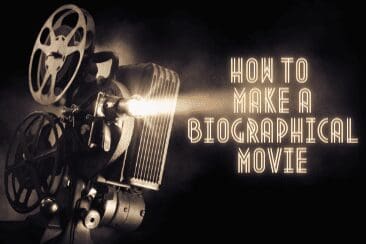Whether you’re a veteran producer, or an aspiring filmmaker just starting out, you need to be organised. Collaborating with even just a handful of people requires a high amount of communication, and we’re going to explain how to make this easier with StudioBinder!

Since it’s almost impossible to do everything by yourself as a filmmaker, organisation is a skill you’ll need to rely on to do great work. With this in mind, it would make sense to try and make the task of communicating with your collaborators as simple as possible. This is where StudioBinder comes in!
What Is StudioBinder?
StudioBinder is a cloud-based production management suite. Aimed at making filmmakers’ lives easier by simplifying the task of communicating with their collaborators.
It allows you to create, store, and share many types of production documents. From scripts and call sheets, to shot lists and calendars, keeping them all in one place.
Access to StudioBinder is only available via your web browser – there isn’t an app just yet. Unless you have an internet connection you will not be able to use StudioBinder on the go. However, an offline version is in the pipeline.
StudioBinder Production Software

StudioBinder works on a tiered pricing structure (each tier offering more features), aimed at indie filmmakers, production companies, and studios.
Luckily, for the hard-up filmmaker, they also offer a free service with a few restrictions (which we’ll touch on later). Whether you’re a director wanting to communicate your vision to the DoP, or a producer looking to create and send out call sheets, StudioBinder has you covered.
The main types of documents you can create and share are:
- Screenplays
- Shot lists
- Storyboards
- Call Sheets
- Production calendars
StudioBinder Screenwriting
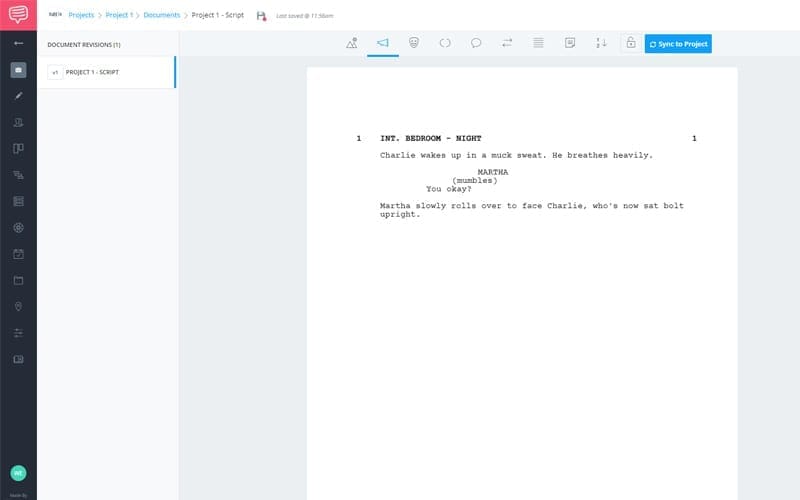
StudioBinder’s screenwriting feature includes all of the basics you’d expect when writing your screenplay.
It’s well laid out and allows you to correctly format your script in an easy way to grasp. Handily, if you already have a script written, you can simply import this and the software will automatically keep its original formatting.
One of the great things about this feature is once you’ve finished your script, you can break it down and turn all of your scenes into a shooting schedule that you can edit and change as you please.
It should be noted that the scriptwriting feature is designed to create production-ready scripts. So there isn’t a whole lot of customization available that you would commonly see in standalone screenwriting software. For example, you can’t change the font, remove scene numbers, or change whether scene headings are in bold or not.
Shot Lists

One of the really handy features of StudioBinder is the ability to create and share shot lists. You can pick your layout, which aspect ratio you’re going to be shooting in, and choose what information to appear on the shot list.
This includes everything from the shot type and camera movement, to frame rate and lighting setup. It also allows you to add additional information for each specific shot.
The downside to this feature is that I found it to be a little slower than using a traditional shot list template. Once you export the list, it doesn’t appear in the usual table format that DoPs and camera crew would be accustomed to seeing on set. Frustratingly, the free version also only allows you to create 10 shots per project; way less than you’d need for most productions.
When planning shots it could be a good idea to research different lenses. Every camera lens is suited to a different type of shot and depending on what you choose, it could dramatically change the visual outcome of the scene.
Storyboards
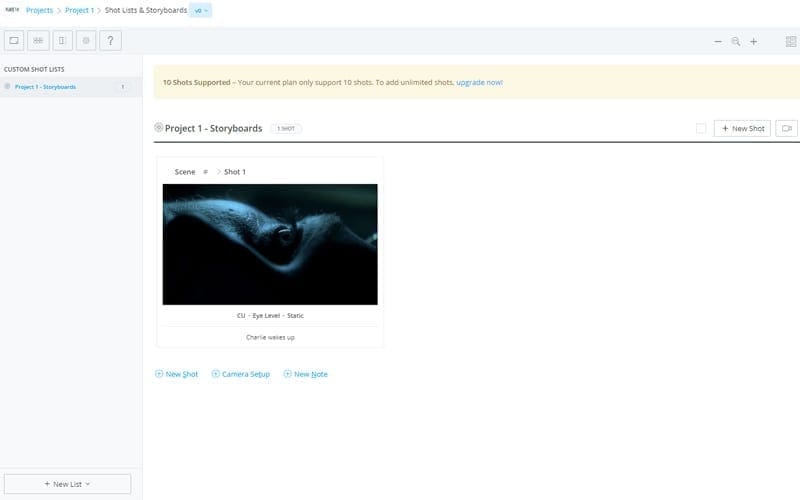
Similar to the shot list feature, when creating storyboards you can choose the layout, and which aspect ratio you want your storyboards to be displayed in.
Once you’ve made these choices, you can add images from your computer to demonstrate the type of shot or composition you’re going for. From there you can move around and reorder shots to help visualise the story.
It would be nice if StudioBinder included some stock images that you could use for your storyboards, as this would save you from spending time sourcing your own images. It would also be beneficial to be able to draw your own custom storyboards like with most standalone alternatives. As with the shot list feature, you’re only able to create 10 shots per project.
Storyboarding is probably the most important process of filmmaking. You’re essentially creating a blueprint from which you’ll be working later when you begin filming. There are many resources out there to assist you with all facets of filmmaking including storyboarding!
Call Sheets

My personal favourite feature in StudioBinder is the call sheet creator.
You can edit every piece of information within the template, including nearest hospitals, date and time, number of shoot days, and the software formats it into a clean and easy-to-read call sheet.
You can even let crew members know whether the day you’ve scheduled is a shoot day, location recce, or just a production meeting. Combining this with StudioBinder’s contacts feature allows you to effortlessly send out call sheets to cast and crew members. Selecting exactly who will receive a specific call sheet.
This is very convenient if you don’t need the entire cast and crew turning up to a production meeting! This addition alone makes it better than emailing out a traditional template to the cast and crew.
Production Calendar
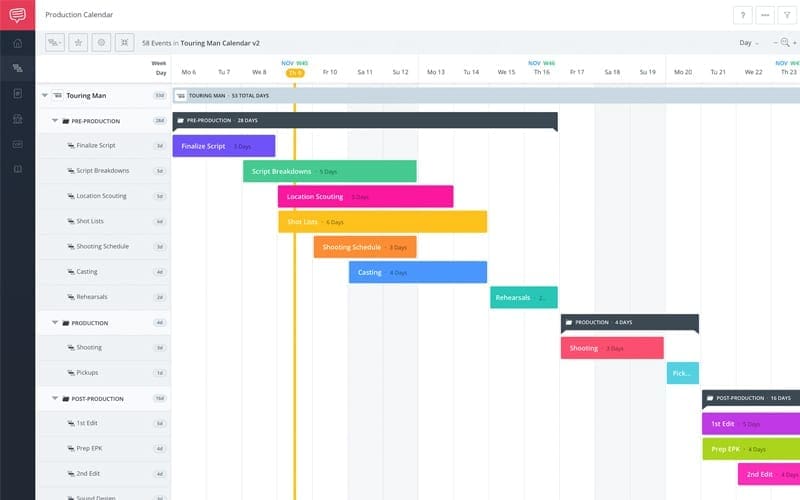
The production calendar within StudioBinder is a great tool for scheduling events that all your collaborators can see. You can create rows for each stage of production, and colour-code them for clarity.
Within each row, you can add individual tasks (up to 5 in the free version) so you always know exactly what lies ahead. And to make sure no one misses that important location recce!
The layout and design of the calendar make it really easy to interpret at a glance. And the ease with which you can add and move events around makes it a really handy feature. It’s just a shame that the free version only offers a limited number of events.
StudioBinder Templates
If neither the collaborative features nor cloud-based storage are of interest to you, then StudioBinder does offer a whole range of free templates for you to download. The best part is that you don’t even need an account to start downloading!
You simply click on the template you want to use, type in your email address, and they’ll email a download link over to you straight away. The templates they offer range from location scouting checklists and storyboard templates, right through to production contracts and budget documents.
StudioBinder Pricing
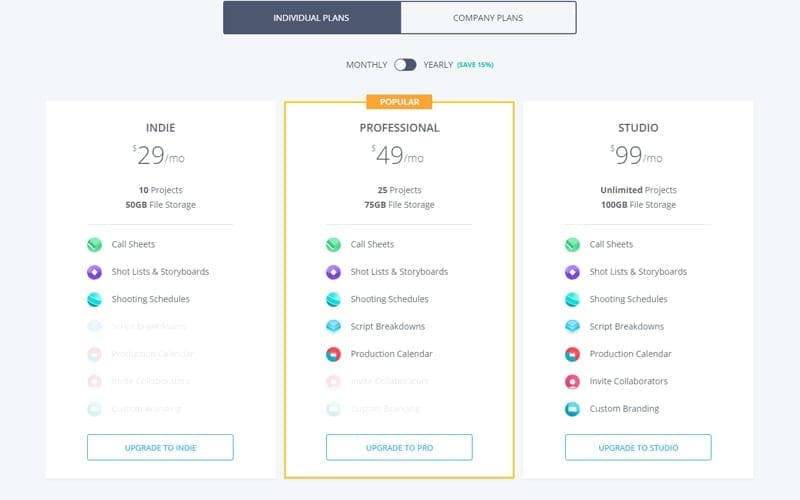
StudioBinder has a few different payment plans to pick from ranging from both personal and company plans. Varying from beginner-style packages to professional ones.
We recommend making your decision based upon, of course, your budget, and what exactly you want to get out of your membership.
Is StudioBinder Worth It?

I have to admit, I find most of the individual features on StudioBinder to be slightly lacking in comparison to what you can do in programs such as Google Drive and Dropbox.
Creating your own documents, or using readily available online templates, gives you a level of flexibility and customization that StudioBinder doesn’t offer.
However, the program is more than the sum of its parts; it excels with its collaborative functions, and cloud-based storage keeping all your documents in one place for everyone to see.
As an aspiring filmmaker, the fact that the free version doesn’t allow you to add collaborators (this is unlocked at $99 per month), and has restrictions around the number of shots that are included in each feature, means that StudioBinder probably isn’t going to be a viable option for you.
Since subscriptions start out at $29 per month, StudioBinder would likely be more suitable for production companies and studios.
If you can afford it, however, it could be a great way for the budding filmmaker to stay organised. Especially if you have a formidable film crew. It will be great to keep track of who’s doing what!
Alternatives To StudioBinder
I’ve already mentioned Google Drive and Dropbox, both of which offer free cloud-based storage that you can share with as many collaborators as you like.
The only downside is that you need to create documents from scratch. There are plenty of free templates available online (including the ones that StudioBinder offer!) which takes away the hassle of designing your own.
If you’re looking for something similar to StudioBinder, but at a slightly lower cost, then there are some alternatives.
Yamdu vs StudioBinder
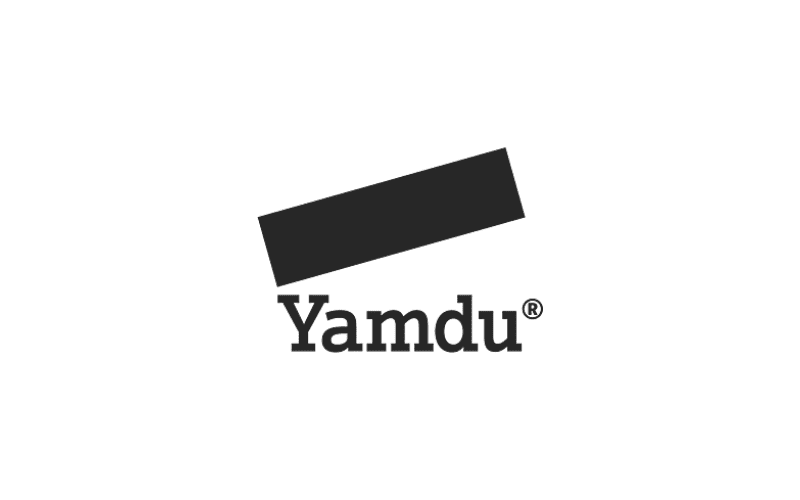
Yamdu offers many of the same features as StudioBinder, such as shot lists and call sheets! But also includes much-needed additions such as production contracts and budgeting features.
There isn’t the ability to write screenplays, but you can easily import PDFs that you’ve created in programs like WriterDuet or Arc Studio Pro (both of which are free).
Yamdu’s cheapest plan is also half the price of StudioBinder’s introductory tier and includes up to five users. They also offer student discounts and a free version with plenty of useability.
Celtx vs StudioBinder

Similarly, Celtx includes some of the same features as StudioBinder but offers a slightly smaller selection overall. Because of this, their plans are a lot cheaper (starting at $7.50 per month), but lack the collaborative features that StudioBinder offer.
This is unless you upgrade to a pro membership (which requires you to contact the sales team for pricing).
Final Thoughts on StudioBinder
By now, you should have all the information needed to make an informed decision about whether to purchase a StudioBinder subscription. We’ve covered all the main features, how useful they are, how much subscriptions cost, and what comes with each tier.
If you’re still undecided, however, you can always create a free account to test out StudioBinder software for yourself. If you choose to go down another route hopefully, the alternatives we’ve provided in this article will give you all the collaborative tools you need!