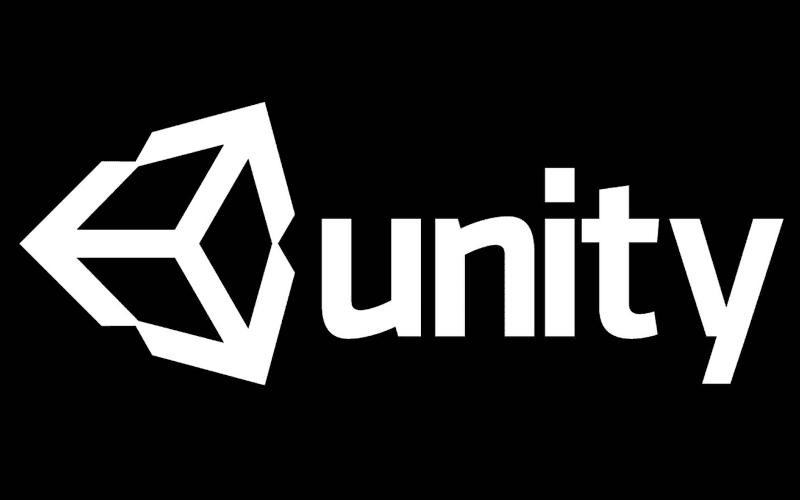If you are serious about gaming, the chances are that you will want the ultimate PC gaming setup. This will help your game in optimal conditions. The best setups can be considered better for health, well-being, relaxation and general enjoyment while gaming.

In this article, we will look at what is needed in order to have the ultimate PC gaming setup. We will also look at how much each individual piece of equipment might cost you. And also how to go about building your own PC.
Stay tuned for everything you need to know and enjoy, Happy gaming!
What Do You Need For A Gaming Setup?
When thinking about a gaming setup, the main thing that usually gets the most focus and attention is the console itself. In this case, the gaming PC.
However, to get the ultimate gaming PC setup, there are multiple components you need.
They have to be of a good enough quality to make the setup as a whole function well.
The Chair

A gaming chair may not necessarily strike you to be an absolute necessity, but it really is.
Gaming is a sanctuary away from the real world. The whole essence of it is to be relaxed, even if the game you’re playing is as stressful as they come.
A comfortable gaming chair with appropriate back support / lumbar support. Helping with posture and protecting from back pain, is highly recommended for your gaming room setup.
The Desk

Next up is the desk, where everything apart from the chair is likely to be situated on and around.
The main thing you have to consider when looking for the perfect desk is whether or not it will fit into the space that you want to work and play in.
It may sound simple enough but it’s vital to consider all the same.
The Monitor (s)

A monitor is obviously what you will be looking at while you play. So you want it to have fast refresh rates with improved colour accuracy and resolution.
A smooth image and visual is what you want to be working with.
This doesn’t necessarily have to be extremely expensive. But curved monitors tend to make an entire gaming setup look the part. If you don’t want or have a desk, think about wall mounted monitors to take your gamer room to another level and save on storage space.
The Keyboard

Wireless keyboards are often the most sought-after when considering a gaming setup.
The absence of wires makes it look nicer and less cluttered. Also, a good wireless gaming keyboard is likely to have better response times and no lag.
The Mouse

For your setup, the mouse doesn’t necessarily need to be a gaming mouse. It will ultimately be giving you the same service, back don’t forget a good mouse pad to complement your gaming mouse investment.
However, a gaming mouse will often allow for player customisation and will likely have extra buttons to play around with and optimize gameplay.
The Controller

A controller is always nice to have as an option if you aren’t entirely comfortable or happy with mouse and keyboard.
Wireless controllers are easy enough to configure and set up on a gaming PC.
The Headset

Ultimately, it comes down to personal taste whether you go for a wired or wireless headset.
The main things to consider are sound quality, noise cancellation and a good-quality microphone. This allows for the perfect video game playing experience.
Room Lighting

Getting and applying appropriate lighting to your gaming setup can complete the whole package. Think about nice RGB light or ambient lighting, maybe a neon sign of your favourite game, such as Star Wars!
It is more of a necessity for streamers when people are viewing their content. But at the end of the day, if it’s something you feel will make your own gaming experience better, then do it.
The Room

The best gaming setup room is one that is designed to provide the ultimate gaming experience. It should have the latest gaming hardware, plenty of seating, and a comfortable atmosphere.
Think about floating shelves, as these are a huge space saver.
The room should also be equipped with the latest gaming consoles and gaming accessories, as well as a variety of games to choose from. The room should also have plenty of storage space for gaming equipment and accessories, and a large flat-screen TV for gaming on the big screen.
Additionally, the room should have a comfortable chair and desk, as well as a sound system to provide the best sound quality. Finally, the room should be well-lit and have a gaming-friendly atmosphere with plenty of natural light.
With the right setup, a gaming room can be the perfect place to relax and enjoy the latest games.
The Computer

Arguably the most important thing for the entire gaming setup is the gaming PC itself. It’s vital that you choose right when deciding what direction you want to go in.
You will need to consider how the processor will cope with the high-end games you are likely to be playing. The graphics card and output will need to be good enough for you to have the best visual and overall experience.
When it comes down to it, you can search for the ideal prebuilt PC. Or you can go about making your own.
While there are plenty of guides out there to help you make your own, any mistakes can cost you time and money, so be careful.
How Much Is A PC Gamers Setup?
How much does a gaming setup cost? There’s no concrete answer. Prices for gaming chairs and gaming desks can really fluctuate depending on what exactly you are looking for.
But both instances will usually be at least £100 each. It is much more expensive if you’re looking for even better quality.
The rest of the setup will add up to a fair amount of money. But it is possible to find cheaper options if you search hard enough and pay attention to reviews.
Computer

When considering the pros and cons of building your own gaming PCs and just buying an already established and revered model, price is more than likely going to be one of the key bits of information you will be looking at.
Making your own PC can essentially be split into three categories. With entry-level, mid-level and high-end being the options. Each with its own estimated budget when considering the main hardware and casing, and not everything else.
An entry-level PC could cost between £300 and £500, mid-level £500-£700 and high-end £700 – £1000+.
As is always the case when looking at buying or building a gaming PC, the cheaper options normally mean that you will likely be getting a lower-end finished product. While the pricier options normally present more pros than cons.
Buying a gaming PC outright is more expensive than buying the parts to build it yourself.
But the general idea is the same, with you probably needing to spend at least £800-£1000+ to get a better final product of a gaming PC.
Keyboard

Logitech wireless keyboards tend to be good quality and pretty reliable, and definitely worth considering for a price ranging from £90-£120.
Wired alternatives will often be cheaper but might not help to provide optimal performance.
Mouse

It’s a similar situation when looking at getting a Logitech gaming mouse, with wireless options generally being more expensive than wired alternatives.
But ultimately better quality overall. You should be able to pick up a Logitech mouse for around £50, depending on where you look.
Headset

While headsets aren’t exactly a necessity for a PC setup in terms of functionality, running and playing of games, they are essential for the complete gaming experience.
While headsets can be picked up for less than £100, better-quality wireless headsets are usually priced between £100 and £300. Normally depending on branding.
How To Make A Gaming Setup For A PC
When it comes to making a gaming PC setup, the general layout and structure generally comes down to personal taste, picking and choosing the best equipment suited to your needs.
However, if you choose the option of making the PC itself from scratch, this is where help comes in handy.
Pros & Cons Of Having A Prebuilt PC

Here, we will take a look at several pros and cons of having a prebuilt PC.
Pros
- Having a prebuilt PC erases the risks that building one from scratch may bring with it.
- It’s easier for those who are perhaps less tech-savvy than others, giving them a product that has been tested, approved and is ready to go.
Cons
- The obvious con for having a prebuilt PC over building your own, is generally the overall price being more expensive.
- Most people would probably be able to overlook the fact that it is also harder to customize a pre-build, but it’s a con all the same.
Pros & Cons Of Building Your Own Gaming PC

Now that we have looked at prebuilt PCs, we will now take a look at the pros and cons of building your own gaming PC.
Pros
- The pros of building your own gaming PC are rather simple. It gives you more of a creative license to customise and personalise your PC to your own tastes, and will also be easier to upgrade hardware in the future, if needed.
- Everyone seems to know about the risks of building your own PC. The main pro that people know about is that it is generally cheaper than buying one outright.
- Not to mention, the satisfaction you will likely get from successfully completing a build.
Cons
- The cons other than the risk element, are that it is ultimately a time-consuming process. Even if you nail it and make the seemingly perfect PC, there will obviously be no customer support or warranty, in case anything goes wrong.
Tools You Need For Building Your Own PC

Now we will look at how to create your own PC to go with your gaming setup. If you are looking to buy a prebuilt computer, then this may not be for you.
Before delving into the main components that will be required and used when building a PC, it is important to make sure you have an adequate workspace, that is both clear and clean, and several tools to help speed up the process.
To just say you need a screwdriver wouldn’t necessarily be good advice as there are several types that could definitely come in handy in this situation; Phillips cross-head, Slotted, Pozidriv, Torx and Tri-point are the main ones.
Why not get yourself a complete toolbox to ensure you’re prepared in this regard?
Antistatic gloves and bracelets will not only help to keep everything free of fingerprints and dirt, but it will also help to prevent electrostatic charges from damaging any of the components mid-build.
Thermal paste can be an important item when building a PC, as alongside a fan of your choosing, it can help to stop the processor from overheating and getting damaged.
Ultimately, you will need something to help organise screws among other things, as getting everything mixed up or tangled is a time-consuming problem that is easily avoided.
Components You Need For Building Your Own PC
Let’s take a look at what components you will need for your gaming set-up.
Processor

A processor is judged on its clock speed (in gigahertz), its cores and its threads.
This all adds up to total performance and obviously better processors are highly sought after.
Motherboard
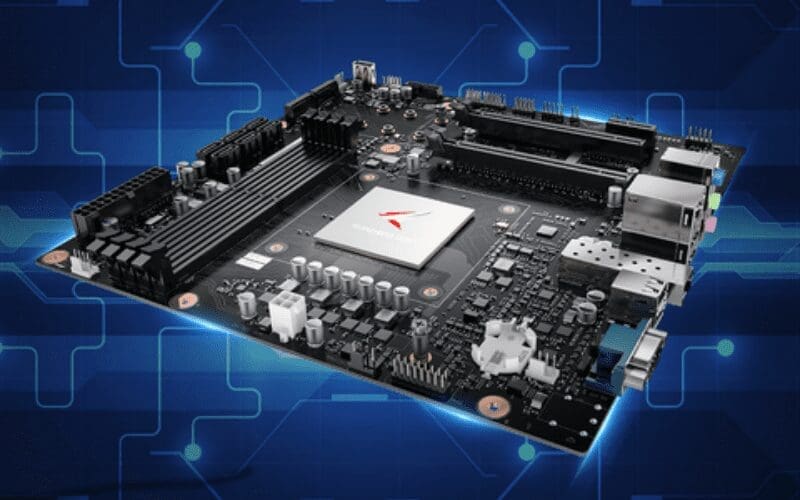
There are so many different motherboard models you can go for and so many different aspects to consider when choosing.
But the smaller it is, generally the fewer RAM slots it will have so bare that in mind.
Graphics Card (GPU)

The fundamentals to consider when looking at what GPU to use are that 4GB of VRAM will give you decent performance in 1080p resolution with standard definition textures.
6GB will give better performance at 1080p or 1440p resolutions with HD textures, and 8GB+ will be perfect for VR, 4K and 1440p resolutions.
Memory
Everyone will at least have heard about RAM, with it being one of the main aspects to consider when looking for a new PC.
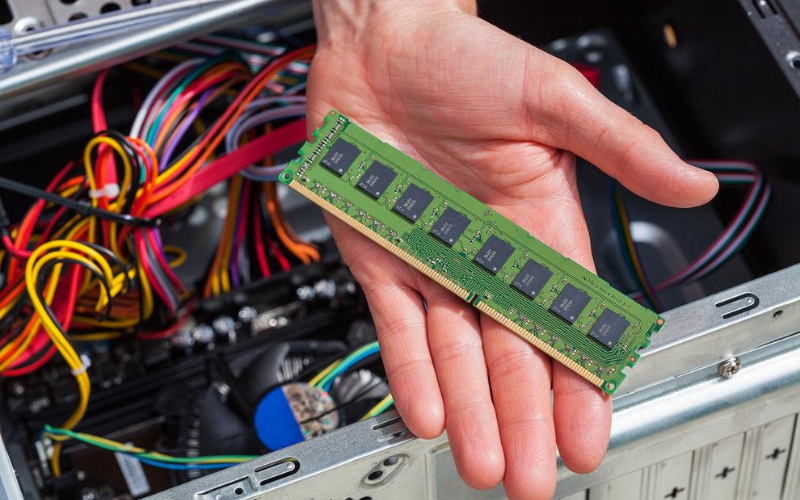
Further research is vital, but the general RAM capacities to choose from are 4GB, 8GB, 16GB and 32GB.
Storage

Research SSD and HDD for storage. SSD’s are usually faster, more durable and smaller, despite having a heftier price tag.
Power Supply Unit

You will want to be careful when picking out a PSU. Make sure you go for one with an efficiency rating of 80 or higher and try to stick to trustworthy brands such as Corsair, SeaSonic and EVGA.
It might be worth spending more on this. Since the higher-priced and higher-rated PSUs usually exhaust less heat and are more efficient.
PC Case

The case will be where everything is held inside, so it needs to be sturdy and roomy enough to fit everything in.
The size of the PC case you choose will ultimately affect the size of all the other components.
So make sure you at least have an idea of this before you commit to everything else.
Monitor

It’s important to match the monitor according to price and quality of the PC build you are going for; getting a 1080p/60Hz monitor for cheap builds, 1080p/144Hz or 1440p/60Hz for mid-range, and at least 1080p/144Hz/240Hz or 1440p/144Hz for higher-end builds.
Assembly Time
While following videos are the best way to accurately copy and replicate successful builds, we have the basics here to building a PC from scratch.
Prepare The Case

The first thing to do after removing the case from the box, is to remove the side panels and remove all packaging, setting the screws to one side for use later.
Untie the cables out the back of the case in preparation for later and screw the required number of screws into the case, ready for the motherboard.
Install Fans

Placing the fan at its mounting point with the cable towards the back of the PC case, you should be able to line the fan up and screw into place.
Install The Processor
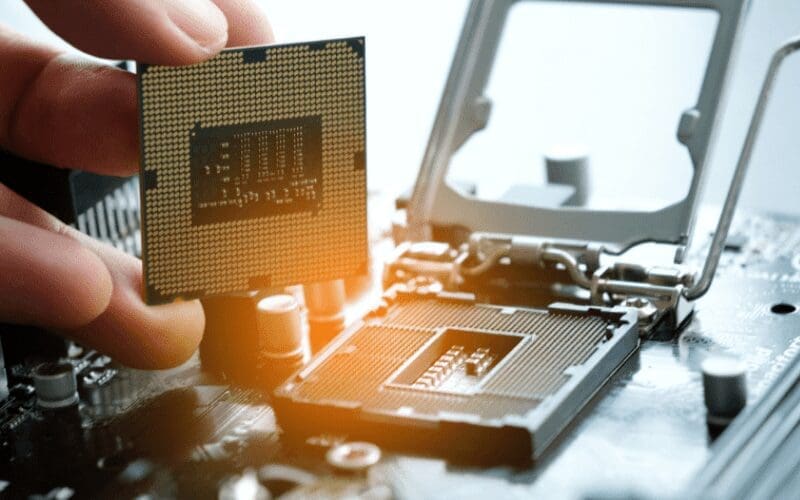
When looking to install the processor into the motherboard, you will need to first release the latch on the CPU retention bracket, before fitting the CPU into the socket, ensuring the arrows align.
In a reverse to the first part of this process, lower and lock the lever.
Install The Memory
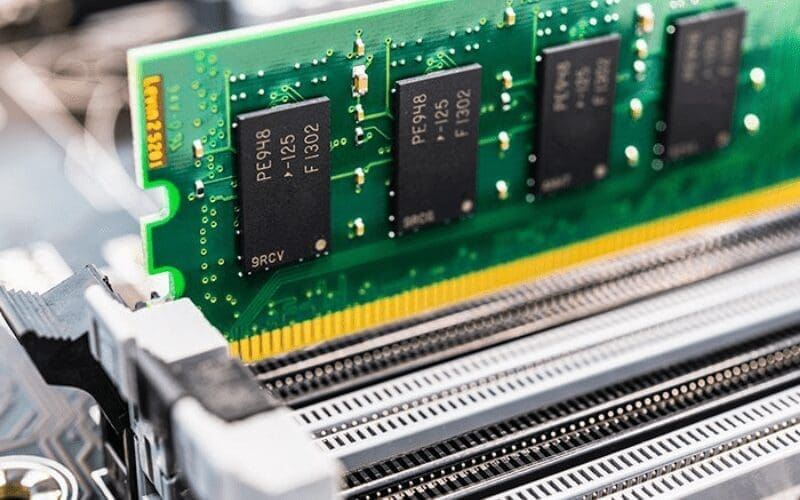
It might be necessary to snap back the plastic bits on the end of each RAM slot when inserting the memory stick, and push until it makes a clicking sound.
The manual for the motherboard is always going to give you instructions specific to your situation, so definitely refer to all the information provided.
Install The CPU Cooler

Again, you should have a cooler manual to refer to for the next bit. You will need to ensure that back bracket is fitted.
Check to see if the base of the cooler has already had thermal paste applied, and if not, then apply a small drop of your own to the middle of the installed CPU’s surface.
You can then mount and screw in the cooler on top of the CPU, and connect the 3/4 pin power connector at the top of the motherboard.
Install The Motherboard

Laying the case on its side, you should be able to clip your I/O shield into place at the back of the case, where there is already a rectangular cut-out hole.
You should then be able to align the board so that the screw holes align with the screws you prepared earlier in the first step.
Install Storage

You will next need to slide your storage device into the drive tray or secure it with screws, whatever the situation and setup you’re working with require.
The SATA cable must then be attached to the device and fed out the back of the case according to your motherboard manual.
Install Graphics Card

Once again consulting the motherboard manual, find the PCIe x16 slot on the motherboard and remove any plastic.
You should now be clear to push down the retention clip and slide the GPU in until you hear a click, screwing it in.
Install Power Supply

As we near the end, you will need to attach the power cables to your system.
Sliding the cables through the hole at the bottom of the case and ensuring everything has been screwed in and lined up correctly.
Cable Up

There are several cables to be sorted at the front panel, so referring to the manual is critical here.
Once Power LED, HDD LED, Power Switch, Reset Switch, HD Audio and the USBs are connected, you can move on to connecting the power supply cables.
Once you’ve plugged in the CPU cable to the left of the motherboard and the PSU cable to the right of the motherboard, ensure the PCIe connector is plugged into the graphics card.
Also, ensure that you put the SATA power cable into everything else required.
Now, all that’s left is powering on and installing. It’s a long and intricate process but you made it!
Now You Know How To Make A Gaming Setup For PC

Whether you choose to make your own gaming PC from scratch or not. You should now have at least a basic knowledge of all the tools required.
From the desk and chair to mouse and keyboard, to the monitor and computer itself.
At the very least, you should now have some gaming setup ideas of your own. Consider what’s best for you, your health and enjoyment, and make the best full gaming PC setup you can!
How did you go about building your gaming setup? We’d love to hear all about it in the comments below. If you enjoyed this article, why not share it on your social media? Be sure to tag us @musicgateway in your post!If you enjoyed this article, why not check out another on our blog? Here are our articles on How To Become A Video Games Translator, How To Become A Game Developer and How To Pitch A Game To A Publisher.
Are You In The Gaming Industry?
Want to read more about the gaming industry? Then check out our blog! Game publishers and developers, what can we do for you? Our incredible music licensing service can help you streamline the way you license high-quality music and commission original compositions for your gameplay, apps, and advertising campaigns including YouTube and social media. Fill out our Service Requests form to get started!