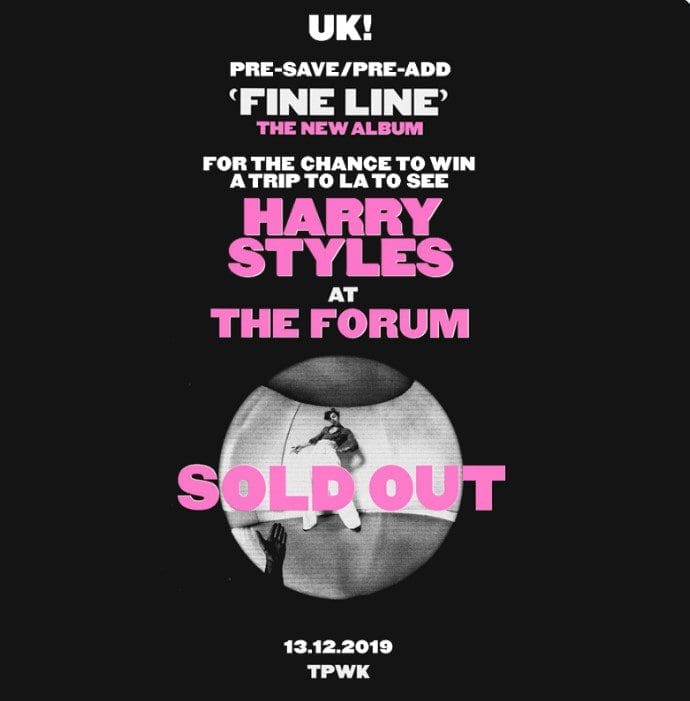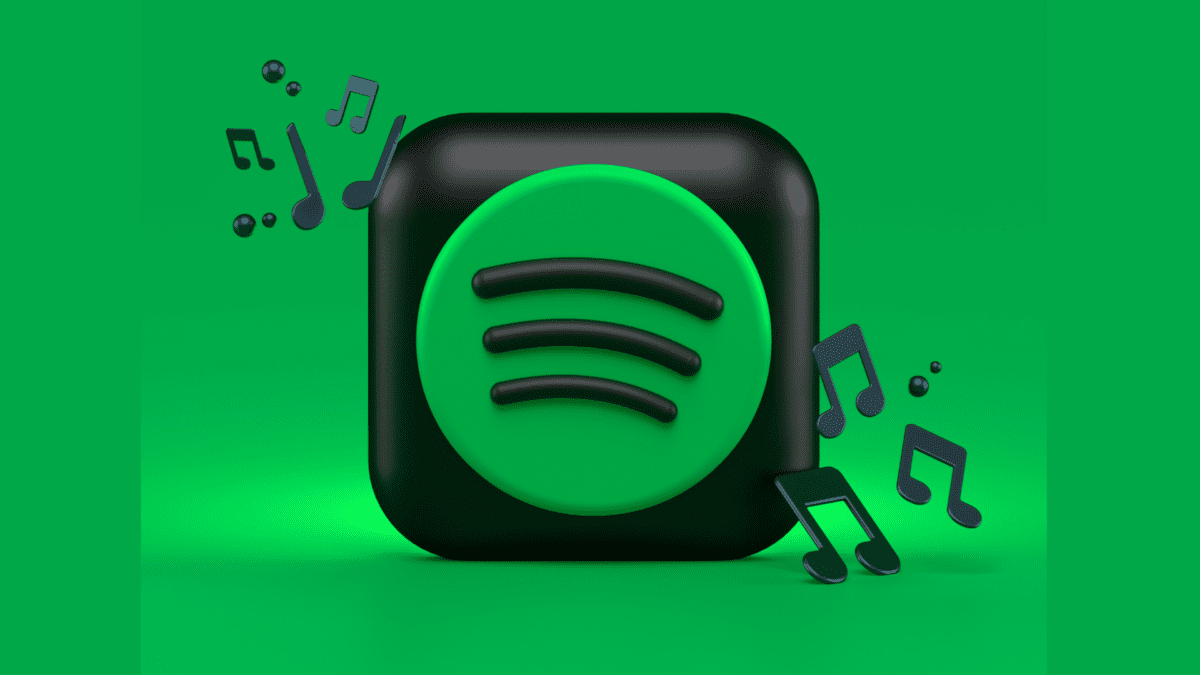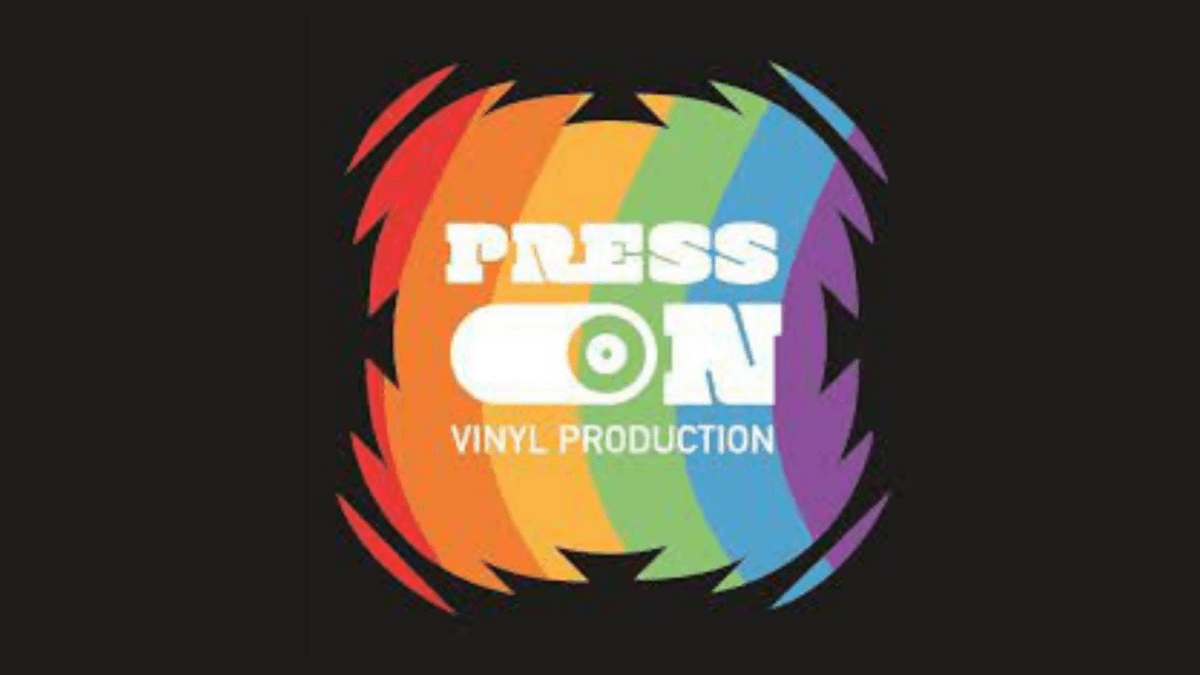What Does Pre Save Mean? Well, ‘Pre-save’ is a relatively new term. If you are an artist looking to boost the success of your upcoming music releases, then you should become familiar with the pre-save tool on both Spotify and Apple Music, and running a pre-save campaign ahead of the release date.
I will take you through what Pre-save is, how it can help boost the success of your music, and how to go about getting it.
What Does Pre Save Mean?
A Pre-save is basically a Pre-order of a forthcoming musical release on a streaming site, such as Spotify or Apple Music. What a Pre-save does is basically give your fans the option to add your forthcoming release (whether it be a single, EP or album) to their libraries automatically as soon as it becomes available on release day.
This is a very important feature for a number of reasons:
Creating A Buzz
Pre-save allows the artist and labels to promote the release in advance of the release date, therefore creating a buzz and maximising exposure of the release before it is even out. This gives the artists the chance to reach a wider audience, and eliminates people missing the day that the release comes out.
Getting Added To Algorithmic Playlists
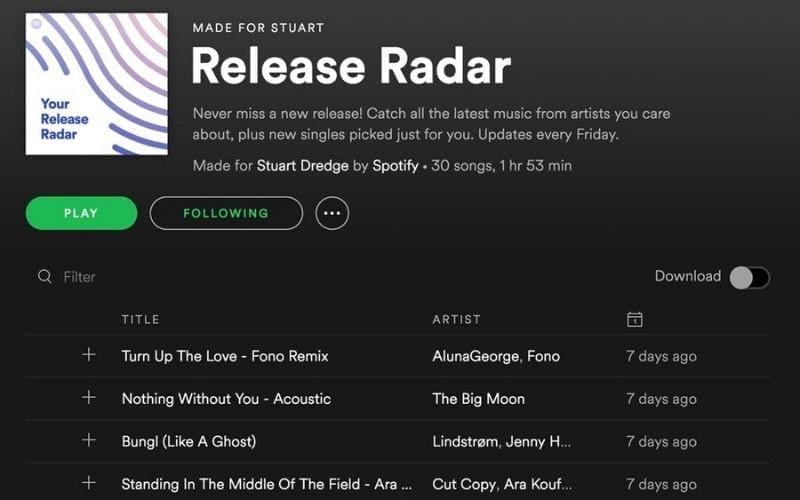
Pre save for Spotify can be a big help. If a large number of fans Pre-save your release on Spotify then, on release day, the algorithms are more likely to detect an interest in your release. If this happens, your release could find it’s way on one of Spotify’s powerful algorithmic playlists such as:
- Release Radar: Spotify’s Release Radar is a custom playlist for each Spotify user which is updated every Friday with new releases from the artists that they have listened to and/or followed on Spotify. This is a huge driver of streams for artists. In fact, according to Spotify, the Release Radar generates more streams for artists than any of Spotify’s self-curated playlists. Having tons of followers can help with this, but also getting your fans to stream your song(s) is a good way to get your new release popping up on the Release Radar.
- Discover Weekly: Every Monday, the 200 million users on Spotify will get a personalised playlist of 30 songs they have never heard before based on their musical tastes. Generating more streams and finding yourself on other playlists is a great way to find your release slipping into the Discover Weekly playlists. Get your Pre-save campaign going and a surge of streams on release day could spark a feature on many user’s Discover Weekly playlists.
Apple Music also has some algorithmic playlists such as Favorites Mix, Chill Mix, New Music Mix, Friends Mix and the newly introduced Get Up! Mix.
What Does Pre Save Mean – Getting On Spotify’s Official Playlists
Spotify’s curators are much more likely to pick up on your release if it is generating a ton of first day streams. If you manage to achieve that, they could put it on one of their own Spotify playlists! If you get on one of Spotify’s top playlists (such as ‘Songs to Sing in the Car’ or ‘The Indie List’), then you are likely to generate hundreds of thousands of streams – which could be the huge break you’ve been looking for!
Entering The Charts
A huge surge in first day streams means that you are more likely to see your release jump up the charts. This happened to me when my band released a song in 2017, and thousands of people had pre-ordered the song (on iTunes). When the release date came, the song shot to No.2 in the US Pop Chart, and No.2 in Argentina. Once you are in these charts, it creates even more exposure, and people are likely to listen to your track and keep the interest going.
To make the most of the Spotify Pre-save tool, you will need to create a Pre-save campaign. This will help you to organise and promote your release in the most effective way possible. So, let’s take a look at how you can create your own Pre-save campaign.
What Does Pre Save Mean – What Are The Steps?
Step 1: Choose Your Release Date

Wondering how to release music on Spotify? You will need to go through a distributor.
Firstly, give yourself enough time to promote the release before it comes out. So, choose your release date carefully when filling out the information on your distributor’s website. My advice is to pick a Friday because Fridays are when new songs usually get released. However, you can choose any day of the week if you wish. A Friday lines up better with the chart placings. These take place on a Monday. 3-4 weeks is generally required because you need adequate time for your distributor to deliver the songs to the online stores. Some are quicker than others, but you should give your distributor about 3-4 weeks to ensure it gets delivered everywhere. It would be embarrassing if you promoted your release and then it wasn’t in half of the stores!
After you have chosen your release date and submitted the files to your distributor, you will now have to wait for it to be delivered to Spotify before doing anything else. In my experience, Spotify usually receives the track from the distributor within 7 days or less after upload.
Step 2: URI’s And Distributor’s Help
Spotify
Once Spotify has received your new release from the distributor, you should receive an email directly from them (if you are signed up to Spotify For Artists) which confirms that your track is ready for release. You will also receive an email from your distributor confirming that your release has been delivered to other stores. When you receive this notification, you can now kick off your Pre-save campaign.
DistroKid’s “HyperFollow” For Spotify

Distrokid have created a Pre-save landing page called Hyperfollow. You will receive an email from Distrokid a few weeks after scheduling with a link to your Hyperfollow page. This allows people to Pre-save the release, where it will automatically go into their Spotify library when it drops. What’s even better is that those who sign up will automatically follow you on Spotify. Also, you receive a list of the email addresses of those who have Pre-saved. This is a great tool for engaging or gathering people for your mailing list!
Other Distributors
If you are using another distributor, the process is a little lengthier. You will need to get hold of your Spotify URI (unique resource indicator code) for the release. This URI is basically a link which will uniquely identify your release. For a Pre-save campaign, you need your release’s URI before it has been released. Some distributors (such as Tunecore and AWAL) require you to contact them to request the URIs. Other distributors may list the URI in your upcoming release page in their portal. If your distributor is CD Baby, you can sign up to show.co which will find your Pre-save link for you.
Pre-Save On Other Streaming Platforms

When entering your information for a release on your distributor’s website, there should be an option for Pre-save. DistroKid, for example, offers a tick box for Pre-save for Amazon Music, Google Play, Spotify and iTunes. They will then email (after your release is scheduled) to tell you that your Pre-save is available (with a link) and can now be shared. TuneCore allows you to set up your Pre-order during the upload process, but only for iTunes and Google Play. It is best to check with your distributor or check their FAQ’s to find out how their Pre-save system works.
Getting hold of your Spotify URI will basically vary depending on your distributor. So, make sure you read their FAQs and contact them in advance to find out how to get it. This is another reason to ensure that you plan your releases 3-4 weeks in advance!
Step 3: Create A Smartlink

So, now you have the links to your Pre-save! It’s important to make the Pre-save experience as effortless as possible for your fans. People won’t be bothered with a confusing page whilst trying to find the pre-save button. Thankfully, there is a solution – a Smart URL or Smartlink. A Smartlink is a single web URL that fans can click on. It will give them the option to stream your track via the online store of their choice – such as Spotify, Apple Music, iTunes, Deezer etc.
To create a Smartlink, you will need to first sign up to a Smartlink site. You can create an account for free and often the Smartlinks are free to use as well. Some offer a pro feature for more customisation of the links. The most popular Smartlink sites are:
Once you’ve created an account, click ‘create new release/link’ and copy your Spotify or Apple Music URI. The Smartlink site will then do all the hard work by finding your release across stores and copying the links. If some links aren’t yet available, that’s because they haven’t received the release from your distributor yet. This is again another reason to schedule a release that is 3-4 weeks in advance! However, you can do a refresh at various points and add more links without affecting the single URL you’ve been given for that release.
You now have your smartlink for your forthcoming release which you can use to get those Pre-saves in!
Step 4: Generating Pre-Saves By Creating An Incentive

Sometimes, fans need a little incentive in order to click on that Pre-save button. Giveaways are a great way in which to do this, and it doesn’t necessarily have to break the bank. It could be as simple as giving your fans a link to a free song if they Pre-save your track, or they could win a £10 app store voucher by selecting a winner at random a few days after release date. Be creative and think what would incentivise your fans to click on that Pre-save button.
Many artists also update their Instagram bios to include their release Smartlinks. Doing this ahead of your release date is a great way for fans to access the Smartlink when they need to find it. Regularly posting the link on social media ahead of release date is another good way to build up familiarity.
Famous Pre-Save Campaigns
You may have been aware of the recent pre-save campaigns, ‘Subtract’ by Ed Sheeran. His new album is released on the 5th of May and the trailer, pre-save info has already created so much buzz! That is exactly what you want as an artist.
Harry Styles was another musician who took the pre-save route last year. You had the chance to pre-save/pre-add the new album ‘Fine Line’ on Spotify/Apple Music for the chance to have seen Harry Styles Live At The Forum on 13th Dec 2019. We don’t need to tell you that it was snapped up pretty quickly.
Music Gateway – Create Free Spotify Pre-Save Links
Creating a Spotify pre-save campaign is the best way to make sure your fans listen to your music as soon as it drops. It all starts with a Spotify pre-save link which allows your fans to pre-save your music before it even comes out!
Once you have the link, you can start sending it out to your listeners and watch the chances of your release being successful increase. At this point you must be wondering how to set up a pre-save on Spotify – and you’ve come to the right place. All you need to do is fill in the details below and your link will be ready to go!
You can find the link here.
Summary – What Does Pre Save Mean?
Finally, there are many free tools that are at your disposal when releasing a song, EP or album. Spotify Pre-save as well as Apple Music/iTunes Pre save can be really effective at giving your new release a big boost on release date. All it takes is a bit of planning in advance and your new release could be generating tons of streams and getting new fans. So make sure you take advantage of the Pre-save tools on your next release! Also, don’t forget to get access to your Spotify For Artists, Apple Music For Artists, YouTube For Artists and Amazon Music For Artists accounts!