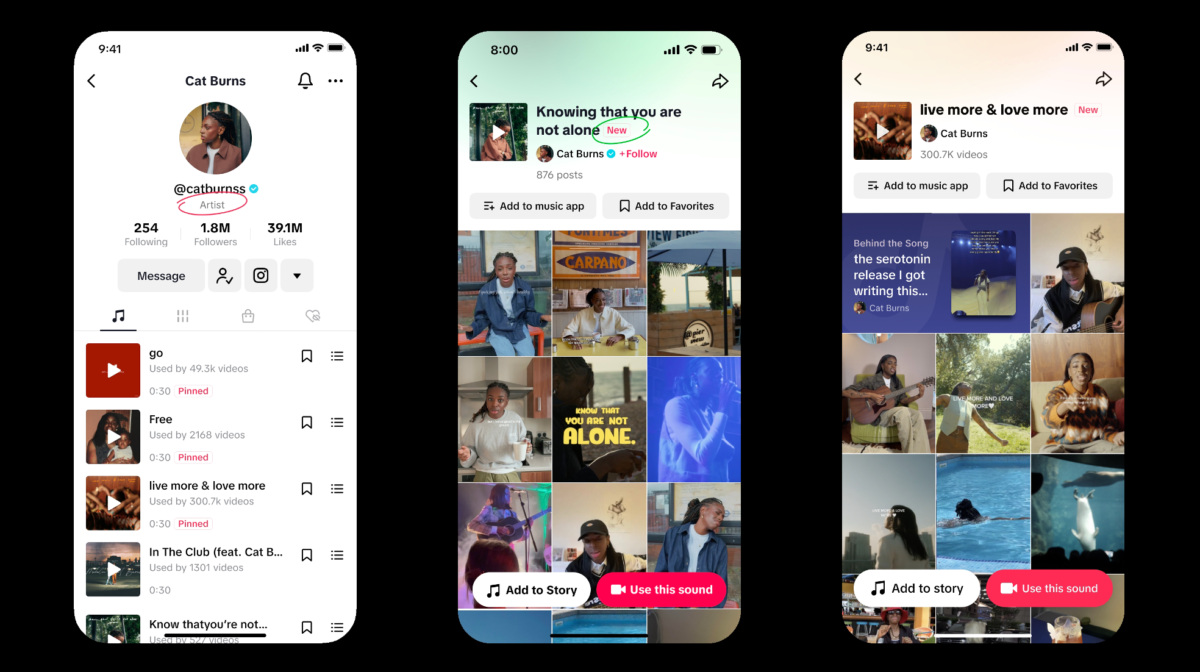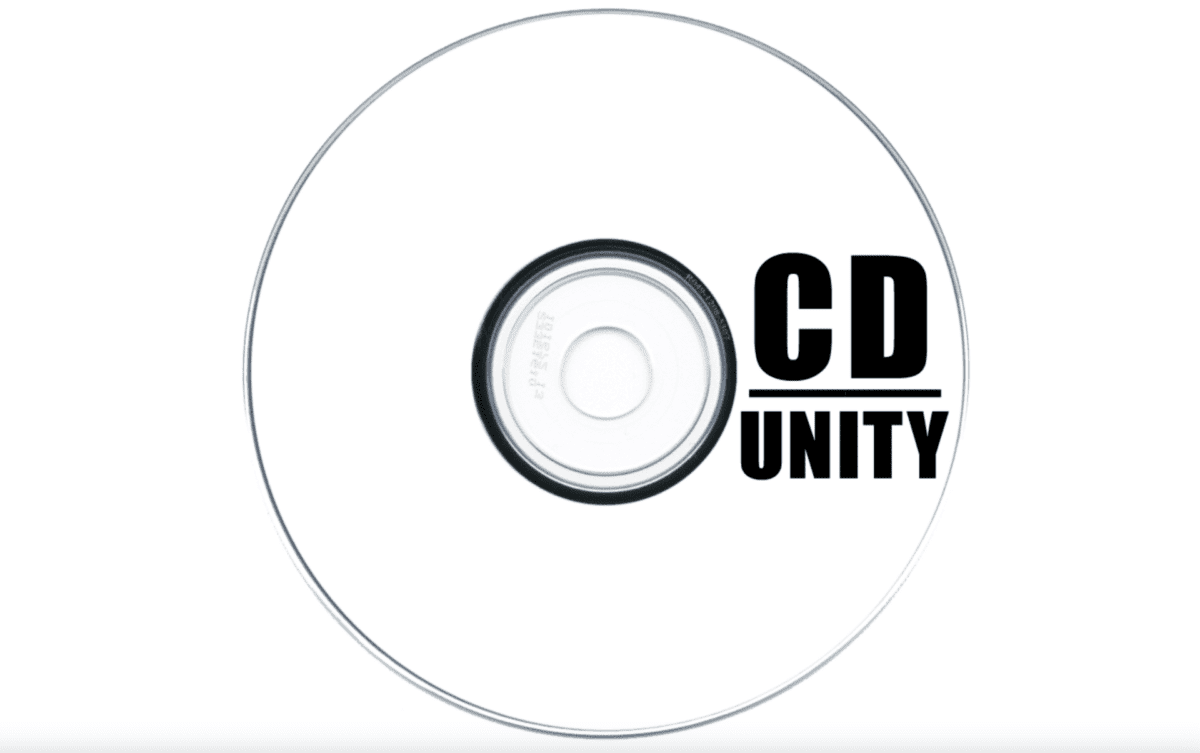Creating a playlist can be a great way to express yourself and your music taste. Whether you’re looking to make a playlist for a special occasion or just to have something to listen to while you work, creating a playlist can be an enjoyable and rewarding experience.
In this article, we’ll provide some tips and tricks on how to create a playlist. We’ll cover how to choose the right songs, how to organize your playlist, and how to share your playlist with others. With these tips and tricks, you’ll be able to create your own unique and personalized playlist in no time.
Where to start
When creating a playlist, it’s important to start by considering what kind of music you want to include. Think about the type of mood you want to create and the genre of music that will best fit that mood. Then, think about the length of the playlist and the number of songs you want to include.
Once you have a general idea of the type of music you want to include, you can start searching for songs that fit the criteria. You can search for songs by artist, genre, or even by lyrics. Once you have a list of songs, you can start to arrange them in an order that flows well and creates the desired atmosphere.
What genre of music do you like?
The best way to figure out what genre of music you like is to listen to a variety of different genres. This can be done by exploring music streaming services such as Spotify, Apple Music, or YouTube Music, or by attending live music events. Additionally, talking to friends and family about their favourite genres can help you learn more about the various genres and find out which ones you like the most.
Digital platforms to create playlists on
Digital services that allow you to create playlists include Spotify, YouTube, Apple Music, TikTok and SoundCloud.
How to create a playlist on Spotify
Log in to your Spotify account and click on the “Your Library” tab in the bottom-right corner of the screen.
Click on the “Playlists” tab and then click on the “+ New Playlist” button.
Give your playlist a name and click “Create”.
To find music to add to your playlist, click on the “Browse” tab in the top-right corner of the screen.
You can search for specific songs or albums, browse the “Top Lists” section, or explore the “Genres & Moods” section.
Once you find a song or album you like, click the “+” icon to add it to your playlist.
Spotify also has a ‘radio’ feature where it suggests similar tracks to the one you like.
Repeat this process until you have created your desired playlist.
How to create a playlist on YouTube
Go to YouTube and sign in to your account.
Click on your profile icon at the top right of the page and select “Your playlists” from the drop-down menu.
Click on the “Create playlist” button.
Enter a name and description for your playlist, then click “Create” to create it.
To find music to add to your playlist, search for the artist or song you’re looking for in the YouTube search bar.
When you find the song you want, click on it to open the video.
Click the “Add to” button located under the video.
Select the playlist you want to add the song to from the drop-down menu.
Repeat these steps for each song you want to add to the playlist.
How to create a playlist on Apple Music
Open the Apple Music app on your device.
Tap the “My Music” tab at the bottom of the screen.
Tap the “Playlists” tab and then tap the “+” icon to create a new playlist.
Name your playlist and then tap “Create”.
Tap the “Search” tab at the bottom of the screen and type in the name of the artist or song you want to add to the playlist.
Tap the song or artist you want to add and then tap the “+” icon to add it to your playlist.
Repeat this process until you have added all the songs you want to your playlist.
Tap the “Done” button to save your playlist.
How to create a playlist on TikTok
Open the TikTok app and tap the “+” icon in the bottom centre of the screen.
Tap the “Create Playlist” button.
Enter a title and description for your playlist, then tap the “Create” button.
Tap the “Search” icon in the top-right corner of the screen.
Enter keywords or phrases related to the type of music you want to add to your playlist.
Tap the “Songs” tab at the top of the search results.
Browse the search results, and tap the “+” icon next to any song you want to add to your playlist.
When you’re done selecting songs, tap the “Done” button in the top-right corner of the screen.
Your playlist is now ready to share with your followers!
How to create a playlist on Soundcloud
Log in to your SoundCloud account.
Click on the “Create” button at the top of the page.
Select “Create Playlist” from the dropdown menu.
Give your playlist a title and a description.
Click “Create” to create the playlist.
To add music to your playlist, search for a specific track or artist in the search bar.
Select the track or artist you want to add by clicking on the “+” sign next to it.
Repeat this process until you have added all the music you want to your playlist.
Click “Save” to save your playlist.
Share your playlists
Once you’ve created your playlist, you can share it with friends and family. Most music streaming services allow you to share your playlist via email, text message, or social media. This is a great way to spread the joy of your favourite music.
Summary
Creating a playlist is a great way to enjoy your favourite music and share it with others. Whether you’re creating a playlist for a special event or just to have a collection of your favourite songs, the process is fairly simple. With a few clicks, you can create a playlist and share it with your friends and family.