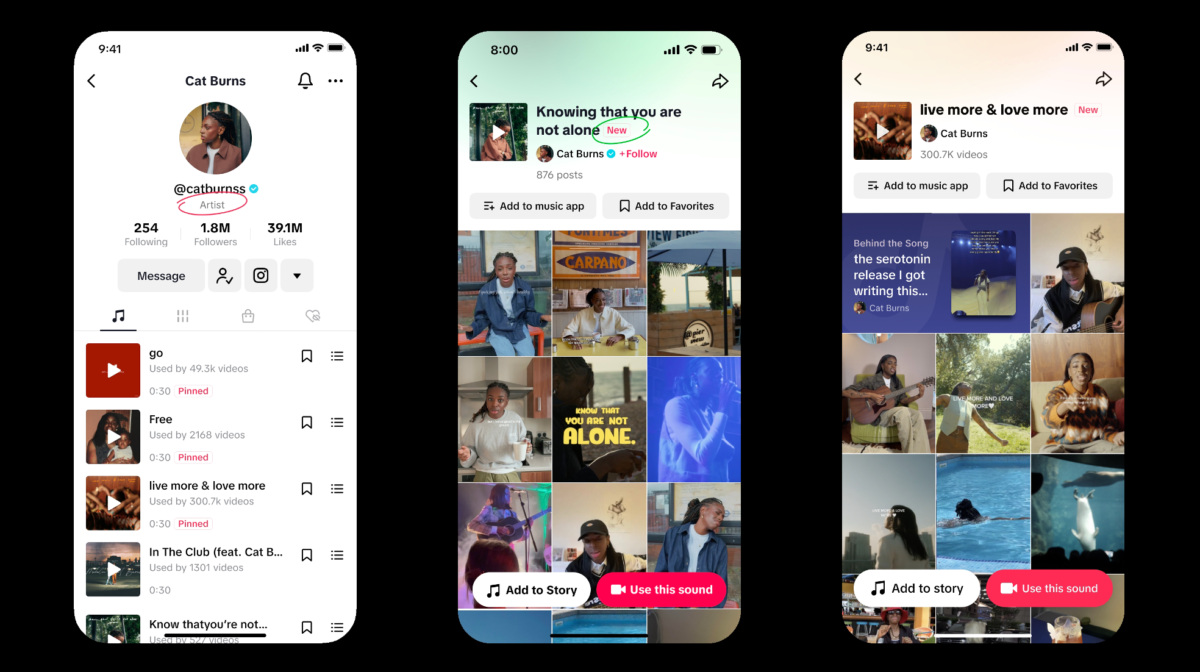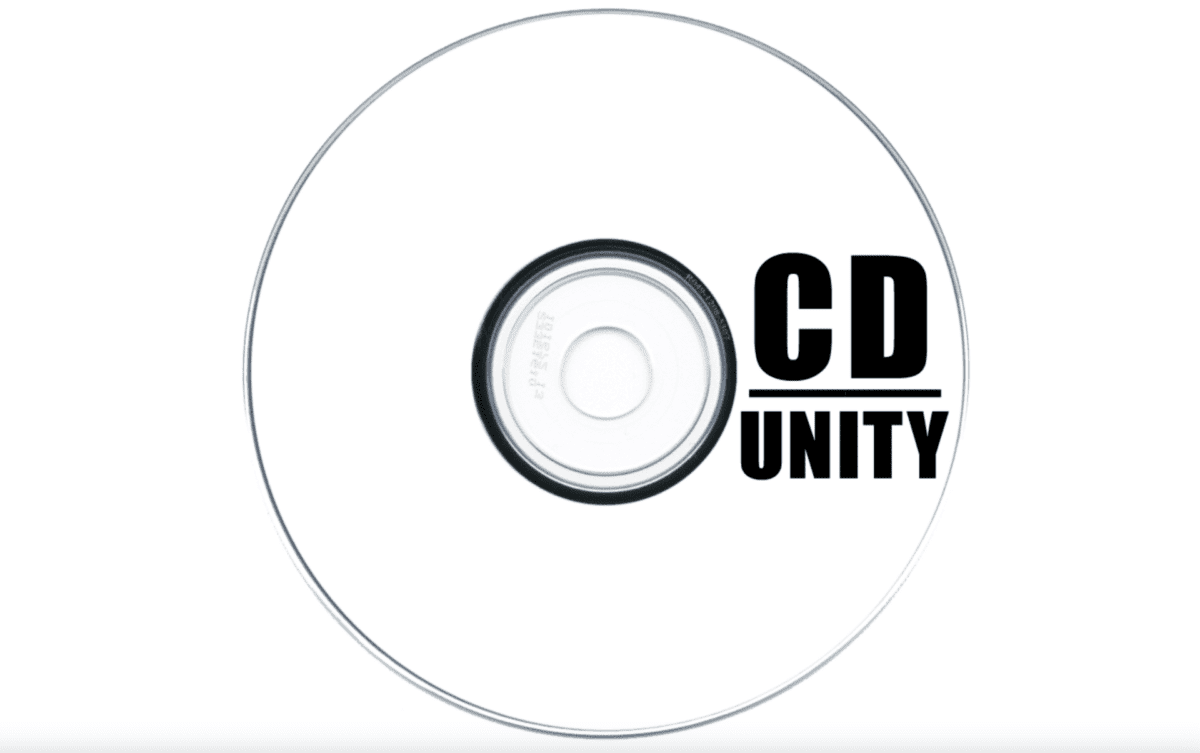An audio snake is a tool for any sound engineer or audio technician. It is a multi-channel cable that carries audio signals from a mixing console to external audio devices such as amplifiers, speakers, and recording devices. Audio snakes are used in live sound and recording applications to reduce the number of individual cables needed to connect devices and to improve signal integrity.
In this article, we will discuss audio snakes’ features, advantages, and applications.
What is an audio snake?
A snake is a multi-channel audio cable that simplifies audio setups and reduces clutter by carrying multiple individual audio signals from point A to point B via a single cord. It typically utilizes multi-pin connectors, XLR connectors (usually 3-pin), or phone cables (usually 1/4″ TRS). Any connector that carries audio can be used for snaking.
Send and returns
When using individual channels of a snake, the audio signal can travel in either a send or a return direction. Some snakes only provide send while others offer both sends and returns. If the product description mentions both send and return, then it has both capabilities
A send is when we transmit audio from an output (such as a microphone transducer or electric instrument) to its input through the snake. A return is when the signal flows in the opposite direction, such as for monitor feeds or communication systems.
Audio snakes are incredibly simple in design, acting to optimize systems for audio technicians. They consist of a cable that has multiple channels and allows for signal flow in both directions – sending and returning.
To reverse the flow of audio, certain adapters such as XLRM-XLRM adapters, XLRF-XLRF adapters, 1/4″ TRS plug-plug adapters and 1/4″ TRS jack-jack adapters can be used. With these tools, there is nothing stopping us from using an audio snake “in reverse”.
Do you need an audio snake?
Audio snakes are not a necessity for proper cable running unless you are using a piece of gear with a multi-pin snake connector. Instead of using a fan-tailed snake, multiple individual audio cables can be used along the same run. Although audio snakes help to simplify workflow and reduce clutter, they are not essential for every job.
Different snake designs
Snakes With Consolidated Multi-Pin Connector
Multi-pin connectors are a popular choice among professional snakes with higher channel counts. These connectors have a single connector that feeds each individual audio conductor and feature an easy-to-use tiny slot and key system. The DT12 37-pin (pictured below) is one example of this type of connector; it is a heavy-duty locking connector that can effectively send and receive up to 37 balanced audio signals.
Snakes With Fan-Tailed Connectors
Snakes with fan-tailed connectors feature multiple audio cables held within a single larger physical shield, exposing the individual audio cables at their ends. This type of snake is common among professional and “prosumer” snakes with lower channel counts; each connector (send or return) at either end of the snake is labelled with a number so that users know which signal paths are connected. For example, the Mogami Gold 8 x 1/4″ TRS-TRS snake features high-quality 1/4″ TRS plugs with gold contacts.
Stage Box Snakes
Snakes that feature both XLR and TRS connectors are quite common, and typically have a stage box at one end with individual plugs/jacks at the other. An example of this type of snake is the Seismic Audio SALS 16x8x25.
This model of snake is 25 feet long and has 16 XLR sends from the box to the fantail, as well as 8 XLR returns (paralleled with 1/4″ TRS at the box) that connect to 4 XLR and 4 TRS at the fantail.
Stage box
The stage box pictured above serves as an interface for sound reinforcement and recording studios, connecting equipment to a mixing console. It provides a centralized location on the stage to connect microphones, instruments, and speakers to a snake that sends all channels to the mixer. This makes setup (and tear down) much more efficient. By having the correct number of sends and returns, all necessary cables can be run through one stage, allowing for the entire stage to be connected to the mixing console in both live and studio settings.
Applications of audio snakes
Live performances
A mixing engineer responsible for the front of house and monitor mixes in live music performance is best situated at the back of the room, in front of the stage. This allows them to hear how their mix sounds within the context of its environment.
To connect all instruments (microphones, DI boxes, etc.) to the mixing console, an audio snake is typically used as it consolidates multiple cables into one cord. The snake then plugs into a stage box on stage which provides a patch bay with clearly labelled inputs.
Broadcasting
Audio snakes are commonly used in broadcasting, particularly for setup-and-go type applications such as live sports. For instance, two commentators in a press box may need six audio lines: two mic lines (to be sent to the broadcast), a listen line (from the producer) and a separate line for IFB (to talk directly to the producer without going to air). Instead of using six individual audio cables, it is much easier to send all of these lines through one snake.
Snakes can also be used with an audio patch bay in both live venues and broadcasting situations; the fan-tailed snake connectors can then be connected to their appropriate ports within a patch bay.
Summary
Overall, audio snakes are an essential part of any recording or live sound setup. They are an easy and effective way to reduce clutter, simplify routing, and improve sound quality.