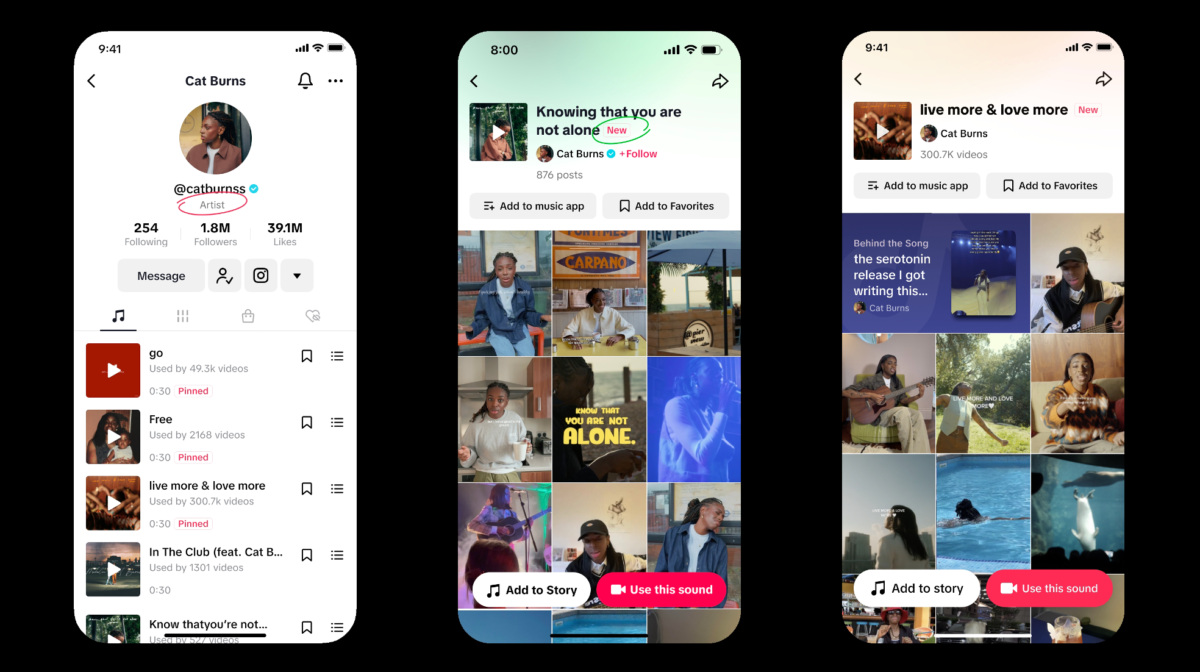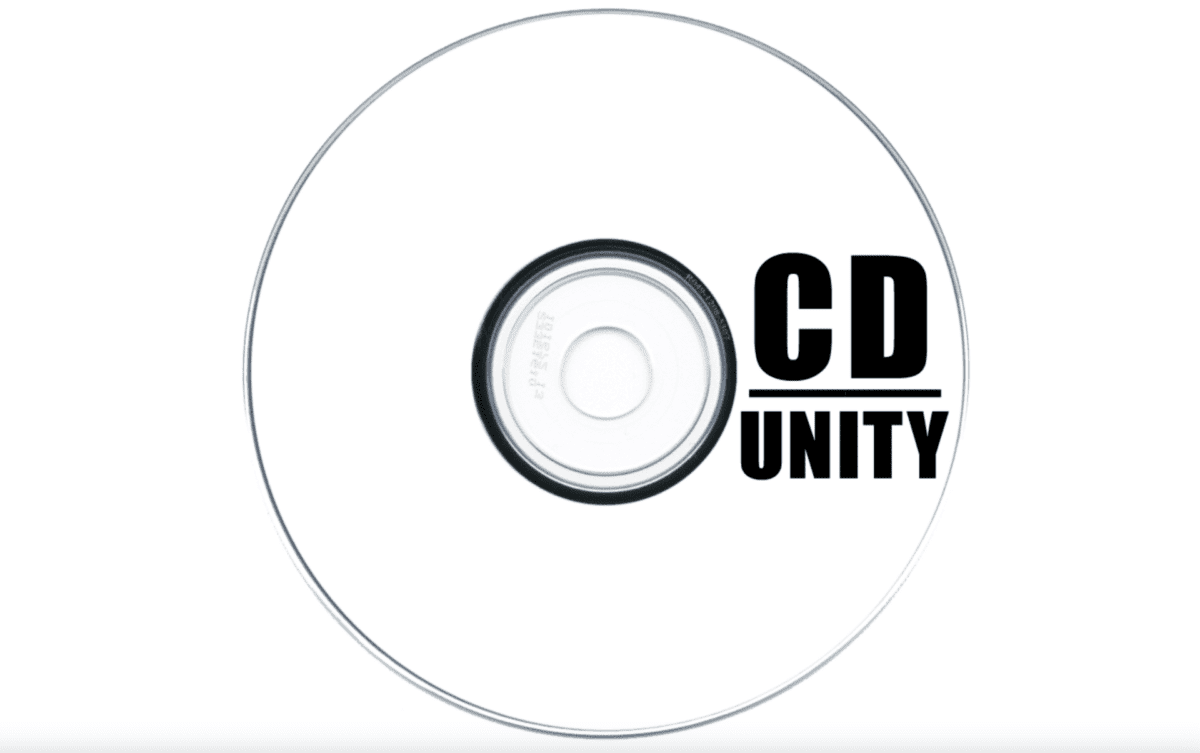Jamulus software has been breaking new ground in the last few months and is certainly an exciting technology for musicians – but is it worth the hype? What is Jamulus anyway? We will answer all of these questions in this Jamulus review.

Playing music online with friends at no cost is exactly what Jamulus promises. With the power of the internet and a simple home setup, you can now practice with friends, teachers, and strangers all over the world. Pretty powerful stuff if true!
This Jamulus review will explore why you’d use Jamulus, how it works, setup, pricing, and our final verdict on the software.
What Is Jamulus?
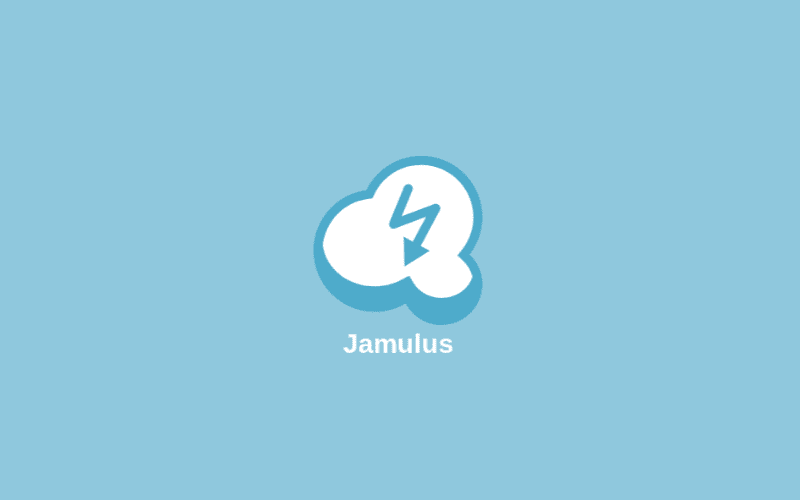
Simply put, Jamulus is a networked music performance software allowing musicians to rehearse, perform and play in real time. Jamulus is open-source (which is why it’s free) and has been in development since 2006.
Users can join a virtual jam room – public or private – and jam to their heart’s content from the comfort of their living room. Cheaper than the local bar.
Although some technical gear is necessary, don’t let this put you off! Chances are you’ll already have a fair amount of it and if not, they won’t break the bank.
Setting Up Jamulus

Setting up Jamulus can be quite difficult if you’re not entirely tech-savvy, but luckily for you, we’re here to help! These are our tips on setting up your Jamulus experience for the first time.
Downloading The Software
This software is free and pretty lightweight, so you don’t need to worry about the Jamulus download swamping your storage.
Input Device
You want to ensure you have a decent microphone; this can be a plug-and-play USB microphone if you’re a singer or horn player for example. These are usually the cheaper end of the mic spectrum but can introduce more latency.
If you’re looking for a higher quality sound, less latency, or to play an electric instrument you’ll be best off with a different kind of mic and an interface.
Output Device
High-quality headphones with a jack are recommended here to allow you to balance and pan sound effectively later.
The likelihood is you already have a pair of these if you’re into your music. But check out some suggestions in our Best Studio Headphones For Music Production guide if you’re in the market for some crisp, studio headphones
Ethernet Connection
Finally, you’ll need an ethernet cable to connect your laptop to your Wi-Fi router.
Using Wi-Fi will give you sound issues so you do need a wired internet connection. Ethernet cables usually come with your router on installation so hopefully will be free
Looking for more details? Read Jamulus’ guide to the perfect setup on their site.
What Does Jamulus Do?
So, what does Jamulus allow you to do?
Let’s take a look!
Set Up A Public Profile
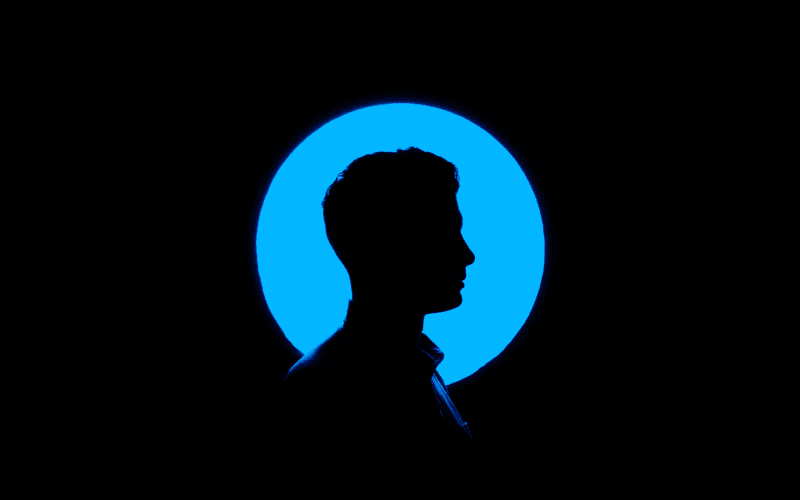
When you join you’ll be prompted to list what kind of musician (or listener!) you are in settings.
This will be displayed publicly when you join servers so people know the kind of band setup that’s available i.e. if you’re a guitarist looking for a classic function band setup and end up with four guitarists you might want to switch to another server.
Explore The Jams

Once you’re ready to go, click Connect! You’ll see a bunch of different public servers from Beginners Jazz to Amsterdam Folk. This is maybe the coolest part of Jamulus – exploring what jams are happening right now all over the world.
Top tip! Be aware of ping times – if you see a server that is below 20ms ping time then this is below the level at which your ears will notice latency. Aim to join a server with the lowest latency/ping time you can!
At this stage of development, there are definitely some genres that aren’t covered so well, but classical ensembles, pop, jazz, and folk seem to be favorites.
Another thing to bear in mind is that there are typically peak times at which more users are online; if you want to play with other people in a public jam room it’s worth thinking about time zones. 10 pm might not feel so late to you, but if you’re in the UK and playing in a room with a bunch of people in Berlin or Italy, then it’s likely people will be dropping off by then. We found that peak times tended to be around 8pm/9pm on weeknights, but weekends had more variation in activity.
Join A Room

Click on a room you want to join and you’ll see who is already there and their sound levels.
A handy feature of Jamulus is that you can turn people’s volume up or down in your mix. If you can barely hear the piano or if you just want to hear the harmony a little more you can turn up the keyboard in your mix. Same with the drums. Or the singer. Or the bassist. Nice.
You can also mute yourself if you’d prefer to practice along before playing with everyone, or if you’d like to simply listen.
Communication Is Key

To communicate with other people in the jam room, all servers provide a chat and most give the option of joining a video call – i.e. Zoom on mute. If using a plug and play mic, you can just speak into that to communicate but if you’re using an interface for an electric violin for example, chat might be easiest!
We found all the rooms we tried were supportive and friendly, welcoming new players and praising each other’s solos.
Truth be told the only difficult bit was deciding on tunes to play, not so different from a normal jam session!
Jamulus Pricing

Jamulus pricing is pretty simple – the software is free to use as mentioned above. However, if you’re looking to set up a private server, this can incur a small fee.
If you have a choir rehearsal or band practice that you really don’t want interrupted, a private server is probably more suitable.
There is the option to mute other users but we found this wasn’t really the done thing; it excludes any musicians that joined the jam session thinking they could play along.
Setting Up A Server

Running Jamulus privately requires you to set up a server on a cloud provider like AWS, Google, or Microsoft Azure. All of these have a free tier that can easily handle the volume of data from Jamulus, but using this isn’t super easy for beginners, so it might be worth paying a small amount for a more user-friendly service from one of these providers.
For example, AWS has the Lightsail platform for $3.50 which is designed for cloud beginners to use.
Ultimately though, the open-source nature of Jamulus means it is intended to be free for everyone so paying extra to set up a private server with a beginner-friendly service is totally optional. That definitely gets brownie points from us!
Alternatives To Jamulus
In this section of our Jamulus review, we’re going to go over some alternatives. Let’s dive in!
Jamulus vs Jamkazam

Jamkazam certainly has some pros, including an attractive user interface as well as incorporating video and audio.
However, users tend to find Jamulus easier to set up and with a more stable client (the Jamulus portal you get when you open the software).
For band members who are less techy, Jamulus may be an easier and perhaps more stable jam software.
Jamulus vs Ninjam

Unlike Jamulus and Jamkazam, Ninjam doesn’t aim for real-time streaming, but instead for near real-time. In practice, this means that you’ll have the drums setting up synchronized bars; playing for a few measures before the next player plays their part followed by the next musician layered on top. Technically no one is playing at the same time so latency isn’t such an issue.
If you want to play or rehearse a specific arrangement, however, i.e. a particular cover of a song or jazz standard, then real-time platforms like Jamulus are more suitable.
However, Ninjam also requires you to download a client to make it work e.g. Reaper, or Jamtaba (free). Once again, this might prove tricky for the non-techy members of your group.
Jamulus vs Jammr

Jammr is super user-friendly but part of the reason is that the private jam option is priced at $10/month. This might be worth it for some musicians, but if you’re looking for a free private jam server, you’re better off using a platform like Jamulus and spinning up a free server using a cloud provider (see above).
If you’d rather pay for the convenience of the private server being set up for you, however, Jammr could be a good place to start.
Importantly, Jammr is also not in real time, like Ninjam so arguably if this is what you want, Ninjam is the better option as it’s free.
That Was Our Jamulus Review

So there we have it! That was our Jamulus review.
Overall, we think it’s clear that Jamulus has a lot of pros. While its initial software design may not be as pretty as your latest smartphone app, it packs a real punch with the features it offers musicians. You really can play with people hundreds of miles away with surprisingly little effort.
You may find you like playing so much with the people you meet online that you choose to collaborate on projects together in person – think of it as online dating for band members!
While it may take someone a little more tech-savvy to set up a private server if you’re happy to meet band members and jam with strangers or just want to listen to some public jam sessions again definitely check Jamulus out!
We hope that you enjoyed this Jamulus review! Be sure to share it across your socials and give us a tag @Music_Gateway!
Have you got a Jamulus review? Leave your opinions in the comment section down below!