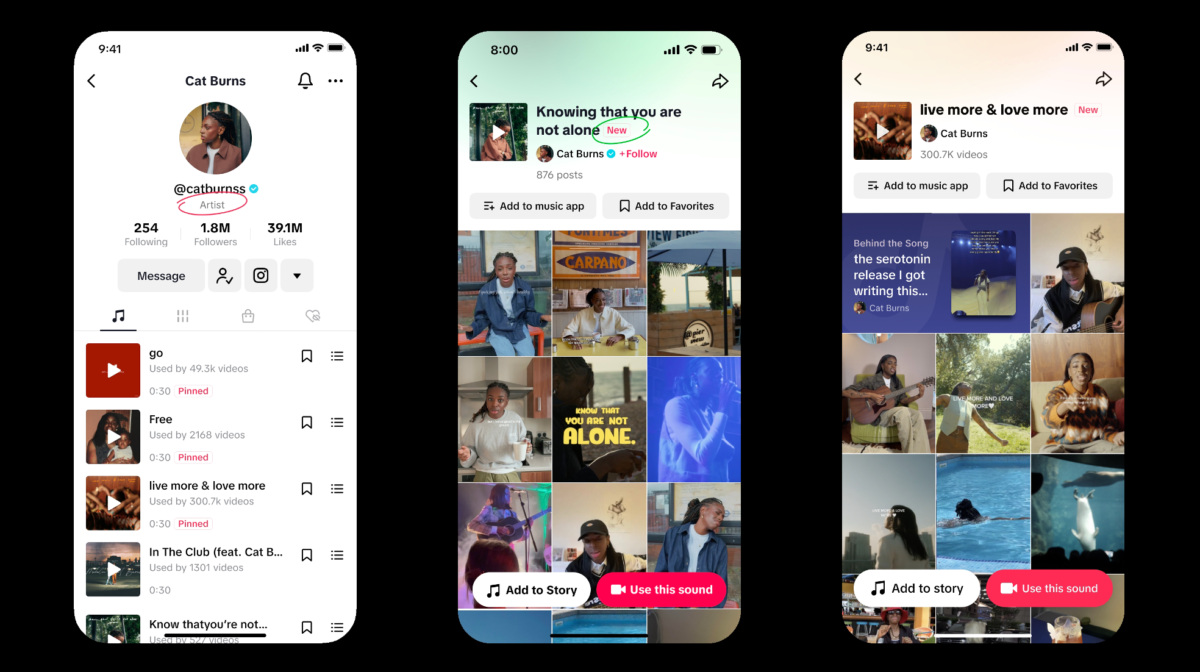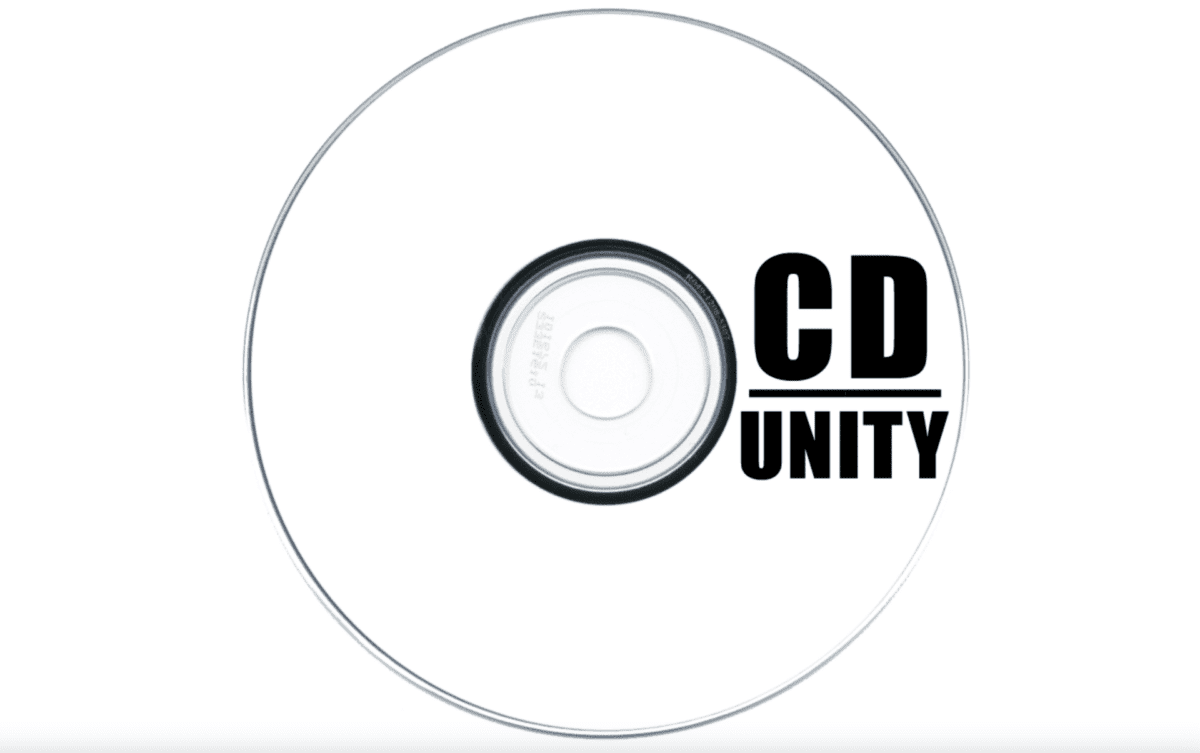Triller is one of the various video-led social applications sitting in the App Store and ranks across multiple channels. Ever since former-President Trump stated he wanted to ban TikTok from the USA, the Triller app has been all over the press to hype up the app’s differences from its rival.
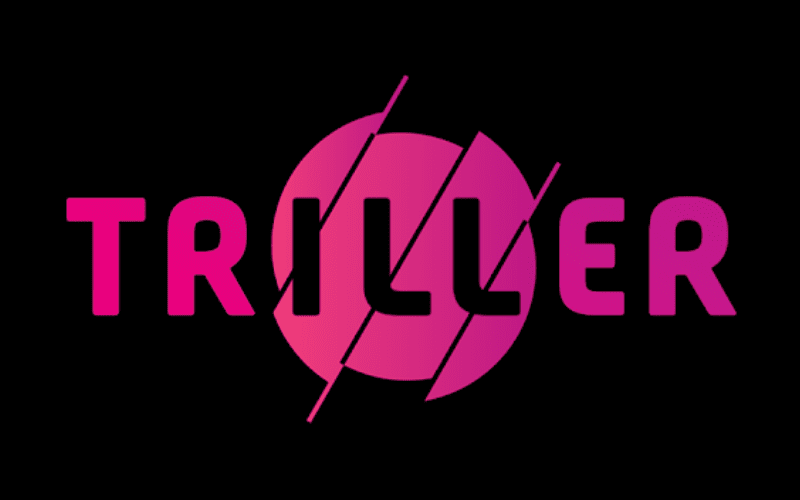
Co-owner and movie producer Ryan Kavanagh markets Triller as the ‘adult version’ of TikTok. Apps such as Instagram Reels and Byte are also riding the wave of anti-TikTok sentiment.
Triller app has seen rave reviews with an announcement being made that, it has become the most downloaded in the App Store in 50 countries. This includes the U.S., U.K., Brazil, Germany, France, and Australia.
As Triller’s popularity grows it is only a matter of time before this app overtakes TikTok. Here is a guide to everything you need to know about Triller including its key features and how you can add music via the app.
What Is Triller App?
Similar to TikTok, Triller is rooted in music – in particular, Hip-Hop. As a user, you can film several takes of yourself rapping to songs. The app uses artificial intelligence to automatically extract the best of the clips to create a professional-looking music video.
The US-based app is effortless and safe to use, in contrast to many other apps similar to Triller. The popularity and reliability of the Triller app can be shown by the app’s rating and downloads on mobile platforms. Triller has an overall 4.7 rating on the Apple store and 3.8 on the Google Play store.
This app is more about music and has investments from Snoop Dogg, Migos, and more. It is this backing rather than the product itself which makes Triller stand out from the rest and an attractive prospect for marketers. There may be a crossover between the audience from Triller and TikTok but Triller focuses on enticing a more engaged subset such as music fans.
Tiller has effectively turned the backlash of TikTok into an opportunity, but the app has been around since 2015. It was designed as an AI-powered video app, developed by David Lieberman and Sammy Rubin (creators of Disney Frozen: Karaoke and other apps).
They later teamed up with award-winning music video director Colin Tilley who has worked with artists such as Kendrick Lamar, Justin Bieber, and Nicki Minaj.
Finally, since its launch, it has also secured lots of investment and interest from the entertainment industry, most notably from Proxima Media last year, the movie studio founded by Kavanagh.
Features of The Triller Video Maker App

Triller is an entertainment video platform built for creators, a social video community. The Triller app is driven by artificial intelligence which enables users to make professional-looking videos in a matter of seconds.
Show the world exactly who you are by capturing immaculate top videos and sharing them. Moreover, you can express yourself and also connect with the content you love. As well as produce remarkable music videos and even get noticed with trending challenges such as the Drake #InMyFeelings challenge.
Millions have created Triller videos quickly including Chance the Rapper, Justin Bieber, Rita Ora, Kevin Hart, and others.
All you need to do is shoot a few takes, tap the Triller button, and the app quickly edits everything together into an impressive, shareable video. Additionally, you can use Triller to:
- Make professional-looking videos in minutes with the help of a unique auto-editing algorithm
- Look your best with 100+ filters and personalize your videos with text, drawings, and emojis
- Access the top trending tracks or your own music from your library
- Collaborate with friends all around the world, in a group video
- Share videos via Instagram, Twitter, Facebook, Text, E-mail or save to your camera roll
How To Work Triller App
Triller is a pivotal music video maker app. Its auto-editing technology, sleek interface, and simple active users experience make it entertaining and easy to produce music videos using your phone.
Users just need to select a song, pick the section of the song they wish to use then film a couple of takes. With a quick tap of a button, they will have a professional-quality music video starring them and anyone else they wish to feature.
This app also has a campaign system, so you can work with some of your favorite brands to bring you sponsored content. There is also a comment system so fans can show appreciation for the content.
Sound Familiar? Apps Like Triller
There are plenty of popular apps which are similar to Triller. Here are a few alternatives:
Tiktok

Triller’s main competitor is TikTok. TikTok has become increasingly popular over the last year. TikTok is an app for entertainment lovers, with various filters, easy-to-use UI, and particularly stable performance. It also has unique video editing features that make it an excellent app but with a potential US ban on TikTok users are starting to look elsewhere for alternative options.
Dubsmash
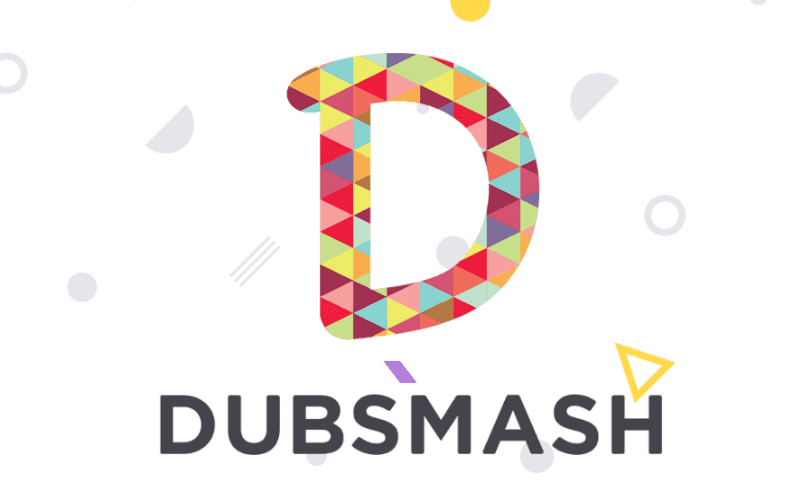
Dubsmash has been around for a long time and is another popular app for entertainers. It is one of the oldest and most popular apps available on mobile platforms and is unique in features. It is easy to use and the algorithm works on older smartphones where newer apps fail.
Vigo

Vigo is another ground-breaking app that has growing popularity among users around the world. If you are wanting a secure alternative to Triller without the same functionality and number of features, then Vigo can be considered.
Magisto

Magisto is an excellent Triller app and works great on low-end smartphones. The downside is you may experience ads while using the app but performance-wise, it is a good choice.
Snapchat
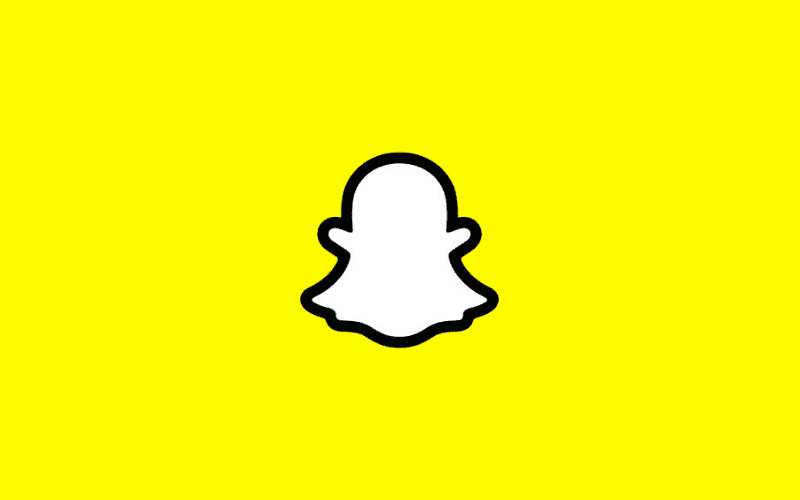
Snapchat is one of the most trusted and popular apps in the industry. It has excellent effects and the updates for the filters are regular. The app is established and the camera quality and filters’ dependency are much better than alternative apps for the mobile platform.
Funimate

Funimate is a great choice for professional entertainers who are wanting a perfect valued app for them. The exceptional performance and unique filter library, Funimate is great for animators and creative videographers.
Byte

The Byte is an excellent choice for those who want a simple UI and faster response. The app is simple however there aren’t many filters. The app is an admirable alternative to Triller for those who have just started using such apps.
Lomotif

Lomotif is a great Triller app alternative for those users who are on iOS. It offers a good number of filters that are worth considering for every entertainer. The developers have launched the app for Android, however, if you are looking to experience its full potential, iOS is better. So, if you want a good-quality music/audio editing app, Lomotif is a good option.
Video Star

Video Star has gained popularity as a music and video editing app. It is a good app for users who are looking for simplicity with a lot of unique animations and filters.
KWAI

Developed by Japanese developers, KWAI is an excellent choice for animators. Besides, the extremely reliable performance of the app makes it one of the most reliable apps in the industry for creative video editors.
How to Add Music to Triller App
Follow the steps below to get started and make your first video!
1. Firstly, download and open the Triller app, you will find 3 “+” signs.
2. Tap on one of the “+” signs to add a new project, or create a new music video. It will bring you to a song selection screen.
3. The song selection screen has two tabs: “Featured” and “My Music”. The featured songs are selected by Triller and updated daily. If you tap “My Music” you can choose any song from your iTunes library. Preview the song you want by tapping the play button in the left corner of each album. Tap the middle of the album art to select the song. It will lead you to the Trim screen.
4. Slide the small pink and blue dots around the circle to pick the length and section of your song. Lastly, when you have a section you want to use, tap the pink check mark button and begin to film.
Start Filming!
5. Start filming straight away by tapping the pink circle at the bottom, or customize your video. Change the filter by tapping the Soo Yun Classic pack in the yellow square. Alter the speed to slow or fast by tapping “normal” outlined in blue. Change to landscape by tapping the phone with arrows outlined in green. Use flash by tapping the lighting symbol outlined in the red square.
6. When you tap the pink circle button to start your recording, Triller will count down ‘3-2-1’ to help you know when to start dancing/singing for your video. After you are done recording your first take. Tap the “+” button to add another take.
7. You can record as many takes as you want. Triller recommends at least 2-3. When you have finished recording, tap the Triller logo to create a video.
8. Lastly, watch your video and at the end, a screen will pop up. Share with your friends by text, e-mail, and WhatsApp, or share publicly to Instagram, Facebook, YouTube, Twitter, or any other place you would like! There is also the option to save it to your camera roll.
Now you know how to drop a music video, anytime.
Our Conclusion On Triller App

Finally, after using this app we can confidently say you will be a huge fan. The app works simply and the video editing and rendering are unproblematic. Also, the developers have created an intuitive interface.
So, if you want to create an entertaining music video of yourself for your social media platforms without having to do lots of editing, Triller is the app for you.