AudioShare is a powerful audio file manager and editor for iOS devices. It is available for free on the Apple Store. With AudioShare, users can easily transfer audio files between apps, manage their audio library, and edit audio files on their devices.
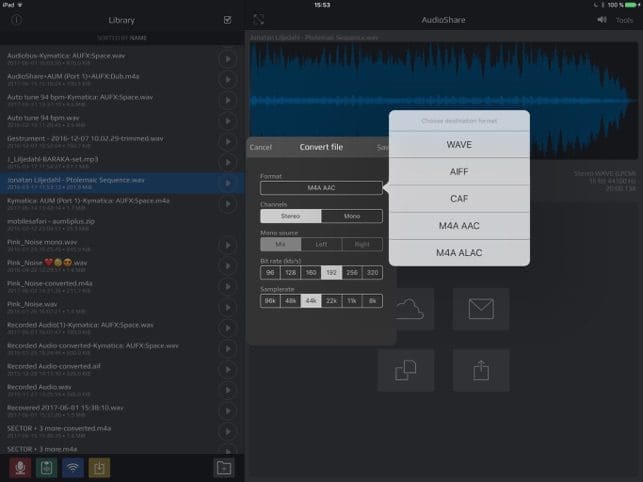
AudioShare
AudioShare provides users with a range of features, including the ability to import and export audio files from other apps, as well as a built-in audio editor. The app also provides support for a variety of audio formats, such as WAV, AIFF, and MP3.
Organise all your soundfiles and midi files from your device and computer, and preview and play soundfiles. It allows you to play soundfiles with a waveform display. The tool is ideal for music making apps, including the ability to create folders rename them, move files and folders with drag and drop functionality.
AudioShare also allows users to share their audio files with other users via AirDrop, Dropbox, or email. In addition to its audio file management and editing capabilities, AudioShare also provides users with a range of sound effects, including EQ, compression, and reverb.
Users can also create their own sound effects with the app’s built-in synthesizer.
Overall, AudioShare is an excellent tool for managing and editing audio files on iOS devices. It is easy to use and provides a wide range of features for users to take advantage of.
AudioShare – Inputs & Outputs
Inputs
- Record external input
- Record directly in the app from any web browser
- Inter app audio node
- Play soundfiles with waveform display
- AudioPaste from Sonoma Wire Works or General pasteboard
- “Open in” from another app like Mail & BitWiz
- iTunes file sharing
- Dropbox import
- Import from Music Library
- Record other apps through Inter-App Audio or Audiobus.
- WiFi drive, upload from computers on your local network
- Import from Document Pickers on iOS8 (for example iCloud Drive)
- Export to AudioShare from other apps via the Document Picker extension
Outputs
- Playback directly in the app
- AudioCopy to Sonoma Wire Works or General pasteboard
- SoundCloud upload
- Dropbox export
- “Open in” another app
- Send by email
- iTunes file sharing
- Send streaming audio to other Audiobus-compatible apps.
- WiFi drive, download to computers on your local network
- Export Document Pickers on iOS8 (for example iCloud Drive)
- Import from AudioShare to other apps via the Document Picker extension
Where To Purchase & Download?
You can download it directly from the Apple Store here.










