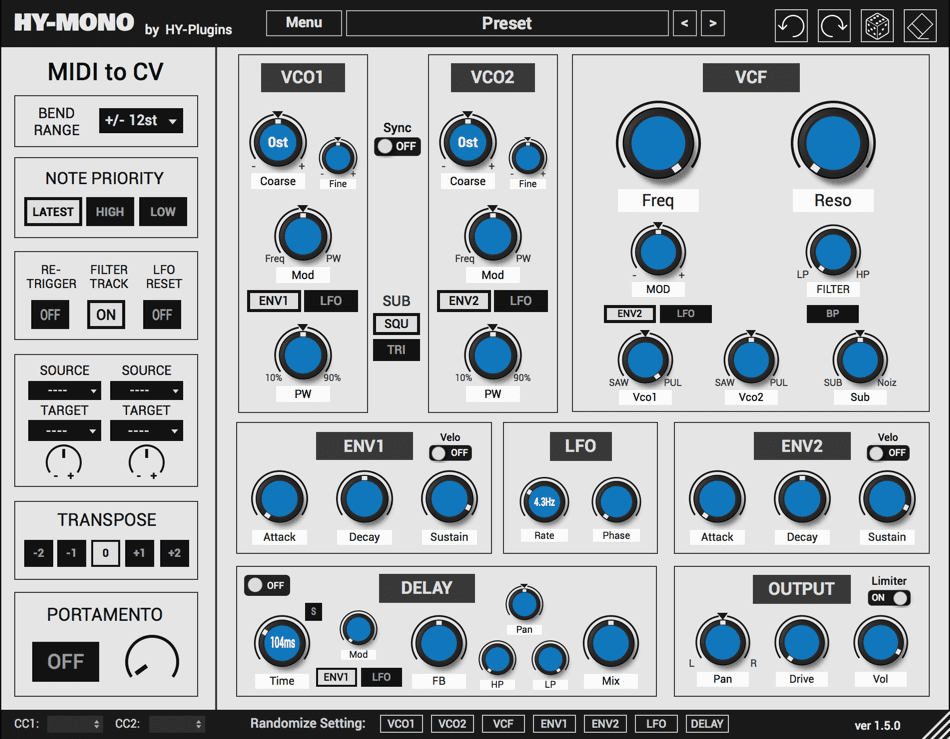Welcome to the world of Hy-mono, the revolutionary new plug-in that will revolutionize the way you work with audio. Hy-mono is a powerful and intuitive tool that allows you to easily create and manipulate audio in a variety of ways. With Hy-mono, you can easily create complex sounds, add effects and modify existing audio files to create something entirely new.
In this article, we will provide an overview of the features of Hy-mono, as well as instructions on how to use it. Let’s get started!
What is Hy-mono?
Hy-mono is a free plug-in for the popular DAW (digital audio workstation) Ableton Live. It is a monophonic synthesizer designed to create sounds reminiscent of classic analogue synthesizers. It features two oscillators, a filter, an envelope, an LFO and a modulation matrix. It is designed to be easy to use and intuitive, allowing users to quickly create unique sounds.
Features
HY-Mono is a monophonic synthesizer inspired by the Oberheim SEM, featuring two oscillators plus a sub/noise generator, a state variable filter, two envelope generators, one LFO, delay, drive and limiter effects as well as a randomize/clear button and preset manager. The user interface can be re-sized for convenience.
How to use:
The HY-Mono Synthesizer Plug-in is easy to use. To get started, open the plug-in in your DAW and select the desired sound from the library. Adjust the parameter knobs to customize your sound and then use the built-in effects such as delay, reverb, and chorus to further shape it. Finally, record or play your audio through the plug-in for a truly unique sound.
Click here to download the plug-in for free