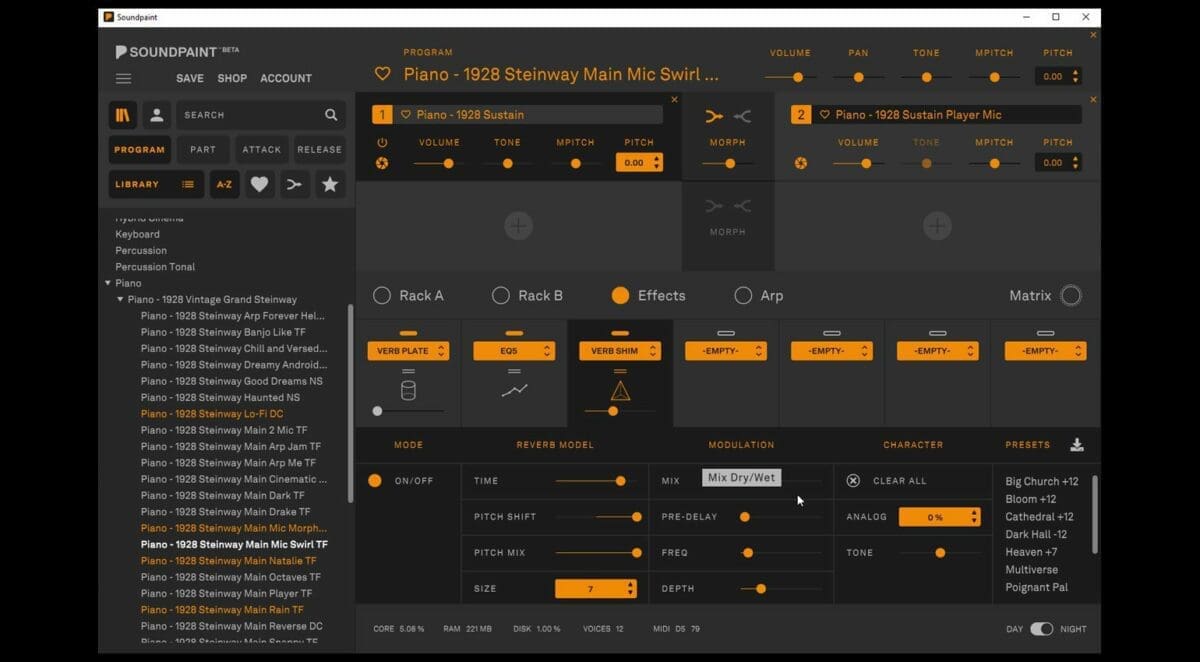
Soundpaint is a VST (Virtual Studio Technology) plugin designed to help music producers and sound designers create unique and immersive soundscapes. It is an innovative tool that allows users to paint sound with their mouse or a MIDI controller.
With Soundpaint, you can create complex textures, rhythms and soundscapes from scratch or manipulate existing audio files. The plugin also includes a range of effects and modulation options for further sound manipulation. Whether you’re creating ambient soundscapes or experimental sound design, Soundpaint is a powerful tool for creating unique and immersive sound experiences.
Soundpaint 2.0 Introduces HAL
The 2.0 update of Soundpaint boasts Hyper Acoustic Legato (HAL), which the company describes as its “biggest leap” in sample technology and realism – all without charging a penny for the engine download.
HAL is a new approach to polyphonic legato on virtual instruments, aiming to create a more realistic sound for orchestral tones such as choir, brass, and strings. Soundpaint seeks to address audio artefacts, crossfading, and phase issues that can disrupt the illusion of some sample-based polyphonic virtual instruments with the new HAL technology, focusing on the timbral qualities of instruments in order to do this.
Dynamic Sustains is one of the new features; it revamps Soundpaint’s take on velocity by generating 127 layers for the mod wheel so you have a wide range of dynamic held notes available.
The way in which the notes move between each other is managed through a process of wave morphing rather than crossfading. This technique is said to prevent phase issues and create a more realistic sound for smaller arrangements, such as when the tone of the instrument determines how melody and counterpoint combine.
Additionally, custom ensembles can be designed and performed within the engine with an equally realistic output as individual instruments. You can access the HAL instruments with the Legato rack from within Soundpaint.
How to Use Soundpaint
Features
1. Improved audio-editing capabilities: Soundpaint 2.0 comes with a powerful audio-editing engine that allows users to easily manipulate audio in real-time. This includes features such as pitch shifting, time stretching, and more.
2. Enhanced synthesis capabilities: Soundpaint 2.0 comes with a wide range of synthesis capabilities, including FM, subtractive, and additive synthesis. This allows users to create unique sounds and textures.
3. Improved effects: Soundpaint 2.0 comes with a variety of effects, including reverb, delay, chorus, and more. This allows users to further shape and manipulate their sounds.
4. Automation capabilities: Soundpaint 2.0 also comes with automation capabilities, allowing users to easily automate parameters and effects. This makes it easier to create complex soundscapes and textures.
5. Comprehensive MIDI support: Soundpaint 2.0 also comes with comprehensive MIDI support, allowing users to control their sounds with a MIDI controller. This makes it easier to create complex and dynamic soundscapes.
Specifications
Soundpaint 2.0 is compatible with both Windows and Mac operating systems.
Minimum System Requirements:
– Windows 7 or higher, or Mac OS X 10.7 or higher
– 4 GB of RAM
– 4 GB of free hard drive space
– An audio interface with ASIO driver support
– A VST host (such as Ableton Live, FL Studio, etc.)
Recommended System Requirements:
– Windows 10 or higher, or Mac OS X 10.10 or higher
– 8 GB of RAM
– 8 GB of free hard drive space
– An audio interface with ASIO driver support
– A VST host (such as Ableton Live, FL Studio, etc.)
Installation:
– Download the Soundpaint 2.0 VST from the manufacturer’s website
– Follow the manufacturer’s instructions for installation
– Once installed, open the VST in your VST host and begin using it
Using Soundpaint 2.0:
– Create a new project in your VST host
– Add the Soundpaint 2.0 VST to your project
– Load the samples you wish to work with
– Use the various features of the VST to manipulate the samples and create your desired sound
– Use the effects and automation features to further refine your sound
– When you are satisfied with the result, export your project to a file format of your choice
– Enjoy your work!
Soundpaint

Soundpaint was founded in 2006 by a group of audio engineers and musicians in the San Francisco Bay Area. The company’s mission was to create innovative audio production tools and technology that would enable musicians and producers to create amazing sounds.
Since then, Soundpaint has developed a range of products and services that provide powerful audio production tools, sound design, and audio engineering services to professional musicians, producers, and audio engineers.
Soundpaint’s products are used in a variety of applications, from recording studios to live performances and broadcasts. The company has also developed custom audio solutions for clients in the gaming, film, and television industries.
Download your free Soundpaint 2.0 plugin here.










