
So, you want to become a beat producer or a music producer? Or maybe you are already an established beat creator wanting to explore the latest beat maker software? Either way, this is the article for you!
Online solutions are great to get you started quickly before you invest in a drum machine, drum pads or something more expensive such as an Akai Professional MPC live.
Lastly, in this article, we will run through the top 10 drum beat makers, as well as how to use them. So, let’s get started and give you a rundown on the very best beat making software.
How To Make Your Own Beats
Firstly, before we dive into the world of music beat makers, let’s first discuss the basics of how to make a beat if you are a new producer.
Without a doubt, you will need a computer and either built-in speakers, headphones or some studio monitors. Also, you will need a basic understanding of how music works so that you can start to learn how to make beats yourself.
Moreover, if you want to record vocals, rap or become a professional musician, these handy tips will get you started:
Step 1: Establish A Strong Foundation
Firstly, every robust building must begin with a strong foundation, and it is no different when making your own beats with a beats maker.
Start with the basics – lay down a kick and snare pattern that both inspires and keeps a strong pulse.
Step 2: Decorate
Begin to build on your simple kick and snare pattern. Additionally, add hi-hats, toms, cymbals, claps or any possible sound effects that will grow your simple pattern into the best beat.
Lastly, try experimenting with different VST plugins (virtual instruments) to alter the sound of your beats and get that snare sounding just right!
Step 3: Don’t Overpopulate
Always remember, there is more to a song than just the beat. Leave space for additional instruments and vocals.
Step 4: Practice, Practice, Practice!
Unless you are an unknown prodigy in the making, it’s very unlikely that your first beat will make the charts. Develop your craft and experiment with new sound effects and rhythms.
Additionally, try to replicate your favourite producer’s beats to learn first-hand from the masters themselves!
Build Your Own Home Recording Studio

Technology has come such a long way in such a short space of time. Gone are the days of needing high tech studios to make music. Moreover, in today’s world, the humble laptop is all you need to break into the music industry.
For those of you wanting to dive a bit deeper into the world of music production, a home studio is a great starting point to both develop your craft and begin working as a professional sound maker.
There are a few basic things every producer needs to begin building their own home studio (excluding a computer).
Item 1: DAW
Firstly, every producer needs a DAW (Digital Audio Workspace) to record, edit, mix and master their tracks. With so many to choose from, it’s hard to know which DAW is best for you.
That’s why we have gathered all of the important information and listed it in some easy to read articles, just for you!
Finally, these include Logic Pro X, Pro Tools First, Reaper (Beginners), Reaper (Advanced), Cubase, Ableton, and more! Even if you are a seasoned pro, we still advise you to take a look.
Item 2: The Audio Interface
Sure, MIDI instruments are sounding more realistic by the day, especially a midi keyboard. But why settle for MIDI samples when you can record the real thing!?
An audio interface will allow you to expand your beats into fully-fledged songs, adding instruments, vocals or anything else you desire to record. We have a list of the best audio interfaces right here to make your research that bit easier.
Item 3: Preamps
I know, I know… Nearly all audio interfaces now have their own inbuilt preamps for recording instruments and vocals. So, why would you need additional preamps?
Well, it is all about having those extra colours on your pallet. Finally, Preamps can shape the tone of your recording, and even offer additional features in the higher-priced products.
The Top 10 Beat Maker Online Software
Enough talking about the black hole that is studio gear and let’s get down to the real reason we are here – the top 10 beat making software.
1. Splice Sounds

Price: $7.99 monthly subscription
If you are a beat producer, you have more than likely heard of Splice due to their well-known VST plugins. But, have you seen their beat maker free machine?
Additionally, Splice has created an extremely intuitive online beat maker that you can trial for FREE right here. Simply click where you would like to place a hit on the grid and press the space bar to hear your creation.
Experiment with various drums and sound effects to create your ideal beat or browse through Splice’s royalty-free sample library for even more sounds. You can also listen to other producers’ beats and edit them yourself to inspire new creations! Pretty cool, right?
Finally, there are a few disadvantages to this online software that is worth a mention. To make the most of this software (or to even download your beats), a monthly subscription of $7.99 is needed.
Also, musical typing also isn’t available, so you are restricted to Splice’s interface. Here is a quick and easy breakdown of the pros and cons of Splice’s specs:
Pros
- Can listen to and edit other producers’ beats
- Can store your beats on the cloud with easy previous-version recovery
- Intuitive interface that does not require additional equipment
- Provides royalty-free samples
- Rent-to-Own Splice plugins
- Compatible with most popular DAWs
Cons:
- Requires a monthly subscription to access full features
- Cannot download beats without a subscription
- No musical typing
Rating: 3.9 / 5
2. Soundtrap
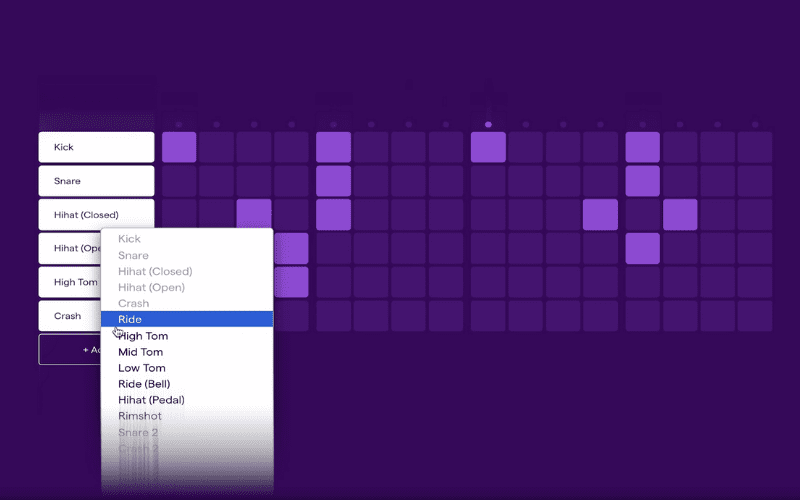
Price: £9.99 monthly subscription
Firstly, Soundtrap is more than just a beatmaker studio; it is a basic DAW allowing you to create beats, record instruments, automate volume and collaborate in real-time with other musicians.
Like Splice, Soundtrap allows you to create beats by clicking squares on a grid to initiate sound. Soundtrap however especially does allow musical typing, allowing you to create your beats live from your laptop keyboard.
Lastly, the expansive sound library has a wide range of samples and instrument loops (far more than Splice) that you can use royalty-free in your own songs. Furthermore, you can download your beats for free in MP3 format (bear in mind that higher quality downloads such as WAVs do require a paid subscription).
Here is a quick and easy breakdown of the pros and cons of Soundtrap:
Pros
- Intuitive interface for easy use
- Musical typing
- Ability to record live instruments
- Volume and pan automation
- Large range of sounds and samples
- Free MP3 download option
Cons
- Higher-quality download files require a paid subscription
- High subscription fee
- The free package has limited loops and samples
Rating: 3.6 / 5
3. Gismart Beat Maker
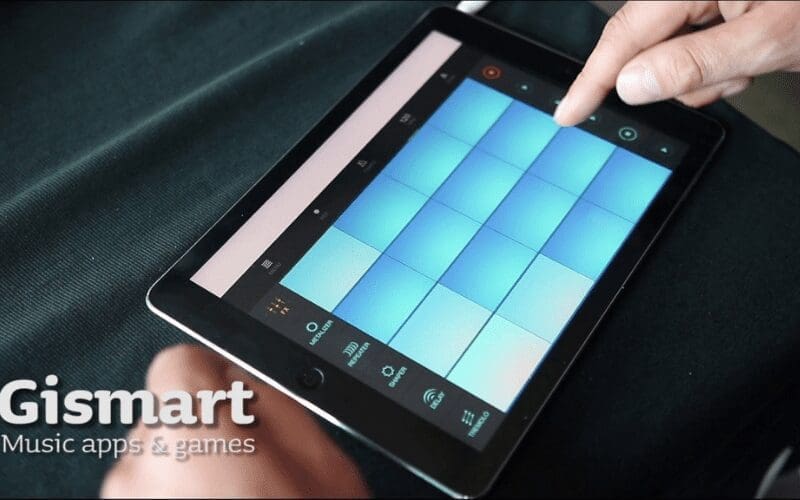
Price: Free
The Gismart beat maker machine is an app-based maker available on both Apple and Android products. Additionally, this app is perfect for making beats on the move, and an easy entry to the top 10.
Utilising the common grid system to create your beats, this app is incredibly intuitive. Ideal for beginners wanting to learn the ropes, the app also offers basic loops and preset beats to edit at your heart’s content.
Additionally, Gismart also allows for up to five effects to be applied to each pad with parameter editing. Beginners should utilise this free beat maker service to develop their beat-making and mixing skills.
Lastly, due to the app format, the Gismart is incredibly simple compared to other beatmakers in this article. However, app store reviews have also complained that unavoidable advert videos in the app often disrupt workflow. Ad removal and additional features are unobtainable without in-app purchases.
Here is a breakdown of the pros and cons of Gismart:
Pros
- Free downloadable app format
- Easy to create beats on the move
- The simplistic design makes beat making easy
- Very beginner-friendly interface
- Range of effects to tailor your sounds
Cons
- Too simplistic for professional use
- Ads disrupt workflow
- In-app purchases for additional content
Rating: 2.4 / 5
4. Intua

Price: $24.99, one-off purchase
The Intua beat maker is just what you professional producers have been looking for: a detailed, ever-expanding studio available on the go from your tablet or smartphone.
This well-integrated app has everything professionals need to make release-worthy tracks without being tied to a computer. Features include MIDI capability, Full AUv3 and IAA support, precise sequencing and a full-fledged mixer to fine-tune your mix.
Additionally, with this app, you get what you pay for. Priced at $24.99, Intua allows for detailed editing of both beats and instrument sounds. The Intua website also promises that its ‘flexible scene mode’ allows for a range of opportunities when performing live or remixing with its display resembling Ableton Live. Intua also offers an ever-growing sound library filled with professionally recorded samples from all genres and styles.
Lastly, however, with great complexity sometimes comes great confusion. Reviews on the app store seem to love this software for its detailed capabilities, but do pass mention that the app isn’t always the easiest to operate.
Here are the pros and cons of Intua’s specs:
Pros
- High-tech, professional standard
- App format for making beats on the move
- Detailed features
- MIDI compatible for studio and live integration
Cons
- Not the most intuitive to use
- Only available in app format
- Only compatible with IOS 9.3+
- Quite pricey
Rating: 4.7 / 5
5. Serato Studio

Price: $9.99 monthly subscription
Serato Studio is a beat making software designed to help DJs enter the world of production whilst providing working producers with a quick and easy tool to record ideas fast and efficiently.
The Serato brand pride itself on its fast and simple workflow, providing pre-made drum patterns, BPM sync and one-click key shifting. All of which help you make music faster and keep you in that creative flow. Built to look like Serato DJ, this software without a doubt makes for a smooth transition between alternative Serato products, integrating you quickly into the software. You are also able to utilise your DJ equipment, allowing you to work quickly and comfortably with the tools you know.
Finally, a free trial is available, however, to utilise the full potential of this beat maker, a subscription is required. The annual monthly subscription costs as little as $9.99 and includes regular software updates, free sound pack downloads and free VST plugins. This powerful software app also allows for VST plugins, AU plugins, automation and stem exporting to ensure you can craft your perfect sound.
Let’s look at the pros and cons:
Pros
- Affordable subscription
- Ideal for DJs that are familiar with Serato products
- A fast and easy workflow for optimum work efficiency
- DJ style mixing
- Scene Track allows for a clear song arrangement
Cons
- Requires a subscription
- Cannot ‘audition’ audio loops before adding them to your track
- No pan control
- Designed for beginners with little music theory knowledge
Rating: 4.1 / 5
6. ROLI Beatmaker Kit

Price: £279.95, one-off purchase
The ROLI Beat maker is a small, wireless, touch-responsive light pad that provides producers with a ‘hands-on’ approach to beat making. This fully customisable pad wirelessly connects to your computer, allowing you to create beats, edit sound effects and even program melodies using your fingertips. This makes it perfect for those of you that prefer making music with your hands rather than a mouse and keyboard. It is the only physical, hands-on beat maker to make it into our top 10.
Priced at £279.95, the ROLI Beat maker proves you with a range of software, which opens a world of customisability for the producer. Edit sounds, effects, and even customise how your interface is displayed on the light-pad. Your workflow, your way. The Roli is also incredibly compatible with a range of popular DAWs and software. Furthermore, you are not limited to using a computer!
Finally, the ROLI Beatmaker allows you to make beats on the move with your tablet or at home via your laptop or computer. The purchase also provides a 6-month subscription to Melodics, teaching you how to best utilise your Beat maker.
Here is a breakdown of the pros and cons of ROLI Beat maker:
Pros
- The small design makes this easy to transport
- Wireless
- Compatible with a range of software and DAWs
- Very customisable
Cons
- Expensive upfront cost
- Short four-hour battery life
- Limited to a 15-meter Bluetooth range
- Not compatible with Android products
Rating: 4.4 / 5
7. MAGIX Music Maker

Price: $99.99, one-off purchase
Firstly, Music Maker by MAGIX is a simplistic version of a DAW, allowing for quick and easy way to make beats online from a simple drag and drop. Aimed more towards beginners, Music Maker encourages the user to utilise the vast sound library for a collection of compatible loops – No music theory required, just drag and drop. Additionally, if you are a real beginner, then this is the one for you out of our top 10 beatmakers!
All loops are available in a range of pitches and can easily be edited using the bank of effects (again via drag and drop). The software is MIDI compatible and will allow real instrument recording. However, editing and mixing options do seem limited. This is perhaps due to the beginner-friendly design. Moreover, users are also restricted on how many software instruments they can use per track, which is not ideal for those wanting to compose their next big ensemble track.
Lastly, a free package is available – however, it harshly limits the producer with only 425 loops, 8 effects and only 8 tracks. Moreover, a premium package is available to better utilise Music Maker’s capabilities, which is priced very expensively at $99.99.
Here is a breakdown of the pros and cons of Music Maker’s specs:
Pros
- Quick and easy to create music
- Ideal for beginners wanting to explore beat making
- No music theory or knowledge required
- MIDI compatible
- Real instrument recording
Cons
- Extremely basic (not for anyone above a beginner)
- The free package is very limited
- The paid package is very expensive
- Only available on Windows OS
Rating: 3.3 / 5
8. OrDrumBox
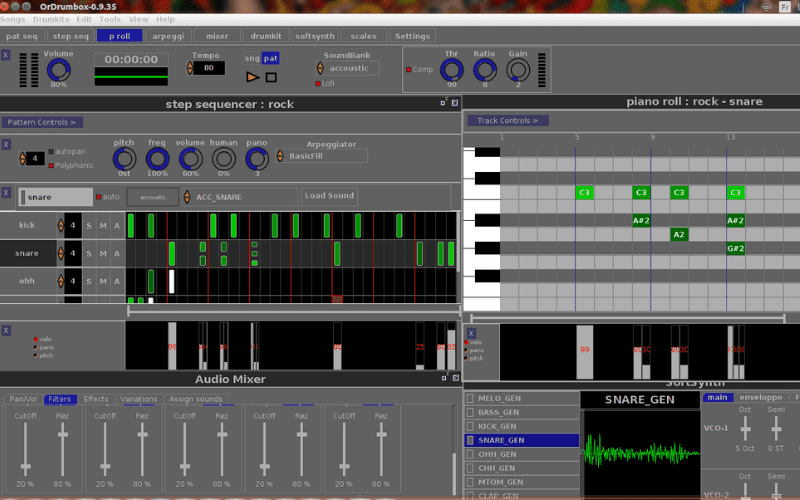
Price: Free
OrDrumBox is a free online beat maker and downloadable beat machine that prides itself on its auto-composition. The software can automatically compose baselines, melodic patterns or even complete songs. Moreover, this makes it ideal for those wanting to experiment quickly and freely.
Utilising the grid system, this simplistic drum machine features a range of sounds. Additional loops and samples can be downloaded from the OrDrumBox website to expand your sound library. Furthermore, OrDrumBox also features automatic track-matching capabilities, allowing you to quickly sync multiple tracks together based on tempo and rhythm.
All in all, this free beat making website does what it says on the tin. It is without a doubt a very simple hip-hop beat maker online that makes super easy beats. Moreover, this is not perhaps not the most professional software, but it is fantastic for quick experiments or for beginners wanting to develop their beat making skills.
Finally, here are the pros and cons:
Pros
- Free download with no subscription needed
- Auto-composition allows producers to create songs quickly
- Intuitive to use
- Easy to import WAV files for extra sounds and effects
Cons
- Poor, outdated aesthetic
- Limited sounds and loops
- Requires an understanding of step sequencing
Rating: 2.2 / 5
9. GarageBand
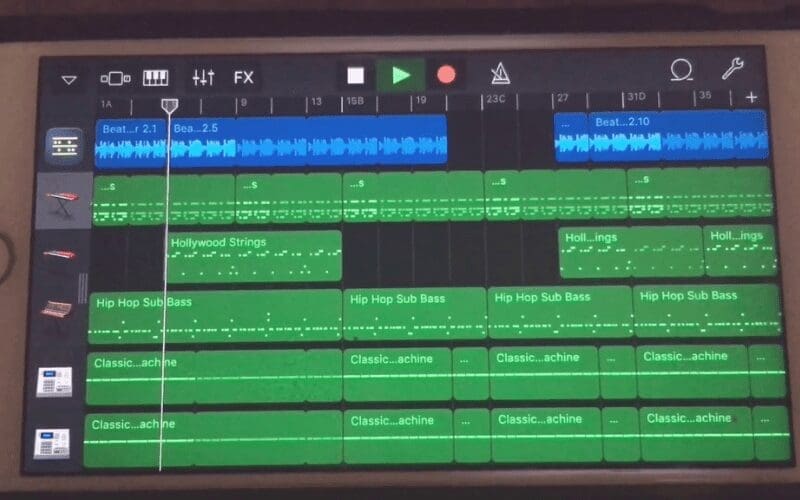
Price: Free
GarageBand is a fantastic and intuitive piece of software, ideal for beginners and pros alike. Additionally, this DAW is packed with useful features and extensive music editing tools that allow you to create a professional-sounding track on both your tablet and computer. This beat maker online free version is ideally for producers starting out.
Additionally, this software provides ‘smart instruments’ for beginners wanting to make music quickly, a wide range of loops and samples and real instrument recording capabilities. Moreover, for those more advanced producers, GarageBand also offers some features that can be found in Logic Pro such as EQ and other detailed mixing options.
Lastly, beat making can be achieved in a variety of ways to best suit the user’s needs. Importantly, the most intuitive to use is, without a doubt, the beat sequencer. Utilising the grid interface, the user can easily create complex drum beats at the push of a few buttons.
Finally, let’s look at the pros and cons:
Pros
- Available in both desktop and app formats
- Very intuitive
- A wide range of features for beginners and professionals
- MIDI and real instrument recording
- Free
Cons
- Only available on IOS products
- Not as detailed as other stand-alone beatmakers
- Lacks some ‘pro’ features
Rating: 4.9 / 5
10. LMMS

Price: Free
LMMS is a free beat making software available on Windows, IOS and Linux. Designed by musicians for musicians, this detailed beat maker has everything a producer needs to make professional quality beats.
MIDI and musical typing enabled, LMMS also offers an editorial piano roll for fine-tuning your music. Furthermore, the intuitive interface allows producers to sequence, compose, mix and automate songs all from one place. LMMS also provides built-in effects for mixing and supports VST plugins (VST plugins are only supported on Linux and Windows).
Online reviews do complain about this software’s limitations, detailing that instruments and sounds are limited. In addition, one reviewer said: ‘you get what you pay for’. That being said, for a free DAW, it doesn’t look bad! Beginners should definitely check this out.
Lastly, here’s a quick breakdown of the pros and cons of GarageBand’s specs:
Pros
- Free
- Cross-platform compatible
- MIDI and musical typing
- Great for beginner producers on a budget
Cons
- Limited Sounds and Instruments
- VST plugins not supported on IOS
- Multiple reviews of ‘buggy’ software
Rating: 3.1 / 5
Our Final Thoughts

So, there you have it, our guide to choosing the best beat maker app!
Importantly, for those beginners out there looking to dive into the world of beat making, we would definitely recommend GarageBand or Soundtrap. Out of our top beat makers, these two are very budget-friendly intuitive to use and not overly simplified.
Lastly, for the more seasoned pros, we would recommend the Intua beatmaker. Out of the top 10 beat makers, this one is ideal for those of you that want to perform your beats live, as well as create music on the move. This fantastic and affordable software is packed full of features that will without a doubt help you create the best possible sounding beats.
What’s Next?
So you’ve found the best beat maker for you and you’ve already started to make your own beats. That’s fantastic! But, what’s next I hear you say?
First things first, make sure you have your music backed up! There’s nothing worse than losing hours and hours of work because the cat knocked a drink over your computer. Moreover, Мusic Gateway provides Cloud Storage to all of its account holders, allowing you to easily upload, download, share and pitch your tracks at the push of a button.
So, what do you do with that music once it has been recorded? How do you push it to the masses? We can help with music publishing, music management, artist development, promoting your music, improving your streaming presence and providing Sync opportunities. You can search for BPM to understand more by using the BPM Tapper tool on Music Gateway. Try it today.










