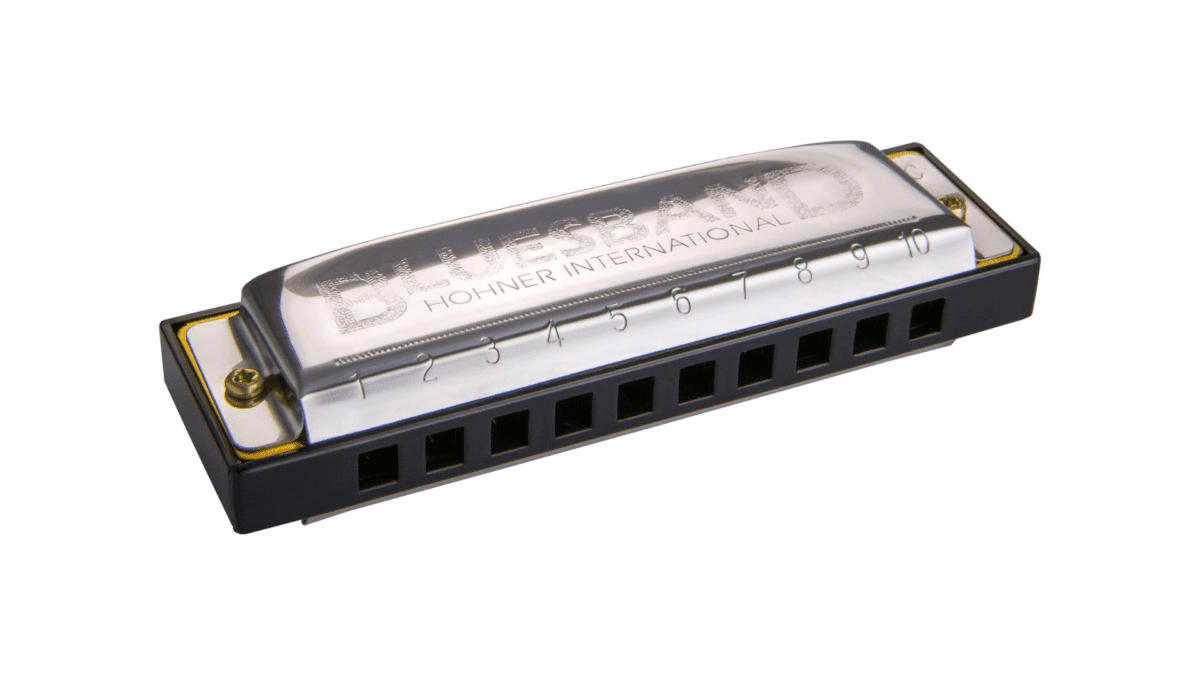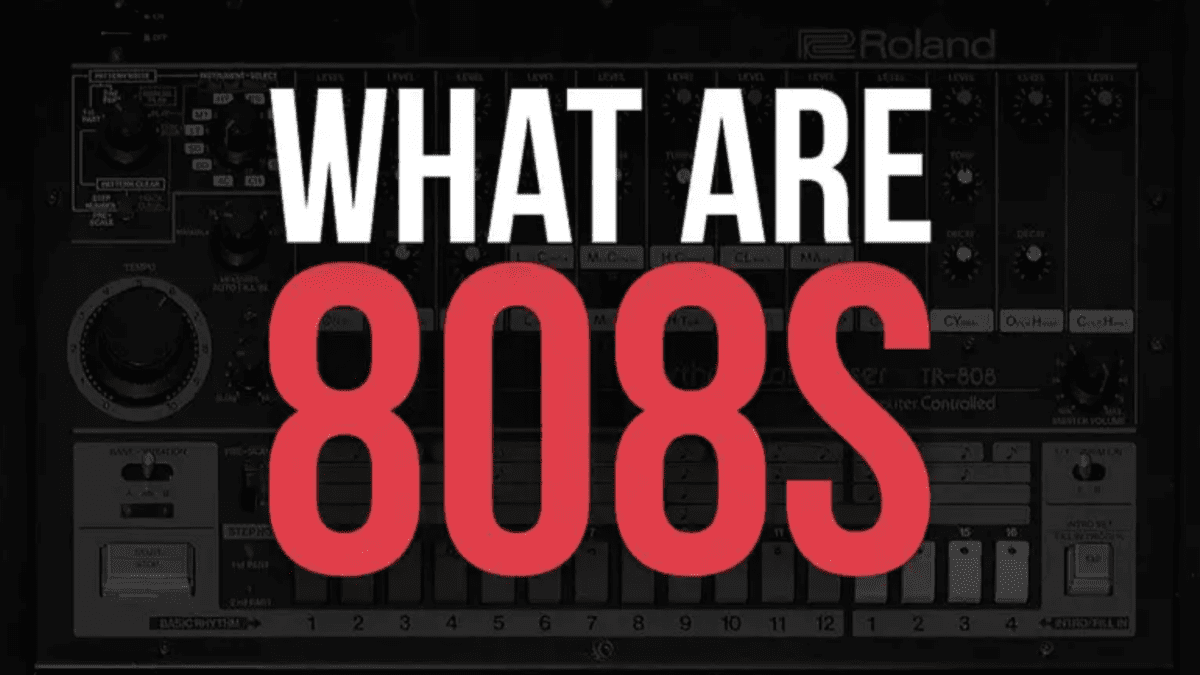This article review will focus on the Music Maker by Magix – a leading software company that provides a wide range of digital media products and services.
We will take a look at Magix’s products and services, and discuss how they can help you create and share digital content. We will also explore Magix’s customer service and support, and provide an overall company assessment.
Overview
Magix offers a wide range of products and services, including music production software, video editing software, photo editing software, and more. The company also provides audio and video tutorials, online support, and other services.
Magix also offers a range of mobile applications for iOS and Android devices. The company has a strong presence in Europe and is expanding into North America and other markets.
The Magix Music Maker is designed for both beginners and experienced users, allowing them to create professional-sounding music with ease. Music Maker comes with a large selection of virtual instruments and sound effects, along with a wide range of loops and samples to choose from.
It also includes a range of editing tools, such as pitch and tempo adjustment, and many other features to help you create your own unique sound. Additionally, the software comes with a range of tutorials and online support to help get you started.
Package features
The main differences between the Magix Music Maker 2023 Free, Plus, and Premium versions are in the features and content available.
The Free version offers basic music creation tools, such as a virtual instrument library, sound effects, and basic mixing and mastering capabilities.
The Plus version offers a larger library of virtual instruments, more sound effects, and advanced mixing and mastering features.
The Premium version includes the largest library of virtual instruments, sound effects, and mixing and mastering features. It also includes additional features such as a vocal editor, audio-to-MIDI conversion, and an auto-mastering feature.
Additionally, the Premium version includes access to the Magix Music Maker Store, where users can purchase additional content and features.
User experience
Many users have reported positive experiences with the Magix website. Most people praise the website for its ease of use, attractive design, and wide range of products and services. Customers also appreciate the helpful customer service team and the free trial period that allows them to test out the software before making a purchase.
Additionally, many users have commented on the affordability of the products and the wide range of tutorials and support resources available.
Overall, users have generally had positive experiences with the Magix website.
Pricing
The price difference between Magix Music Maker 2023 Free, Plus and Premium is as follows:
Free: Free
Plus: $49.99
Premium: $99.99
Student & teacher discount
Magix offers a 50% student and teacher discount for those enrolled in an accredited educational institution. Students and teachers must provide proof of their enrollment in an accredited educational institution. This can be done by submitting a copy of their student or teacher ID, a copy of their transcript, or any other official document that verifies their educational status.
Pros and cons
Pros:
- Magix offers a variety of software and services for creating, editing, and sharing digital audio and video content.
- Its user-friendly interface makes it easy to use even for beginners.
- It offers a wide range of tools and features, allowing users to create professional-looking media projects.
- Magix offers a 30-day free trial of its software, giving users a chance to test out the product before committing to a purchase.
- Magix also offers a variety of tutorials and support resources to help users get the most out of their software.
Cons:
- Magix software can be expensive, especially for those on a budget.
- The software can be complex and may require some time to learn.
- Magix software is only available for Windows and Mac computers, making it inaccessible to those who use other operating systems.
Reviews
Many users have given positive reviews about the Magix software. They have praised the intuitive user interface and the wide range of features available. Users have also commented on the great customer service and the helpful tutorials. People have also noted that the software is easy to use, even for beginners.
Overall, users have had a great experience with Magix and would highly recommend it.
History
Klaus Schmidt and Joachim Hiller are the founders of Magix, a multimedia software company based in Germany. They founded Magix in 1993 to provide software solutions to help people create, edit, and share digital media.
Magix is a software company that was founded in 1993 in Germany by Klaus Schmidt and Joachim Hiller. The company specialises in audio, video, and photo editing software as well as music production software.
Klaus and Joachim were experienced computer engineers and entrepreneurs, with a shared passion for creating innovative multimedia software. They developed the original Magix software suite, which included a range of tools for music and video editing, graphic design, web design, and more.
Today, Magix is one of the leading providers of digital media software, with millions of users around the world. They continue to innovate, releasing new products and features regularly, and have been recognized for their commitment to customer service and quality.
Final thoughts
If you’re looking for a powerful and reliable solution for your digital editing needs, Magix is a great choice. With its wide range of products and services, you’re sure to find the perfect solution for your needs.
Be sure to check out this video on how to use Magix’s Music Maker.