Have you ever wondered how to get that musical note that you see on other musicians’ YouTube channels? Well, wonder no more! Other than making your channel look good, that musical note comes with several perks. In this article, I will walk you through how to get it on your channel, plus the resources available through YouTube For Artists.
What Is YouTube For Artists?
YouTube For Artists is a free service/platform provided by YouTube that allows artists to get the most out of YouTube. The platform offers guidelines on how to get an Official Artist Channel, plus access to stats and resources to promote your music and artist brand.
What Is An Official Artist Channel?
An Official Artist Channel is a YouTube channel that brings the entirety of an artist’s music on YouTube into one place. It acts as the official representation of the artist on YouTube. This makes it easier for the artist to manage their music on the platform, and gives fans one destination for artist’s music. The giveaway is that official artist channels have a musical note after the artist’s name.
How To Get Your Official Artist Channel
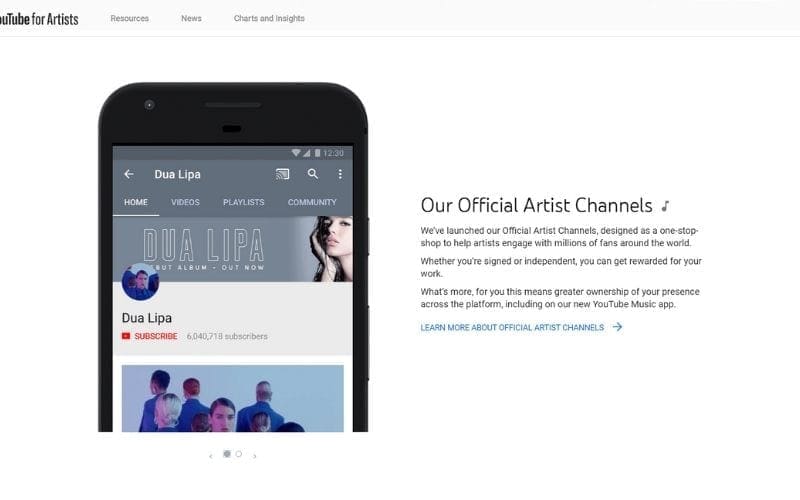
In order to get an official artist channel, YouTube For Artists has some minimum requirements you must meet.
- You should have an owned and operated YouTube channel as the artist
- There should be a YouTube generated topic channel for the artist’s music
- You must have at least three official releases
If you meet these requirements, you can send an email requesting an upgrade to an Official Artist Channel. If you have a YouTube Partner Manager, they can assist you with this. Remember to include your artist name and links to your owned & operated channel and topic channel in the email. The process normally takes 2 to 4 weeks. Once you have created your own channel, you can start earning money through YouTube.
Creating An Owned And Operated Channel
If you have been uploading your music to YouTube directly via your channel, then you have already met the first requirement. However, if your music is on another party’s channel, you need to create your own channel to qualify for an official artist channel.
There are two kinds of channels you can create: a personal channel or a brand account channel. For a personal channel, only one login can manage the account. For a do-it-yourself solo artist with no team members or manager, this works fine. A brand channel, on the other hand, allows multiple members of the team access to the account. If you are a group or need to have multiple members of the team managing the channel, then this would work for you.
Topic Channel
Artist topic channels are automatically generated on YouTube and appear as ‘artist name – Topic’. You can view your topic channel by searching your artist name and clicking on the image on the right-hand side of the screen (on phones it may appear above the search results). To find out if you have a topic channel, search ‘your artist name + topic channel’ on YouTube.
If you do not have a topic channel, it may be because you have not delivered any official music videos or art tracks to YouTube. This can be done through a label or a distributor.
Features & Benefits Of An Official Artist Channel

There are a bunch of benefits that come with the YouTube For Artists’ official artist channel. Getting all of your releases under one channel makes it easier for fans to find your newest releases and discover older catalogues. There are also a few cool features that are made available once you upgrade, which I will discuss below. Plus, it gives your artist brand a professional look!
All Your Music Under One Roof
As I mentioned earlier, an Official Artist Channel puts all of your music into one place – making it easier to find. When you upgrade, you might notice an increase in your total channel views and subscribers. This is because your topic channel and your owned and operated channel are fused into one, combining the total number of subscribers and views from all the channels.
Channel Layout Options
In addition to the standard channel layout, official artist channels come with some new layout options to help improve viewership of your content, and give your channel an improved look. A ‘feature video’ section allows you to add a video at the top of your channel homepage. Here, you can choose different videos for new visitors and returning subscribers, even if it is not a video you uploaded.
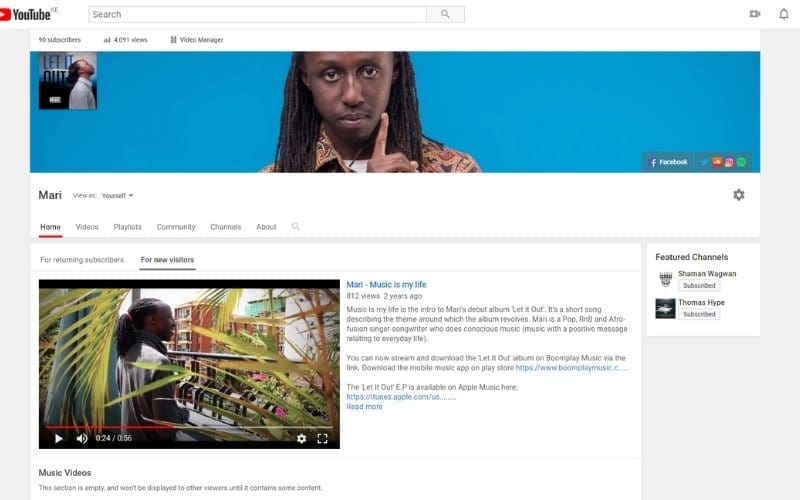
There are added sections which are auto-generated, such as ‘Official Music’ and ‘Albums’, which showcase your official releases plus other customizable sections. You can add or remove sections and rearrange them to your liking, allowing you to prioritize the content you want fans to interact with.
Profile For Artists
An official artist channel upgrade comes with the added advantage of managing your brand presence on all YouTube apps. This is possible through the Profile For Artists feature. Here, you can upload several high-quality photos that best represent your artist brand and update your bio. These may be used to promote you on the YouTube Music app, YouTube Search, YouTube Charts, playlists, banners – plus other Google products like Google Play Music. You can update your profile anytime, which I will detail later in this article.
Fan Engagement Features
There are also some added fan engagement features that are unlocked with the upgrade. Community posts are enabled once you upgrade, allowing you to create posts in the form of texts, images, GIFs, playlists, videos and polls. This helps you engage more with your subscribers and reach more fans with your content.
Besides the normal like and dislike features, you can ‘heart’ comments on your videos. Hearts stand out more than regular likes, and fans can see when you heart their comments – thus creating increased engagement.
YouTube Analytics For Artists
Once you get your official channel, you can view your analytics in the YouTube Studio app. You can find out where and how fans are discovering your music, including geographical data and individual performance of all your videos.
Concerts & Ticketing
YouTube For Artists allows eligible artists to promote their concerts and tours on their videos. When enabled, viewers watching official music content can see a shelf containing tour dates just below the video. This feature, however, is only available in specific countries. These are the United States, Canada, United Kingdom, Ireland, Australia and New Zealand. To be eligible for the feature, you should:
- Have an existing Official Artist Channel
- Have a music attraction ID with supported ticketers. Currently, the ones supported are Ticketmaster, Eventbrite, See Tickets and AXS.
- Have an upcoming concert in any of the supported countries
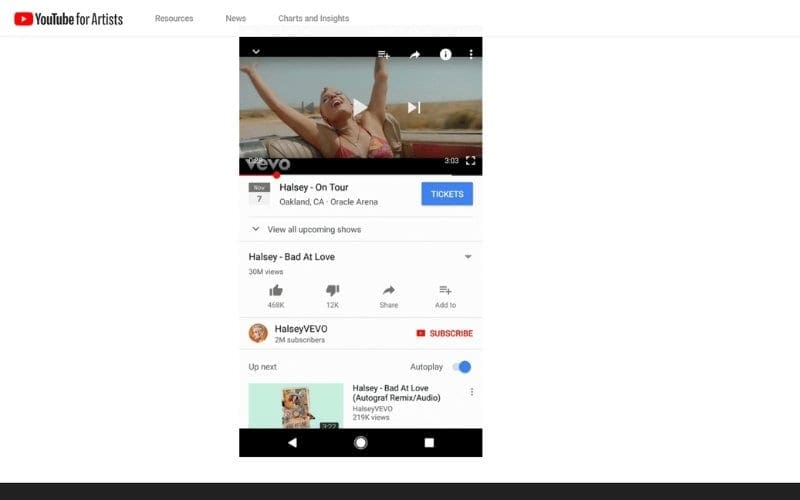
YouTube automatically enables the feature for eligible channels. If you think your channel is eligible and the feature is not enabled, you can send feedback on YouTube (select your profile icon and then ‘send feedback’) or contact your YouTube Partner Manager if you have one.
Artist On The Rise
YouTube For Artists has a promotional feature that highlights emerging artists, giving them increased visibility on YouTube once selected. The ‘Artist on the Rise’ feature showcases a new video from an emerging artist on the Trending section of YouTube for 24 hours. There is no application process, and all emerging artists are eligible. YouTube For Artists, however, considers a few factors to identify emerging artists. These include the view count, watch time of videos, and how frequently videos are uploaded. The ‘Artist on the Rise’ feature is currently supported in the United States.
Managing & Optimising Your Official Artist Channel
Once your channel is upgraded to an official artist channel, there are a few things you can do to vamp it up and give your fans the best experience. These YouTube For Artist features can help to improve your artist brand presence on YouTube.
Add a Welcome/Trailer Video
One of the cool features that you can use is the ‘feature video’ option. This allows you to add a welcome trailer to your channel, and is the first video visitors will experience when they land on your channel. What is even cooler is you can set two different videos – one for new visitors, and one for returning subscribers.
To set a trailer video, log in to YouTube, click on your profile icon and select ‘your channel’ on the drop-down menu. Click ‘customize channel’. Hover over any video and an edit pencil icon will appear on the right. Simply click on it to add or edit your trailer video.
Customize Your Channel Layout
An official artist channel offers a variety of channel sections on your homepage which you can customize to highlight and organise your videos. Two new sections automatically come with the upgrade, ‘Music Videos’ and ‘Albums & Singles’, showcasing your official releases.
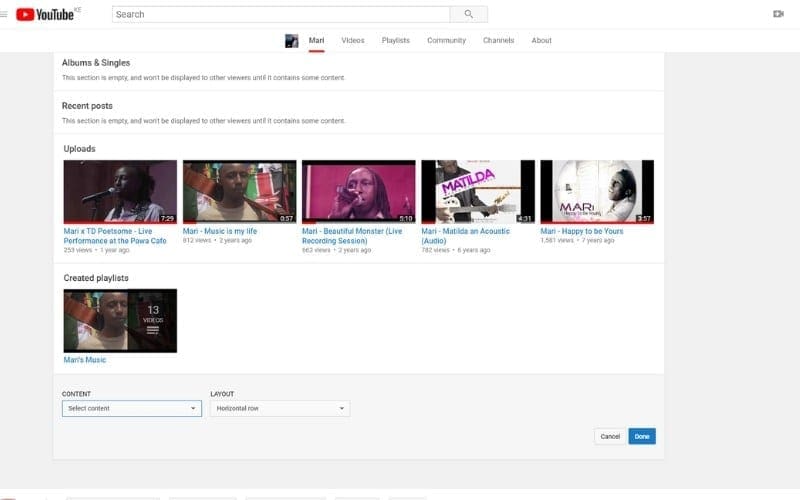
You can add other sections to display more content on your homepage, such as playlists, live streams, popular videos and more. This helps increase visibility of your YouTube videos. You can easily make these edits by clicking on the ‘customize channel’ button, following the same steps described above. Hover over any section to make the edit pencil appear and click on it to make changes. Add a new section by clicking on the ‘Add a section’ button at the bottom of the screen.
Organize the sections in any order you like by hovering over a section and clicking on the up or down arrow that appears to determine the position of each section.
Update Your Profile
Your profile on YouTube acts like a press kit of sorts, and gives you increased visibility throughout all YouTube apps. With an official channel, you have the option to edit your profile and choose what images of your artist brand are seen on YouTube. Note: this is different from your channel icon (profile photo) and channel art (cover photo).
To edit your profile, click on your profile icon then select ‘YouTube Studio’. On the left-hand side, scroll down and click on Profile. From there, you can add your bio and several high-quality artist photos. It is important to use your artist name as it appears on all platforms to help with discoverability. YouTube For Artists also has a few specifications on the images you use for your profile:
- Images should be rectangular and in landscape mode
- Size must be at least 5120 x 2880 pixels.
- Resolution must be at least 150 dpi.
- You can only upload JPG or PNG format images.
- Your image will be cropped into a square and a circle, so make sure you have enough space around the edges of your image.
- Images must show your face or faces in the profile image – do not use text or album art.
Analytics For Artists
The ‘Analytics For Artists’ feature offers a breakdown of where and how people are interacting with your videos. This includes details such as demographics, geographical locations, traffic sources (including sites from which your visitors arrived at your YouTube content), and other useful stats. These can help you to better understand your audience, and help strategise in terms of promotion.
To view your analytics, go to ‘YouTube Studio’ from the steps above, and on the left-hand side, scroll and click on ‘Analytics’. You can navigate on the different tabs to see different stats of how your visitors engage with your content.
Create Community Posts
Once you get your official artist channel, you will notice an added ‘Community’ tab on your YouTube channel (that is, if you did not already have one). Here, you can make posts and update your fans on the latest in your music using texts, images, polls or even by posting one of your videos. You can also mention other channels in your post by using @ followed by the channel name. This is a useful resource in engaging with fans and other YouTube creators to increase your brand visibility and reach.
To create your first post, go to your channel and select the ‘Community’ tab. You can type directly or select the kind of post you want to make: for example, posting a video, creating a poll or sharing an image.
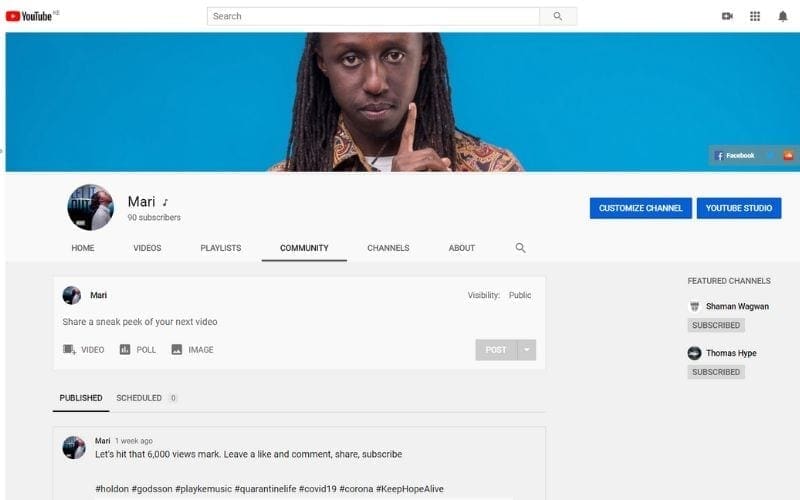
You can increase visibility of your posts by adding a ‘Recent posts’ section on the homepage of your channel. Go to your channel and click on ‘Customise Channel’. At the bottom of the screen, click on ‘Add a section’, then on the ‘Select content’ dropdown menu, choose ‘Recent posts’. Click ‘Done’ at the bottom to save the settings.
Final Remarks
YouTube For Artists is a great resource pool for artists to make the most out of YouTube. Once you are eligible, you can apply for your official artist channel to take advantage of the numerous resources that are customised to help artists. YouTube is so integral to the modern day music industry, so make sure that you and your music are accessible, discoverable and optimised to show you at your best (it is also worth including when submitting your tracks to music blogs). This, combined with Apple Music For Artists, Spotify For Artists and Amazon Music For Artists will make you unstoppable! You can also get verified as an artist on Google!










