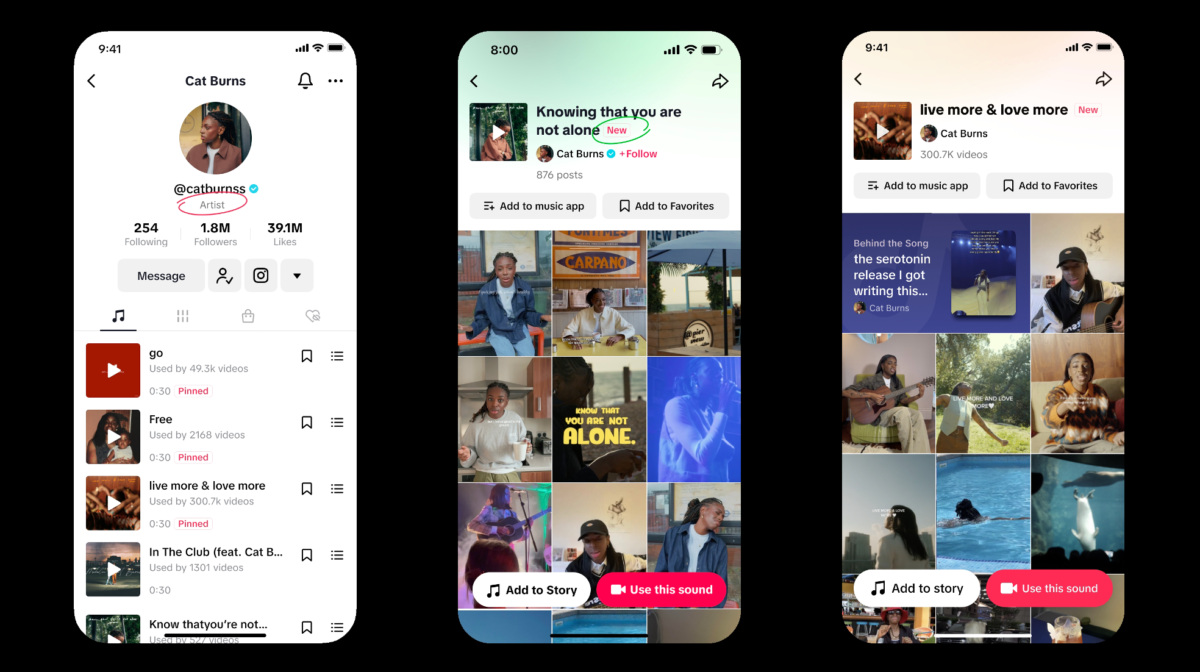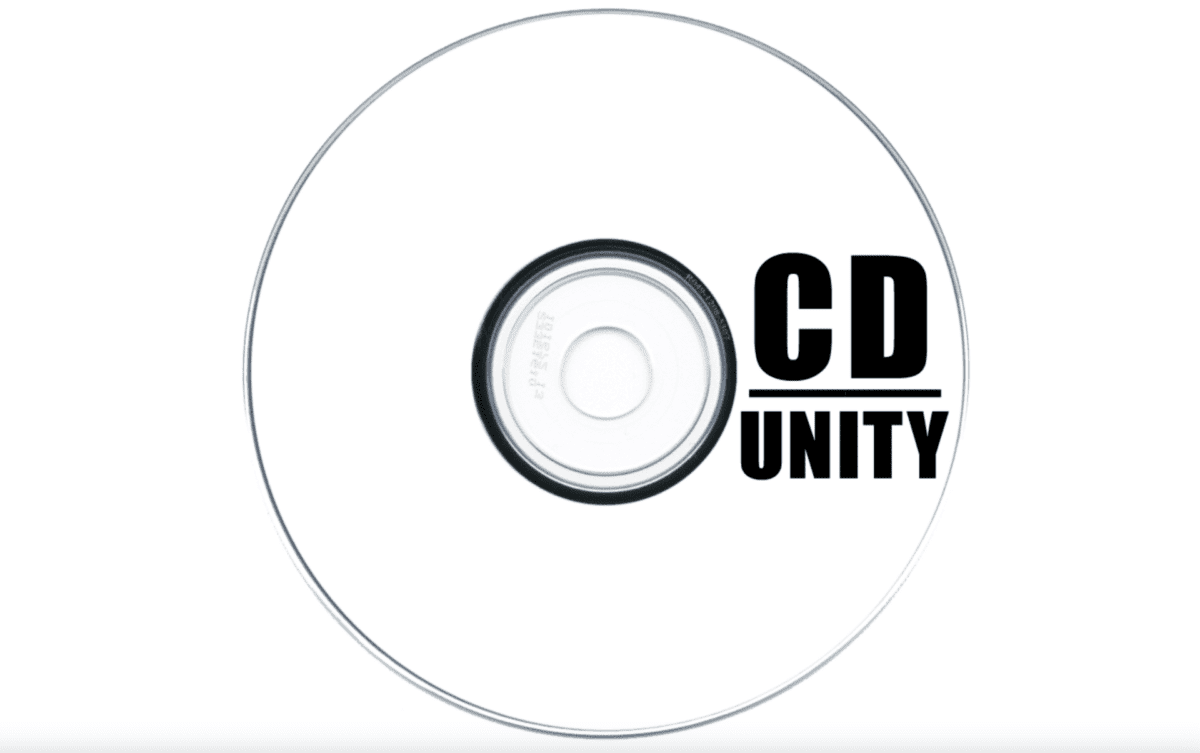The revolutionary music discovery app, Shazam, became a game changer upon its introduction into the music scene. The Shazam music finder phone app has made music discovery simpler than anyone could have ever imagined. It has ushered in a new age of artist discovery, and allowed hits to be pre-determined in early stages of release. With 120 million active users, the Shazam app is said to generate 400,000 music downloads daily on its connected platforms. In this article, I will discuss how Shazam works, its features, how to get your music on the platform and optimize your artist presence on the app.

What Is Shazam Music?
So what is the Shazam app? Shazam is a phone app that uses song recognition technology to detect and recognize a song that is playing remotely. Say you hear a song playing on the radio or TV that you enjoyed, but don’t know the artist or song title. You can open the Shazam app, tap, and hold your phone close to the radio for about 10 seconds. Voila (or in this case Shazam), you have the name of the song and which artist it is by.
How To Use Shazam
What does it mean to Shazam a song? The Shazam music finder app allows the user to easily find out the details of a song that is playing through a process aptly named ‘Shazam’. Being the first of its kind, the app gained popularity for its unique ability. Users quickly adopted the app’s name in phrases such as ‘I Shazamed the song” to indicate usage of the app.
Song Recognition Technology

Shazam works by analyzing a song’s frequency patterns and finding a match within its database of songs. Each song has a unique frequency pattern, and this is how Shazam can differentiate between tracks. Even when a song is redone (a cover or acoustic version), the frequency pattern for the new version is different from the original. The frequency pattern is referred to as an audio fingerprint. This is because it works like a person’s fingerprint – and even identical twins have different fingerprints.
When you use Shazam to identify a song on the radio, the app picks the sample of the song and scans its database for a matching audio fingerprint. The sample, usually 10 seconds long, say from 0.10 – 0.20 seconds into the song, is enough to detect a match. Once a match is found, Shazam displays details of the song on your screen from its database.
Shazam In-App Features
Other than song recognition, Shazam comes with several cool features that help improve the user experience. By Shazaming a song, it generates the song title and artist name. On top of this, it also offers options on where to stream or buy the song. Shazam provides links to stream the track on Apple Music, Spotify, and Deezer, or buy on iTunes and Google Play Music. You can also click on the artist’s name to go to their profile and discover more of their music.
The app also displays the official YouTube or Apple Music music videos or official art track videos of the songs. Plus, you can find Shazam lyrics directly on the app. Shazam music app allows you to share songs and artists you discover on social media, WhatsApp, Email, and more.
The ‘Save’ feature on Shazam keeps track of all your shazams in the ‘My Shazams’ section. This allows you to go back and listen to a song you shazamed, or view your shazam history. It also saves the artists you discover on the app, enabling you to view their profiles and find more of their music. The Auto Shazam feature allows the app to run in the background and identify songs after you have closed it. The app can automatically detect songs while you do other things outside the app.
Shazam For Music Integration With Other Apps

You can connect your Apple Music or Spotify apps to your Shazam app, allowing you to listen to full songs that you discover. If not connected, you can only play a 30 second preview of the song. When you connect, you can add songs that you Shazam directly to Apple Music or Spotify playlists without even leaving the app.
Shazam is built-in to Siri from iOS 8, so you can discover songs playing by asking Siri what song is playing. Siri will then identify the song, and provide you with an iTunes link to the song. Snapchat also has the Shazam music finder tool in-built in the app. To identify a song on Snapchat, simply open the camera screen, then press and hold the screen. After you Shazam the song, you can send it as a snap.
Shazam Charts

Shazam generates its charts based on how many shazam a song gets. The more people Shazam a song, the higher it climbs on the charts. There is a global chart featuring the top 200 most shazamed tracks in the world and country-based and city-based charts featuring the most shazamed tracks in select cities and countries. Users can discover popular songs through the Shazam charts.
The Shazam charts have been used as a popularity metric to pre-determine hits by radio and TV stations, and by labels to spot rising talent. As an artist, Shazam is a useful discovery tool for your music, and it is highly advantageous to have your music in its database. I will discuss how to do that below.
How To Get Your Music On Shazam
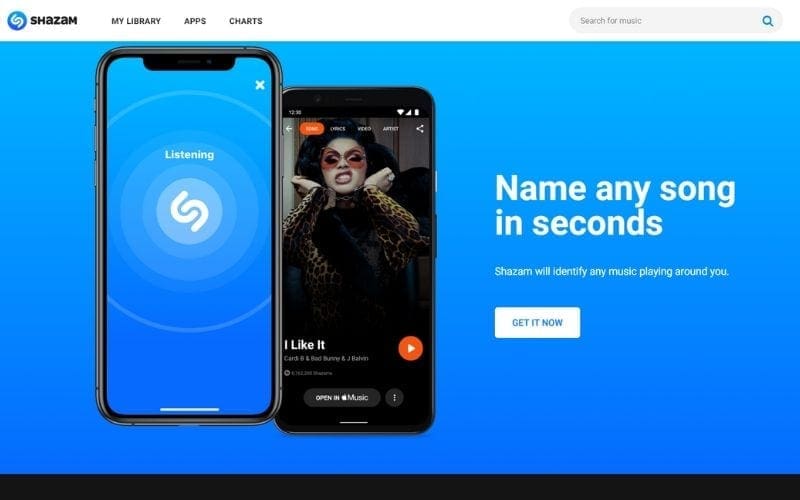
Shazam is a great platform for potential new fans to discover your music. By shazaming meaning, one of your songs that they heard playing, they can discover you and find more of your music quickly. They can even sing along to your lyrics directly from the Shazam app. However, for them to be able to discover you, your music and details must be in the Shazam database. Here is how you can make sure they are on there.
Distribution
It is only possible to upload your music to Shazam through third-party affiliates such as distributors and labels. Most distributors give you the option of getting your music on Shazam. They allow you to select it as one of the Stores you send your music to, despite it not being your typical online music store/streaming service. Labels will also most likely send your music to Shazam automatically.
Artist Image
Following the integration of Shazam Apple Music into the family, you can update your picture on Shazam by updating your profile photo through Apple Music for Artists. Requirements for the images are that they must be at least 2400 x 2400 pixels, with a 1:1 aspect ratio. They also require a review by Apple before being uploaded.
Lyrics
The Shazam app sources lyrics for the songs in its database from the Musixmatch platform. Musixmatch is a community-based platform that allows its users to upload and match lyrics to songs. They boast that they are the largest catalog of song lyrics and translations in the world. Through the platform, you can upload lyrics, proofread them, and synchronize them to flow with the song.
Music Videos
Shazam links videos to the corresponding songs, giving preference to videos on Apple Music. You can get your music video on Apple Music through a video distributor.
Shazam also uses your official YouTube videos, or art tracks from YouTube Music for songs that do not have an official video.
How To Check If Your Music Is On Shazam

To find out if your music is on Shazam’s database, go to Shazam’s website, and search for your song title and artist name. If it is in the database, it will show up and display the artwork, song title, and artist name. You can also play the song on another device, and use the Shazam app on your phone to detect it. It should display the song details after a few seconds of scanning.
Shazam In Apple Music For Artists
Shazam for Artists has now transitioned into Shazam in Apple Music for Artists since Shazam became a part of the Apple family. The transition came with some slight changes in how artists access their backend information on Shazam. To start, artist analytics on Shazam has now been integrated into Apple Music for Artists.
Once your Apple Music for Artists access has been approved, you can access your Shazam stats on there. Through your Apple Music for Artists backend, you can see how your music is performing on Shazam, including detailed demographics of who shazamed your song, and the locations from where your songs were discovered. You can also find other useful insights, such as your top shazamed countries and regions in the world.
If your music is featured on Shazam Charts, Apple Music for Artists will send email notifications with a snapshot of your song’s performance. They categorize trends in Shazam into three.
- On Fire, where your music has a phenomenal increase in Shazams, and is heading for the top of the charts in a country or region.
- On The Rise, when there is significant momentum and strong engagement for your song on Shazam around the world.
- Reacting is when there is a noticeable buzz for your song in Shazam in certain locations. To receive these notifications, you do need to opt-in for these updates in your Apple Music for Artists settings. You can do this by clicking on the account icon in your Apple Music for Artists home page and updating your communication preferences.
Final Remarks On What Is Shazam Music Recognition
The Shazam music recognition app stands as evidence of the power of music when fused with technology. Getting your music in the Shazam database offers a huge advantage for artists, and is an exceptional promotion tool. Fans from anywhere in the world can discover your music and find you with a click of a button. If you do not already have Shazam for music, make sure to get it on there, and take advantage of the features that it offers to allow more listeners to discover your music.