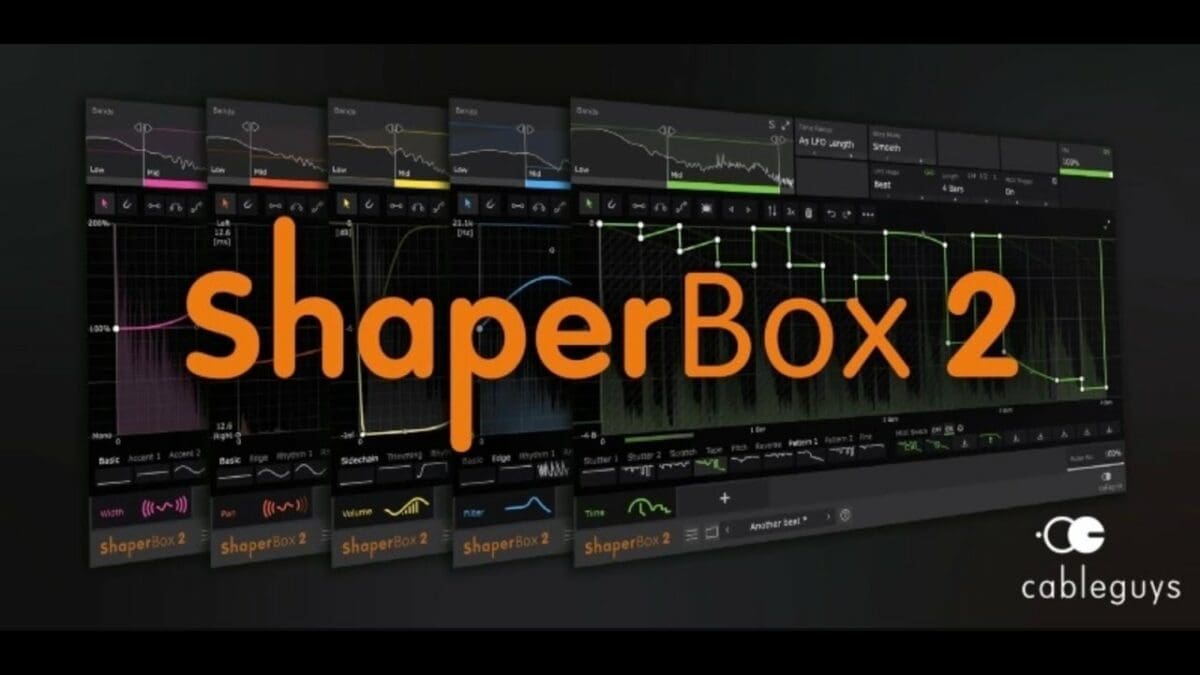
Shaperbox 2 is the latest version of the popular Shaperbox plugin, designed to help you craft your music with ease. With its intuitive interface and powerful features, Shaperbox 2 makes it easy to create complex and unique sounds. Whether you’re a beginner or a professional, Shaperbox 2 has something to offer for everyone.
We’ll be exploring all the features of this incredible plugin and sharing tips and tricks to help you get the most out of it. So, let’s get started!
What is Shaperbox 2?
Shaperbox 2 is a plugin from Cableguys that is a powerful multi-effect processor that can be used to shape and manipulate audio in a variety of ways. It includes a range of tools such as filters, distortion, modulation, delay, and reverb, allowing users to create unique sounds and textures.
How Does Shaperbox Free Download Work?
ShaperBox 2 is an intuitive multi-effect plugin to help producers shape their sound. It has a range of effects, from compression and EQ to saturation and distortion, and enables users to layer multiple effects, adjust parameters, and create unique sounds. Plus, it has a selection of presets and a powerful preset browser to quickly find the right sound.
Features
- New Shape Designer: Create custom shapes from scratch and save them as presets.
- Step Sequencing: Create complex rhythms and patterns with the step sequencer.
- Modulation: Assign modulators to any parameter in Shaperbox 2 for dynamic sound design.
- FX Sequencer: Add effects to your sound and sequence them with the FX sequencer.
- MIDI Mapping: Map MIDI controls to any parameter in Shaperbox 2 for real-time control.
- Automation: Automate any parameter in Shaperbox 2 for dynamic sound design.
- Presets: Hundreds of presets to get you started with Shaperbox 2.
- Macro Controls: Assign multiple parameters to a single macro control for easy sound design.
- Sidechain: Sidechain any parameter in Shaperbox 2 for creative sound design.
- Arpeggiator: Create complex rhythms and patterns with the arpeggiator.
Pros and Cons
Pros:
- Shaperbox 2 is a powerful and versatile plugin that can be used to create a wide range of sonic textures.
- It offers a wide range of modulation options, allowing users to create unique sounds and textures.
- It is very easy to use, with a simple and intuitive user interface.
- It is highly affordable, making it accessible to all types of producers.
Cons:
- Shaperbox 2 does not have the same depth of sound design capabilities as some of the more advanced plugins.
- It is not compatible with all DAWs, so some users may not be able to use it.
- The user interface can be a bit confusing for beginners.
How to Use Shaperbox 2
Download your Shaperbox 2 Free Download Here.










