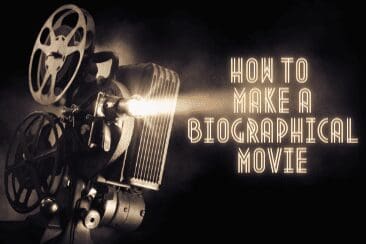iPhones have become increasingly powerful throughout the years. With upgrades in both hardware and software, Apple seems to outdo itself every year. There has been a lot of recent focus on camera upgrades on smartphones and the iPhone is no exception. On the newest iPhone 12 Pro and iPhone 12 Pro Max, it sports three camera lenses. These options for lenses and true optical zoom make videos look like they were shot on cameras three times the price and size. But how do you make a movie on an iPhone?

In this article, we will go through what kind of movies you can make on iPhones and how to make a movie on iPhone.
Be sure to stick around until the very end so you don’t miss out on any key information. Let’s dive in!
What Kind Of Movie Can You Make?

You can shoot pretty much any kind of film with an iOS device. However, if you’re planning to shoot and edit on your phone, it’s best to keep the movie short and simple.
It’s tricky to manage a long, complex movie on a phone or tablet. So we recommend you stick to short films.
How To Make A Movie On iPhone – Top Tips
Here, we will go through some of our top tips to consider before you go about shooting your film.
Let’s dive in!
1. Editing On A Computer

You can shoot and edit on your iPhone or iPad. Or, you can shoot on iPhone and edit on iPad. This can be useful if you need to edit in the field or on the move.
However, computer editing apps are far greater than the mobile versions and have much more features. If you have a Mac, using that is the obvious choice.
The desktop version of iMovie is far superior and more flexible than the iOS version.
2. Lighting

Phone cameras have very small sensors. Therefore, they won’t be as sharp in low light, or with a lot of contrast.
In order to counteract this, try to shoot where there’s plenty of light and where it’s not too contrasty.
Try to shoot away from the light, or use reflectors to reduce the contrast. If a scene requires you to shoot in low light, you could put your phone in a case and mount a small light on it.
3. Sound

Another drawback with shooting on mobile devices is the fact they have very small microphones. You have three choices to improve your film’s audio: don’t bother with live sound, shoot in close proximity to use the built-in mic, or use a separate microphone.
The easiest option is to make a film that doesn’t need live sound. You can do this by adding a voiceover when you edit. Or perhaps you can create a digital story where you edit images to a pre-recorded soundtrack.
You can alternatively use an affordable lavalier microphone. Or even mount a wireless or directional mic on a phone case.
4. Stabilization

Shaky footage looks unprofessional and it is exhausting to watch. It is extremely difficult to hold phones steady in horizontal landscape mode.
A great way to counteract this is a simple clamp like the Joby M-Pod, or you could go for a more secure one such as the Shoulderpod.
Learn to hold your phone steady (rest your upper arms against your body and try to be relaxed). If you can afford it, an electronic stabilizer will make a big difference.
5. Use Multiple Lenses

In order to vary your shots, be sure to use the secondary telephoto lens that comes with the newest iPhones. It’s also a great way to use Zoom if you need to get closer and you are unable to do so.
These different lenses built into the phone make the iPhone a movie-making machine. In order to broaden your scope, you could additionally use more clip-on lenses.
Companies like Moment offer a wide range of different lenses to choose from. These include lenses such as fisheye and macro. These particular lenses are gamechanger in the realm of iPhone filmmaking.
These attachments are relatively affordable also, so you don’t have to fork out in order to add a new depth to your film.
How To Make A Movie On iPhone
Now we have all the equipment, it’s now time to get on with shooting the film.
Plan Your Film
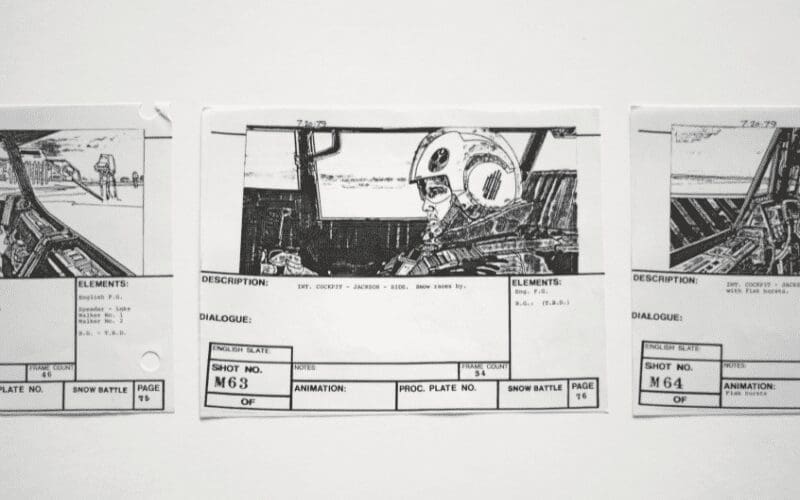
All good films start with a plan. What is it you want to say to your audience? Who is your audience? These are all things worth considering.
For your plan, you could start with a mind map, discussing characters, themes, and locations for your film. Then it will be worth your time to make a shot list or storyboard.
Or you can write a script. Make sure you get enough shots to tell your story.
How To Make A Movie On iPhone – Get Ready To Shoot

Before you shoot, be sure to check the settings and choose your recording quality. We recommend shooting in 4k as this will give you the best quality image. A higher resolution is also more flexible in the editing room.
Additionally, it is worthwhile to put your phone into Airplane mode. This will avoid distractions and also keep you focused on the task at hand.
Make sure the camera is in Video, not Photo mode. Set your camera up on your tripod and add any of your additional attachments. This includes things such as a different lens or microphone.
Once you have double-checked everything, you should be ready to go!
Check The Sound

As we’ve previously mentioned, you’ll only be able to record speech well if the iPhone is close to the sound. Without the addition of an external microphone, you’ll need to shoot close-ups.
Make sure you film a short clip and play it back (on headphones if possible).
Here, you will get a good idea of what the audio of your film will be like and make any adjustments if needed.
Check The Framing & Camera Position

When you’re adjusting your frame, make sure there is nothing distracting in the background. If the shot is supposed to be a closeup, make sure it really is a closeup.
Exposure
When you shoot a film on an iPhone, make sure you film away from the light if you can. Be sure to lock the exposure.
To lock the exposure, touch and hold the important part of the image until AE/AF LOCK appears.
Then adjust the slider up or down to the right of the box to make the image brighter or darker if necessary.
How To Make A Movie On iPhone – Film Your Shot

Once your framing is sorted, touch the red button once to start filming. It’ll turn to a square while you’re recording. Be sure to shoot at least ten seconds of each clip, or five seconds before and after any action.
To stop filming, touch the red button again. You can review your clips by pressing the picture icon that appears in the bottom right when the camera is paused.
Make sure you don’t delete anything unless you’re certain that it’s unusable.
Using Effects

If your short film requires it, you can use slow-motion to add effects, emphasize things, or analyze fast actions, for example, a sports technique.
However, consider the fact that it doesn’t work very well in low light, though, as it needs fast shutter speeds.
Timelapse is a great tool on the iPhone that can give life to static scenes such as cityscapes or landscapes with moving clouds. In order to achieve a pleasing timelapse, you will need to keep your device still on a tripod.
Editing
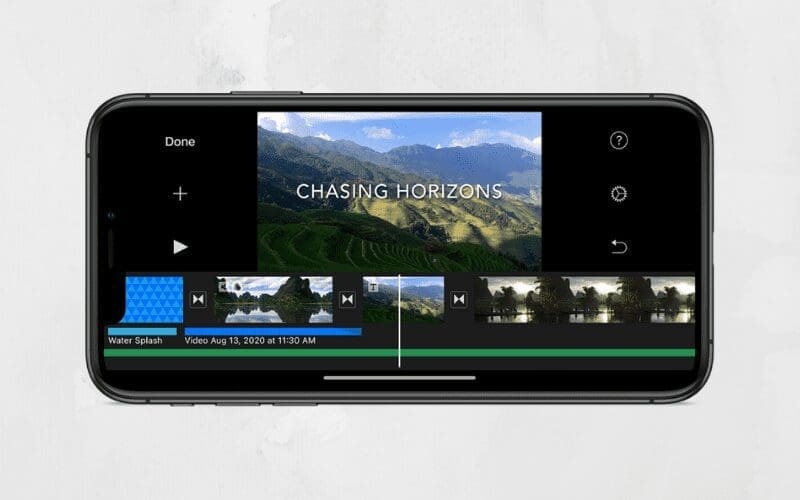
Once you have gathered all your shots, it’s to the editing room! It is a good idea to use the Photos app to organize your clips into albums before you start editing.
This will make them easier to find, especially if you have a lot of video clips on your device.
In order to avoid confusion, always rename your iMovie project; don’t just call it ‘My Movie 1, My Movie 24’. Always export a full-quality version of your movie, however, you’re planning to use it.
A pro tip is not to delete any of your clips or other media until you’re sure you’ve finished editing and you’ve safely exported your movies. This will prevent any headaches of losing footage.
Now You Know How To Make A Movie On iPhone

So there we have it! There is everything you need to know about how to make a movie on iPhone. We’ve touched on any additional attachments you need as well as some technical things to consider.
Filmmaking is a lot of fun and can be done so easily with that simple device in your pocket. So get shooting! We look forward to seeing the work you produce.
Have you made a film on an iPhone before? We’d love to hear about your experience in the comment section below. If you enjoyed this article why not share it on your social media? Be sure to tag us @musicgateway.
If you enjoyed this article, why not check out another on our blog? Here are articles on Location Scouting Tips, How To Storyboard, and Drone Filming Guide to get you started!