Sync is the holy grail for many in the music industry, and providing metadata to sync agents is extremely important. It is a golden egg for artists, a key revenue stream for publishers, and a lifeblood for others, such as music libraries and streaming services.
Now is a good time to cover the basics and essentials, and provide some extra tips and tricks with metadata to help you get your music placed.
Stay tuned for everything you need to know about metadata and why it is so important in the music industry.
What Is Metadata?
Metadata is a secondary set of data that describes and gives information about other data. A definition of metadata in the context of music is the information embedded in an audio file that is used to identify the content.
If the song file itself is the data, the metadata is the song title or artist name, the track length, the BPM, or the genre. Basically, it is all of the information that shows up on iTunes and even a little bit more than that.
Metadata is effectively SEO (search engine optimisation) for your tracks, and also works as an incredibly useful catalogue management tool.
There is a full list of metadata fields below, as well as information on their importance and usage, but for now, let’s keep it simple.
Why Is Metadata Important?

Metadata is important because it makes your digital music searchable. This means that people can find your music, listen to it and license it.
Here’s a scenario for you. You’ve sent some music to a Music Supervisor, who likes it enough to playlist the track and sort through the other 500 or so songs they’ve been sent that day.
However, you forget one vital component… your metadata! The supervisor searches for your track by genre (or by song title) and can’t find your track. Consequently, he or she loses interest and can’t find it in their iTunes library, which is a vast labyrinth of endless music.
Searchability is crucial, especially when you submit your track to a big metadata management tool. When a music supervisor comes back to iTunes looking for the song you sent, a reliable, full set of metadata could make you an ideal candidate preference for placements. Good metadata builds trust.
But There’s More!

So, now that a music supervisor has discovered your music and shortlisted a track, it is ready to be placed in the latest Netflix original series. However, they still have to clear and license it.
They could Google your artist or band name and song title, find your artist website and contact information, and then reach out to ask who owns the music rights. Even then, they need to get in touch with the rights owners (which may be your record label or your publisher).
This entire process has taken them anywhere from a day to a few months, depending on how many rights holders are involved, how easy it was to find the rights holder information, and how many other songs they’re clearing at the time.
By including contact information and copyright ownership information in the metadata of the song (we’ll show you how in a second), you can be ahead of the game and increase your chances of landing sync placements.
What Metadata Should I Add?
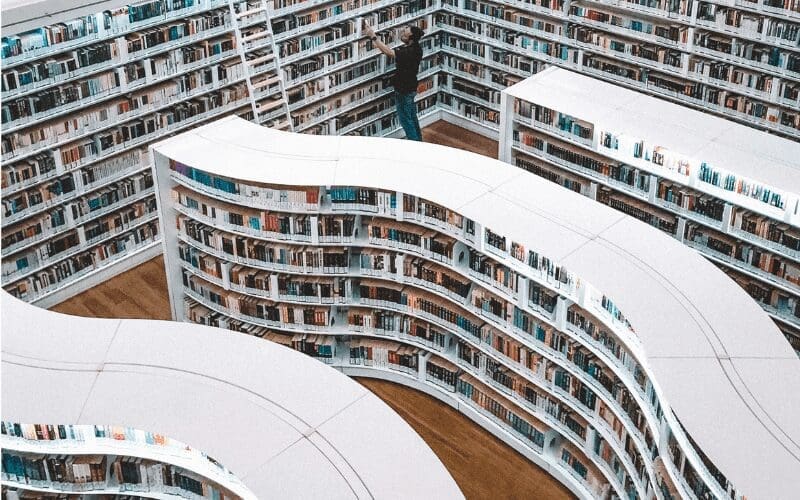
Here is a comprehensive, annotated list of metadata you should include in your song files.
Please note that you should NOT include rating. Have this empty in the event supervisors want to use it themselves.
Song & Artist Name
Any featured artists should be included here (i.e. Song Name ft. Artist) If it is a cover song, say this in the song name field – “Song Name (Original cover)” Eg. Hallelujah (Jeff Buckley cover).
Composer
When including the music composer write the first name and last name.
As well as (Ownership %) (P.R.O number)/ Repeat as necessary for multiple authors.
You should fill out all information with full names, PRO information (and CAE/IPI numbers wherever possible).
Year & Genre
Include the year the master recording was originally released.
Also, include the genre as it is very useful.
ISRC Code
Include if you have it, this will help identify your recording, and ensure you get paid properly.
To find an IRSC Code quickly and easily, use the Music Gateway IRSC Finder Tool.
BPM
Include the BPM (beats per minute) if you have it, very useful but not required.
Grouping
Percentage controlled by the company clearing the master rights/ percentage controlled by the company clearing the publishing rights.
Additionally, you should include who is sending the song and the percentage they control of a certain side. If the sender has the song one-stop, it should say so. i.e. ‘Gratitude Sound (one-stop)’.
The Grouping section includes the company that the contact the music supervisor is dealing with, not the actual cue sheet publisher name.
Comments
Contact info for licensing party.
Also include “consult about territories” here, if there are any metadata issues regarding territories (i.e. if you can only clear for specific territories).
Track & Disc Number
Include if you have it, not required.
If you have extra music data, such as mood, instrumentation, cover versions, or anything else, then add it where you can. Generally, the rule is more is better.
Just be sure to format things so they are readable, do not use caps, and be clear and watch for typos. Is that everything? Well, probably not, but it’s a good start!
How Do I Embed Metadata Into Files?

If you are signed to a record label, they will do this for you. If you’re signed to a music publishing company, they can help. Do you release music independently or just wondering how to add metadata? There are websites for metadata storage, like Мusic Gateway, that make this process reliable, time-efficient and easy!
Simply upload the files to your file storage area, and click ‘Edit Metadata’. We even have a music metadata editor tool across multiple files, a rare and useful tool that will save you lots of time.
Top tip: WAVs can’t contain metadata but if you create song info for them, the correct metadata will automatically embed into the MP3 conversion. You can use our WAV to MP3 file converter to do so.
What Is The Sync Portal?

We are working with some of the best Music Supervisors across TV, Films, & Gaming, and have an exclusive channel into a large number of Advertising Agencies. We also offer a Sync consultancy service to provide you with 1-2-1 feedback on your music and invaluable advice on the sync market!
The Sync Portal is a way for our members to have their music represented by Мusic Gateway. We’ll be doing all the heavy lifting, so you can focus on what’s important… the music!
Also, remember that our incredible music distribution service gets your music onto all major platforms such as Spotify, Apple Music, and Amazon Music. What’s more, you keep 100% of your sales and we don’t get a penny from you.









