Do you sometimes find yourself wondering, “How can I promote on Twitter?” Or, struggle to try to decide what the best way to promote music on Twitter actually is? Well, either way, you have come to the right place

Before we dive into this article, let’s go over some of the facts.
Being one of the pioneers of the industry, Twitter ranks high amidst the giants of social media platforms.
For anything interesting going on around the world, or even in your city, best believe there is a topic on it being discussed on Twitter.
The platform is popular with celebrities and public figures. And even hosts official accounts for numerous heads of states. As well as governments worldwide.
With all that Twitter has to offer, how can you as an artist make the best of the platform?
In this article, we will guide you through Twitter’s features and the best way to promote your music on Twitter. Keep reading for everything you need to know!
Why Should I Promote On Twitter?
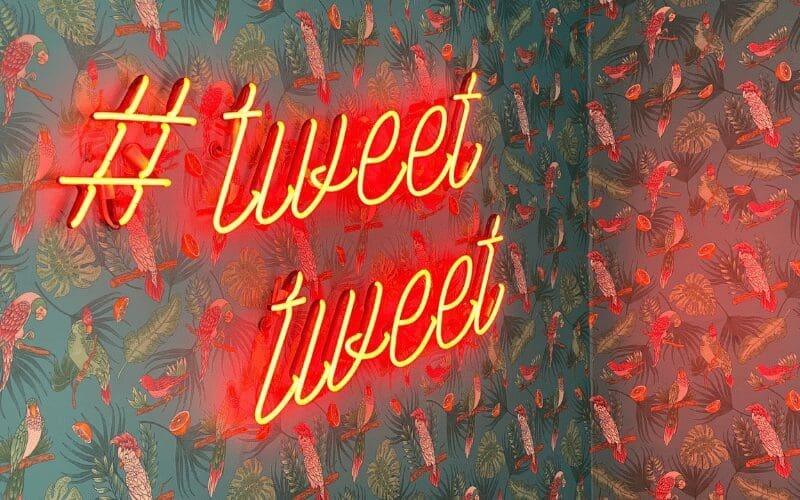
Twitter is essentially a platform to discuss what is trending around you.
The platform offers a space for people to share their thoughts, feelings, and ideas on various subjects in a community-like setting.
People go on Twitter to find out the latest developments in different fields. Music is a favourite topic for many.
Countless songs have risen in popularity and even become hits through trending on Twitter. Numerous artists have built their careers after initially being discovered there.
This makes it an ideal avenue for getting people to discover your music and artistry. Twitter users are always hungry for new updates. From finding out the latest releases by their favourite artists. To discover new music from artists they have not heard.
If you are keen on getting people to talk about your music, then consider Twitter a close ally.
It is also worth noting that Twitter ranks high in Google Search results. This means that your Twitter profile will appear more prominently on Google than most other social media platforms.
It is therefore a good way to give your artist brand more visibility.
Getting verified on Twitter as an artist can also help instantly boost your profile, check out our article on How To Get Verified On Twitter As An Artist to find out how!
To take advantage of Twitter’s capabilities, you need to understand the platform’s features to know how to use Twitter to promote your music.
General Twitter Features
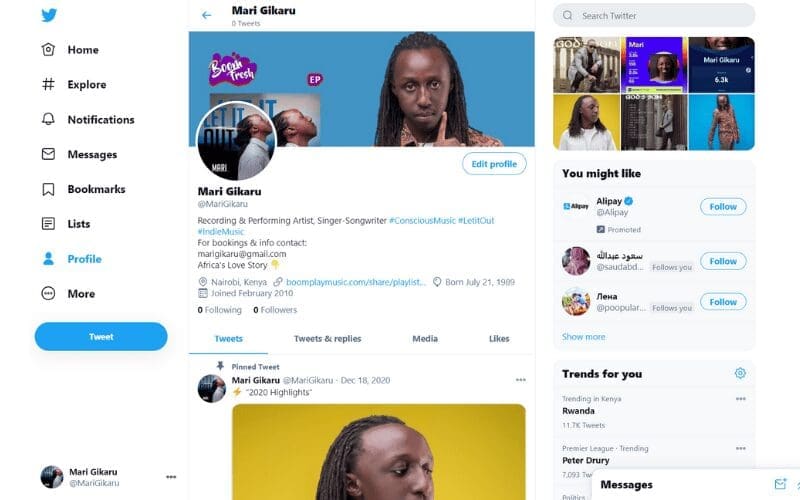
Tweets
Twitter’s interaction model revolves around the use of short messages (like SMS) to communicate called “tweets”.
The platform encourages users to be precise and straight to the point in their communication. Limiting each post to a maximum of 140 characters per tweet.
Tweets need not only to be in text form. They can take a variety of formats including photos, videos, GIFs, emojis, polls, and external links.
Tweets are accompanied by additional features that help users engage better with content. Additionally, this helps to improve their interaction with other users. Some of the Tweet features include:
- A user profile
- Hashtags
- Retweets
- Likes
- Following
- Tagging
Retweets, Likes & More
There are several ways through which you can engage with tweets.
The ‘like’ feature (heart-shaped button) allows you to express interest in a tweet.
If you find the contents of a tweet interesting, you can ‘like’ it. The ‘retweet’ feature allows you to share other people’s tweets on your profile or reshare your older tweets.
If you come across a tweet you think is worth sharing, you can retweet it. You can also respond to a tweet by commenting on it through the ‘reply’ feature.
The ‘thread’ feature allows you to create multiple tweets and post them at the same time while giving them continuity.
Since tweets are restricted to 140 characters. When telling a long, continuous story, one can use a series of tweets.
You can also ‘mention’ a person in a tweet by typing in their Twitter handle.
Profile
To optimize your presence on Twitter, make sure you customize your user profile to represent your artist brand in the best way possible.
Twitter allows you to create a simple, unique handle (in the format @UserName) that represents your presence on the platform.
Add a profile image and a cover photo that best represent the current image of your brand.
The bio section allows you to add a short description of your artist’s brand. There is a limit as to how much you can write here. Up to 160 characters, so make sure to keep it short and sweet.
You can also add hashtags that you commonly use in the profile. As well as add a link to your artist’s website or your music.
Following & Followers When You Promote On Twitter
The ‘following’ feature is basically how you build your network on Twitter.
By following people, you can keep up to date with what they tweet. Your followers can also catch up on your latest posts.
Twitter is a good place to interact with your fans. As well as network with fellow artists, and music industry professionals.
With the right interactions, you can reach more people with your music and grow your music network.
Additionally, you can unearth new opportunities for your music career!
Direct Messages
The direct message feature (DM in short) allows you to send private messages to other users.
The feature allows you to incorporate different forms of content such as text, photos, GIFs, emojis, and videos.
Adding Content To Tweets
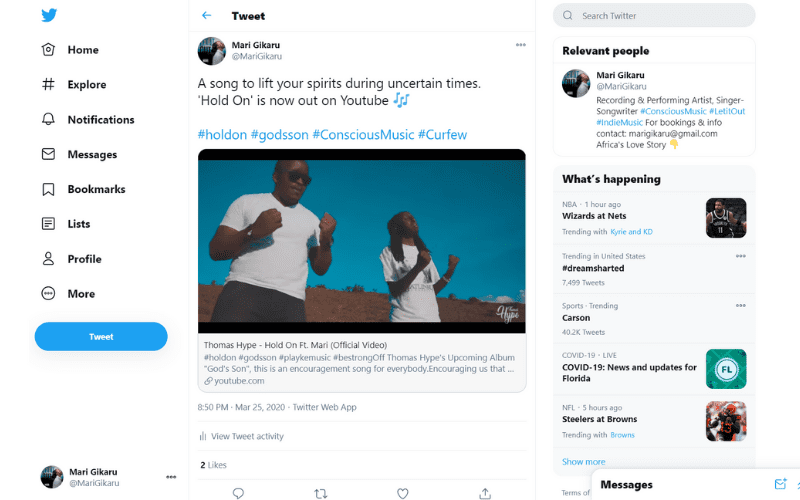
Hashtags
One of Twitter’s defining features is the use of hashtags (#).
Hashtags are used to show the topics which a post is discussing by placing the ‘#’ sign in front of the subject.
Users discussing a similar topic can use the same hashtag in their tweets to follow the discussions.
This also allows others to join in on the conversation by making posts using the same hashtag.
Creating tweets while using relevant hashtags allows your posts to reach more people. It also makes for more effective promotion.
Promote on Twitter With Photos, GIFs & Videos
Like most social media platforms, content on Twitter has evolved. It now places more emphasis on different forms of content such as photos, GIFs, and videos.
Unlike tweets in text format, these do not count towards character limits. They could however be accompanied by text with the usual character limit within the same tweet.
Twitter’s algorithms favour these forms of content. For each of these, Twitter has some recommended best practices to help optimize your tweets for higher visibility.
You can upload up to four photos and only one GIF per tweet in GIF, JPEG, and PNG formats.
Additionally, you can tag people and locations on photos. Twitter recommends avoiding photos with heavy text for better visibility and engagement.
You can also upload videos directly to Twitter with a maximum length of 2 minutes and 20 seconds. Twitter recommends using videos between 15 seconds and 1 minute. Also, 30 seconds in length with a 16:9 or 1:1 aspect ratio.
Videos under 60 seconds loop automatically when displayed on users’ timelines thus encouraging more viewership. It is also a good idea to have subtitles on your videos. This is because they loop with the sound off.
This would allow the viewer to better recognize what is going on in the video and get encouraged to turn on the sound and watch!
External Links
Twitter allows you to add external links to tweets and encourages media content from specific sites.
It does this by allowing them to play on Twitter without redirecting to the original website.
For example, links from sites such as Soundcloud and YouTube automatically generate playable audio media that you can play without leaving Twitter.
This works well for artists promoting their music using links from such platforms.
Going Live

With the ‘going live’ culture slowly growing to dominance on social media, Twitter has not been left behind.
Users can create a live video and invite up to 3 guests to join in the broadcast (guests can participate through audio only).
Twitter is currently transitioning from using Periscope for live broadcast to using the in-built Twitter Live. After March 2021, users will no longer be able to use Periscope for Twitter live broadcasts.
You can create a live broadcast by tapping the camera icon and selecting ‘Live’. You can also opt to go live with audio only (no video) by tapping the microphone icon.
Extras & Other Features When You Promote On Twitter

Fleets
One of the newer features on Twitter is ‘Fleets’. They are posts that disappear after 24 hours. Much like Facebook and Instagram Stories, and appear above the Home timeline.
Unlike regular tweets, they cannot get retweets, likes, or public replies. You can, however, reply to a fleet through direct messages by tapping on ‘Send a Message’ at the bottom of the fleet.
Additionally, you can ‘fleet a tweet’ (share a tweet in your fleets) by clicking on the share icon on a tweet and selecting ‘Share in a Fleet’.
Users can see who has viewed their fleet by clicking on the fleets and tapping on ‘Seen By’ at the bottom.
Moments & Lists
Moments allow you to create curated stories and is very beneficial when using Twitter to promote music. This feature allows you to store a series of tweets within a ‘moment’.
For example, if you have posted a number of tweets about your latest release, you can add them to a single moment.
You can add other people’s tweets to your moments too. Not only that, but you can also add a title, description, and cover photo or video.
When you save a moment, users can find it on your profile under the ‘Moments’ section. If you choose to make it visible to the public that is.
Lists, on the other hand, are a curated group of Twitter accounts. They usually comprise accounts that have similar interests. Such as working in the same field.
You can either create your own lists or follow lists created by other users. By viewing a list, you can see tweets only from user accounts on the list.
When thinking about how to promote your music on Twitter, this can be a good way to keep an account of the music industry contacts you establish on Twitter.
Twitter Analytics
Twitter Analytics offers you insights into how your content and profile are doing on Twitter.
You can find useful information such as how many people your tweet reached. Secondly, you can find out how many people have viewed your profile. Lastly, you can see how many followers you have gained over a certain period. Among other statistics.
Best Way To Promote My Music On Twitter

Now that we have gone over the basic features, let us get into how to market your music on Twitter!
One of the first steps to ensuring effective promotion on the platform is having a solid presence there. This begins with your Twitter profile.
Make sure your profile is updated with current images and cover photos. Fill in the description section with information that tells people about your brand.
Do this in the shortest and simplest way possible. Remember, there is a character limit.
One neat trick you can use is to develop a hashtag that will be associated with your artist brand, say #YourBandName. You can add this to the description on your profile and use it whenever promoting content related to your music or brand.
If you don’t yet have a band name, check out our free Band Name Generator!
This allows anyone looking for that topic to find tweets related to your music. Or, even get your profile placed in Twitter’s search results.
It also gives fans a common tag to use whenever sharing your music or content. Thus making it more discoverable.
It is important to keep in mind and follow certain practices while interacting on any social media platform. Including Twitter, in order to achieve the best results.
How To Promote A Song On Twitter

Say you have a song ready for release, what is the best way to promote the music on Twitter? Keep reading to find out!
Additionally, whilst you’re here why not check out our Checklist For How To Release Music to make sure you’re covering all bases?
Promotional Strategy
The first thing to do when promoting music on Twitter is to develop a Twitter promotional strategy. Which should be part of your social media promotional strategy and overall release plan.
Part of this would be developing promotional material specifically targeted at Twitter. For example, it may be more prudent to create a trailer video. Rather than planning to upload the full music video on Twitter.
Since most songs are between 3 to 5 minutes long, a full music video may not upload to Twitter because of the limitations on video length. Thus, it may be more convenient to post a trailer video with an external link to the song.
It is also in your best interests to have any link you post as short as possible because of the character limits tweets have.
Long links may take up valuable space that could be used to add important text to tweets. Using smart URLs may prove advantageous. It is a good idea to add a link to the song in the description section of the profile.
That way, it becomes one of the first things one sees when visiting your profile. Alternatively, you can pin a tweet promoting the new release to the top of your profile.
Other than the artist/band hashtag, consider creating a hashtag for promoting the new single, say #NameOfTheSong. Twitter recommends using one or two hashtags per tweet. Just enough to give the tweet context but not overcrowd it.
Schedule Tweets
One useful feature is the ability to schedule tweets. You can prepare promotional tweets in advance and schedule them to get published when you want.
You might want to check out Twitter’s calendar for tweets. This shows you upcoming events within the year that you could synchronize your tweets to.
Twitter analytics can provide helpful statistics to show what is working best. As well as see in which direction to improve your tweets.
When using Twitter to promote music, if you are working with a team or as a band, you should consider using TweetDecks Teams. This allows you to invite team members to manage and tweet on behalf of an account.
You can find this option in settings under ‘your account’.
Twitter Ads
Once you have navigated Twitter and taken advantage of its free features, Twitter ads are a good way to reach a wider audience.
You can select different goals for the ads you run such as lead conversion, driving traffic to a website, and brand awareness, among others.
When thinking about how to promote your music on Twitter, you can also define the audience the ads should target by specifying the appropriate demographics.
It is advisable to experiment with different options to discover what works best for your content and artist brand.
Promote on Twitter – Our Final Thoughts
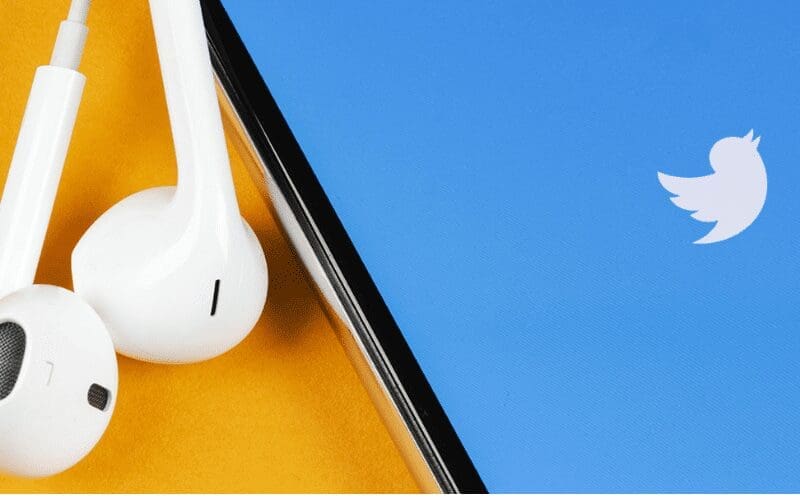
Twitter is a gold mine for promoting your music and artist brand.
It takes some getting used to, but once you get the hang of it there is an endless world of potential fans, contacts, and opportunities to discover.
Be sure to try out using the different features mentioned above and explore multiple possibilities. It just might give your music and career the boost it needs!
Keep in mind though, it is also very important to promote your music through a variety of methods and focus on all aspects of your music career.
Twitter can help you reach new fans, engage current ones and will help you to grow as a brand and an artist.
If you have songs that you want to share with the world – we want to help boost your career and get them noticed, including promoting your music and improving your streaming presence!










