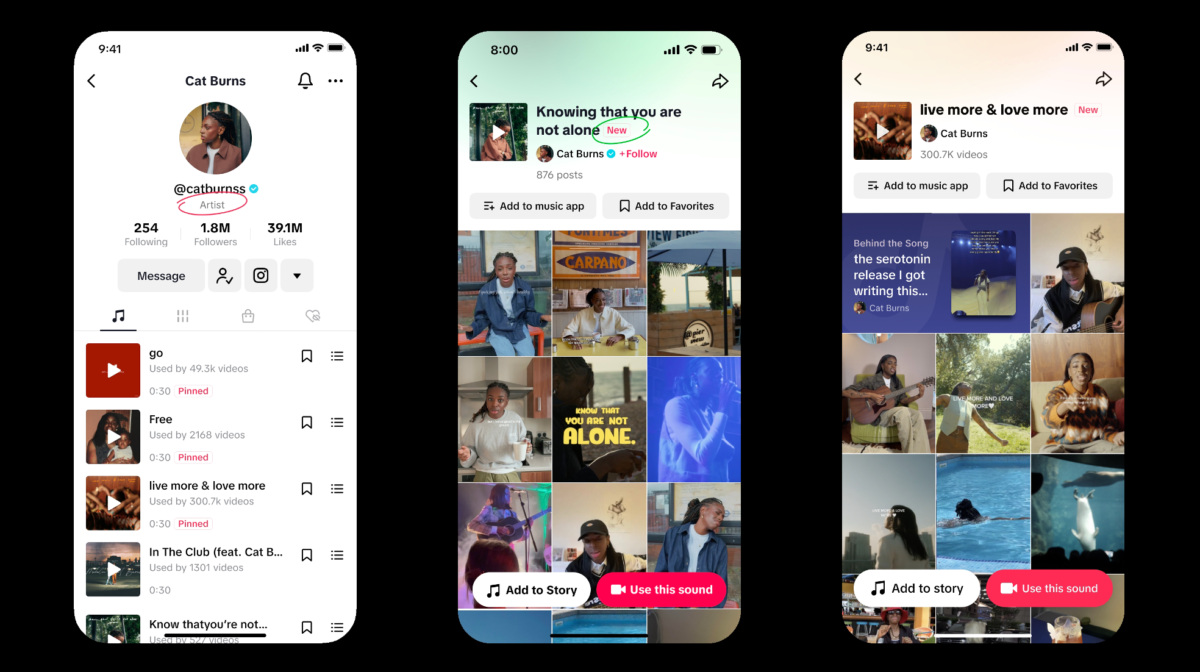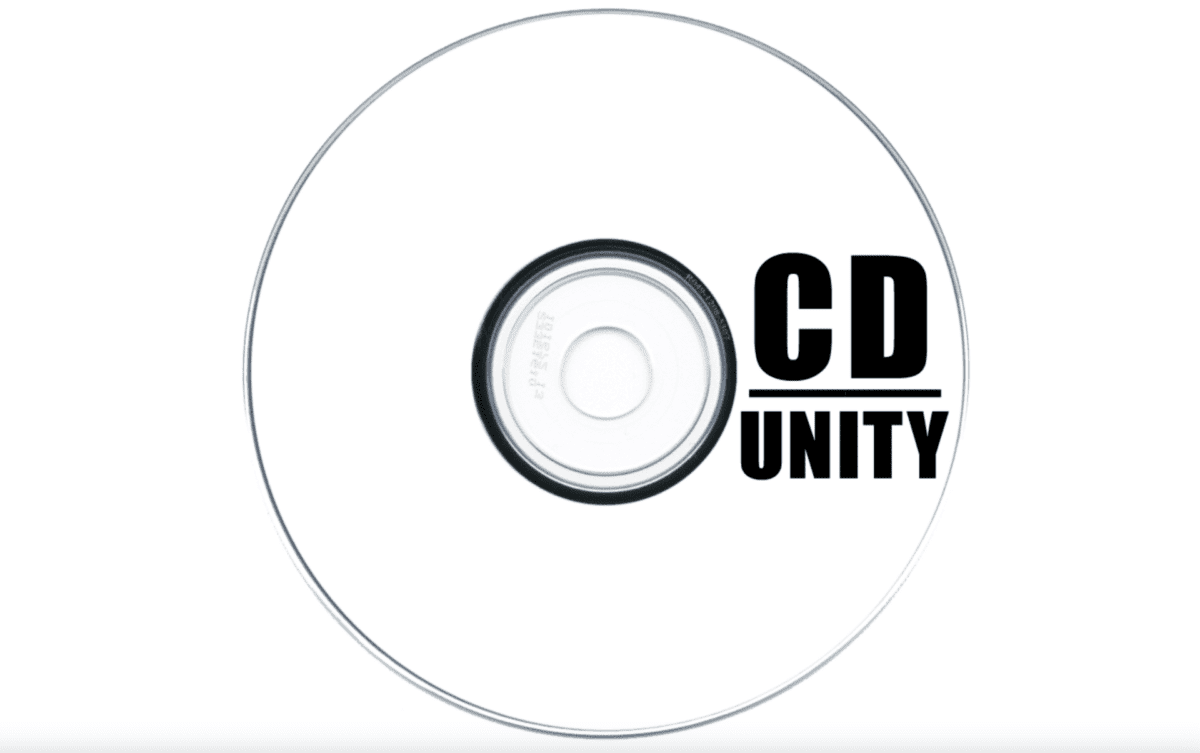Are you sick and tired of manually searching for your favourite radio station? Or only being able to access one radio station at a time? MyTuner Radio might just have the answer.
We reviewed MyTuner Radio and the MyTuner Radio app to see what exactly the platform has to offer and whether it’s worth using.

Firstly, what is MyTuner Radio?
MyTuner Radio is a Portuguese online platform founded in 2010. MyTuner Radio describes itself as “a directory of radio stations and podcasts”. This accurately summarises the platform with MyTuner Radio offering access to over 50,000 radio stations in 200 countries and around 1 million podcasts.
The platform prides itself on keeping up to date with modern life by offering its platform across the latest devices. Currently, MyTuner Radio can be accessed on a variety of phones, computers, cars, TVs, wearable devices, and home assistants.
What features does MyTuner Radio have?
On the home screen, the platform suggests popular radio stations based on your geographic location. After scrolling down the page, you have the option to select a radio station based on a genre. This ranges from pop to world music, so you’re sure to find something that appeals to you.
Once you’ve tuned into a station, MyTuner Radio will show related stations based on your listening history. This is especially useful for those seeking to encounter new stations and broaden the music they listen to.
Rather handily, MyTuner Radio shows you the schedule for each radio station so you can make sure that you never miss your favourite show. It also provides the user with a brief overview of the station itself.
Furthermore, as tracks are played on your chosen radio station, MyTuner Radio compiles them as a playlist. So, if there’s a new track you’ve fallen in love with, you can rest assured knowing you have its name for a future search.
MyTuner Radio also boasts its own charts which display the most listened to songs on the platform. The charts automatically display the ‘Top 10 Songs this week’, but you can also customise the charts. Each track on the charts is linked to Apple Music and Youtube so you can listen whenever you like. You can refine the charts by genre, location, and date. This gives the user a chance to listen to the most current chart toppers or take a nostalgic look at tracks from years past.
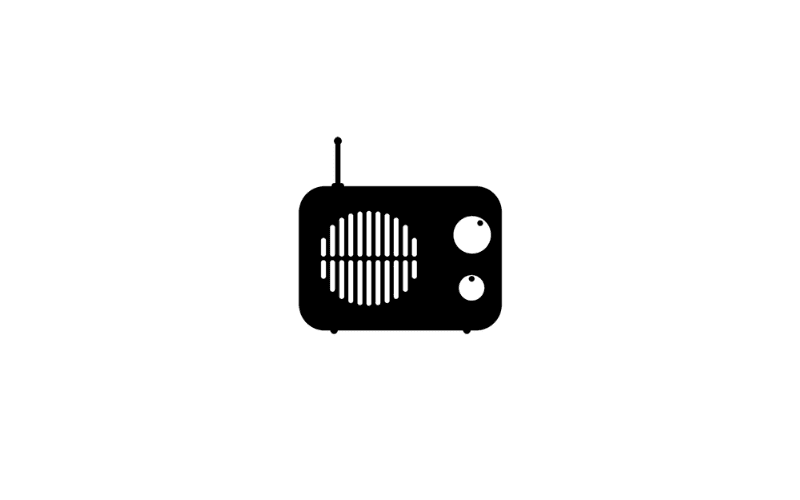
Do I have to sign-up?
To access the features we’ve already mentioned, no sign-up is necessary. However, if you wish to save your favourite channels you must be logged in.
Sign-up is quick and easy with the user able to create an account with email, Google, or Facebook, and this is completely free.
Is there an app?
You may be wondering whether there’s a MyTuner Radio free download. If so, you’re in luck with MyTuner Radio having its own free app. The app can be downloaded for iOS, Android, Windows and more, making it highly likely it will be compatible with your device.
The app shares many of the same features as the Radio’s web version but also comes with some additional features. On the app, you’re able to create playlists by linking MyTuner Radio to your Spotify or Apple Music account. These playlists can then be played on either app giving you more flexibility.
The layout of the app is very similar to that of the website but sees the ‘stations’ and ‘podcasts’ headings moved to the bottom of the page and placed next to ‘home’, ‘music’, and ‘for you’.
At the top of the app screen, we now see ‘recents’, ‘favourites’, ‘top stations’, ‘recommended’, ‘news feed’, ‘near me’, and ‘pop/hits’.
The display of the app is certainly more complex but more similar to what we’re used to seeing on platforms such as Spotify.
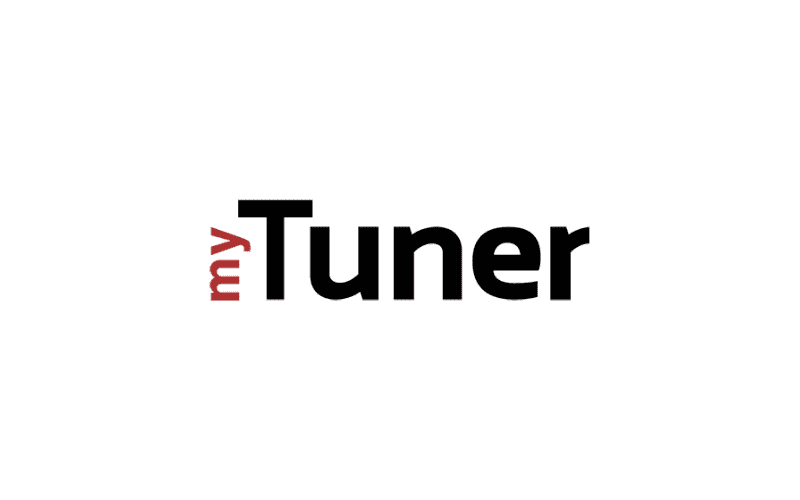
Does MyTuner Radio use data?
For those of us without the luxury of unlimited data wondering whether MyTuner Radio requires data is an important consideration.
Whilst, the platform doesn’t strictly require data, it does require an internet connection at all times. In their FAQs, MyTuner Radio explains that their radio works by using internet waves, not radio raves as a traditional radio station would. The benefits to this are that you can access radio stations from around the world. However, the limitation is the need for a continuous internet connection.
Are you looking to get into broadcasting?
The MyTuner Radio website allows anyone to register as a broadcaster. This is great for those looking to get into broadcasting or elevate their existing radio show by playing to a larger audience.
MyTuner Radio gives its broadcasters the ability to self-promote by linking across their social media accounts and websites. By being a broadcaster on MyTuner Radio there’s a chance that your station will appear as a suggestion. This gives you organic growth and could hopefully prove to be a great way to grow your station’s popularity.
The Review:
We tested MyTuner Radio for desktop and the iOS app and were not disappointed.
Easy listening
Firstly, before opening an account we tested how easy it was to begin listening to music. Once the home screen is open you can begin listening with two clicks. One, to select the radio station you wish to listen to, and two, to press play.
After selecting Capital London, we were swiftly transported to their radio page and heard Lauren Spencer-Smith’s ‘Fingers Crossed’. As we expected, the station’s page showed us their schedule, overview, and playlist containing the previous tracks from their current show. This could not have been any more straightforward and after this extremely smooth start, we had high hopes for the platform’s performance.
Logging in
Next, we logged into the platform with a Google account. After being taken to a simple authorisation page this was complete and we were free to begin adding stations to our ‘favourites’ section.
The site is extremely easy to navigate with the headings ‘stations’, ‘podcasts’, ‘favourites’, and ‘search’ at the top of the page. Each section contains exactly what you would expect and it is as easy to start listening in these locations, as it is from the homepage.
Just one minor problem
The feature that is more difficult to find is the charts section, which is located at the very bottom of the page. This seems to be quite a strange placement with it sitting amongst FAQs and the terms of service. Being such an important feature for a music-based website, this would seem better suited to a more prominent position, perhaps at the top of the page.
However, once you have located and clicked on the charts link, it becomes as easy to use as the rest of the platform with us immediately able to view the top 10 songs this week. After moving further down the page, we selected MyTuner Radios’ 2018 top songs in Europe. This immediately showed us the most played songs for MyTuner Radio for 2018, again doing exactly what it says on the tin.
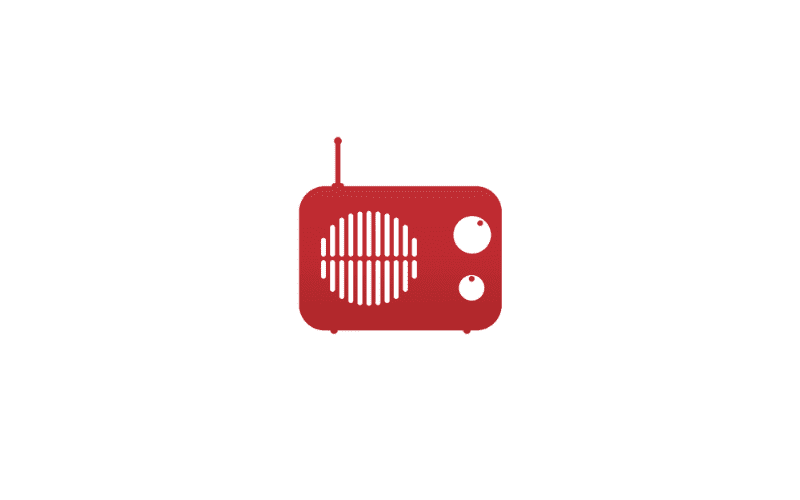
And now we’ll move on to the MyTuner Radio app review:
To check how MyTuner Radio fared on another device and in another format, we downloaded the free MyTuner Radio app.
Whilst you can listen through the app without signing up, to access all of the features you must log in. Like MyTuner Radio for desktop logging into the app was a smooth process. Again, a Google, email, or Facebook account is required and simple authorisation.
An abundance of ads
Once logged in, we headed to the ‘top stations’ section to begin listening. Annoyingly when selecting the first station we were met with an ad. This could be closed immediately but is undesirable, nonetheless. Listening to stations was refreshingly simple, as was adding them to our favourites.
After a while, the addition of ads became crippling so we headed to the ‘for you’ section to see if it was possible to personalise the experience. It was here that we learnt of MyTuner Radio Premium.
MyTuner Radio Premium
For £2.99 a month you can use the MyTuner Radio app without ads. As a premium member, you also get the addition of car mode, autoplay, and the music equaliser features. If you’re going to be using the MyTuner radio frequently, this may be money well spent. Generally, the ads are only a visual disturbance and music continues to play in the background even when the ad is on screen. So, it is possible to get a full listening experience from the free version of the MyTuner Radio app.
Interactivity between apps
We decided to connect the MyTuner Radio app to Spotify to test out their playlist feature. Linking the accounts was very simple, as was adding tracks, with them instantly appearing in the relevant playlist on the MyTuner Radio app. Though this was easy to do, this seems completely unnecessary unless MyTuner Radio is your platform of choice for playing your music through.
Features for everyday life
We tested the sleep feature which is a very nice addition to the MyTuner Radio experience. The sleep feature sees the broadcast end or fades out after a certain period, and it did just that. The fade could perhaps be more gradual to prevent the station from ending so abruptly but other than that it was a great feature to have.
Finally, we tested the alarm feature which can be set for any time with you waking to your chosen station. This feature certainly provides a gentler way to wake up than a traditional alarm clock.

Our final thoughts…
On the whole MyTuner Radio was a breeze to use and provides the user with an extremely accessible listening experience. Generally, the platform is self-explanatory and you can almost guarantee that you will be comfortable using many of its features if you’ve used other music streaming platforms previously.
MyTuner Radio gives the user access to an impressive number of radio stations and podcasts across various genres and boasts many helpful features, making for a service that can smoothly integrate into daily life.
We hope that this has given you a useful insight into MyTuner Radio and that you are closer to understanding whether this platform would be beneficial to you.
Looking to get your music heard on the radio?
Then check out Music Gateway’s Radio Promotion service, where you can work with our experienced team to harness our powerful network of radio plugging contacts they can leverage, to get your music played on the best radio station for your brand.