
Have you heard of Musescore? If you’re a musician of any level who hasn’t, you’re going to want to read on!
Musescore is a music notation software which allows you to create, edit and print musical scores. It is widely used by performers, composers, arrangers and educators, as it is effective, powerful and, crucially, free to use!
The software was created by Warner Schweer, one of the developers of MusE. MusE is a musical sequencer for MIDI (in simple terms, a software that allows you to record, edit and play back music in a digital format). In 2002, Schweer decided to migrate MusE’s notation feature onto a separate software. So he created Musescore!
The website was fully launched in 2008 as an open-source free-to-use software that can be accessed by anyone. It was bought by Ultimate Guitar in 2017 and then incorporated under the parent company Musegroup in 2020.
Aside from Musescore and Ultimate Guitar, Musegroup also runs the apps Audacity, Audio.com, Staffpad, Musehub, Museclass and Tonebridge.
In its current form, Musescore can be used with Windows, Mac and Linux. It has a wide range of features, including the ability to import and export MIDI and MusicXML files, support for a range of musical instruments and plenty of customisation options. It also has a large library of public domain scores – over 300,000!
What are the main features of Musescore?
Musescore has many impressive and useful features which allow you to easily create and edit sheet music.
The key feature is just that: creating scores. Once you have downloaded the software, you can create a new score just like you would a new document in word. You can choose from a variety of templates with a preconfigured set of musical instruments, or you can add your own selection of instruments.
There are up to 500 instruments that you can choose from. These are sorted into categories according to family, making it easy to find what you are looking for.
You can also choose from a range of standard score configurations, from orchestral to jazz combo to a rock band. Musescore will order your instruments accordingly. Alternatively, you can create your own order.
Once you have your score set up, you can add notes, layer them to create chords, add lyrics or any annotations you might require, using the toolbar at the top of the page.
Down the left-hand side of the screen, you can adjust the pitch, tempo, dynamics and more, using the drop-down menu. Furthermore, you can transpose your piece in one click, using the ‘Tools’ menu.
You can also customize your instruments to make them sound just how you want them to sound. What’s more, the built-in mixer allows you to adjust the volume and balance of each instrument.
Musescore allows you to play through your composition on the software, so you can hear what it will sound like.
Once you have written your score, you can save it to your computer as a PDF or an audio file. You can share it with other Musescore users by uploading it to the Musescore cloud (you need to create a free account in order to do this).
Anyone who has access to your score can collaborate on it in real-time so this makes it a great piece of software for working remotely with other musicians!
How to access Musescore
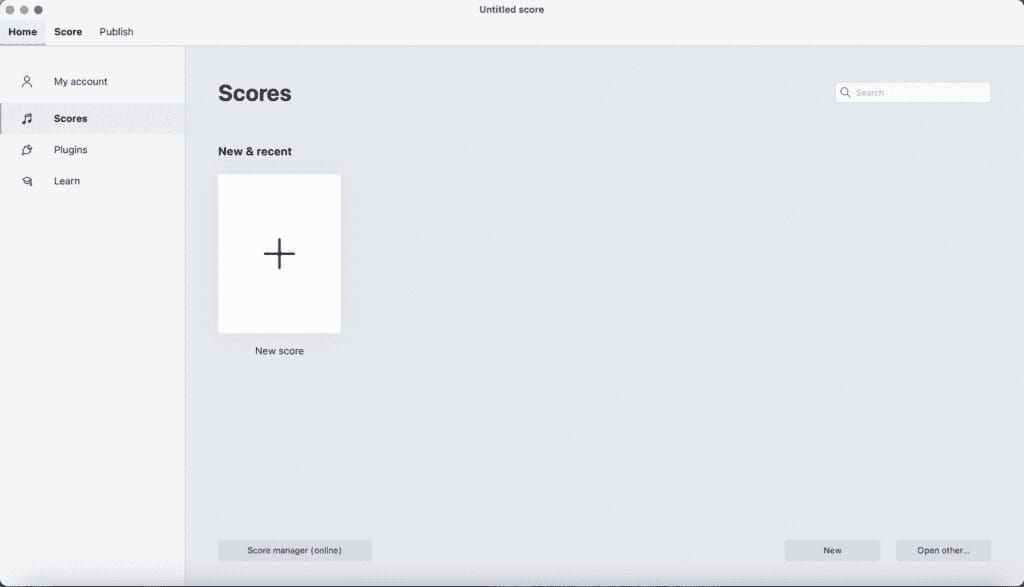
It is very easy to start using Musescore. All you need to do is go to the website www.musescore.org and download the app. When you open the application it will take you to the ‘Musehub’.
This contains all the software available under Musescore’s parent company Musehub. You can find Musescore under the heading ‘Apps’. Click the logo to open it and get started straight away!
There is also Musescore.com, which is a sheet-music-sharing social platform. This is different to the Musescore software itself. In order to access this network, you must create a free account.
On Musescore.com, a Pro account is available to gain access to more features. This account requires a paid subscription.
What is Musescore Pro?
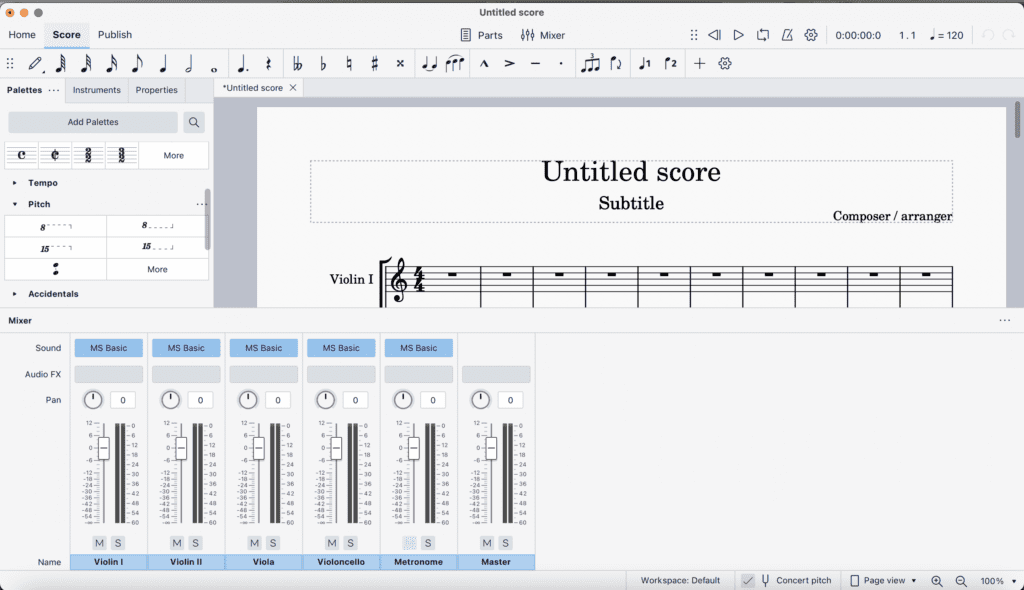
The basic Musescore software is free to use and open source, however, there is a more advanced version of the software called Musescore Pro which you pay for.
The price of a subscription to Musescore Pro is $6.99 per month or $49 per year.
When you buy a Musescore Pro subscription you get access to various, more advanced features.
For example, there are more options for printing your scores (ie. you can download them in any format and you can download either part of a score or a full score).
You can also access more advanced mixing tools which allow you to change the volume and tone of each instrument individually.
When it comes to saving and publishing your work, Musescore Pro allows you offline access to all your saved music, as well as direct PDF export onto your devices.
When you publish your sheet music on Musescore.com, you can receive advanced statistics on the popularity of your work with the site’s users. You can also connect with other Pro users on a closed forum.
And finally, of course, a paid subscription helps to support the ongoing existence of the free Musescore software.
What are the benefits of using Musescore?
There are many benefits to using Musescore’s music notation software. These are the ones we find most compelling!
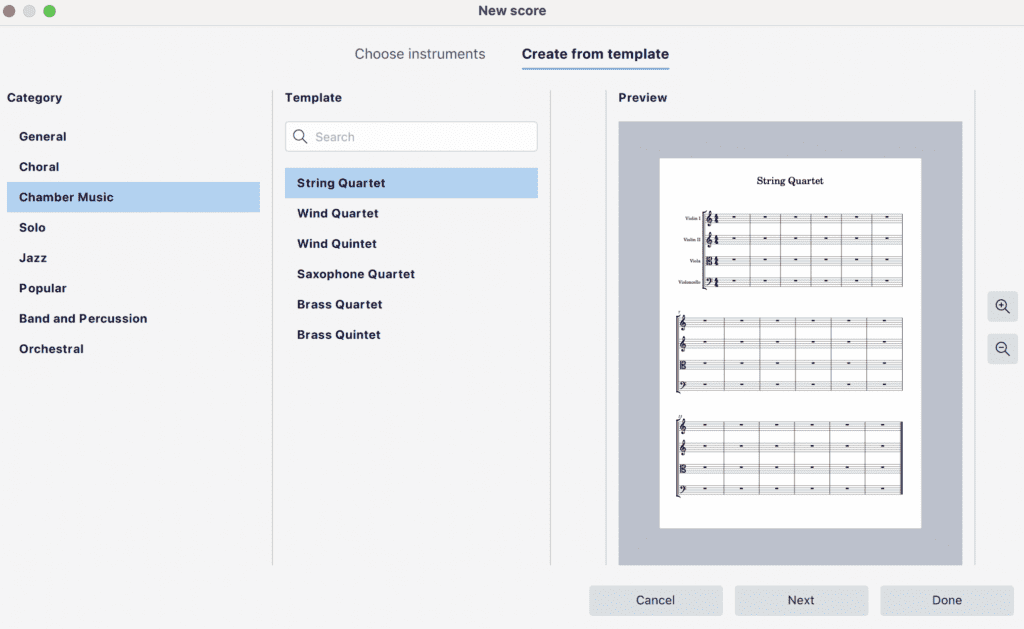
Affordable
Musescore is completely free, with no hidden paywall. This makes it a very accessible software which anybody can make the most of, regardless of budget. That said, there is a Musescore Pro which you can pay for if you want to access more resources.
Open Source
Open source software is software that the copywriter/developer has released into the public domain, so that it can be used, studied, changed and distributed by anyone. Musescore is an example of open-source software. If you know how to code, you can access its source code and improve upon it in any way you like!
Powerful and Versatile
Musescore has a versatile range of features which allow you to create music in a multitude of styles using a multitude of instruments, quickly and easily. The resulting scores are neat and professional looking.
Easy to use
Musescore can be used to write everything from a simple single-instrument score to a complex orchestral piece. The more you dig, the more interesting features you will find, making it suitable for professionals. However, even if you are just a beginner looking to create basic notation, you will be able to find everything you need on the easy-to-use dashboard.
Great for collaboration
You can use the Musescore Cloud to upload and share your notation with other musicians. Musescore also supports a variety of file types, which further facilitates sharing your work with others.
Collaborators can edit a piece on Musescore in real time – another fantastic feature for remote co-working!
Active community
There is a very active community of users on Musescore who can answer any questions or help with problems you might have. This is partly due to it being an open-source software which is maintained and added to by its users!
What are the disadvantages of Musescore?
No software is perfect! Here are some of the key failings of Musescore as a software and things to look out for if you decide to start using it.
Confusing Interface
All the tools are there and once you figure it out it is easy to use, but getting to that stage can be quite challenging, especially for a beginner. This is partly because there are simply so many different functions, it can be overwhelming to know where to begin.
Delivering all these functions on a clunky interface that quite easily becomes cluttered and frustrating to navigate, makes the user experience somewhat challenging.
Slow and lagging
When dealing with larger scores, the software starts to slow down and lag. This can lead to the software crashing, which is dangerous if you haven’t saved your work
Poor customer service
There are many reports of poor customer service, especially when it comes to signing up for the free trial of Musescore Pro. Users report being unable to cancel their free trial or being charged for the subscription even once they have cancelled it. Stick to the free version and you’ll have no problems!
Limited sounds and instruments
While Musescore does provide a library of sounds and instruments, some musicians may find these limited and need to purchase additional sound libraries and software in order to achieve a more advanced sound design.
How does Musescore compare with other notation software?
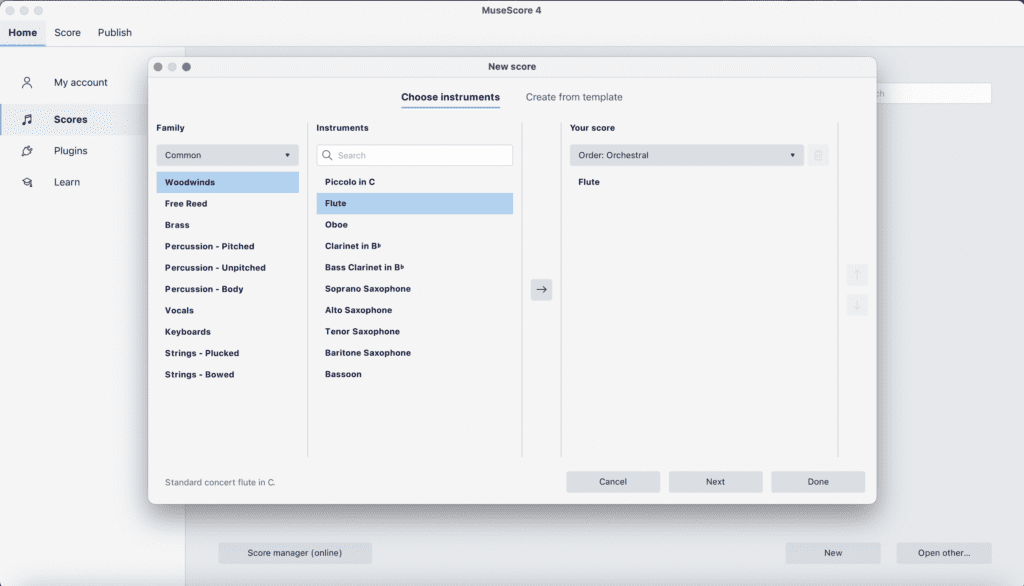
There are many music notation software options on the market, so how does Musescore live up to other key players such as Sibelius and Presonus Notion 6? Let’s do a quick comparison.
Sibelius
Sibelius is one of the oldest and most established music notation software out there. It has been developed for over 30 years and is favoured by many professional composers and musicians. It is a very powerful software, with every feature you could need for music notation at all levels.
It is available in 3 different versions: Sibelius First is free to download and perfect for beginners or hobbyists. You can use it to write simple scores with up to four staves. This is of course limiting for more advanced users.
The standard version is just called ‘Sibelius’. With this version, you can use up to 16 staves, access 10 GB of sounds, a large variety of instruments and various preconfigured score layouts. You also gain access to software which allows you to transcribe music from audio recordings or scans.
The most powerful version is called Sibelius Ultimate. This offers you access to an enormous range of instruments, sounds, score layouts etc. It’s everything any musician would need.
However, only Sibelius First is free to use. Standard costs $149 and Ultimate costs $599. This is considerably more expensive than Musescore.
Musescore offers technology that is nearer to Sibelius Standard than Sibelius First in terms of capability but without the hefty price tag.
You get what you pay for with Sibelius, in that the technology is more advanced, powerful and runs smoother than Musescore, but Musescore is a very solid alternative if you can’t afford to shell out for Sibelius.
Presonus Notion 6
Presonus Notion 6 is another fantastic music notation software. You can attach a MIDI keyboard to it and even use its handwriting recognition feature on your tablet to enter notes in your own writing.
One of the stand-out features of this software is the fact that it has a vast and impressive library of sample sounds, including samples recorded by the London Symphony Orchestra at Abbey Road and by other high-profile musicians such as Neil Zaza and Victor Wooten.
Presonus Notion 6 is also a paid-for service, like Sibelius. It costs around the same as Sibelius Standard, coming in at $149, however, this gives access to its full range of services – there is no ‘higher’ version.
If you can afford it, it is definitely worth investing in, as it is an impressive and comprehensive tool. However, if you can’t afford it, Musescore is still a great free alternative, although its sample library is by no means comparable to that of Notion 6.
Overall Review
Musescore is a valuable resource for musicians of all levels. It provides free open-source music notation software that allows you to quickly and easily create sheet music for a range of instruments and arrangements.
It has a wide selection of useful features and a mostly straightforward user interface. You can choose from over 500 instruments, arrange them according to set templates or your own custom layout, add chords and lyrics and playback your work with ease.
It also includes a library of free downloadable sheet music. Furthermore, the community on Musescore.com allows you to share your work with others, collaborate and receive feedback.
For all these reasons, Musescore offers a great service considering that it is totally free to use. However, it certainly has its pitfalls.
For more complex projects, you are likely to find the range of sample sounds and instruments limiting, which means you could end up spending money on sound libraries etc. You might also find that Musescore becomes clunky and hard to use when managing long and complex scores of multiple pages and instruments.
Furthermore, you should be careful with Musescore Pro, as many people report problems when it comes to cancelling the free trial and with the expense in general.
For those looking to try out music notation software for the first time, or for students on a tight budget, Musescore is the perfect software to use.
However, if you are a professional musician, producer or composer, who needs more powerful, advanced and reliable software that can handle your complex needs, it might be worth investing in something like Sibelius or Presonus Notion 6 instead.










