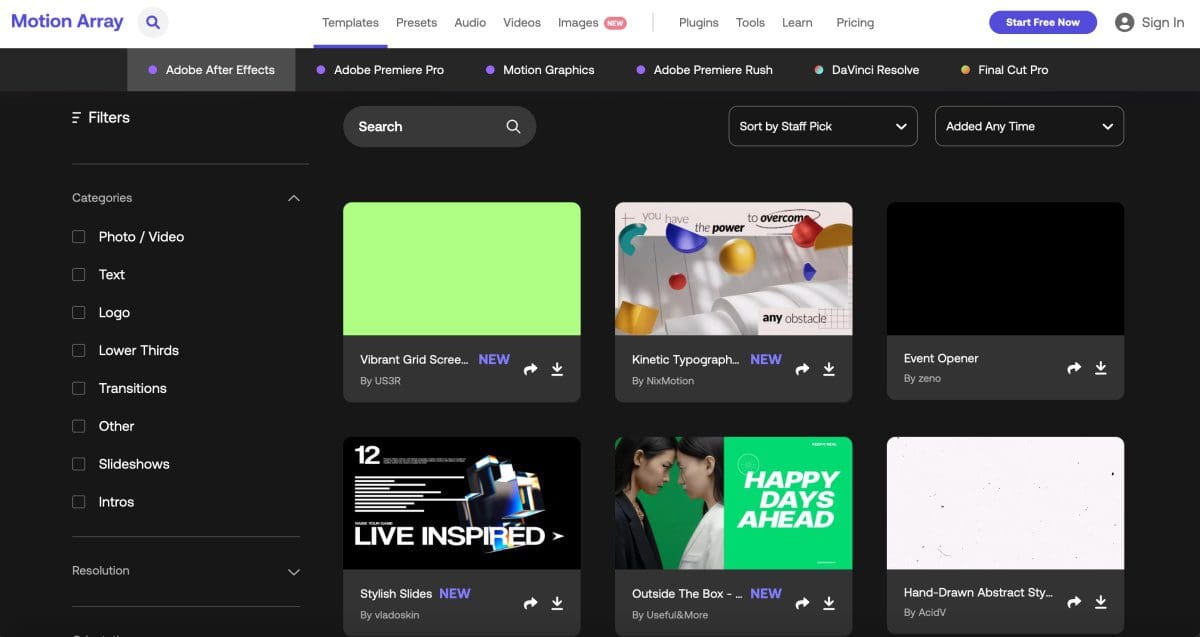Are These The 8 Ultimate Video Software Programs?
Looking for the ultimate video software programs? Access to a video editing software makes you in control of the movie-making process and editing to your heart’s content. With the right software, you can create the best videos clips that appeal to your audience.
To save you time, we have broken down the 8 ultimate video software programs available today for download and use on your projects. Navigating which one to use can be an uphill task, so buckle in for an insightful look to what’s available to help you make the best choice possible.
Adobe Premiere Pro CC – Is This The Ultimate Video Software?

Adobe Premiere Pro tops the list of the best video editor app software. Millions of people have chosen this program to master their editing skills. It’s become the leading, industry-standard software for ultimate video editing software because it has a familiar nonlinear interface, top-notch ecosystem tools, and a robust set of capabilities.
Over the years, Adobe has adopted an incremental approach to polish the interface and to add innovative tools to Premiere Pro CC – Professional video editing software.
Here’s a breakdown of its core features
- Interface – This software contains an interface that is flexible and attractive. For starters, their view makes it easy for them to retrieve the projects that are in progress, start new projects, and search the Adobe Stock. While at the dark program window, one can switch editing functions like assembling, editing, colour, effects, audio, and tiles. There is also room to either use these functions or customize your workspaces as you want.
- Trimming clips – This software gives four edit types that include Roll, Slip, Ripple, and Slide. It also contains a Regular Trim Mode.
- Effects and Transitions – Adobe Premiere Pro offers only 38 options for transition. Any editor that wishes to have more fancy transitions can install third-party plugins or create theirs from After Effects.
- Collaboration – It’s easy for an editor to access and edit their projects from any PC at any location when they sync their settings to Creative Cloud.
Pros
- Flexible and clear interface
- Many organizational tools
- Good, responsive speed
- Has many video production apps
- Perfect stabilization
- Unlimited multi-cam angles
Cons
- Doesn’t have key tagging for media
- Needs additional applications for some techniques
Format and pricing
Premiere Pro runs on Windows 7-10 (64-bit) and macOS 10.10-10.12. You can subscribe to Adobe Creative Cloud to access it at $19.99 per month ($29.99 month-to-month) or get it Adobe professional applications at $49.99 monthly ($74.99 month-to-month.
A trial version is also present for 30 days. You can download and install it.
Clipchamp
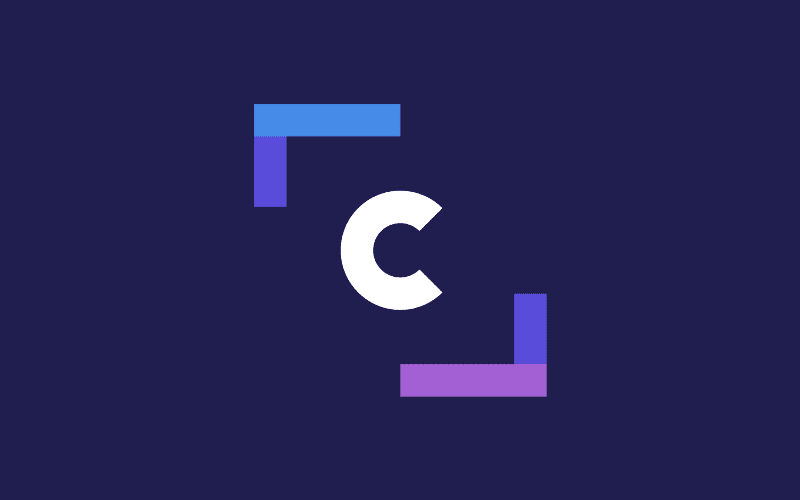
Clipchamp is an in-browser video editor that lets anyone make professional videos for free. As a software program, Clipchamp brings you all the essential editing options of a modern video maker including trimming, cutting, speed control, titles, filters, webcam and screen recording, and more.
Their library of stock video and imagery has over 800k+ assets to choose from. They’ve also got hundreds of customisable templates for Youtube, Facebook, TikTok, and more. You can edit, add effects and export in minutes.
This software is currently used by 12 million+ users ranging from content creators, small businesses, agencies, sales and customer service professionals.
Features include:
- Access to 800k+ library of stock videos, soundtracks and GIPHY library
- Quick editing tools – convert, rotate, trim with ease
- In-browser webcam recorder and screen recorder
- Easy video resizer for all aspect ratios
- Green screen feature
- AI voiceover
- Audio Visualiser
- Compress Tool for faster video uploads
- Easy import from Google Drive, Dropbox, Box
Pros
- In-browser, no downloads necessary
- No watermark video editor
- Easy timeline editor
- Professional filters and transitions
- Customisable video templates for social media like Facebook, Instagram, Tiktok and Youtube
- Motion titles
- Easy to navigate stock library
- Upto 1080p high resolution exports
- Works on Chromebooks
Cons
- Desktop only
- Google Chrome web-browser only
- No 360-degree VR or 3D editing
Format and pricing
Clipchamp operates on Google Chrome browser only.
Clipchamp offers a free basic plan that allows unlimited video exports in 480p. For access to more stock and higher resolution exports, you can consider getting a subscription.
Subscriptions start from USD 9/month upto 39/month. You can save 30% with an annual subscription.
CyberLink PowerDirector
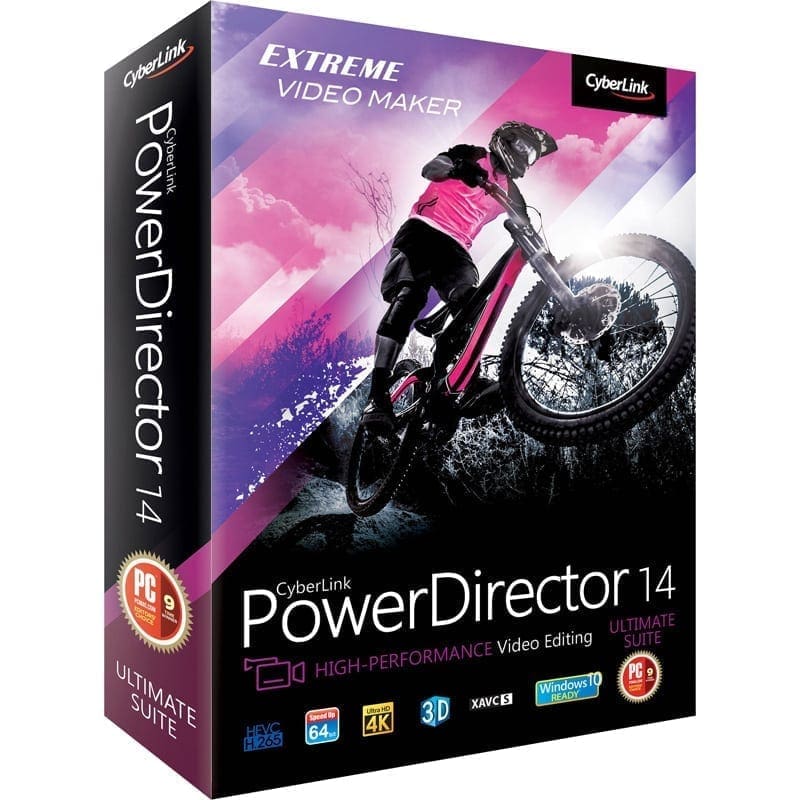
This ultimate video software strives to satisfy professional editing and consumer-friendliness. It contains tools that join a compelling digital movie with appropriate transitions, effects, and titles.
PowerDirector supports new file formats and technologies, and it works faster than some other software, including fast rendering.
Features include:
- Shape designer
- Inclusive animated titles and motion graphic
- Square video
- Many transitions
- Nested video PiP
- Audio scrubbing
- Reverse track Order
Pros
- Clear interface
- Renders fast
- Has many effects
- Multi-cam editing
- 3D and 4K capability
- Motion tracking
- 360-degree video capabilities of any video editor
- Screen recording
Cons
- Overwhelming interference due to availability of many options
- Weak colour matching
Format and pricing
You can download and install it on Windows 7 to 10 (64-bit, 4GB RAM minimum). CyberLink PowerDirector has a free video editing software trial version for 30 days with no 4K support.
You can purchase it in two editions as follows: $99.99 ultra or 129.99 Ultimate.
It is also available in the Director Suite bundle for a $29.99 monthly subscription or $129.99 yearly subscription. The last option is to subscribe to it alone per year at $69.99.
Corel VideoStudio Ultimate

Corel VideoStudio Ultimate is best known to be amongst the top consumer video editing programs working with 360-degree VR footage.
It has been undergoing improvement for more than ten years to make it a video editing software that is very powerful and with many features for consumer-level editing despite its easiness to use.
Corel contains all the standard editing tools and has produced Pinnacle Studio for professional users.
Features include:
- Colour grading
- Custom transitions
- Dynamic Split screen with keyframes
- Multicam capture lite
- 360-Degree video effects
- Better masking tools
- Many plugins
- Audio ducking
- Time remapping
- Multipoint motion tracking
Pros
- Simple and clear interface
- A wide selection of video-creation tool
- Fast rendering
- Support for 360-degree VR, 4K, 3D, and Ultra HD media
- Multipoint motion tracking
- Multicam editing
- HTML5 video page creation
- Stop motion tool
Cons
- Does not have keyword tagging for media
Format and pricing
Corel VideoStudio Ultimate can be downloaded and be run on windows 7, 8, and 10 provided they are 64-bit OSs. There exist two levels when purchasing it, which are Pro and Ultimate.
Pro costs $79.99 with an upgrade of $59.99 while Ultimate vends at $99.99 and an upgrade of $79.99. There are always respective discounts online.
Pinnacle Studio Ultimate

Pinnacle Studio Ultimate is a product of Corel that has developed steadily to join the few programs with version 23. This highly esteemed video editing software is the high-end product while comparing it with its sister product VideoStudio Video editing software.
It has a design for professional video editors and has world-class effects and features.
Features include:
- Multicam editing
- Stop motion video
- Motion tracking
- 360-degree VR content support
- Video masking
- Clip nesting
- Creation of animated GIFs
- Selective Vectorscope
- Color LUT presets
- Enhanced Keyframing
- Batch processing
- ¾ point editing
Pros
- Very clear interface
- Best and fast rendering
- Edits 360-degree VR content
- Many effects
- Good audio tools
- Multicam editing
- Masking tools
- 4K and H.265 support
- Tagging and star rating for media
Cons
- Unreliable motion tracking
- Crashes occasionally in testing
- Uneven 360-degree VR implementation
Format and pricing
Pinnacle Studio is best in windows ten but can also be used in windows 7 to 8 (64-bit versions). Besides, it also needs at least Intel Core i7 4th generation or Intel Core i3 or AMD Athlon A10 or AMD A4 3.0 GHz and 4GB RAM.
Its prices are available in three levels, namely: Entry – $59.95, Plus – $99.95, and Ultimate – $129.95. Unlike other competitors, there is no free version for Pinnacle Studio.
Magix Movie Edit Pro Premium
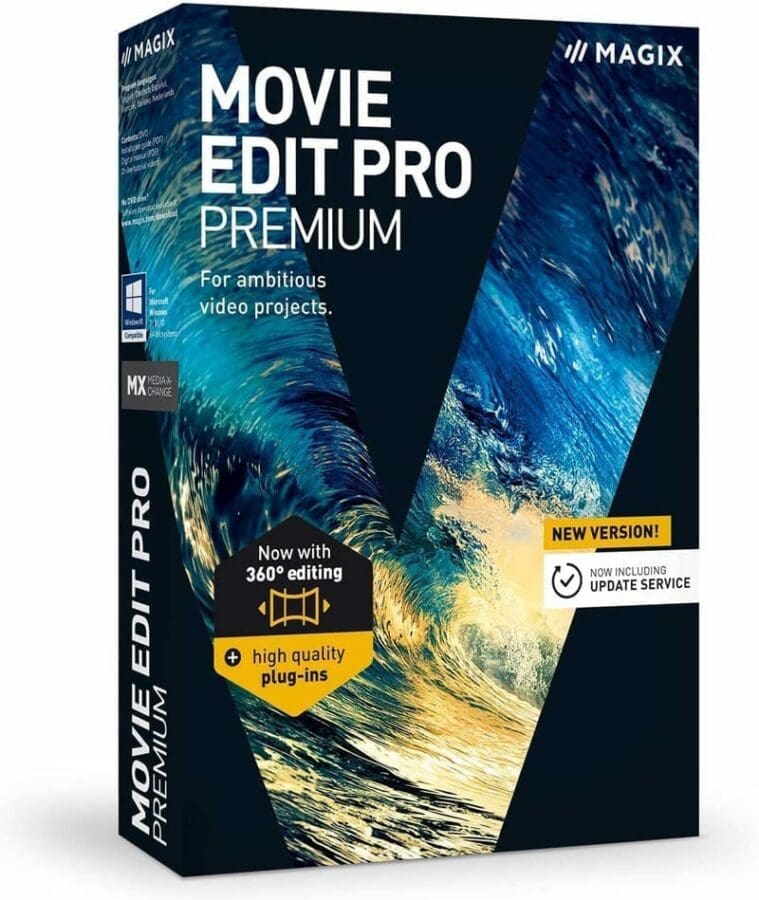
For over twenty years, Magix Movie Edit Pro Premium has been leading in audiovisual media because of its industry-standard Sequoia audio editing software.
It has been a successful competitor with Adobe and Cyberlink when it comes to Pro Movie Edit video editing app software. Magix also supports 360-degree and 4K content and projects to be eight times better in 2020.
Features include:
- Real-time preview
- Fast performance
- Automatic gap closing
- Travel route animations
- Management of projects menu
- Professional stabilization
- A load of fonts
- Many intros and outros
- Dynamic title animations
- NewBlue Titler and FX
Pros
- A trailer like movie templates
- A lot of video effects
- Good stability
- Good titling tools
- Strong disc authoring
- Multicam
- 360-degree media support
Cons
- Lacks import and organizational tools
- Weak organization of project media
- Not helpful with complicated procedures
- Needs extra costs and coded downloads for some video downloads
Format and pricing
It requires Windows 7 to 10 with at least 4GB RAM, 2.4GHZ processor, and graphics hardware that contains DirectX 11. Magix has three levels of purchase that are: Pro at $69.99, Plus $99.99, and Premium at $129.99.
There is a free trial version for 30 days. The prices have discounts online.
Adobe Premiere Elements – Another Ultimate Video Software Program

Adobe Premiere Elements, a product of Adobe that benefits from the efforts of incorporating artificial intelligence in its technology.
It is among the easiest video editing software to use but lags behind other software like Corel VideoStudio, PCMag Editors, and CyberLink PowerDirector. Adobe Premiere Elements is among the consumer-targeted software.
Features include:
- Video noise reduction
- Vertical to horizontal video
- Time-lapse guided edit
- Improved speed
- Auto-tagging
- Sky replacement guided edit
- Supports HEVC and HEIC on windows
Pros
- Has guided edits that ease basic and advanced projects
- Clear and simple interface
- Powerful Audio editing
- Solid text tools
- Supports 4K
- Good control over stabilization
Cons
- No Multicam
- No 360-degree VR or 3D editing
- No screen recording capability
- No HEVC support in windows
Format and pricing
Adobe Premiere Elements is used in windows 8.1 and windows 10 of 64-bit. It can also be used in macOS 10.12 to 14. This software has a 30-day trial version, and you can buy it at $149.99 with photoshop elements or $99.99 as a stand-alone app.
Wondershare Filmora – The Ultimate Video Software On A Budget

This video editing software provides a platform for normal activities like standard trimming, overlays, transitions, and effects but does not have many features that are advanced and modern.
It’s amazing value for money if you are on a budget and new to video editing skills.
Features include:
- Clear and pleasing interface
- Full editor
- Special effects and colour editing
- Text effects
- Music and audion editing
- Instant cutter
- Easy mode
Pros
- Has a pleasing interface
- Lots of effects
- Many overlays
- Good title tool
Cons
- No search for effects or transitions
- Action can and cutter modes allow one clip at a time
- No motion tracking
- No touch-friendly interface
- No DVD menu or chapter authoring
Format and pricing
Wondershare Filmora is present for macOS and windows. The macOS version has a price tag of $44.99 every year with an option of outright purchase at $59.99. That for Windows costs $39.99 and outright purchase of $59.99.
Like some of the other video editing software, it has a free trial that allows only the export of footage for only ten times.
Why Invest In The Ultimate Video Software?
Software is important to musicians because it provides them with a powerful tool for creating, editing, and sharing their music videos. Musicians can create high-quality videos that showcase their talent and creativity. It also allows them to easily share their videos with friends, family, and fans. Furthermore, the type of software we have discussed today helps musicians to better promote their music and reach a wider audience.
Our Conclusion Of The 8 Ultimate Video Software Programs
Here is a summary table for you with our overcall rating guide – ratings are out of 5.0
- Adobe Premiere Pro CC – 4.5
- Clipchamp – 4.4
- CyberLink PowerDirector – 4.3
- Corel VideoStudio Ultimate – 4.4
- Pinnacle Studio Ultimate – 4.1
- Magix Movie Edit Pro Premium – 3.6
- Adobe Premiere Elements – 3.8
- Wondershare Filmora – 4.6
Focusing on the above reviews, we recommend you to choose Adobe Premiere Pro CC as the best professional video editing and if you are on a budget and want something really simple, then go for Wondershare!
We hope you enjoyed this little review, good luck with your search and hope this is of use and help. Good luck with your editing and if you need any music to license, then give us a shout!