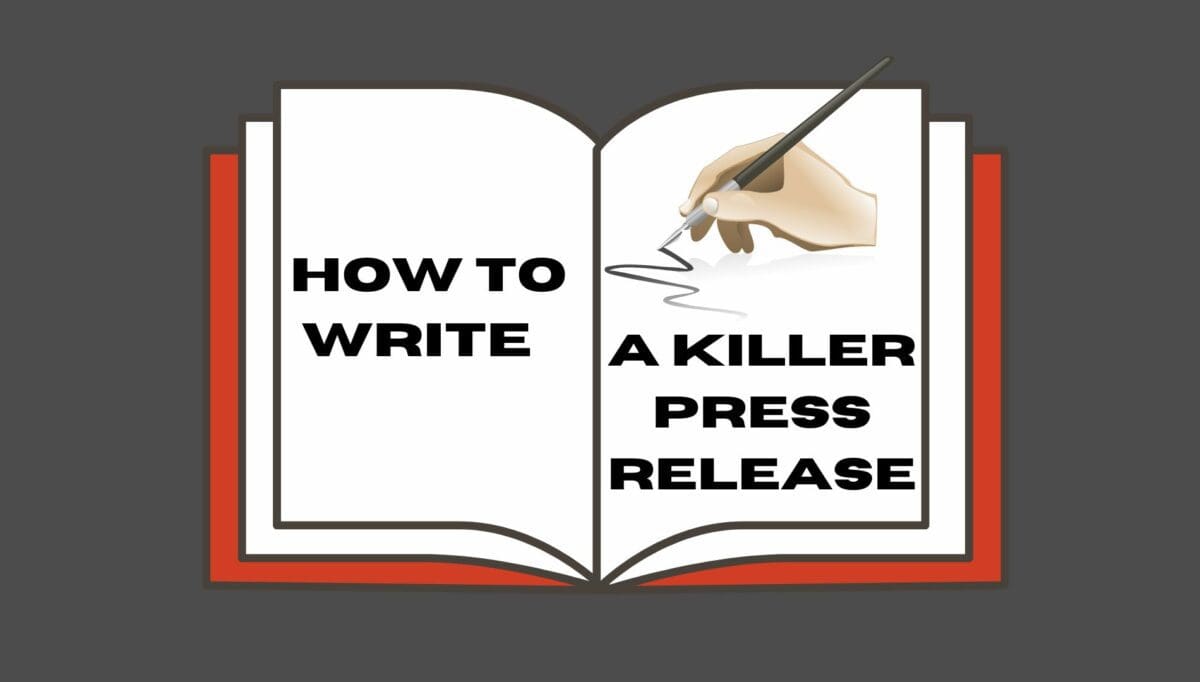Do you want to start mixing music by yourself and so you need to know the sound mixing basics? You have come to the right place, as we will give you the best mixing tips to set you on your way. What software you can buy, what are some of the music production techniques and styles to use for you to become a pro.
What Is An Audio Mixer
First of all, let’s get into what an audio mixer actually is. Essentially what it does is to take audio from multiple sources and then balance their volumes, so in effect create a pleasing audio for your event. You need to be a competent sound engineer to be able to mix audio well, as its function is to accept, combine, process and monitor audio in its basic definition. You need to be able to shape the tone of the sound in the location you are performing in, whether this be at a live event, in the studio, for broadcast audio or for film and television. There is an analog and digital form of audio mixer you can use. It gives you more control over music production and you can really play around with techniques once you have a knowledge of the software.
For producers, recording studios and artists it is an essential piece of equipment.

Audio Mixing Techniques
Producing your own music there are many techniques you just need to know to be able to do this effectively. What are they and how to use them to your best advantage? We will cover; EQ, compression, saturation, stereo image, reverb, delay and volume in this article. We should mention that you can mix anything from instruments to vocals, so every type of audio will probably be mixed slightly differently.
EQ
EQ stands for Equalization, which in mixing terms, manages the frequency of your sound, as you want to reduce them. This will allow the instrument being played or vocals sung to be heard better. However, you must remember to not go too far in eliminating frequencies and even though you are ensuring that the elements you work with sound good in isolation, there will be other instruments/vocals that will add to it, so think about the context in which it is set.
Compression
There is always going to be a dynamic range to any piece of music you record, so in a sense, compression allows for a more consistent level of range or signal. Those parts of the recording which have higher dynamic range need to be compressed and this is called downward compression. And then of course those parts of the recording that were too soft, can be compressed too and it is called upward compression. It saves time, automates our music for us and creates sonic characteristics to our sound.
Saturation
Some musicians swear by this technique and others leave it alone as it sometimes messes up the track they are working on. In short, saturation adds in frequencies you already have, but if you think it sounds good, then keep it in. You can always remove this process if it doesn’t work for you.
Stereo Image
In mixer audio terms, this is the manipulation of the 180 degree stereo-field and definition of the placement of signals within it. There is a technique whereby you pan the sound left or right or placing them more mono or stereo. Audio engineers previously would have used a more mono speaker system compared to the stereo playback system more commonly used today.
Reverb
Reverb can give the impression of the location of where the sound is taking place, and gives depth to it and at the same time making it sound smoother. You don’t necessarily need this effect, but it is clever at making the audio sound more natural.
Delay
Delay in its purest form can be used to create depth in the track, hence why reverb and delay work well together. Once again it will smooth the track out and make them wider.
Volume
Finally, your volume of the track needs to be checked as of course by using all of these music production techniques it will have changed. Another reason to do this, is that it will be at the right level for when you master your track.

Audio Sound Mixers
Now we have discussed the audio engineering techniques, you will need some efficient audio mixers. We think these are just a few of the best gadgets out there, to enable you to achieve the best music mixing sound for your project.
Tascam Model 24
This 24 Channel Multitrack digital audio mixer includes 100mm faders allowing for precise control over volume. Unlike most audio recorders, all the input/output connections on Tascam Model 24 are on the surface for quick and easy access. You can also directly record sound to an SD card and you have the ability to playback 22 tracks simultaneously from an SD card.
This console is also highly connected – you connect to your favorite DAW via USB. Using Bluetooth you can also connect your smartphone to stream audio.
Touchmix 16
TouchMix-16 includes many high-quality features found in much larger consoles. Despite including 22 mixing channels and 12 outputs, Touchmix 16 is so small it is able to fit in carry-on luggage! It is great for any musician on the go, as it is light and compact. This console also includes top-notch specs such as class-A microphone preamps, Anti-Feedback and Room Tuning Wizards, a real-time analyser (RTA).
The touch-and-turn interface of TouchMix gives the sound engineer or musician more tactile control over fader and mixer parameters while also providing a hardware connection to the mixer.
Mixer functions and displays are duplicated via iOS or Android phones and tablets over Wi-Fi, providing both portable, wireless connectivity as well as further control of the mixer function.
Yamaha MG10XUF
The MG10XUF features 10 input channels, with 4 channels with D-PRE mic preamps, independent 3-band EQ’s, 1-knob compressors, pad switches and switchable +48V phantom power. The simplistic and Intuitive layout of Yamaha MG10XUF is made for daily use in any busy music environment.
This audio recorder also allows mixes to be recorded directly into your DAW and playback of 24-bit/192kHz audio.
It is great for beginners or if you want to set up your own home studio as it has 10 input channels to get you started.
Soundcraft Signature 12MTK Multi-track Mixer
This mixer gives extraordinary audio quality with high headroom, wide dynamic range and exceptional resolution and clarity with a superb signal to noise ratio. This sound mixer board includes a wide variety of built-in Lexicon studio-grade reverb, chorus and other sound effects and DBX limiters on the input channels. Soundcraft Signature 12MTK also includes a multi-track USB audio interface allowing any VST/AU/AAX/TDM/RTAS plug-ins to be inserted on any input channel, allowing studio plug-ins to be seamlessly integrated with live performances.
Behringer XENYX 1202FX Mixer
Behringer XENYX 1202FX Mixer includes 4 onboard studio-grade XENYX Mic Preamps, ultra-musical “British” channel EQs and a 24-Bit, dual engine FX processor. The Behringer XENYX 1202FX Mixer also includes over 100 digital effects presets such as delay, chorus and reverb that can be applied to any channel. This console is aimed at those who have little or no experience with sound mixing desks.

EaseUS Video Editor
This software can manage recorded or live event sound, enable the merge of different audio files, and provide more output options. It is free and a great start for beginners as it can convert audio among various formats like MP3.
Audacity
Audacity is a free audio mixing software that is once again perfect for someone who is trying to get to grips with audio editing. It is easy to use and there are many features included, such as;
bass, treble, distortion, noise removal and many more.
Adobe Audition
This is more on the professional end of the scale of audio mixer software out there and it provides multi-track editing and mixing function is a huge benefit for those who want to step it up in their career. One of the efficient editing tools you will find included is mirror fading, whereby you can adjust the gain level, or volume of the audio.
MixPad Multitrack Recording Software
This interface delivers studio features in just one audio mixer that will ensure you the least stress when mixing your own material. It allows for multi-track recording and mixing, and the audio mixer can mix an unlimited number of audio files at once; music, voice tracks, sounds and much more.
Now there are plenty more sound mixers out there, but this will give you the inspiration to try a few of them out. Of course you need to find the right one for you, in terms of what works best for the projects you will be working on and of course your budget.
Closing Thoughts
Do you agree with our audio mixing tips and have we added to your knowledge of music production styles you follow? We have certainly only covered the basic mixing tips in this article and I’m sure there are more ways in which to mix audio, but the more you play around with the software or using an analog kit that is how you are going to become a pro. Every situation will require a different edit, so take this into consideration, but now you know how, practice makes perfect.
Are You A Musician Or Artist?
Develop your brand with artist development and get your music heard in TV and film with sync licensing and collaborate globally with other musicians, songwriters, and producers. Finally, amplify your music to those that need to hear it with music marketing, promotion and Spotify. Try all of this out for yourself by joining Мusic Gateway.