Humans love creating things. From art to food and everything in between. Although sometimes the process of creation can get a little difficult, especially when it comes to music/tech. Considering how the music industry has dramatically advanced over the years, producers and musicians are facing constant technological hurdles. Luckily the unsung heroes of the industry have come to the rescue with loads of awesome software to make our lives a little easier! Enter Bandlab app – a simple all-in-one, social music creation platform that is easy to use.
What is BandLab?
Bandlab is the ultimate free social music platform and online DAW. In the first quarter of 2020, Bandlab saw an increase of 50% in users, showing how popular the platform has become. It boasts 18 million users in 180 countries around the world. With over a million new users joining each month and around 10 million tracks produced through the platform, we wanted to take a look and see what all the fuss is about!

BandLab app aims to overcome the technical, geographical, and creative obstacles between artists, collaborators, and music lovers by delivering a completely free, unlimited service. If you’re just starting in music production there are a bunch of helpful resources to get you started.
BandLab allows artists to create music as well as share their creative process with other musicians and fans. There is a worldwide community of music creators and fans and BandLab unites music-making with collaboration tools. BandLab has the world’s first cross-platform DAW, alongside social features such as video sharing, messaging, and discovery.
What Does BandLab Offer?
BandLab has many features to make advanced music-making easy. There is a MIDI editor with a large library of pre-made loops and virtual instruments from pianos, organs, strings, and woodwind to brass and bass. As well as drum kits, drum pads, and a drum machine. There is an easy-to-use app, BandLab mastering, and also Cakewalk.
BandLab app
Available on Android and iOS the Bandlab app is designed to be easy to use, whether you’re at home or on the go.
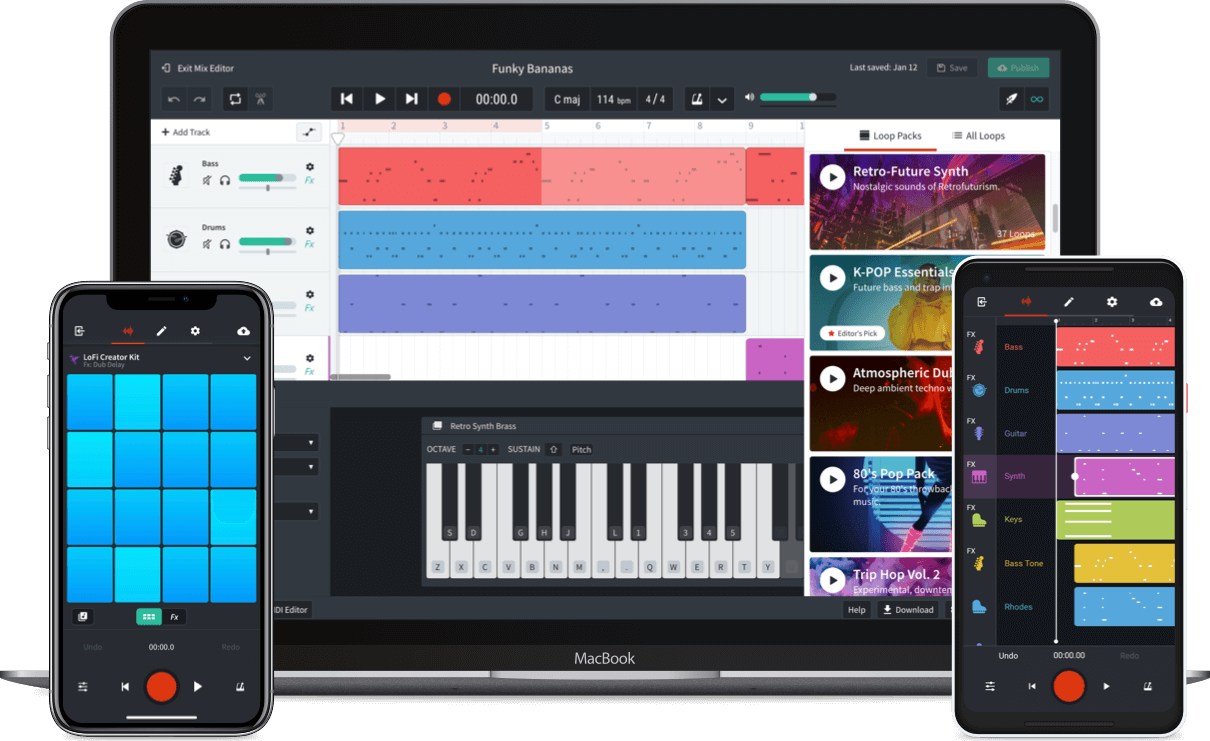
Bandlab Mastering
Mastering is necessary for taking your audio mixes and making them good enough quality for distribution. Becoming a professional mastering engineer can take years but with Bandlab you can sound your best at all times. You will get all the tools you need to show off your talent and the best part is BandLab app won’t take any credit for it.
With Bandlab mastering you also get three unique settings:
- CD Quality
- Bass Boost
- Enhance Clarity
Did you know…
With our incredible free music distribution service here at Мusic Gateway, we master your music for free to make sure that you sound the best you can before your release. With a free account, you get 2 free songs to start with and you get more based on your plan.
Our music distribution service gets your music onto all major platforms such as Spotify, Apple Music, and Amazon Music. What’s more, you keep 100% of your sales and we don’t get a penny from you.
In addition, we offer exclusive sync licensing opportunities and free sync representation. As well as a free press, blog, and music promotion. Hopefully, you’ll love what we can do for your career and will want to use some of these other amazing services!
Cakewalk by BandLab
Cakewalk is the most complete music production package offered by SONAR for advanced technology, effortless workflow, and an interface that amplifies inspiration. Regardless of if you are a songwriter, producer, or composer, Cakewalk by BandLab has all the instruments you need to create your production from the ground up. The world-leading features are available for free download through the BandLab Assistant client for Windows.
It is your central desktop hub to start your musical creative process:
- Compose easily, complete songs and performances with creative songwriting tools and instruments
- Record-inspired performances with perfect quality and infinite audio and MIDI tracks
- Edit by fixing mistakes, arranging parts, and manipulating pitch, time, as well as other aspects of your tracks
- Mix to create pristine pro-studio sounds with advanced mixing tools to create big, clear, dynamic mixes
- Refine your completed mixes for precision with built-in mastering tools
- Export and publish songs straight to YouTube, SoundCloud, Facebook, and more
How to Use BandLab App

As a BandLab app user, you can use the Mix Editor (BandLab’s online digital audio workstation) to create projects with up to 16 tracks and 15 minutes long.
For Bandlab web you can record by logging into your account or signing up here.
1. Tap the Red + Create button to produce a new project.
2. You will go to the New Track screen and be able to choose from 7 options:
- Instruments – Using your keyboard or MIDI controller play their selection of virtual instruments
- Drum Machine – Make beats and rhythms with the built-in drum machine
- Voice/Mic – Record your voice/any other sounds
- Guitar – Plug in your guitar to use BandLab as an amp
- Bass – Plug in your bass to use BandLab as an amp
- Import Audio/MIDI – Using your computer Import audio/MIDI files
- Browse Loops – Browse the Loop Pack library, sorting them by genres and instruments of your interest
3. Once you have created a track, type in your project’s Name, Key, Tempo, and Time Signature and adjust the Metronome Settings: Before your recording, ensure you test the input under the Source setting (at the bottom left corner of the Mix Editor). Everything is set to go when you see the volume meter moving.
4. Once everything is ready, click the Red Record Button (shortcut R) and start recording. Click the same button again to stop recording (shortcut Enter).
5. Once you have finished recording, save your project by clicking the Save button in the top right corner of your screen.
Don’t forget to make sure you have adequate soundproofing if you decide to not use headphones. There are tons of soundproofing gear out there so make sure you research into choosing the best one. If soundproofing is something you haven’t done before, check this guide before you go purchasing any equipment. We want to keep our neighbors happy!
Pricing
Bandlab is a 100% free Online DAW with Award-Winning Features, you will gain access to:
- Unlimited projects, secure storage, collaborations, algorithmic mastering and high-quality downloads
- 10,000 professionally recorded royalty-free loops
- 200 free MIDI-compatible virtual instruments
- Cross-platform customizable guitar/bass/vocal FX & presets
- Full version control and collaboration tools
- Multi-device for Windows, Mac, Android, iOS, tablet, Chromebook
BandLab Review

You may think that online DAWs don’t compare to the real thing however, BandLab may be the one to change your mind. With lightning-speed web apps and web content delivery getting quicker, it was only a matter of time before a fully online, cloud-based DAW became possible. Plenty of manufacturers of Digital Audio Workstations have started to integrate some simple cloud features, BandLab is a DAW that has been completely built from the ground up.
So, is it any good? This is always the first thing that comes to mind. As a music technician, you will likely go through skeptical phases. With BandLab being over the internet it is right to question how good the sound quality will be while still being playable and practicable. We are pleased to report back that BandLab is good. It is better than good, it’s great!
A lot of the heavy lifting happens server-side, so no matter if you are using a MIDI keyboard or computer keyboard with midi keys you’ll see minimal latency. The instrument sounds are lightweight and load quickly. BandLab is an effective DAW that has been simplified to only the essentials to support web and cloud cooperation.
Is It User friendly?
BandLab can be placed comfortably between GarageBand and Logic in terms of its feature set. It’s easy to use like GarageBand, but it has some extra features such as tap tempo, magnetic timeline, and lyric editor.
The sounds are better than anticipated with BandLab choosing to take emphasis on putting slightly more horsepower to the ‘studio staples’ such as grand piano, drum set, and bass. The overall sound set is quite basic but the sounds load within seconds. You can play and record in real-time on most devices from IOS to a workstation. You are also able to export all tracks from BandLab as WAV files to import to a desktop DAW later.

BandLab Cloud
BandLab has been developed with collaboration at the forefront. Create a ‘band’ with other users who will gain access to the same set of songs so you can work on songs together and even use ‘forks’ (various versions of the same source material that split off from each other). For example, if your bassist writes a tune, you can generate a fork that leaves his or her original version untouched but allows you to create some adjustments enabling you to compare/contrast. It’s easy to understand and it makes BandLab more enjoyable to use.
Desktop Assistant
With BandLab you can use your desktop to create new projects, work on existing ones and upload recent tracks. BandLab Assistant delivers helpful shortcuts and keeps you up to date with desktop notifications.
BandLab for Mobile
You don’t need to stop creating or sharing your music with the BandLab Community. Their IOS and Android apps have been created to enable you to work on your music at home and on the go.
Conclusion
BandLab has built-in forums, chat, a collaborator search function, and even real-time collaborative DAW sessions. It has all the necessary tools needed for music makers to develop their ideas at all levels. Bandlab is the perfect solution for producers at all levels. It is completely free and you will be able to connect with fans and musicians.
Don’t forget to get some awesome artwork for your track or album! We have a great guide on how to do this.
For musicians and producers an online metronome tool is essential when recording, try Music Gateway’s online metronome tool here.










