For several decades, Cubase has been one of the most well-known DAWs in the entertainment industry. But it is sometimes considered a bit more complicated, including CPU and DSP intensive for a lot of users. Therefore, several users have since parted ways and moved on to other programs such as Reaper and Logic Pro. In this article, we will take a look at Cubase 10 – what it includes, specs, and how to utilise some of its great features.

What Is Cubase 10?
In 1989, German musical software and hardware company Steinberg released Cubase for Atari, including versions for Mac and Windows computers. It became a very popular MIDI sequencer, used in many studios worldwide.
There has been a more recent resurgence of the German based Cubase. This is due to the company updating and improving some of the issues that caused quite a few users to switch over to the competition. With their recent edition, Steinberg Cubase 10 and 10.5 combines almost three decades of their software development into a more intuitive DAW.
Including abundant horsepower, Cubase 10.5 offers users over 90 FX plugins, including 8 outstanding virtual instruments that utilise more than 3,000 sounds, and a host of other updates and major improvements, therefore competing and standing out from its predecessors and competition. By adding extra features and functionality, it has created a DAW in a class of its own. This is now considered to be the most versatile Cubase yet.
Cubase is a powerful DAW that is versatile for any music genre. But like any other DAW, it has its own unique quirks and workflow to navigate. But with some guidance and comprehension about this DAW, the set up and learning curve can be quite a bit easier. The basic controls are easy to understand and use, which makes Cubase easier and more convenient for beginners.
History of Cubase
In 2019, Cubase celebrated its 30th anniversary which stands testament to its popularirity and breadth. With such a long history, it is an incredibly powerful and feature-rich program that has gained a huge following of devoted users – from amateur musicians to top-tier professionals. Steinberg offers the software in three versions: Elements, Artist, and Pro – so there’s something for everyone regardless of budget or ambition.
The first version of Cubase was released in 1989 for the Atari ST platform. It was a powerful MIDI sequencing and sequencing editor, and featured a built-in sample editor. This version of Cubase was popular with professional musicians, and was used to produce many popular albums in the early 1990s.
In 1993, Steinberg released Cubase VST, which added support for VST plug-ins and virtual instruments. This version of Cubase also introduced the AudioWarp time-stretching and pitch-shifting technology, which allowed users to manipulate audio without affecting its original pitch or timing.
In 2004, Cubase SX was released, which added support for 64-bit audio processing and a new audio engine. Cubase 4 was released in 2006 and featured a new audio engine and a redesigned user interface.
In 2010, Cubase 6 was released, which included a new mixer design, a new audio engine, and a redesigned user interface.
In 2018, Steinberg released Cubase Pro 10, which features a completely redesigned user interface and a new audio engine. It also includes many new features such as VCA faders, a new audio editor, and a new virtual instrument rack.
Cubase 10 Features
Cubase 10 is the latest version of the popular digital audio workstation software from Steinberg. It offers a wide range of features for both beginners and experienced users alike. Here are some of the highlights of Cubase 10:
1. Improved Audio Engine: Cubase 10 features an improved audio engine that provides better sound quality and faster performance. It also supports up to 32-bit/384kHz audio resolution, allowing for higher-quality recordings.
2. Improved Mixer: The Cubase 10 mixer has been redesigned to provide easier access to controls and features. It also features a new “mixer view” which allows users to quickly switch between different mixer views.
3. VST Plug-ins: Cubase 10 includes a wide range of VST plug-ins, including virtual instruments, effects, and sound processors. These plug-ins can be used to create unique sounds and enhance existing recordings.
4. MIDI Editor: The MIDI editor in Cubase 10 has been improved to make editing and arranging MIDI data easier. It also supports the latest MIDI controllers and keyboards.
5. Score Editor: The score editor in Cubase 10 has been improved to make creating and editing scores easier. It also includes a wide range of notation symbols and tools.
6. Automation: Cubase 10 includes a powerful automation system that allows users to automate virtually any parameter in their project. This makes it easier to create complex, dynamic mixes.
7. Sampler Track: The sampler track in Cubase 10 makes it easy to create and manipulate samples. It also supports VST instruments and effects.
8. Multi-Track Recording: Cubase 10 supports multi-track recording, allowing users to record multiple tracks at once. This makes it easier to record complex arrangements and performances.
9. Audio Alignment: Cubase 10 includes an audio alignment feature that makes it easier to line up multiple audio tracks. This is especially useful for vocal recordings and other complex arrangements.
10. Workflow Enhancements: Cubase 10 includes a range of workflow enhancements to make it easier to navigate and use the software. These include improved search functions, a new “quick access” toolbar, and more.
How To Set Up Your Audio Interface In Cubase 10
So are you ready to get your audio interface up and running in Cubase 10? It can be a bit intimidating to get your audio interface set up for the first time, but with the right steps, you’ll be able to get your audio interface up and running in no time.
We’ll discuss the basics of setting up your audio interface in Cubase 10, including how to connect your audio interface, setting up your audio drivers, and configuring your audio settings. By the end of this article, you’ll have a complete understanding of how to get your audio interface up and running in Cubase 10. So let’s get started!
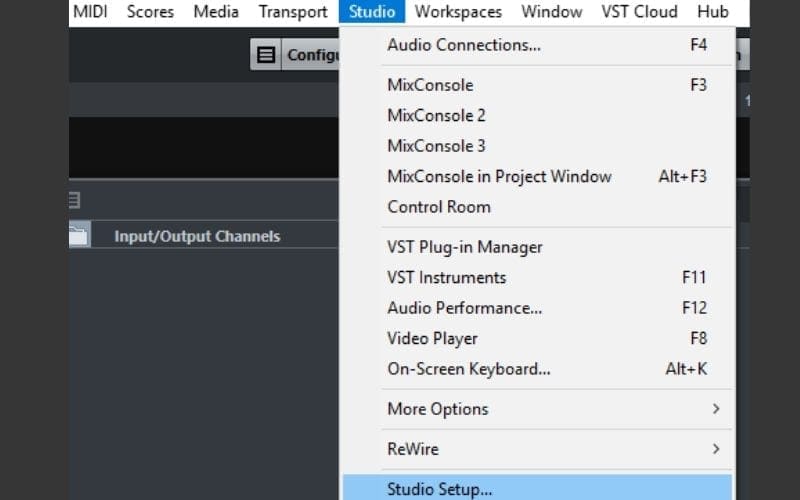
To set up your audio interface with Cubase, open the Studio menu and choose Studio Setup.
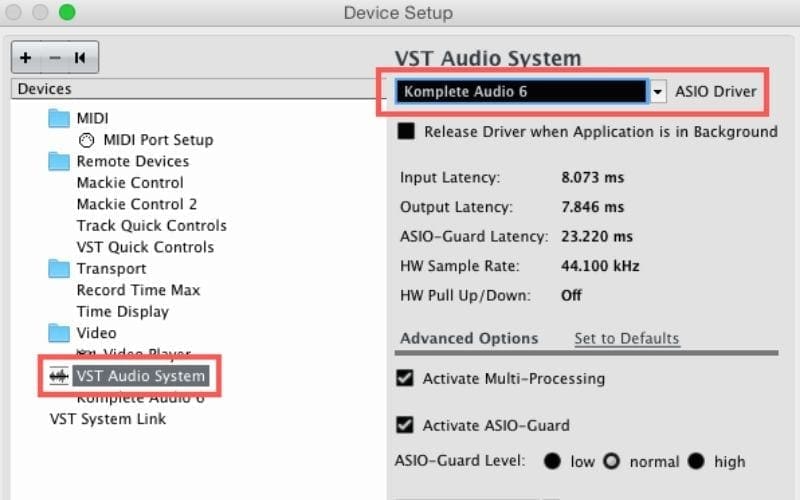
Then select the VST Audio System options under Devices. Choose your audio interface from the ASIO Driver drop-down menu. Once the ASIO driver for your audio interface has been selected, close the Device Setup by clicking OK.
How To Create A New Project
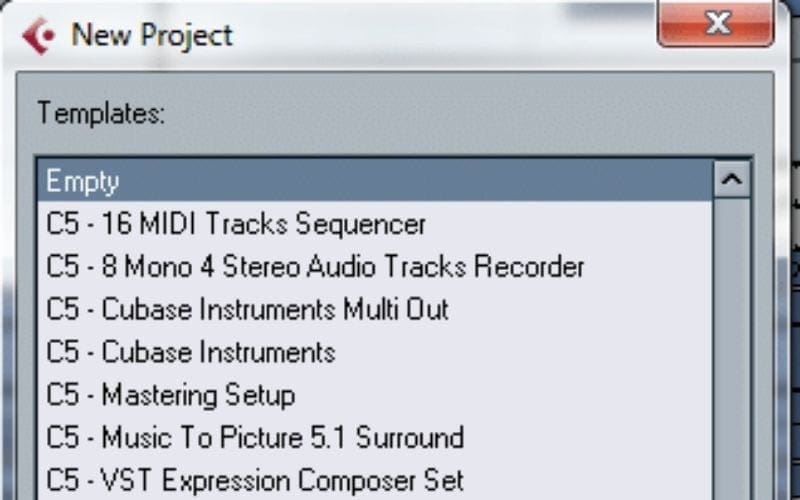
Click on File > New Project. The next step is to click on Empty.
After you Choose the folder of your liking (this is the folder that you will save your current project), then click OK.
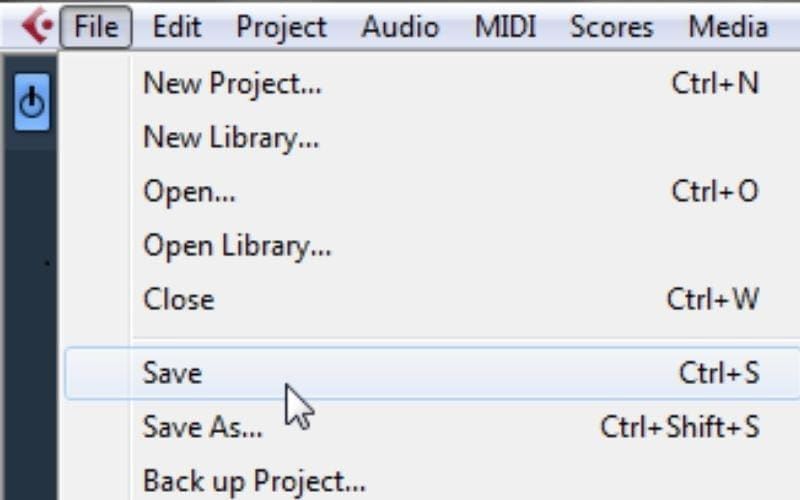
The next step is to click on File > Save and save the project in the same folder that you created.
Spectral Comparison EQ
EQ is arguably the most important process in mixing music. Sometimes a well EQ’d track can sound as if it was mastered, and will need less effects after the EQ process. Cubase 10.5 offers a Spectral Comparison EQ. With this, you can take advantage of this outstanding visual EQ in Cubase and mix with your eyes. The Spectral Comparison EQ gives outstanding visual feedback that helps you identify and eliminate frequency resonances and collisions issues.
Combine Select Tools Mode
Another unique and convenient feature in Cubase is Combine Select Tools Mode. This allows you to apply multiple parameters at once, so that no tool switching is required. With this tool, you can easily combine selection tools for objects and ranges in a single powerful feature.
Colourised Mixer Channels

It is a scientific fact that we are drawn to certain colours. Cubase workflow has multiple color palettes to choose from, therefore making your workflow much easier. In the newest version of Cubase, you are able to assign a color to your mixer channels. This feature swiftly and painlessly organizes your workflow. This added feature of Colourised Mixer Channels will definitely make it easier to locate tracks you are looking for.
Import Tracks From Project
The newly updated Cubase easily allows you to import audio and other data from your saved projects on your PC. This enables easier template creation and transfer of information. This new feature in Cubase Pro 10.5 makes exchanging data between projects easier, so that you can focus on what matters the most.
Video Export Render
Cubase 10.5 also lets you render your videos as MP4 files in 16-bit stereo audio. This new and major upgrade feature therefore eliminates the inconvenience of having to use a separate software program to export your video projects. You can completely mix, master and export all your projects in one place.
Chord Pads
Chord Pads make it easy to compose music. Writing chord progressions with Cubase is so much easier as a result of this easy to use feature. You can play chords and patterns in real-time, including the ability to use multiple parameters to change chords on the fly. You can also play Chord Pads with your MIDI keyboard. The real-time parameters make it easy to improvise chord patterns and performances. The Chord Pad feature also allows you to change voicings, tensions, and more as your creative ideas flow.
Audio Warp Quantize
The Audio Warp Quantize feature allows you to transform your audio. Cubase 10.5 Audio Warp Quantize allows you the easy convenience of quantizing via the Quantize panel. You can non-destructively quantize single audio loops, including your entire project. In addition, the audio events are warped rather than sliced. Therefore, they automatically sync to your project’s tempo or pitch changes, making your project remain uncluttered for easy arrangement.
Mix Console
You can turbocharge your mixing workflow with Mix Console. This is not only an outstanding component, but it also looks beautiful and functions superbly. This cool feature in Cubase 10.5 also captures the sonic qualities of any high-end analog mixing console. It is also adjustable to a full-screen mode. Mix Console functions easily without a mouse, therefore allowing you to use your computer keyboard to access its channel components.
Mix Console is also optimized to better enable navigation for the visually impaired. The ability to view various Sets and Channel regions ensures tons of flexibility in the mixing process. Other features such as 1-click direct routing, a track notepad, customisable track icons, drag-and-drop support, plug-in/channel search functions and other cool features gives you the feel of a state-of-the-art mixing console in your computer.
New Cubase 10.5: Pricing And How To Download

There are various prices, including lite or full versions. The links are below to download:
Pro 10.5: Full version: $587.98
Artist 10.5: Full version: $337.98
Elements 10.5: Full version: $99.99
Elements 10.5: Full version Education: $66.99
Pro 10.5: Update from Cubase Pro 10: $59.99
Simply head to Cubase’s website to download either Cubase Pro, Cubase Artist or Cubase Elements… and away you go!
Cubase 10.5 Specs
- Software Type: DAW
- Platform: Mac, PC
- Upgrade/Full:Full
- Download/Boxed: Download
- Bit Depth: 64-bit
- Format: VST2, VST3
- Authorisation Type: eLicenser Required
- Hardware Requirements – Mac: Intel Core i5 or higher, 8GB RAM or more recommended
- Hardware Requirements – PC: Intel Core i5 / AMD Ryzen Quad-core or higher, 8GB RAM or more recommended
- OS Requirements – Mac: macOS 10.14 or later
- OS Requirements – PC: Windows 10 v1809 or later
Closing Thoughts On Cubase 10

Cubase 10 is perfect for composers, producers, songwriters and professional audio engineers. It is a next generation 64 bit floating point audio engine that gives users awesome power to produce and compose with ease. With Video Export Render, you can export projects as MP4 files as 16 bit audio. It has Safe Start Mode that lets you start Cubase without a third-party plugin.
It also includes colourful mixer channels, which makes your workflow easier. Intelligent compositional tools like Chord Track, Chord Assistant and Chord Pads and many other cool features make Cubase 10.5 the most outstanding Cubase version yet. It is definitely worth the investment and I would highly recommend it as a top DAW!
So, now you know how to use Cubase to perfect your music-making process. Allow us to help you amplify your music, collaborate with others, and get your music in TV, film and more. Why not try Мusic Gateway for free?










