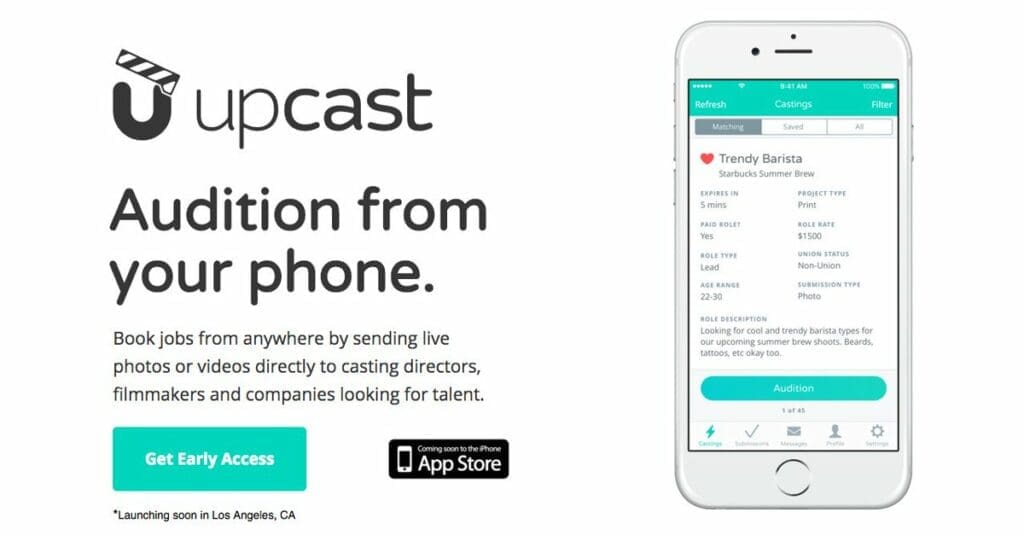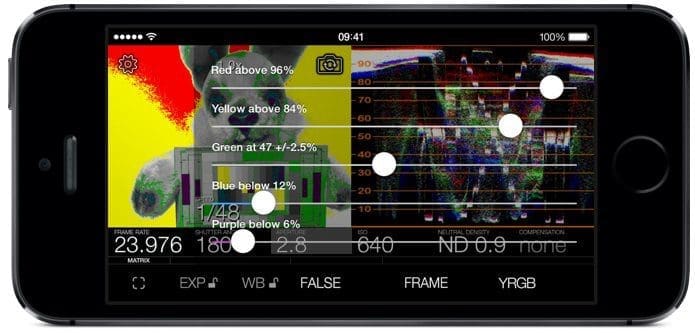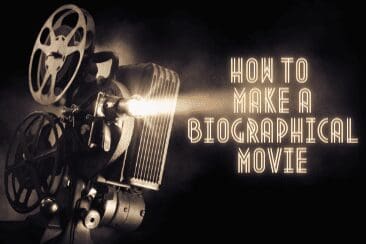Nowadays there are film apps for everything, filming is no exception. Opinions on these filming apps vary among filmmakers, as the film industry is worth billions. It’s hard to believe that you can get an app for under $30 and match the quality of expensive equipment.
It’s best to undergo research before you form an opinion on which are the best iPhone filming apps that you want to use. First of all, the intentions of the developers are not to replace equipment and film crew. It feels more like their intentions are to make the processes easier, as devices that we own are on such a high level of technology. Let’s have a look at some of the best filmmaking apps available.
Scriptation: PDF For Film & TV

⭐⭐⭐⭐⭐
Scriptation Industry Pro $59.99/Scriptation Industry Pro $9.99/ Scriptation Industry Pro $23.99
Seller: Scriptation LLC
Size: 15.8 MB
Category: Productivity
Compatibility: iOS 11.0 or later. Compatible with iPhone, iPad, and iPod touch
Languages: English
Age Rating: 4+
The initial intention of this filming app is to replace paper scripts and save time in correcting and rewriting lines. Scriptation is built with an algorithm that analyzes script changes and transfers your notes and changes to the corresponding location within seconds. This app offers tools for a better visual response such as text highlights, stickers, sound recording, and typing all with the purpose to increase productivity and save valuable time that you would need to do manually.
On a film set, attention needs to be always on the highest possible level. With so many different aspects to supervise the last thing you need is to waste time searching for details in your script. With this app, you can easily search the entire text in seconds.
Scriptation gets you organized by keeping all your scripts, call sheets, schedules, and production documents in a digital production binder. Additional features such as Reader mode, Page maker, Actor highlight, and Scripton Industry PRO, allow advanced features (including cloud sync, Page maker, and sides tool) used by industry professionals.
Filming Apps – Studiobinder

⭐⭐⭐⭐⭐
Free
This app is a great filming app software for the entire production organisation with the added bonus of being free! Targeted users are filmmakers, agencies and production companies and the purpose is to establish uninterrupted workflow in organising paperwork and filming sets.
What can you do with this app:
Call Sheets
You can arrange personalized call times and upload necessary attachments easily. You can include your crew and digitally approved documents, and track delivery status and RSVPs.
Script Breakdowns
You can import scripts, add scene notes, shoot locations, and generate script breakdown sheets. Share full reports with your crew.
Shot Lists & Storyboards
You can insert shoot type, size, and movement, as well as specify the gear used such as lenses and camera types. You can upload images and storyboards, a number of columns and a ratio from 4:3 to 2.39:1. All of this can be shared with the crew.
Shooting Schedules
You can create and share all schedules with all crew members at the same time and avoid misinformation and delays.
Contact Lists
Here you can list each and every crew member as well as agencies, organisations, and equipment rental agencies…
Tasks, Calendars, and Files
All your tasks and files can be neatly organised and shared with everyone.
Artemis Pro

⭐⭐⭐⭐
$29.99
Seller: Chemical Wedding
Size: 146.7 MB
Category: Photo and Video
Compatibility: Requires iOS 11.0 or later. Compatible with iPhone, iPad, and iPod touch.
Languages: English
Age: Rating 4+
Artemis film app is a digital viewfinder for smartphones. It features inputs for camera sensors, lenses and depth of field. This app was awarded an Emmy for its contribution to filming. This app will help when deciding on the lens, instead of guessing you can specify the exact need for your shoot. You can even record video, at the moment you can only film wide, however, the developers are working on a range of lenses as we speak.
Filming Apps – Helios Pro

⭐⭐⭐⭐
Price: $29.99
Features
- Multiple tools to explore light
- Light simulation
- Accurate alchemy and celestial mechanic
- Dynamically generated 3D models
- Tools available offline
- Ipad and iPhone compatible
Considering the importance of light in any visual media, Helios Pro developers created this light-tracking app. You can pinpoint the positions of the sun, moon and stars. It will help you instantly visualize the end result of your shot at any location at any lightning surrounding.
Helios Pro users can project a 3D version of the landscape of any location on the planet and accurately simulate the light. As developers state: While other apps show users where the sun or moon will be, Helios Pro gives a real sense of light and shadow allowing you to be perfectly prepared for the shoot long in advance.
Upcast
⭐⭐⭐⭐
Free
With UpCast, models and actors can now audition from the comfort of their own homes! This filmmaker app instantly connects talent and casting professionals, allowing users to swipe through roles, submit photos/videos, and get cast all with just a few taps on their phones. UpCast makes the entire casting process easier than ever before!
Adobe Premiere Rush
⭐⭐⭐⭐
Free
Adobe Premiere Rush is a simplified version of the popular Premiere Pro software, designed for use on iOS devices. Despite being a lite version, it still offers many of the same features as its desktop counterpart and will feel familiar to experienced Premiere editors. With Rush, filmmakers can shoot, edit and share their video content all in one device from virtually anywhere. It also allows you to create between your devices – including your desktop – by opening your Rush files directly in Premiere Pro.
The intuitive timeline allows users to easily arrange video, audio, graphics and photos with simple drag-and-drop functionality. You can also adjust audio levels, enhance colour quality, add titles and transitions, record voiceovers and more!
Filming Apps – LumaFusion

⭐⭐⭐⭐⭐
$19.99
Video features
- 6 video/audio tracks for photos, videos, audio, titles, and graphics
- 6 additional audio tracks for narration, music and sound effects
- Magnetic timeline with extended features such as insert/overwrite and link/unlink clip
- Track headers for locking, hiding, and muting all tracks
- Dozens of transitions
- Display your preview on an external monitor
- Add markers to communicate about edits
- Multi-select clips on the timeline for moving, deleting, copying and paste
- Frame.io allows collaboration right from your timeline
Audio features
- Keyframe audio levels and panning for perfect mixes
- Listen to your mix while adjusting track levels
- Fill-from-left and fill-from-right for dual-mono audio captures
- Select tracks from multiple track files (perfect for screen recordings)
- Duck background music during dialogue with Auto-ducking
- Add audio filters and EQ
Effects
- Layer multiple styles, blurs, pixel effects, colour and distortion effects
- Full-colour correction allows you to correct for problems such as fluorescent light
- Layer effects and colour in any order to create endless effects
- Chroma key filter for green screen, blue screen, luma keying and more
- Add unlimited keyframes to animate your effect or colour at any frame
- See all of your changes instantly with a real-time preview of all edits and effects
- Save and share motion and effects presets
- Copy and paste effects and attributes between clips
Slow and Fast Motion
- Create slow-motion/fast-motion forward and reverse
- Supports 120 and 240fps slo-mo video files and time-lapse video files
Media Library
- “Open In” to import compatible files from other apps and mail
- Import multiple media files from Box, Dropbox, Google Drive, OneDrive, iCloud
- Import from SanDisk iXpand flash drives and network drives, including WD Wireless Pro and the new WD Wireless SSD
- Download media stored in iCloud Photo Library directly to the app
- View detailed information and metadata about your media
- Rename, add notes, colour-tag and pre-trim clips in the library
- Multi-select clips for drag to the timeline or colour tagging
Title
- Create multi-layer titles with text, shapes and images
- Adjust font, colour, face, border and shadow
- Import new fonts with “Open-In”
- Save title presets or styles
- Apply effects and motion transitions to titles to animate
Project Management
- Create projects with square, 16:9, 9:16 4:3 or many film aspect ratios matching FiLMiC Pro clips (1.66:1, 17:9, 2.2:1, 2.39:1, 2.59:1)
- 2:1 aspect ratio projects for editing 360° videos
- Create projects with 18, 24p, 25p, 30p, 50p and 60p frame rates to eliminate conversion jitter
- Duplicate, add notes, colour-tag, search and sort your projects for easy organization
- Export and Import project archives that include full original media (or trimmed media for smaller archives)
- Export project packages to FCPX for continued editing
- Support for split-screen multitasking
Share
- Export directly to SanDisk iXpand Flash drives and network drives including WD Wireless Pro and the new WD Wireless SSD
- Easily share to the Photos app, Facebook, YouTube, Vimeo, Box, Dropbox, Google Drive, OneDrive, iCloud Drive or “Other App” including Airdrop to your Mac
- Export at a variety of resolutions and qualities up to 4K (on supported iPhones and iPads)
- Inject VR Metadata for uploading 360° videos
- Quickly share a snapshot photo of any frame in your project to Photos
- Export at different frame rates (18, 23.976, 24, 25, 29.97, 30, 48, 50, 59.94, 60, 120 and 240)
- Export audio only and video only
As you can see from all of the features, this is a multi-purpose app. This editing software has a non-linear editing workspace with 3 tracks and an audio track for music and sound effects. Just like professional software you can change frame rates, overwrite and mark. Other than this basic editing features with LumaFusion can add titles and translations, animations, and colour correction and you can use built-in effects.
This app is created for aspiring producers, filmmakers, journalists, and all other visual artists. It’s definitely one of the best filming apps.
Filming Apps – FiLMiC Pro

⭐⭐⭐⭐
$14.99
Features
- Full manual controls for exposure, ISO, shutter speed, focus, and zoom.
- Live scene analytics.
- Log format support extends the dynamic range.
- Supports many aspect ratios, frame rates, and bit rates.
- Third-party hardware support.
FiLMiC Pro is an advanced film production app for iOS and Androids that enables you to make the most out of your device. The app is virtually turning it into a professional camera. You can control your phone’s camera, including manually changing the exposure, ISO, shutter speed, focus, zoom, and more. In addition, there are many customizable options for recording in different resolutions, audio recording, video sharing and support for several lens adapters and gimbals.
A multi-time iOS Video Camera App of the Year, FiLMiC Pro has been used on high-profile video projects and was most recently used by Steven Soderbergh’s on the Netflix feature “High Flying Bird.”
Shot Designer

⭐⭐⭐⭐
$19.99
Features
A Camera Diagram That Makes Itself
- Shot Designer dramatically speeds up the Director’s process of making camera diagrams.
- Shot Designer is FAST. The app knows how Directing works and does most of the work for you — like automatically moving cameras when you move characters.
A Shot List That Writes Itself
- Everything in the app is connected. Any changes you make in the diagram update the shot list, and any changes you make in the shot list change the diagram.
Animate Action In Real-Time
- Animate your characters and cameras to move around your diagram in real time. Previsualize the rhythm of a scene by seeing it play out.
- Animating takes literally seconds, and your scene stays flexible, so you can keep changing it.
Use Storyboards In Your Blocking
- Storyboards are great for action sequences, but blocking drama is about coverage, and that’s easier to do in a diagram.
- With Shot Designer, you can bring one of the main benefits of storyboards back into your camera diagram, which is seeing what camera angles look like.
- Tip: Instead of drawing whole storyboard sequences, just draw the keyframes that tell the story, then put it all together in the diagram.
Integrated Director’s Viewfinder
- Use the integrated Professional Director’s Viewfinder as both a storyboard replacement and the ultimate location-scouting tool for Directors. Build your scene blocking and try out scenes while you’re on location!
- The Director’s Viewfinder supports all major camera formats, so you get a perfect record of the exact lens used for a shot.
Other Features
- Integrated Set Designer for building floor plans.
- Integrated Lighting Designer for DPs, with lighting symbols provided by
Ari Golan of Atomic Imaging Studios Chicago. - Import production drawings as backgrounds and blocks on top of them.
- Factory Templates of pre-made camera setups for any situation.
- Make your own templates as starting points for new scenes.
- Large and growing prop/furniture library. Email us requests, we’ll build them.
- Scene Freeze: Experiment easily by taking snapshots you can return to (Pro).
- PDF/JPG/Excel export and emailing of Camera Diagrams and Shot Lists (Pro).
- Unlimited Folder Structure for organizing scenes (Pro).
You can also see the idea is to make complex scenes – easy. Developers are working on making this app The king of filming apps, as they are working on improving and adding many new features. This app already combines crucial features that any producer or director needs, if the creators manage to add 3D features as they promise I think this might be truly the ultimate app.
Filming Apps – Switcher Studio

⭐⭐⭐⭐
$29/mo
With Switcher, you can create professional-level live video content with just your iPhones and iPads. You can edit as you shoot and switch between cameras, photos, and videos so you don’t have to spend time doing it later. You also have the ability to stream live to YouTube and Facebook, capture 1080p or 4K TV quality video, or output video onto a projector or external display.
Cine Meter II
⭐⭐⭐⭐⭐
$24.99
Cine Meter II is a professional photography, video, and film app for iOS that offers a variety of features. It has a built-in camera with a shutter-priority reflected light meter, an RGB waveform monitor, and a false-colour picture mode. This app makes it easy to measure light and colour accurately so you can confidently light and shoot your project knowing what you’ll get.
Shot Lister
⭐⭐⭐⭐
Free
Cine Meter II is a professional photography, video, and film app for iOS that offers a variety of features. It has a built-in camera with a shutter-priority reflected light meter, an RGB waveform monitor, and a false-colour picture mode. This app makes it easy to measure light and colour accurately so you can confidently light and shoot your project knowing what you’ll get.
Filming Apps – Kodak Cinema Tools
⭐⭐⭐⭐
Free
Don’t know how much running time you have with 16 mm film at 24 fps and 58 feet left? Kodak has the answer! The free Kodak Cinema Tools app features a film calculator and depth-of-field calculator to make working with celluloid film easier. These calculators can help you figure out the settings you need to get the focus you desire.
Huji Cam
⭐⭐⭐⭐⭐
Free
Huji Cam is a film camera app that recreates a disposable camera from 1998, even down to the date stamped on your photos. With light leak effects, colour fringing, and a contrasted look reminiscent of ISO 400 film, it’s one of the best apps for achieving this vintage style.
However, you can only use Huji to process images that have been taken directly with the app – there’s no option to import your own images or reprocess existing ones without paying $1 for an in-app purchase. You also have control over other settings such as date format and whether or not you want light leaks, timers and low-quality images enabled.
Greenscreener

⭐⭐⭐⭐
$9.99
Features
- iOS 11 compatibility
- Front/Rear camera selection
- Desktop version for video bloggers (link within the app)
- Higher resolution
- Flip-X/Flip-Y mirroring for selfie mode.
- Seller Hollywood Camera Work LLC
- Size 43.1 MB
- Category Photo and video
- Compatibility Requires iOS 6.0 or later. Compatible with iPhone, iPad, and iPod touch.
- Languages: English, Czech, Danish, Dutch, Finnish, French, German, Greek, Hebrew, Indonesian, Italian, Japanese, Korean, Malay, Norwegian Bokmål, Polish, Portuguese, Russian, Simplified Chinese, Spanish, Swedish, Thai, Traditional Chinese, Turkish, Vietnamese
Age Rating 4+
This app will help out with green screens, especially with lightning the green screen, regardless of your budget. If you have an improvised green screen in your apartment or yard, or if you have a studio space this app will tell you exactly what to fix and where you are missing light.
This is not a multipurpose app, it is very clear that all it does is help with lightening your green screen. If you use this type of screen this is a great app, perfect setting when shooting in GS will save a ton of money in post-production.
pCam Film + Digital Pro

⭐⭐⭐⭐⭐
$29.99
Features
- Depth of Field calculation (hyperfocal, total depth, near and far, image circle)
- Field of View (with the angle of view)
- Field of View Preview in both Portrait & Landscape camera positions (8 images to pre-visualize & size shots by distance & focal length)
- Focal Length (lens) Matching – match to horizontal, vertical or diagonal dimensions
- Relative Size (compares sensors)
- HMI Flicker-free (safe shutters & safe camera speeds)
- Insert Slate (4 font colours plus white or black backgrounds)
- Speed Booster® Adapter. Calculate reduced Focal Length and Boosted Aperture with various adapters. Also, can create camera format profiles with attached adapters for use in other tools.
- Eye Light – Chroma Key (colour-adjustable VFX tracking markers for green/blue screen)
- Light Effects for a handheld light or via Apple Airplay to HDTV. Includes templates for fire, television, siren, neon, strobe, flashbulb, lightning, and strobe. Create unlimited custom animations.
- Conversion calculator
- 4 Test Charts (incl. Siemens Star)
- Triangulate calculation (calculate distances, image circle, etc.)
- Film Running Time to Length
- Colour Correction (chooses colour correction filters)
- Time Lapse (shooting Interval, event duration, screen time)
- Light Coverage (width/distance)
- Over 1400 camera formats plus unlimited customizable, user-defined camera formats, CoC & filters.
- Automatic server updates to new cameras (no waiting for App Store updates).
This is one of the more fascinating filmmaking apps. First of all, it was created in 1998, second, it was created by working camera technicians who understand the needs and technical parts, and third, this app won an Emmy for Engineering.
What you get with this app: Depth of Field, Field of view, Sensor sizes, Focal length matching, Exposure, Shooting to screen time, HMI flicker-free, Colour correction, Diopter, Time Lapse, Underwater distance, Beam intensity, Light coverage, Conversion Calculator, Insert Slate, Focus chart and more!
theGripApp
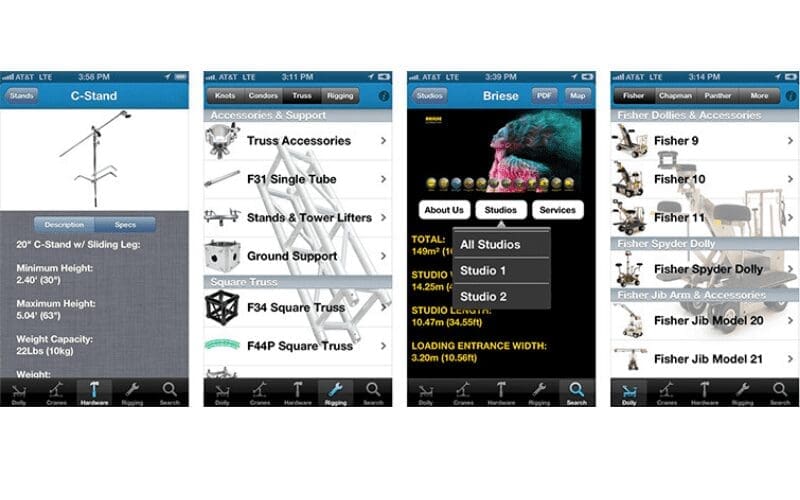
⭐⭐⭐⭐⭐
$7.99
Features
- Wide assortment of equipment pictures
- Equipment specifications
- Step-by-step instructions
- Study within 4 categories: Dollies, Cranes, Hardware, Rigs
This app was developed by professionals in the film industry. This app is at the same time an educational and instructional tool. This is very useful on film sets as it offers all information on this type of equipment requirements. This is one of the best filmmaking apps for beginners.
Can You Make A Film With Your Smartphone?

The answer to this is Yes, but the remaining question is: Do you feel like you can make a film using your smart devices?
Considering this app’s descriptions and considering the power of our devices there are endless possibilities. Working with a crew is great because it’s a real exchange of energy and ideas. It is an endless learning process, however, using apps is definitely beneficial in saving money on production processes and using the budget to pay your crew. There are so many amazing filmmaking apps and it’s really personal preference on how you want to film.
Hopefully, you feel more confident in choosing the best apps for filmmakers. It’s definitely worth trying out a couple and seeing what features you like before spending more money than you need to! For more useful topics please check our blog.
If you’re interested in the crossover between music and film, check out our article on music supervisors. With our concierge service and extensive music library, allow us to help you find music for your film. Sign up for free for Мusic Gateway now!