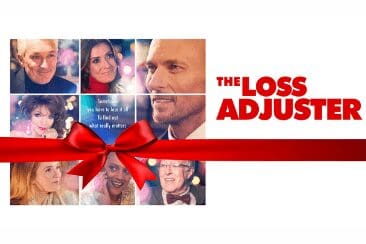Apple Music Replay is Apple Music’s answer to Spotify Wrapped. It was launched in 2019 as a new feature of Apple Music.
It allows you to access a tailor-made playlist of 100 songs that summarize the music you have been listening to over the past year – like a soundtrack for your year! You’ll see all your favorite artists and favorite songs all in one place, so you can listen back and remember the (hopefully good) memories associated with them.
Given the huge popularity of Spotify Wrapped, it was only natural that Apple Music would try to match, or even outdo their competitors!
In case you don’t know, Spotify Wrapped is Spotify’s ‘year in review’ feature, showing you stats on your most listened-to songs, artists and genres, and creating a personalized playlist based on those statistics. See the similarity?
Let’s have a look more closely at what Apple Music Replay offers, and then later on in this article we will see how it compares with Spotify Wrapped.

Features of Apple Music Replay
What are the key features of Apple.Music Replay? It is a bit more complicated than just a playlist!
Apple Music Replay creates a personalized playlist based on your most listened-to music. However, it does not do this all at once at the end of the year, rather it builds over time. The playlist will update every Sunday, incorporating your favorite music of that week.
It will be short at first, but by the end of the year there will be 100 tracks, summarizing everything you have listened to since January!
Despite the fact that it was only released this year, Apple Music Replay offers you the option of accessing playlists for previous years too. If you’ve been using Apple Music since it was created in 2015, you could hear your top 100 tracks for every year since 2015! What a throwback!
Apple Music Replay also shows you statistics on your listening habits. It will give you a breakdown of the artists and genres you have explored that year.
These statistics include a list of your top 5 songs and how many times you have played them, your top 5 artists and your top 5 albums. They also include statistics on the number of different artists you have listened to, the number of songs you’ve listened to and a total count of how many minutes you’ve spent listening to music!
You can also download images of your top songs, top artists and top albums list, which can then be shared on social media.
Finally, if you want your friends to experience your top music of the year, you can easily share your playlist with them with a quick link!
How do I access my Apple Music Replay?
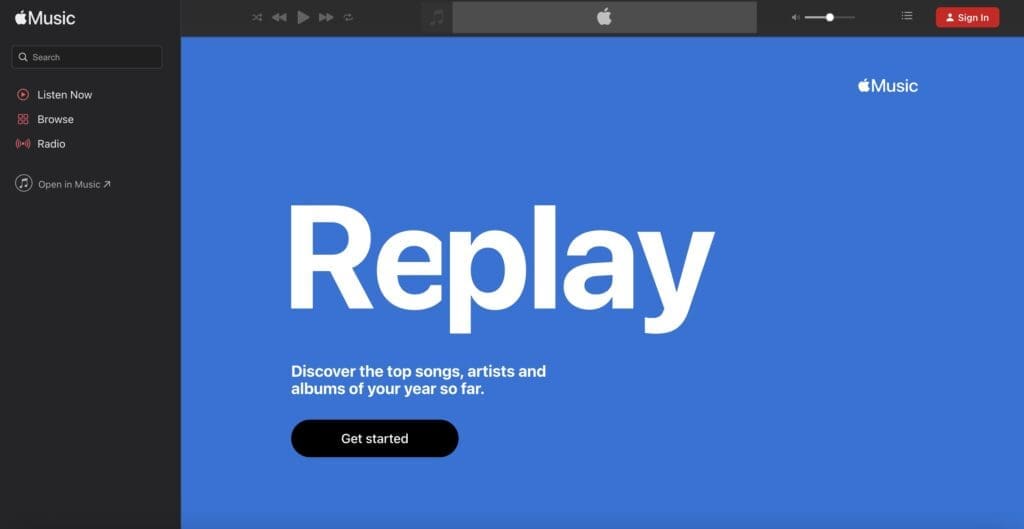
First and most importantly, you need to be signed up for Apple Music. The service costs £10.99 per month and you can usually get a one-month free trial.
Assuming you are already a user of Apple Music, you can access your Replay playlist by going to the Replay website and signing in using the Apple ID that you use for your Apple Music subscription.
Just click ‘Get Started’ and the website will show you all your statistics for the last year.
If you want to access your playlist, open your Apple Music app, go to ‘Listen Now’, then scroll down to ‘Replay: your top songs year by year’. On this year’s playlist, you can see the songs, you can see the current playlist-in-progress which is updated weekly.
Below it you should also be able to see all your Replay playlists from previous years.
If you like the playlist (and it is hard not to), you can add it to your library so you can listen to it whenever you like.
It is possible that you won’t be able to see your playlist! Usually, this happens if you haven’t listened to enough music for Apple to compile a collection. Get listening, and once they have enough data, Apple will send you a notification that your playlist is ready.
However, it might also be a problem with your settings. If you’ve listened to plenty of music but still can’t find your Replay playlist, then go to settings on the Apple Music app and check that ‘Use Listening History’ is turned on.
This will give the app permission to access the data it has stored on your listening history and create a playlist from that.
That should be everything you need to get started with Apple Music Replay!
Pros of Apple Music Replay
So, what do we like about Apple Music Replay? What are the benefits of using it?
Offers fun insights into your music taste
It’s always interesting to see what a summary of your music taste looks like! You can get to know yourself a bit better and help guide your future music choices. Maybe all you have listened to this year was rock and you want to diversify…or maybe you didn’t realize how much of a funk fan you were until now!
Creates your perfect playlist
Technically, a playlist based on your listening statistics for the past year should be your ideal playlist! If you want something to listen to that encompasses all your favorite songs, artists and genres, Apple Music Replay should be able to deliver that for you.
Constantly updates
This is a great aspect of Apple Music Replay. It updates your playlist every Sunday and will keep doing this until the very end of the year, so you know that the statistics are as accurate as they can be, as there is no cut off point.
Throwback to previous years
Apple Music Replay automatically generates playlists for every year that you have used the app. Want to see what your 2015 self was jamming to? It’s just a click away. Get ready for a nostalgia trip (or just some serious cringing!).
Cons of Apple Music Replay
As with everything, Apple Music Replay has its downsides. What are some of the reasons you might choose not to use this service?
Data protection
As with all ‘year in review’ functions on apps, the company that runs the app is collecting a lot of data on you and your habits. This can make some people uncomfortable to know that Apple knows what you are listening to every minute of every day.
No social media accessibility
If you want to share your Apple Music Replay, you have to copy and paste a link. This is less slick than connecting directly to Instagram or Facebook.
Boring aesthetics
Apple Music Replay doesn’t generate cute graphics and fun images, just a list and some plain images of your top artists. Given that a big motivation for lots of people is to share their statistics with friends, this is a bit of disappointment.
Comparison with Spotify Wrapped

Spotify Wrapped was the original ‘year-in-review’ service launched by the biggest streaming service on the market. It has proved hugely popular over the last few years. There were over 60 million shares of Spotify Wrapped statistics in 2021.
Apple Music Replay is Apple’s attempt to compete with the giant that is Spotify Wrapped. But how does it compare?
The main benefit that Apple Music Replay has over Spotify Wrapped is the fact that it updates your playlist throughout the year. Spotify Wrapped can only be accessed at the very end of the year, and it stops collecting data shortly before that release date.
However, Apple Music Replay can be accessed at any point through the year, so you can watch your playlist grow and change! Plus this means that it collects data right up to the last day of the year, so it should be more accurate than Spotify Wrapped.
Unfortunately, the advantages of Apple Music Replay end there! Spotify Wrapped has many features which make it stand out.
For example, it is considerably more aesthetically pleasing than Apple Music Replay. Spotify packages its insights in cute and fun graphics, making it more enjoyable to use than Apple’s rather plain website.
Furthermore, you can share these graphics directly to social media, which is convenient and interactive.
The metrics are more imaginative as well – did you see the ‘Listening Type’ feature this year? It essentially gave you a personality type based on your music taste. Apple Music Replay sticks to more traditional statistics such as ‘Most Played Artist’, which just isn’t as fun!
With Apple Music Replay, you have to be a paid-up member to access it, however with Spotify Wrapped, you can access some of the metrics even with a free account. Those available on the free account are limited, but it’s better than nothing.
Overall, Spotify Wrapped is definitely a better-designed, more interactive and insightful feature than Apple Music Replay. However, for all the loyal Apple Music users out there, Replay still offers a fun and effective way to see your year of music listening in review.
Overall Review of Apple Music Replay

Apple Music Replay gives users a 100-song-long playlist which summarizes their music taste for the year. It also gives insightful statistics on what music they listen to and how much they listen to it. Replay playlists can be accessed for every year since 2015, and you can watch them grow throughout the year.
These features make it a fun and useful service for anyone who wants to see their music taste in review. If you use Apple Music and not Spotify, then you can now participate in the trend that Spotify started with their service Spotify Wrapped.
However, Apple Music is considerably more limited than Spotify Wrapped for many reasons; it doesn’t have the same fun graphics or the capacity to share insights straight to social media. The interface is quite plain and the metrics it offers are less imaginative.
Apple Music Replay does have the benefit of being updated throughout the year, as opposed to being released at the very end like Spotify Wrapped.
However, on balance, the features offered by Apple Music Replay just don’t live up to those offered by Spotify Wrapped. While it is a good service that does what it promises to do, it is unlikely that it will ever generate the same hype as Wrapped has for the last few years.