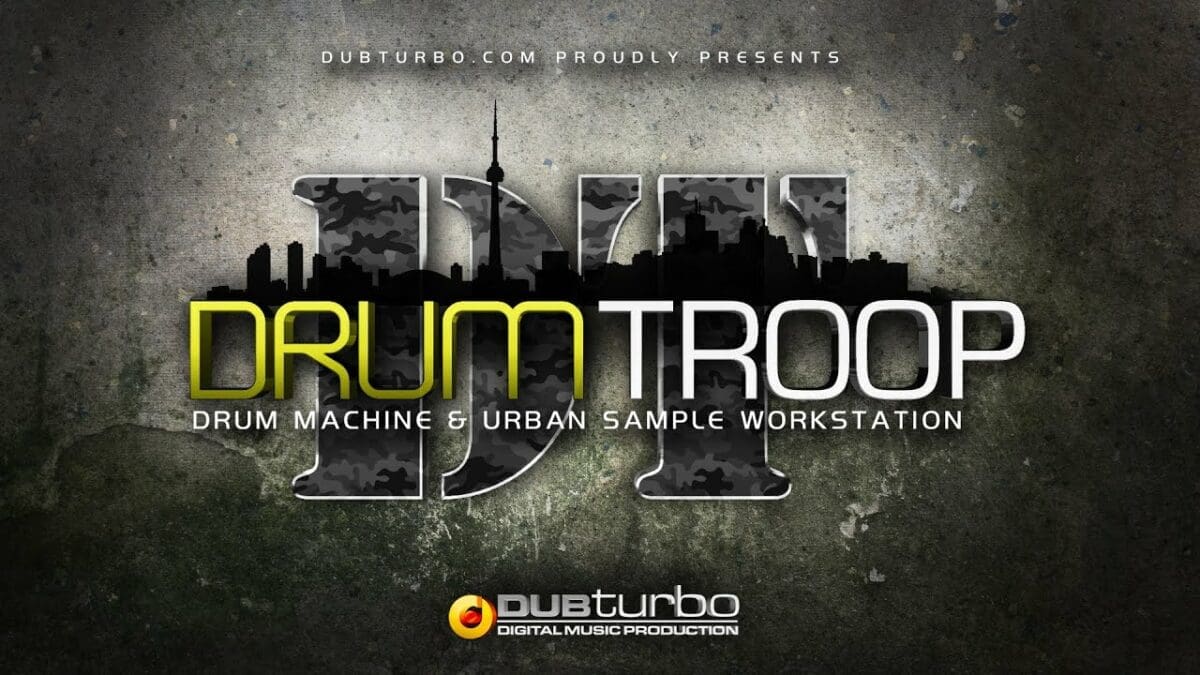
Drumtroop VST is an innovative new software that promises to revolutionize the way producers create drum sounds. Developed by DubTurbo.com, Drumtroop VST is designed to make creating professional-quality drum tracks easier than ever before. With its intuitive interface, powerful features, and comprehensive library of samples, Drumtroop VST is quickly becoming the go-to choice for producers looking to take their drum tracks to the next level.
In this article, we’ll take a closer look at what makes Drumtroop VST so special, as well as explore its features and capabilities.
What is the Drumtroop VST?
Drumtroop is a virtual drum machine and synthesizer plug-in for modern digital audio workstations. Developed by the team at Beatlab Audio, Drumtroop is designed to be an intuitive and powerful tool for music producers, sound designers, and beatmakers.
The Drumtroop VST plug-in offers a wide range of features, such as a drum machine, a synthesizer, and a sequencer. The drum machine contains a library of over 500 drum samples, allowing users to quickly create complex drum patterns. The synthesizer features over 200 presets, allowing users to create unique sounds. The sequencer allows users to program patterns in a variety of ways, including step sequencing and real-time recording.
Drumtroop also offers a range of effects, including filters, delays, reverbs, and more. These effects can be used to shape and manipulate sounds. Additionally, Drumtroop comes with a library of MIDI patterns, allowing users to quickly create drum tracks.
Features

Drumtroop is easy to use and intuitive. The user interface is designed to be user-friendly and the plug-in can be quickly configured to suit a user’s needs. Drumtroop is also compatible with a range of popular DAWs, such as Ableton Live, Pro Tools, Logic Pro, and the sound quality is excellent, offering a high level of realism and depth. Drumtroop VST offers:
- An intuitive and user-friendly interface with a large selection of sample kits and drum sounds.
- A powerful and flexible sequencer with a variety of editing options.
- A comprehensive library of effects and filters, allowing you to shape and customize your drum sounds.
- A wide range of MIDI control options, including velocity, pitch, and pan.
- Support for multiple outputs, allowing you to mix and route your drum sounds to different outputs.
- An integrated mixer and metronome for precise timing and mixing.
- An integrated pattern editor for creating and editing drum patterns.
- Support for automation and plugin automation.
- Comprehensive support for all major DAWs.
Using Drumtroop VST
System Requirements
Drumtroop VST is compatible with most major DAWs (Digital Audio Workstations) running on Windows or Mac OSX. It requires a minimum of 2GB of RAM and a minimum of 4GB of free disk space. It is recommended to have an Intel or AMD multi-core processor with at least 2GHz of processing power. Additionally, Drumtroop VST requires an ASIO-compatible audio interface.
Closing Thoughts
Overall, Drumtroop VST is a great drum machine (VST plugin) for any producer or musician looking to create realistic-sounding drum parts for their tracks and is an incredible tool for any producer or musician looking to add a unique and powerful sound to their music. With its intuitive user interface and extensive range of features, Drumtroop VST is sure to become a go-to tool for anyone who wants to take their sound to the next level.
So go ahead and give Drumtroop VST a try – you won’t be disappointed. You can download the Drumtroop VST plugin for free here.
For musicians and producers an online metronome tool is essential when recording, try Music Gateway’s online metronome tool here.










