You don’t have to delve too deeply into the infamous ‘comments’ section of an article or post about audio formats, the ever-present digital vs analog wars or even just general music production before the topic of lossless audio vs lossy audio rears its head.

But what exactly is the difference between the two? Besides the fact that audiophile purists shun any lossy audio, that is.
In this article, we will equip you with the necessary technical knowledge so that you can confidently throw your hat into the ring of those heated debates.
What Is Lossless Audio?
So you are asking the question ‘What does lossless audio mean?’ Well, lossless audio is used if you want to use the original data in a file. Compression algorithms preserve audio data so the audio is the same as the source.
This differs from lossy audio formats such as AAC, MP3, and WMA, which compress audio using algorithms that get rid of data.
Audio files are created by silences and sounds. Lossless audio formats can compress the silences to almost zero space while keeping all of the sound data.
Lossless vs Lossy

To best understand the difference between lossy and lossless audio formats, we need to first look at the role of file compression and adjusting bitrates.
Bitrate is the number of bits (or amount of data) that is handled over some time. For digital audio, the measurement is usually in kilobits per second (kbps). Without getting too meta and delving into hi-res samples and bitrates. I’m going to use the CD as the benchmark for uncompressed hi-def audio for the sake of this article.
A typical CD has a sample rate of 44.1kHz, or double that of what the average human ear registers (20kHz). CDs are also 16-bit, each bit representing a slice of the sound you are hearing.
The more bits, the more range in the information stored. Resulting in greater accuracy when it comes to hearing subtle details that are usually lost at lower bit depths.
With the 16-bit audio found on a CD, 65,536 possible levels can be captured. This all translates to CDs having a bitrate of 1,411kbps, and that is the rate considered to have no loss in audio quality (lossless).
Uncompressed audio has a file size of about 10.6 megabytes per minute (think WAV or AIFF file formats). When you consider that the average song is about 4 minutes long, 10 songs (the average album length) require almost half a gig of hard drive space. This makes the desire to compress music abundantly clear.
This brings us to the main topic of our little educational journey. Lossy and lossless, are the two types of audio compression.
Lossless Audio Formats
Lossless compression is found in formats like FLAC (Free Lossless Audio Codec) and ALAC (Apple Lossless Audio Codec). It doesn’t remove any data as lossy compression does. It instead, shrinks the whole file. Thus keeping all of the sound quality of the original recording.
When the audio files are played, they are restored to their original state. Think of it as a kind of ZIP or RAR file that decompresses as it is being played.
Is MP3 Lossy Or Lossless?
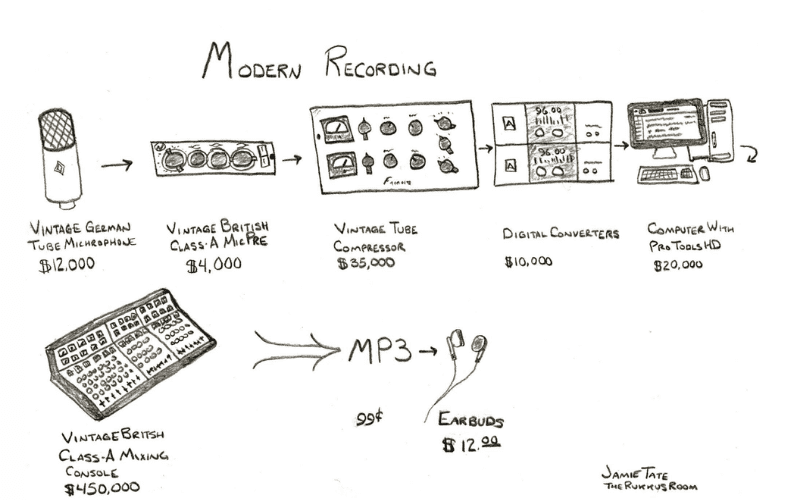
Just before the turn of the Millennium, the MP3 digital audio format popped onto the scene and forever changed the way we listened to music.
At a time when the compact disc had just turned the vinyl record into a relic. The convenience and portability (not to mention free access provided by apps like Napster, Kazaa, and Limewire) of the MP3 quickly did the same to the CD. And the very concept of physical media for that matter.
While many audiophiles still debate the quality of CD vs vinyl. Few defend the merits of the (then popular) 128kbps MP3 file. Keeping in mind that this represents less than a tenth of the bitrate of a CD.
Though passable for most (again, largely due to people downloading music in bulk for free), MP3s in the late ’90s and early 00’s usually had a thin, digitized, and sometimes muffled sound.
This poor quality was because of the lossless compression used to make the audio files minimal in size.
How Does MP3 Work?
MP3s use a type of file compression that makes the file lose elements of the audio. Meaning that reducing the file size, removes some of the data, thus lowering the bitrate. The more data removed, the lower the bitrate, and the smaller the file.
Lossy audio (formats like MP3s, AACs, and WMAs – does anyone even use those anymore?) use this type of data removal compression and it’s irreversible. Once you’ve removed it, it’s gone for good.
This is like taking a 4K video and then compressing it to a MPEG file. The computer takes the original data and “cheats” certain parts of the video. This is so that it looks mostly the same. But, the video loses some (or often a considerable) amount of clarity and quality.
This “cheating” allows for significantly smaller files. For audio, this type of compression allows MP3s at 128kbps to take up about 1 MB of space per minute of audio. And MP3s at 320kbps take up about 2.4 MB per minute. But again, with an irreversible loss in data and audio quality.
MP3 Benefits
Despite this loss in quality, MP3s do have another benefit besides manageable file sizes. That being it is the only audio format to which you can add metadata. Such as the artist name, album image, and production notes in the file itself.
While some argue uncompressed audio is the only audio. Many feel a 320kbps (16-bit) is more than adequate for human ears.
If you are looking to slim down some of your audio, we here at Мusic Gateway have a great (and free!) WAV to MP3 converter tool. Check it out today!
Lossless Audio Streaming

At one point in time, there was an ever-present battle to find the balance between quality and file size. But, now digital storage has become less expensive and more abundant. Inviting us to beg the question: do we even need to compress audio anymore?
Even to a lossless format that was once considered to be future-proof, but has remained relatively unused by most? Despite the availability of lossless audio, interestingly enough, more and more people are streaming and listening to lossy audio via music streaming services. Such as Pandora, Spotify lossless audio, and Apple lossless audio (usually at abysmally low kbps rates at that).
And, further, listening to those streams on low-fidelity earbuds. Strange that at a time when storage space is more abundant than it has ever been, large portions of the population are forgoing quality to not use that available space at all.
There are a couple of services that do provide lossless audio streaming. The two most notable are Tidal and Amazon Music HD (both of which use FLAC audio files).
Tidal streams are typically at 24bit/96kHz and also have lots of exclusive materials like backstage content, concerts, and live streams for $19.99 a month.
Coming in a little cheaper and offering even higher quality, Amazon Music HD is $14.99 a month and has millions of songs at 24-bit/192kHz, (better than CD Quality).
When not available, the music defaults to 16-bit/44.1kHz (CD quality) which is still far better than the standard Amazon Music Unlimited streams.
Our Final Thoughts

At the end of the day, whether you are an audiophile looking for the best quality and lowest file size for your digital collection. Or a musician trying to figure out the best option to supply music digitally to your fans, it all boils down to:
1) How the music is going to be consumed (high fidelity sound system vs streaming to cheap headphones)
And, most importantly…
2) How it sounds subjectively to the listener
Ultimately, you just have to listen and decide what sounds best to your ears. As far as the music industry standard/popularity is concerned, WAV is the most popular for uncompressed audio, MP3 for lossy, and FLAC for lossless format audio. But again, let your ears decide what you like best!
We hope that you found this article helpful. Whilst you’re here, why not check out some of our other recent articles such as our guide to Audio Compression, Dynamic Range or Audio Engineering!










