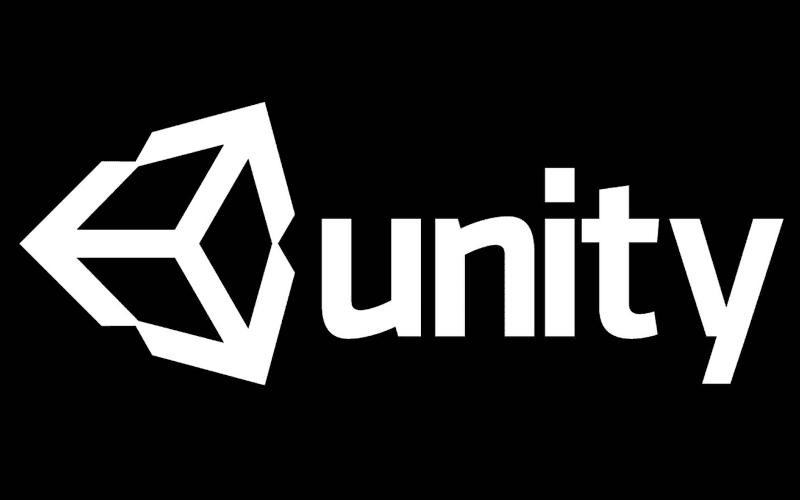Since the inception of the platform, YouTube gaming has been extremely prevalent. It all started with the likes of Hutch and SeaNanners and has grown into a force to be reckoned with. Back then, starting a Youtube gaming channel was simply something that they did for fun. However, now it is a means of earning a very good salary and getting partnerships with game companies. This extremely attractive incentive has led the YouTube gaming scene to become extremely saturated. But fear not! We are here to show you how to start a YouTube gaming channel for free that you could potentially make a career out of.

In this article, we will go through the benefits of creating a gaming channel, the equipment you will need and how to start a YouTube gaming channel.
Stay tuned so you don’t miss out on any key information!
Creating A Gaming Channel – Why Do It?

In this section, we will take a look at the benefits of creating a gaming channel and becoming a YouTube gamer. Let’s dive in!
Learn New Skills
Creating a gaming channel can teach you many skills. This includes multitasking and being able to play a game and commentate at the same time. It will also teach you some key video and audio editing skills as well as improving your gaming skills due to the added pressure of producing content.
Being comfortable in front of a camera may seem like an easy skill, but it takes far more practice than people realise. Spending many hours being recorded could help you in many other industries as well as growing your gaming channel; the whole process is a win-win!
Create A Community
One thing we have noticed with uploading videos is it encourages a level of familiarity that helps with building a community. You can create a much more personal connection with people and let them get to know you and see how you act/react to certain situations. When you start to gain a following, it allows you to find people with common interests and create a community that can all share love for the same thing.
Equipment Needed For Making A Gaming Channel
Before you start making videos for your channel, you need to ensure that you have the right gear to make the best quality videos.
Nobody will want to watch a poorly made video and now there’s no excuse for it with all the equipment you will need at a relatively affordable price.
PC Or Console

How you record will depend on your hardware, with PS5, Xbox One, and PC/Mac ranking among the most common choices. If the game is on PC it is simpler when capturing and producing video.
Using a computer lets you record, edit, and distribute your videos from one centralized location. All you have to do is download a screen capture software and editing software to get started.
Consoles have some advanced features and decent flexibility, though you can’t stream directly from your Xbox One or PS5 to YouTube. Regardless of what you play on you should invest in a reliable PC.
Capture Device Or Software

Give your audience high-definition visuals with the power of a professional-grade video capture device and software. Gamers across the world use Screen Recorder 4 to record videos.
The robust software provides an all-in-one solution that lets users stream, vlog, and record with ease.
Additionally, Screen Recorder 4 works well if you want to multi-stream with friends. It enables you to have up to five simultaneous live streams and two additional custom services. The software also uses minimal CPU and GPU processing, ensuring that you have the smoothest gameplay experience possible
Camera

Don’t rely on your built-in camera to record your videos. It is worth investing in a camera that can record at least 1080p, however, many videos are now 4k.
Additionally, you could download webcam software, such as YouCam. The webcam software offers crisp footage and intuitive controls, making it a popular choice for YouTube gaming channels.
YouCam comes with more than 200 augmented reality effects, ranging from skin smoothing and lighting effects to animated emojis.
The webcam app has built-in lighting and sharpening tools that improve your image quality. It even has photo editing capabilities, so you can add your artist touch to still images.
Headphones & Mics

Headphones and microphones are an essential part of the gaming experience. If you want to create pre-recorded videos, such as a walkthrough or review, consider using your smartphone’s audio recording feature to save money.
You should have a minimum level of quality for your audio. People need to understand what you’re saying without distortion or clipping. You can select from numerous investment-worthy USB microphones and microphone-headset combos online.
Video Editing Software

It is a good idea to become acquainted with an editing software of your choice. Whether it’s Final Cut Pro or Filmora, be sure to get familiar with your chosen software. Over time and experience, you will find that editing will become faster and smoother.
How To Start A YouTube Gaming Channel
Now we have covered all your equipment needs, we can delve into how to start a YouTube gaming channel for free. How hard is it to start a gaming YouTube channel? We’re here to find out!
Focus On One Game

When you start to create a YouTube gaming channel, it’ll be tempting to play every game you own. You may upload some Among Us videos because of the game’s insane popularity in 2020. Two weeks later, it may seem like a good idea to post some Minecraft content
However, if you want to grow your gaming channel, choose just one game to play on YouTube. This also makes how to start a youtube gaming channel for free simpler and easier.
YouTube’s algorithm is sophisticated but seems to reward a simple content strategy. If it knows you’re a gaming creator making videos about Fortnite, for instance, it will recommend your videos to like-minded viewers.
Playing one game is about more than satisfying the YouTube algorithm. It’s also about having a strong focus on your channel and resisting the urge to follow all of your passions at once.
This doesn’t mean you have to stop playing your other games, but you should play just one for the bulk of your content. Then when you feel like unwinding, play a different game during a weekly live stream.
Upload Consistently

Consistency is important on YouTube. However, there’s no need to upload daily gaming content as a new creator. Instead, aim to post at least one video each week to YouTube.
Why this number? Well, YouTube has gotten really good at serving content to the right audience. So whether you post four videos a month or one video each day, YouTube will repeatedly recommend your content to viewers.
When you begin your YouTube journey, don’t burn out by following the posting schedule of veteran creators. Take it slowly. That way you’ll understand how YouTube fits into your life, whether that’s striking a balance between school, work, or family time.
Create Enticing Thumbnails

Thumbnails and video titles are what truly bring in viewers. They should convince people to click on your content, so this powerful pair should be optimized 100% of the time.
On YouTube, a video title isn’t just for display. It helps you to climb YouTube search results. This happens when users search for certain keyphrases. They will see your video on a results page, and decide to click on it. The phrases they type will become valuable keywords for your video’s title.
If you can find popular keywords on YouTube that aren’t too competitive, you will want to utilise these to make some click-worthy titles.
But reaching the top of YouTube results is only half of it. Be sure to spend some time making attractive thumbnails that will jump out at people browsing YouTube.
Research Video Topics

Before you try to make a video, brainstorm some potential titles for it. You will want to brainstorm a title and then do keyword research to see how well that topic will rank on YouTube. How to start a youtube gaming channel for free still requires time and effort to get it right.
This forces you to make the best possible video without even knowing it. First, you’ll optimize your content for YouTube’s algorithm by finding valuable keywords. You are able to put yourself in your audience’s shoes by running a few dozen searches on YouTube.
When you’re done, you should know whether the video is worth making or not.
It can be very disheartening to make a video and then have zero people watch it. But if you work backwards by understanding how your video will perform, you’ll save yourself a lot of time.
Become Active In The Gaming Community

Do tutorials, do reviews, and try not to upload ‘Let’s Plays’ every single day.
When covering games on YouTube, try to immerse yourself in the community around your particular game. If the game has a modding community, that’s great. You can make a video that just kind of showcases different mods every week.
Or perhaps if it’s a sandbox game like Minecraft, try and find servers that feature amazing builds. You could make a video of touring them, showing people new things they’ve never seen before.
You’ll find that once you’re discovering different communities within a game that people are creating challenges and playing the game in ways that no one ever imagined. Try to do one of those challenges on your channel.
Or better still, come up with a way to play your game that no one’s thought of before and you make the challenge for someone else to do.
The easiest and most efficient way to grow any channel on YouTube is to provide value to your viewers. It can be tempting to record four hours of gameplay footage and break it up into eight 30-minute videos. However, this is not going to get you discovered.
Become an expert in your game and answer the questions that people are searching for around it.
Now You Know How To Start A YouTube Gaming Channel

So there we have it! Now you know everything about how to start a gaming YouTube channel for free. We’ve taken a look at the benefits of starting a gaming YouTube channel as well as the equipment you will need. Additionally, we have given you our tips on how to run a successful channel, such as upload consistently and research enticing titles.
With regards to how to start a gaming channel, YouTube offers plenty of tutorials on the platform to get you started. Paired with our advice and what you find there, you will have your gaming channel up and running in no time. We look forward to seeing your content!
If you’ve made it this far we’re guessing you’re a gamer yourself! To help further develop your knowledge why not check out some of our other articles? 10 Of The Best Gaming Conventions In The World, How To Become A Professional Gamer and What Is A Graphics Card should all be up your street!
Are You In The Gaming Industry?
Want to read more about the gaming industry? Then check out our blog! Game publishers and developers, what can we do for you? Our incredible music licensing service can help you streamline the way you license high-quality music and commission original compositions for your gameplay, apps, and advertising campaigns including YouTube and social media. Fill out our Service Requests form to get started!
Also, with our Showcase page, you can flaunt your character design skills, show your creativity in level design, and show off your ability to design a fun, polished game. You can also showcase your work, list your upcoming games and allow fans to pre-order or buy them! Try all of this out for yourself by joining Мusic Gateway. Get your free trial, no strings attached.