Sidechain compression is a great tool within music production. It can help you to fix problems when anything else fails, and it holds a lot of space for creative use (like compression in general). But what is Sidechain Compression and how does it work? Let’s take a look behind the veil and talk about what Sidechain Compression is, how to use it, and where the options lie within a few commonly used DAWs.

What Is Sidechain Compression?
As you may well know, compressors are reacting to signals. In normal cases, this is the signal from the channel (or instrument) that you put it on. For example, let’s say you add a compressor to the bass drum track. Now, it reacts to the (input) volume of the bass drum, and manipulates the (output) volume of this instrument. That is where Sidechain Compression goes in a different direction. It still manipulates the output volume of your bass, but it is no longer the bass telling the compressor what to do. Instead of that, it is another instrument in your production coming from a side chain. Sounds complicated? I know! Let’s look at an everyday situation in the studio, to make it a little clearer.
Sidechain Compression: When Do You Use It?
Say you are mixing a rock song (this could be any other genre, too). You start with balancing levels and moving instruments around in the stereo field. There are two instruments that are always in the middle of this field (at least in today’s music): bass and bass drum. Most of the time, this causes problems for the mixer. Why? Because they live in the same frequency area, and are constantly fighting each other. You can move faders up and down, but it seems that you only really have three choices:
- The bass drum dominates the bass frequencies, which means it is hard to hear the bass.
- The bass dominates the bass frequencies, and now we can’t hear the bass drum.
- The whole bass area is one big mud, and it is hard to hear both instruments.
You may try to fix it with volume levels. Sometimes this can work… but mostly, it doesn’t. So, you grab your Equalizer (EQ). Inverted Equalization is a great helper, as you can cut holes in both instruments that you fill with the other one. Most times, this works great, but it still isn’t perfect, and the problem is still there. So, what can you do now?
What Can You Do Now?
Well, you could go to Youtube and watch 10 hours of Chris Lord Alge mixing songs, hoping he will talk about this problem and how to fix it. Or you could burn your studio, because you spent ten hours on Youtube, only to find out that Chris Lord Alge never seems to have that problem. Or you could use Sidechain Compression.
Sidechain Compression – How Does It Work?

Say our bass guitar is playing on every beat, while the kick drum plays on beats one and three. Beat one and three are now our problem areas because that is where both instruments play their notes. Beats two and four cause no problems because only the bass guitar plays there. So, our idea is now to turn the volume of the bass guitar down every time the kick drum plays a note. Because they are both living in the same frequency spectrum, we won’t have a problem. So, let’s do it!
Here are the steps:
Step 1: Put A Compressor On The Bass Guitar
Most of the time, people use compressors to make instruments louder and fatter (don´t we all love the Urei 1176 for that?). This time, we are going to go the other way. We will use the compressor to turn the volume down a little bit so that we can hear both instruments. To do this, we don’t push the output level (sometimes called “makeup” or “gain”) to make it louder.
Step 2: Open The Sidechain
Somewhere on our compressor should be a button called “Sidechain“. Let’s click there to build the chain.
Step 3: Choose A Track To Send Into The Chain
Since we want to control the bass guitar with the kick drum, we will choose the kick drum for the sidechain input.
Step 4: Fine-Tuning
What happens now is this: every time the kick drum plays a note, the compressor reacts and turns the volume of the bass guitar down. All that is left to do is some fine-tuning. The bass should not disappear, but just leave some space for the kick drum, so play around until you get it right.
Sidechain Compression For Podcasts And Your Own Internet Radio Station

Now that you have got the basic idea of sidechaining, you can use it in many ways. If you are creating podcasts, how about using music in the background? You can feed the sidechain with your microphone. Now, every time you speak, the compressor will turn the volume of the music down. In the pauses between your words, the music will come back. We all know this effect from radio speakers, and podcast makers can use it too. This effect is often called “ducker”. The good news is that you don’t need to buy a ducker. All you need is a compressor with sidechain input. So, save that money for guitar strings or your next microphone!
How To Use Sidechain Compression In Creative Ways
The best things sometimes happen when we ignore the manual (at least in music, don’t try this if you are flying a Boeing 747!).
Sidechain Compression is a wonderful tool to fix problems. However, in the end, it is more than that. It is a tool that knows no limits. You can use it to create rhythmic volume swells (also called “pumping“), or you can create tremolo effects on choirs, guitars, and synth pads. You can even try settings on your compressor to cut the synth pad or vocals into slices. It can also be used to get a great dynamic mix between main and background vocals.
So, now that we have covered what sidechain compression is and how to get started, let’s take a look at how to use it in the context of DAWs.
How To Use Sidechain Compression In DAWs
Now that we know what Sidechain compression is, it is time to look at how to use it in popular DAWs.
Logic Pro X

Sidechaining in Logic Pro X makes it very easy for us, thankfully. You can build the sidechain by clicking on “Sidechain“ in the upper right corner of the compressor. Then, simply choose the source signal… and that’s it!
Cubase 10
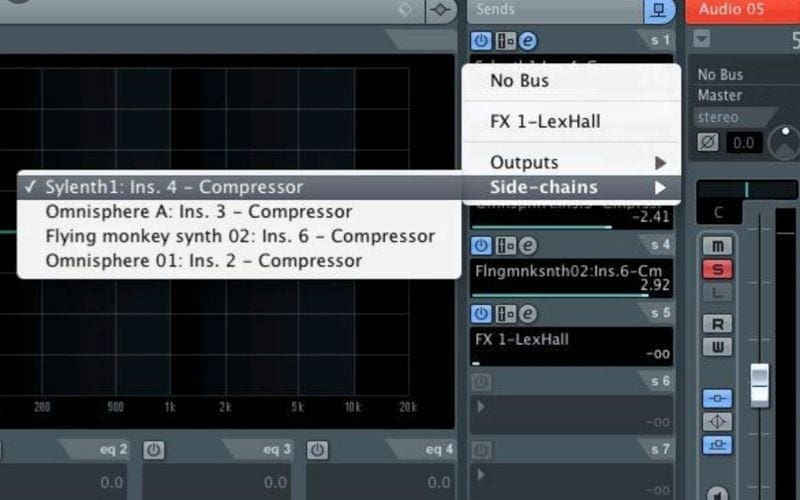
As the above picture shows, Cubase 10 can do Sidechain Compression very simply, too.
Sidechain Compression Pro Tools

It’s also very easy in Pro Tools. It just takes one simple mouse click and there you go!
Sidechain Compression Ableton Live

Sidechain compression Ableton Live is also fast and easy, and the results are great.
FL Studio

If you want to do some Fruity Sidechain Compression, FL Studio is the place to go!
Reaper
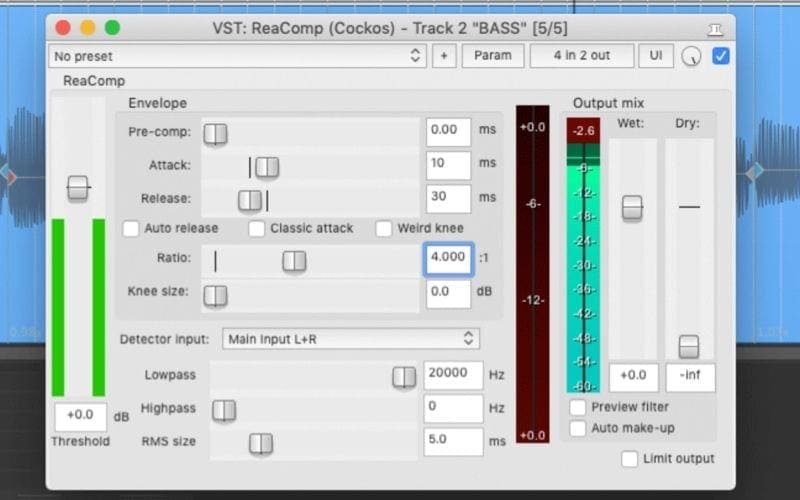
Many people love this DAW, and for good reason, Reaper Sidechain opens up a whole universe of recording, mixing, and mastering. For sure, Sidechain Compression in Reaper is also easy to do and works great.
Final Words On Side Compression
Sidechain Compression is a wonderful tool to use within music production. Sadly, it is often ignored. Is it because compressors still have the reputation of being a mystical thing that you better not touch. As this article shows, there is no magic dragon in it. Compressors are simple tools. The magic lies within the things that we can do with them, and Sidechain Compression is one of them. It can be your savior when problems can´t be fixed in other ways!
I want to encourage you to play around with it! Many great records have been built on breaking the rules or experimenting. My advice to you is to play around with the things in this article, and then simply move the buttons around. Choose the instruments for your sidechain at random and see what happens. Maybe you could become the lucky person that defines the sound of this decade. Dream big!










