Let’s talk about Soundtrap, Spotify’s online music-making and recording platform! In this article, I’ll run through the features of Soundtrap, from its DAW software to its collaboration tools.
We’ll also touch on how much it costs, the pros and cons of using it, and how it compares to other popular platforms such as Pro Tools, Logic Pro and Garageband.
If you’re thinking about trying it out, you’re going to want to read on; we’ve got all the information you’ll need to make an informed decision!
What is Soundtrap?

Soundtrap is an online music-making and recording platform. It was created by Spotify in 2013, and since then, it has become the number one tool for teaching music and recording in schools!
Of course, it is not intended solely as an educational technology: Soundtrap allows musicians of all levels to record and mix tracks from their phone, tablet or laptop.
It can be used on your desktop browser or it can be downloaded as an app for IOS and Android. The app is better suited for use on tablets and iPhones, while the browser and app versions work well on a laptop.
You can use Soundtrap for free, however, there are various tiers of paid subscriptions that give you access to the full range of features that the platform has to offer.
What are the key features of Soundtrap?
Soundtrap has many features. Once you download the app or access it on your browser, you can record from your device, and then use the built-in DAW to edit, mix and master your music and audio projects.
A DAW, or Digital Audio Workstation, is software that allows you to record music on a laptop, as well as do all the necessary mixing and mastering. It functions by converting analog audio into a digital sequence that your computer can read. DAW software is used in professional studios as well as at home.
The platform also has a built-in MIDI editor, which makes it easy to create and edit MIDI tracks. MIDI is a communication standard that was developed to allow digital music software to communicate with each other. It sounds more complex than it is – Soundtrap has a built-in metronome and a variety of other tools that make it easy to create professional-sounding tracks.
Autotune & Automation
Soundtrap includes a variety of audio effects, such as reverb, delay, and compression.
The platform also has an auto-tune feature, which allows you to edit your voice recordings to improve pitch or modify the tone, using the technology developed by Antares.
You can also use its automation features to adjust the volume, pan the audio or make sweeps. This allows you to use fade-outs, hi-hops and other cool effects!
Unfortunately, these features are only available with a paid subscription.
Virtual Instruments & Loop Library
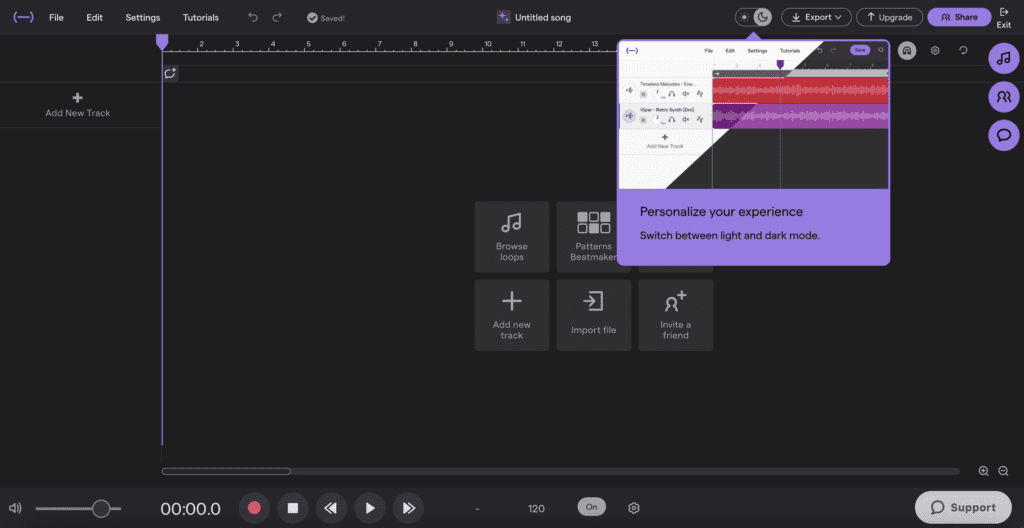
If you don’t have access to your own instruments or want to try out new sounds, you can tap into their library of virtual instruments and sound effects to create a unique track.
These include drums, guitars, keyboards, synths and vocal styles! The instruments can all be played on an onscreen keyboard, while the voice effects are applied to the vocal recordings you upload.
Furthermore, Soundtrap has a whole archive of loops, samples and beats which are free to use. These help speed up the creative process as well as allow you to create amazing professional-sounding tracks with ease.
Patterns Beatmaker
If you want to create your own beat, the Patterns Beatmaker feature on Soundtrap makes this easy to do! You can choose from a variety of different drum sounds. The interface for this feature is very user-friendly; the different drums (kick, snare etc) appear as squares on a grid which you click to sequence a beat.
Collaboration and Social Media
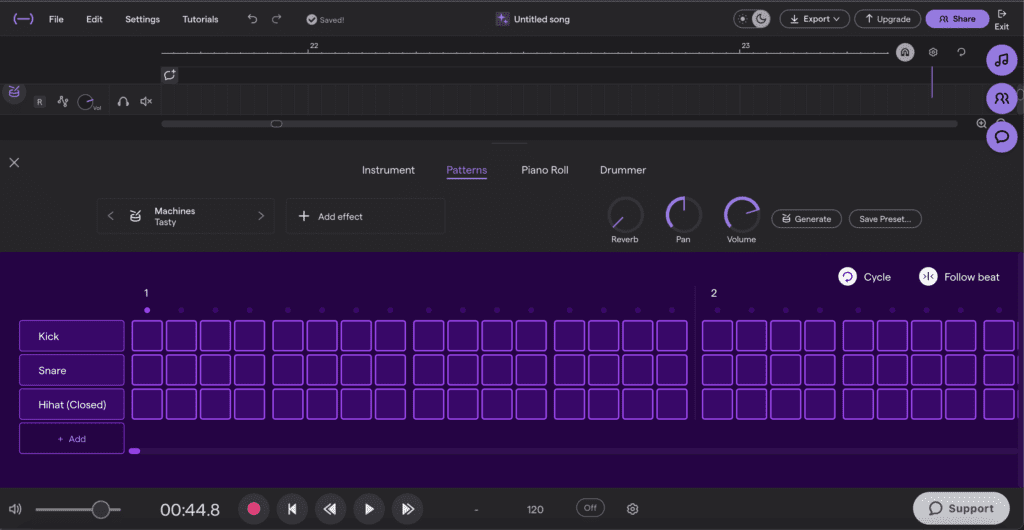
Soundtrap is designed to allow musicians to collaborate remotely. All the music produced on Soundtrap is stored in a cloud, so it can be accessed from anywhere.
To invite someone to collaborate with you, all you need to do is send them a link. This gives them access to your work. There is a video call and messaging feature, allowing you to communicate with your collaborators in real-time and record together as if you were in the same room.
There is also a comments feature, allowing you to pinpoint specific parts of your song and leave a comment to which your collaborators can respond.
Whoever has access to the track can edit it in real-time, which, again, facilitates the collaboration process!
Furthermore, there is a vibrant online community using the Soundtrap forums and messaging boards to share tips, projects and ideas.
Soundtrap Storyteller
Soundtrap has recently introduced a podcast-making feature called ‘Storyteller’. This allows you to record, edit and collaborate on podcasts.
You can do remote multi-level interviewing with video chat and there is a transcription feature which makes it easier to edit dialogue. You can also publish your podcast directly to Spotify.
How do I use Soundtrap?
It’s very easy to get started with Soundtrap. You can either open the website on your browser or download the app.
Click get started and create a free account. It will probably give you the option to start a 30-day free trial, but this is not obligatory. You can still use the software for free without signing up for a trial.
Once you have an account you can ‘enter the studio’ where you will be able to start creating music. A purple speech bubble will appear to guide you through the main features.
A grid in the middle of the screen will allow you to browse loops, play the synth and import files, among other things. A menu to your right will show you which loops and instruments you can access for free, and which require the premium subscription.
You can record your own instruments and vocals and mix them together to create your own music.
Once you are happy with a track, you can save it, share it with your friends, or upload it to a streaming service!
How much does Soundtrap cost?
You can access Soundtrap for free online and download the app for free, however, there are paid plans which give you access to more features.
The free plan allows you to use all the basic features of the platform. These include the built-in DAW and many virtual instruments and sound effects. These are all marked ‘free’, whereas those behind a paywall are marked as ‘Music Makers’.
There are 430 instruments and sounds, 4750 loops, 150,000 + sound effects and unlimited projects. This is a pretty good start, particularly for beginners who want to get some experience in recording and mixing, but aren’t ready to invest just yet!
Explaining the paid plans
There are four tiers of paid plans available on Soundtrap: Music Makers Premium, Music Makers Supreme, Soundtrap for Storytellers and Soundtrap Complete. The main difference between the plans is the number of loops, instruments and sounds available. You also get access to Antares Auto-tune once you start paying.
Music Makers Premium
Music Makers Premium is the cheapest available subscription. This costs £6.49 per month and includes access to over 20,000 loops, 890 instruments and sounds, 150,000 sound effects, Autotune, time restore and remote interviews.
You also get access to Soundtrap Originals and Expansion Packs. This feature brings you ‘packs’ of loops and sounds inspired by different genres and styles. They are released every fortnight.
To give you an idea of what these ‘packs’ contain, one example is the ‘Poco Más’ sound pack, which is inspired by reggaeton and contains 50 loops and sounds in this genre. You can use the pack to create your own reggaeton-inspired pieces.
Music Makers Supreme
The next tier of subscription is Music Makers Supreme. For £9.99 per month, you get access to everything on Music Makers Premium, plus 3.470 more loops, 70 more instruments, priority mixing and higher-quality downloads.
Soundtrap for Storytellers
You can also buy a Soundtrap for Storytellers subscription if podcasting is more your thing. This membership also costs £9.99. It contains considerably fewer loops and instruments, as these are less important for podcast-making.
Instead, it has more podcast-specific features such as allowing you to create interactive transcripts through which you can edit your recording. It also allows for high-quality recording, time restore, automation and remote interviewing.
With the Storytellers subscription, you can publish straight to Spotify.
Soundtrap Complete
The most expensive, comprehensive subscription available is called Soundtrap Complete. It costs £10.99 per month. With this subscription, you have access to all the features available in the Supreme and Storytellers tiers. This fully equips you to produce both music and podcasts!
If you are a student, check if your institution has a Soundtrap membership. They offer special prices for schools and universities, so you may be able to access the premium features for free through your place of learning!
What are the benefits of using Soundtrap?

There are many benefits to using Soundtrap.
To begin with, it is very user-friendly with an intuitive interface. When you download the app or open the software on your browser, there is a quick tutorial to make sure you get your bearings.
It is great if you want to collaborate with other artists, thanks to the remote collaboration features, like video chat and comments. This makes it great for anyone looking to work with artists from around the world. It really opens doors!
Furthermore, this platform allows you to create professional-sounding music, thanks to the wide range of tools and features it contains. The large library of sounds and samples also helps in this capacity, as you can choose from thousands of slick sounds to add to your piece.
In this same vein, the range of virtual instruments and effects gives you access to hundreds of sounds that would be hard to recreate by yourself! You’ve got a whole band at your fingertips.
The cloud-based storage system is another huge benefit, as it means you can access your work from anywhere without clogging up your device.
Finally, you can use Soundtrap with a range of different devices, from laptops to phones to tablets. This offers you a lot of flexibility!
What are the disadvantages of using Soundtrap?
As with any platform, Soundtrap has its weaknesses and blind spots.
Despite its intuitive interface, a level of tech savviness is required to navigate Soundtrap, at least if you want to access everything the platform has to offer.
Furthermore, the paywall creates barriers. Not all features are available for free and the subscription can become expensive. They usually ask you to take a 30-day free trial, which you have to remember to cancel!
On the free version, there are only limited options for customizing sounds and effects. This can be quite restrictive for an advanced musician.
Even once you have paid, not all features are available on all platforms and the app doesn’t work on all devices. You may also require additional hardware for some of the features to work.
Many users on the App store report issues with the app crashing frequently, not connecting to headphones/microphones, and requiring frequent manual saving. The desktop version seems to do better than the app.
How does Soundtrap compare with other platforms?

Soundtrap is a powerful platform with many good features, however, it isn’t quite up to the same standard as other platforms such as Logic Pro and Pro Tools.
It does not have as many features and plug-ins as Pro Tools, nor is it as professional, with Pro Tools being widely recognised as the industry standard. However, Soundtrap is cheaper to access and more user-friendly. Therefore, if you are a beginner, you might prefer to use Soundtrap, whereas if you are a professional, Pro Tools is more what you need.
The same could be said about Logic Pro when compared to Soundtrap. Logic Pro is Apple’s professional mixing software (like a more sophisticated version of Garageband). While Logic Pro is cheaper than Pro Tools, it is still more expensive and more complex than Soundtrap.
Logic Pro is better suited to music industry pros, while Soundtrap does everything an amateur/student would need.
Compared to Garageband, the benefit of Soundtrap is the fact that it is compatible with more devices than Garageband, which can only be run on Apple devices. However, Garageband is completely free and allows for more complex mastering than Soundtrap.
Overall, both make great options for beginners, so it would all come down to preference/priorities!
How do we rate Soundtrap overall?
In conclusion, Soundtrap is a fab software to use if you’re looking to try recording from home. It has a user-friendly interface, lots of cool features available for free, and the added bonus of easy collaboration with others.
If you are looking for a more professional platform for music production, then you will probably find Soundtrap limiting, with a small range of instruments, loops and effects compared to industry-level platforms like Logic Pro and Pro Tools.
However, if you are looking for a cheap and cheerful, effective music-making and recording platform, Soundtrap is a great place to start!
To purchase Soundtrap visit their website.
For musicians and producers an online metronome tool is essential when recording, try Music Gateway’s online metronome tool here.










