
MIDI stands for musical instrument digital interface and is one of the most important, if not the most important tool available to musicians and artists. From the bedroom producer to the high-level Grammy award-winning producer, nearly everyone in the music industry uses MIDI.
Although it may seem complex at first, when you have got to grips with the technology, it will change the way you make music!
What is a MIDI in music?
It is a way of translating data easily into making music. First developed in 1981-1982 by Ikutaro Kakehash, the founder of the Roland Corporation. It was brought to life with the help of other manufacturers who specialised in digital instruments. It was designed to meet the need for standardisation in the music industry.
The late 20th century saw a rise in digital music hardware, however, there was nothing that linked one programme to the next. Manufacturers needed a way for the goods to be compatible with other brands. In December of 1982, the first MIDI device, Sequential’s Prophet 600 first hit the marketplace.
Kakehashi received a Technical Grammy Award in 2013 alongside Dave Smith from Sequential for the invention of MIDI. Kakehashi’s inventions are acclaimed for influencing popular music genres such as electronic, hip-hop, dance, R&B, pop, and rock music.
His innovations ultimately changed and revolutionised the way music was made overall.
The Use In Music

Many may think that MIDI represents the sound in programmes, however, it is simply information. When playing chords on a MIDI keyboard that is linked to your computer you are sending information, and digital instructions almost, rather than playing music.
If you are creating music using plugins with the use of a digital audio workstation (DAW), MIDI clips are the denotations in your timeline which describe what your plugin is playing and the timing.
It is used most when manipulating simulated instruments inside a DAW. Logic Pro, Ableton and Cubase are the most popular DAWs that rely on sequencing.
Most, if not all electronic keyboards nowadays come with MIDI ports as it is an essential way of making music today.
What is MIDI in music production?
The ease of transferring and editing MIDI files is the biggest reason why it is widely used. Making music is easily given the global crisis its simplicity has taken on a new significance. Even large files can be sent, edited, and then sent back to the original recipient quickly.
Music producers can work on the same music project without physically seeing each other – this is made possible with MIDI.
Also, MIDI files are much smaller in data size compared to audio files. This means that when processing numerous MIDI files DAWs are less likely to crash compared to processing numerous audio files.
|cta-link type=’producers’|
MIDI Cables

Because it is completely different from audio, traditional audio cables cannot be used. In the process of transferring data over to digital software, MIDI cables that have tiny pins are used.
Over the last 20 years, technology has developed. Files can now also be transferred over USB as well if the MIDI interface used can aid in performing this task.
There are also MIDI-to-USB cables which allow you to send information quickly from any piece of hardware to your computer and manage effects. Nowadays many devices have a USB outlet which will allow for USB-to-USB data transferring.
Although it may be confusing to decipher where to plug in cables into inputs and outputs, always remember that information flows in one direction via the connections. A device called a MIDI Through can also be added to the setup.
Separate from a MIDI out, this hardware passes on an exact duplicate of the information present at the MIDI In the device. When building more complex music systems a MIDI through makes the process a lot easier to control.
Now that we have covered the basics it’s time to dive into how to actually use it in music production.

Simple Setup
For many home recording studios, the simplest setup using MIDI for music production is a keyboard/soundboard linked to a computer via a MIDI-to-USB cable or one of the cables mentioned above.
Your computer should also have a DAW installed such as Logic Pro X. It is important to mention that most equipment comes with a keyboard but there are other types of outputs. Drum pads, sequencers and samplers are also other types of MIDI controllers.
Controllers
Most controllers come with dials, pads and sliders that can be assigned on the controller and also through your DAW.
A number of other pieces of equipment can be added to this setup. A MIDI interface, a piece of hardware that can connect synthesizers, drum machines and other external gear together to sequence clock time, can also be added in.

MIDI sequencers are an important part of the music production setup. Sequencers store information and manage audio playback. This is one of the main ways a MIDI is used. In this setup, data is sent from the sequencer to different parts of the setup and keep them synchronised with one another.
The DAW handles most if not all the sequencer duties in most musical production projects. Cubase was one of the first programmes that began as a sequencer.
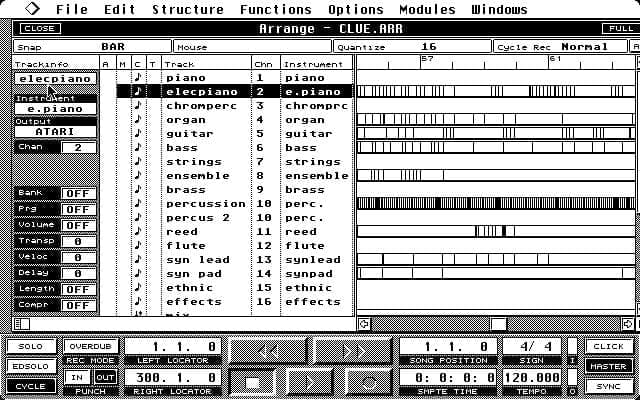
Samplers usually enable a user to edit a sample i.e. add a certain effect to the music sample and then save the recorded in a similar fashion to how sequencers are used. This piece of equipment may also be available in either keyboard or rack-mounted form.
When it was first introduced, samplers were not recognised as viable MIDI instruments in the way synthesisers were viewed. Nevertheless, they became more widely used when manufacturers started making affordable samplers in the 90s
After connecting your controller to your computer using the cable, on your DAW, you should then create a new software instrument track that is in line with the instrument you want to play.
Although it was created to be used on computers, It is still possible to have a setup that is not centred around a computer. A hardware sequencer can be used in place for editing it instead of editing on a DAW.
External
The use of a software instrument is the easiest way to produce music with a MIDI, however, it is not the only way. External instruments can also be used. It is also possible to use another DAW for an entirely different software instrument.
Messages
It is now time to make music with MIDI!
Start off with playing a few notes. With each note, the controller sends messages to the DAW.
There are three main messages that are sent to the DAW:
- Note ON: This message tells the DAW the note which is playing and for how long.
- Note OFF: This message tells the DAW that the note has stopped playing.
- Velocity: This tells the DAW the intensity of the note that is being played (velocity in MIDI music can range between 0 and 127)
There may be other possible messages that could be sent depending on the controller you have. Keyboards that have a wheel pitch built into them will allow you to adjust the pitch of notes.
Older Keyboards
No problem! Even with older models of keyboards and electric pianos that don’t have a controller built into them, it may still be possible to transform them into a control for a DAW. As long as the keyboard has a MIDI output it can be used in the process of producing music.
Simply plug a midi USB cable adapter into your keyboard and your computer and start playing a few notes. Your Windows or Mac computer should already be able to read the USB adapter automatically. If your computer does not detect any MIDI signals or does not recognise the USB cable it could be a sign that you have purchased a faulty cable.
Often cheap MIDI cables do not work so we suggest spending a little more on high-quality, highly-reviewed MIDI cables.
After your computer has successfully recognised the USB to the MIDI adapter, open your DAW or MIDI programme. All DAWs should be able to automatically detect the MIDI inputs on your computer. If this does not happen, ensure the USB to MIDI adapter is set as the output by selecting it in your computer settings.
MIDI Channels
MIDI channels can be viewed as a track on your DAW that includes 16 independent channels for events and messages. When dealing with external music hardware these channels are crucial. But remember – you are not limited to 16 MIDI tracks!
If you have multiple digital instruments I.e. drum kits, a keyboard, and a sampler each piece of equipment can be set to transmit or receive MIDI information on a particular channel.
Editing MIDI in DAWs

After you have implemented the sections you want to play, now you can go edit and change the notes in the DAW.
Changing, editing, and adding to the notes you have entered into the DAW can usually be done by double-clicking on the section of the MIDI you want to change.
You can also duplicate, add and delete in most workstations – this is a chance for you to be as creative as possible!
Layering is also very straightforward, and you can always add more MIDI data over previous recordings.
Want a different sound in your recording? Most software allows you to choose any instrument you want. The performance will be the same no matter your instrument of choice. This is a terrific way to easily try new arrangements with different sounds.
And if you have played a section and decide it does not sound right the flexibility of MIDI allows you to easily adjust notes until they are on the beat.
This process is known as quantisation, one of the key effects MIDI has allowed. There are loads of other effects that can be added to your project using the DAW such as the Note repeater tool or the chord trigger effect.
For every note you play, this effect will trigger a different chord. A similar effect, the Arpeggiator, can produce different note patterns for each MIDI note. These are just a few examples of musical effects that have been made possible through MIDI. There’s no harm in trying out as many effects as you like– you can always delete even the smallest section of a channel.
What is MIDI 2.0?
According to MIDI.org the biggest change between MIDI 1.0 and 2.0 is mainly the shift from being monologue to dialogue.
“Devices can talk to each other and agree on features that both devices support. This fundamental paradigm shift has opened a whole new world of possibilities.”
This update allows for more efficiency within MIDI systems as two devices can communicate with each other allowing them to self-configure their connections.
The new system will have 256 MIDI Channels and be of higher resolutions. This will decrease lagging and the development of bugs in the software.
Other uses of MIDI
Stepping away from the world of music production, MIDI is used in other interesting settings. Electronic dance music (EDM) DJs use specialised controllers that use MIDI to trigger beats and loops that influence and control lighting. In this example, MIDI is used so that lighting in the club or at the concert is in sync with every note that is processed in the DAW.
Rides at theme many parks and lights can be controlled using MIDI Show Controls. MIDI Machine Controls also enable remote transport control for many kinds of audio/video recording appliances. New kinds of digital musical instruments and controllers are being introduced all the time. The accessibility of MIDI means that anyone can embark on their own DIY MIDI-controlled powered project.
MIDI is not also valued by people in the music industry. Game designers, network workers and even in some instances lighting technicians use this invention. This is one flexible piece of technology!
Conclusion and Advice
MIDI is an essential device available to modern music producers because of its ease and flexibility. Not only does MIDI allow you to “play” just about any instrument, but it also enables you to add effects. There are limitless possibilities in terms of music production.
Firstly, try out a simple set-up and get comfortable with the different pieces of hardware and the numerous effects enabled by a DAW.
When you got the basics covered, you can add in as many pieces of musical equipment as you like, and you’re off to your own MIDI DIY project!










