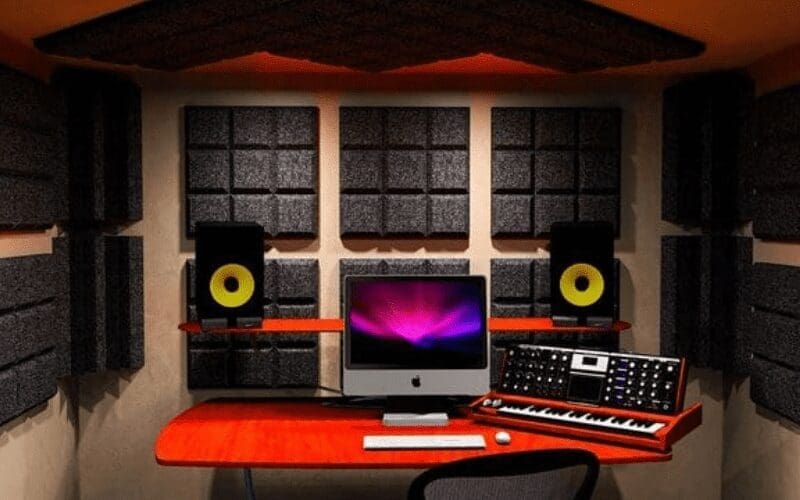There is something wonderful about owning your own home recording studio. You can wake up in the middle of the night with a flash of inspiration for your next hit song and record and mix it. Your inspirations can be recorded as and when they come to you.
For some, another favourable part of owning your home studio is that it allows you to create music in your PJs. In this article, we will take you through our guide to creating the best home recording studio, including cost, pieces of equipment you’ll need, software and more!
Set Up The Perfect Home Recording Studio

The subject of a home studio is extensive. This overview introduces the many topics that a creative music maker needs to think about when building their own. My goal here is to lead you gently through the mire and allow you to figure out what the requirements are for building a studio that works for your living space, musical needs and budget.
Every home studio will be different because they are built for different musical needs and by different people. If you’re a songwriter producing finished compositions to secure sync licenses, then your studio will vary massively to a band hoping to submit music to record companies. Everyone’s will be different and personal to the artist, which makes them all the more special to us.
This article is for those of you who have already ventured into the world of high-quality home audio recording as well as those who are absolute novices looking to build a basic home recording studio and mix music.
How Much Will A Home Recording Studio Cost To Set Up?
In short, anything between $500 – $2,500 if you are on a budget.
Regardless of how you develop your studio, some amount of budget will be needed. It will be mostly used to purchase equipment:
- A Computer or laptop
- DAW music software
- Free VST Plugins (Virtual Instruments)
- An Audio Interface
- A Preamp
Basic recording equipment (condenser mic + pop-up filter (aka pop shield), studio monitors or studio headphones)
This budget is dictated by what your musical requirements are. If you are mixing and mastering, or simply want to record a fragment of an idea, there are home recording setups that are readily available.
A suggestion for those who have tight budgets, there are music equipment stores out there that have their own credit cards and can offer 0% for up to 4 years to pay off equipment. Paying the equipment off over time allows you to keep your studio relatively up-to-date. I have been paying off equipment for years.
The music business and trying to be creative is frustrating enough, so why should you be frustrated by not being able to record the music that comes to you?
Use A Smartphone…?

In its most simple form, you can simply use your smartphone and record your music. You will be surprised by how much you learn from your smartphone recordings. I use a recording app that allows me to play my grand piano or keyboards and record in real-time at any time.
There are many recording apps to choose from that are available as free downloads from the app store. I use recording apps all the time for recording ideas, workshop presentations, rehearsals and sharing ideas with collaborators. Remember, ‘a recording is worth a thousand words!’
When it’s time to expand your studio past the smartphone home recording studio version, that’s when a myriad of questions arise. I suggest that you think of these questions as a starting place toward further explorations, such as how much space will I need to have a home studio?
The answer to this question evokes another question:
Where Is Your Recording Studio Going To Live In Your Home?

The size of the physical space will determine what you can do to get started. You can build it anywhere; your bedroom, basement, attic, garage, shed behind the house, closet, kitchen or sitting in a chair with a laptop on your lap. Alternatively, your studio can be a portable one and travel with you if you want, but we’re going to focus on static ones for now.
Let’s assume for now that your space is pretty small. It is your bedroom, and you figured out that if you relocate a few pieces of furniture, you can open up a small part of a wall. Next, get a small table near a plug socket able to hold either a laptop, computer and computer monitor, or some small speakers. Voila, your new recording space is prepared! Every room will sound differently so cupboards, curtains and furniture can all act as natural sound treatments, bass traps and acoustic panels.
If you use a digital piano, MIDI keyboard or synthesizer keyboard as your midi input device, then you will need additional space. Preferably, you want your digital keyboard directly in front of you facing the monitor while you are playing. I’ve tried many variations on keyboard setups in my own studio and have always gone back to this standard setup.
I have also seen many home recording kits built on bookshelves to support them without a formal studio recording desktop. Imagination in-home recording studio setup building is essential.
If your budget will allow it, or as I mentioned earlier you’re willing to pay it off a little at a time, you can look for studio surfaces, workstations, and studio desks to fit your design.
Which Computer Should I Use?

There are Mac, PC or custom-made options to choose from. How much memory? What chip? Hard drive? External ports? Are cable types allowed? Adaptors needed? Also, somewhere to back up your files online Cloud storage? What are the minimum requirements for a home recording studio?
Because technology is changing in between my keystrokes, it is difficult to recommend a specific computer. It’s also a question of personal preference. This question is best answered by asking yourself again; what are my home recordings going to be used for? However, if you’d like some advice, we have an in-depth guide on how to build the perfect computer for production!
Please note that if you intend to expand your home studio setup, you will be asking your computer to do more than simple word processing. Music programs tend to ask a lot of a computer’s resources, so the bigger, faster, larger, hunkier and more powerful your computer is, the better.
If you decide to go with a desktop setup, go for the largest video monitor, or better two monitors. The more visual space you have the better you will enjoy your recording process. The computer options are endless, including off-the-shelf purchases or custom-made computers with extreme amounts of extra processing power.
Which Recording Software Should I Use?
When I first started recording, which was slightly after the Mesozoic era, the format used to record was reel-to-reel tape recorders, a recording device that recorded to magnetic tape. Now, there is a vast array of home recording software on the market, or DAWs (digital audio workstations).
A DAW has enough software power to finish complete mastered recordings, here are some recent articles we did to compare the best around in the market.
Current available and affordable DAWs include state-of-the-art software packages that are practically complete recording studios. There are DAWs out there with learning curves that vary from the technically challenged all the way up to super-tech-geek status.
The DAW you use in your home recording studio again depends on personal musical choices. There are many free online beat makers available as well. The basic DAW starter packages currently on the market are capable of some pretty sophisticated and polished recordings. Your choice of which DAW you decide on is based more on the type of music and recordings that you are needing.
Another feature of the world of DAWs is plugins. These handy little side programs add specific control to aspects of a recording. Numerous VST plugins are being manufactured. This is a separate subject and research area for home recording studio users.
If you are working to create music on a budget, some DAW lite packages are included within the basic software of new computers. This way, you can combine the computer and DAW into one purchase. The world of DAW is at your fingertips!
How Do I Listen To My Music?
Speakers or headphones. Which? The correct answer is with my ears.
Here’s the good news. You could begin by using the speakers that are built right into your computer. If you are on a tight budget, you don’t have to buy external speakers and could graduate to them at a later time. That said, I do suggest that you eventually purchase playback speakers that you use specifically for listening to your recordings.
You will want to get used to how these speakers react to all of your recordings, including music being played on the internet. Comparing your recording’s sound to an already released recording is a wonderful A/B comparison.
Having a dedicated set of speakers will help you determine whether your recording’s frequency range is accurate. They will help you create a listening baseline for yourself.
Trust Your Speakers

I have a dear friend who listens to every mix in the front seat of his SUV. Why? He trusts his speakers. They tell him the truth about the music he is listening to. It makes sense, the guy drives and listens to music, and therefore his reference point for listening is the speakers in his SUV.
I use a pair of audiophile speakers that I luckily bought dirt cheap from an audiophile who didn’t like the way they responded to extremely low-frequency sounds. I’ve had these speakers for years and I love them. I know their sound intimately and trust the decisions that I make when listening to them.
I also own a pair of speakers with a subwoofer ($70.00) that is connected to my laptop through the headphone jack. The sub-woofer lives under my desk and I have carefully balanced the speakers to match the output level of my audiophile speakers. These two listening sources, plus my headphones (read on), give me plenty of comparison range in my listening.
Another cool thing about having a laptop as your studio is that you can take it to an audio/music store and plug it into various sets of speakers to see how your music sounds. Try it!
And Headphones..?

The same principle for listening to music through speakers goes for headphones, headsets, IEM (in ear monitors) and earbuds. I listen through a set of hi-end audiophile closed-back headphones, a cheap Bluetooth headset used only at the gym, earbuds that came with my cell phone, and the pièce de résistance, $1.29 earbuds that I kept from a flight. Each headset sounds different from the other in terms of audio response.
The audiophile open-back headphones are my favourite because they allow me to hear it all. This means extreme clarity and definition in everything I listen to. They are extremely comfortable, and I can wear them for hours. Find your best studio headphones for music production with this in-depth guide!
I love the way they sound. This is an important point about all listening. You must love the sound the headphones produce. Except for the $1.29 earbuds. They are horrible! They hurt my ears, are extremely uncomfortable to wear and the sound they produce is painful for me to listen to. But they are the lowest common denominator in terms of listening. For the most part, if the music sounds good on my $1.29 buds, the music will usually sound good on most systems.
Which Digital Keyboard Do I Use?
In basic home recording/DAW, the most common way of inputting your music is through a keyboard or keyboard controller. The keyboard is connected via a cable. In older recording systems, the cable used was a midi cable specifically used to transmit a midi signal to a computer, another keyboard or a synthesizer. Most new digital keyboards use a USB cable to connect to the computer.
So, which keyboard should I get for my home recording studio set?
The answer to this question is two more questions. 1. What is your playing ability? and 2: Which are you a: ‘keyboard player’, or an ‘I fool around on the keyboard player’? The answer to the first question is answered by the second.
Keyboard Player

If you are a ‘keyboard player’, you have the ability to play a keyboard because you have learned enough piano techniques to use a keyboard to immediately translate your musical ideas. If you are this type of musician, then the choices of keyboards are infinite and depend on what your keyboard needs are. For example, do you want weighted action and sounds included with a keyboard? Or just to have a keyboard controller that sends a midi signal to the computer and uses the sampled and synthesized sounds included in your DAW?
If your keyboard skills fall under the ‘I fool around on the keyboard’, you’re probably using your ear to guide your fingers until they find the right notes. Your playing skills are very limited. My suggestion is to start with an inexpensive keyboard that has a decent digital piano sound and can trigger the sampled and synthesized sounds that come with most DAWs.
In this case, the music that you record will be based on a random approach to recording. This allows you to simply record what happens to sound good. There is nothing wrong with this trial-and-error type of composing. You’re finding your way and recording your ideas.
Can I Record Vocals & Live Instruments Into A DAW?

Yes, in fact, you can record multiple vocals and live instrument tracks into your DAW. Most DAWs come with a fairly unlimited number of tracks. Once you have recorded the live sounds, you will then have amazing control over how they sound. To do this, you will need to own a microphone and a makeshift vocal booth for getting the best sound quality.
Want to record an instrument like an acoustic guitar? You may need a preamp or audio interface, but it’s all doable and easy to set up.
Which Microphone Should I Use?
Recording microphones come in every size, shape, colour, and price point. Microphones can have a specific recording purpose (bass drum, piano, vocal, lute, etc.) Each has a special characteristic that affects the way your live sound sounds. Some microphones are so sensitive that they can pick up the sound of a ‘fly buzzing in your ear’.
Other microphones don’t have the ability to finely translate a high-frequency sound (the fly buzz) to your recording device. One way to approach getting the right microphone is by reading reviews in electronic music and recording publications by professionals who use different microphones daily.
Another way to choose a microphone is to try them out. Most music stores have a return policy of some sort. I have been purchasing equipment from one music store for years.
If I purchase a microphone and am not pleased, the store will allow a return. In fact, most of the better music stores have well-informed sales personnel who will be able to guide you along the endless microphone journey.
My first microphone was round, made out of metal and had a clip on the back that would attach itself to my shirt. It even plugged into my reel-to-reel, Mesozoic recording 101!
What Else Do I Need In My Home Recording Studio?
Mic stand. Think about it, you are playing your guitar and holding the mic at the same time? My advice is that it doesn’t hurt to own a mic stand.
You’re spoilt for choice with microphone stand choices; floor standing, tabletop, boom stands, clip-on, and over-the-head. Using a mic stand makes your recording life easier.
Do I Need A Mixing Board?

If you are recording instrumental music without vocals you probably don’t need a mixing board. DAWs come with an onscreen mixing area that represents a physical mixing board.
If you are recording live instruments with a microphone or microphones, a mixing console or an analogue to digital converter with individual input controls is recommended. The discussion of analogue to digital conversion is a more advanced recording studio subject.
If you are recording with a system that uses outboard equipment not contained in a DAW, then a mixing board is also recommended.
I use an analogue-to-digital converter system in my home studio for microphone inputs and use my DAW’s mixing board to control it all.
Should I Buy New Recording Equipment Or Used Recording Equipment?

The answer leads to yet more questions. Think about buying a car: you could buy a used car or a new one. We all know your purchase depends on the mileage, condition and use of the vehicle. The same is true for home recording equipment.
If the device is what you need for your studio, is in good condition, and has the ability to talk to your other equipment (What cables does it use?), then buying used equipment is well worth it if it will help you record your music. There are a lot of used recording devices out there. Just be careful with your purchases.
Do I Need To Attach Acoustic Treatment To The Walls Of My Studio?

If you’re wondering about the specifics of how to set up a home recording studio and things like acoustic treatment – we’ve got you covered.
Remember that sound floats and bounces, and can vibrate loose objects to fall from a shelf! Some sounds can be invisible. So, how do we control sound? By adding sound reinforcement materials to your recording space to either soak up sound or reflect sound. This is also a study unto itself.
Some sound reinforcement suggestions: For spaces that have harsh frequencies and rumbles, try the old blanket method – hang it on a wall and listen to the difference in your space. Egg cartons and cardboard packing materials – hang them on a wall and again listen to the difference.
For spaces that have a lack of clarity and dullness – hang hard objects – tiles, a mirror, plastic. Again, listen to your space and adjust. If budget is not a concern, there are professional sound reinforcement products designed specifically to eliminate or enhance specific frequencies.
Learn more about soundproofing and get some tips for both easy fixes and in-depth soundproofing techniques in this guide to studio soundproofing!
How Do I Eliminate External Noise From My Recordings?

First, I would suggest trying not to have your studio near a window with a lot of traffic noise. It will drive you crazy trying to record in between passing car sounds.
If you do have to cancel out external noise, the best way is to try to enclose your recording area with some sort of baffle. There are homemade types of sound reinforcement (discussed in the ‘Soundproofing’ section), and there are professional sound baffles for all live applications available from your music equipment dealer.
Can I Record Drums?

Yes, but I would suggest that you send your neighbours on a vacation to the Caribbean.
Be aware…drum kits are loud! If the drums are not baffled, they will leak onto other live recorded tracks. Drums usually require more than one microphone and need to be baffled.
Final Thoughts
The variations in the design of home music studios are many. Each is individual to the creative person who built it. How you build your home studio is a personal decision. It is based on your commitment to music, budget and what your goals are for a particular piece of music.
The most important point to keep in mind when organizing your home studio is what do you need now? What size? What equipment? How sophisticated? How much of a learning curve? Always keeping in mind the type of recording you need.
I have had many variations of home recording studios over my musical career. I always try to record music in the middle of the night when inspiration comes to me. Dig in, research and reevaluate, and your home studio will turn out to be a place you never want to leave.