Are you wanting to write a script? Are you struggling to complete it? If so, Final Draft will be able to help you! Final Draft is a scriptwriting software that is growing in popularity. It is very well-regarded for the features that it offers filmmakers and writers. In fact, many higher-level people in the film industry use the software, like Doug Ellin and Guillermo Del Toro, so you would be in good company!

In this article, we will review the Final Draft software, so that you can decide if it’s worth it for you. We will examine the features that they offer, how much is Final Draft, and how to use Final Draft software. So, make sure that you keep reading to discover whether it would be useful for you as a creative.
What Is Final Draft?

Final Draft is a form of software that you can use to help with your screenwriting.
It offers you helpful services like character lists, location scenes, and auto-suggestions. These can all help your writing to flow better for your reader.
It was co-founded by Marc Madnick and Ben Cahan back in 1990. It’s an award-winning software program – in 2013 it was awarded a Primetime Emmy Engineering Award.
The Final Draft software is updated fairly regularly, with different versions being released. For example, the newest version of it is now Final Draft 11. It is highly regarded as one of the best screenwriting software out there.
What Does Final Draft Offer?

So, what does Final Draft offer you? There are many features that will be useful to writers and filmmakers, as it aims to make the writing process as simple and stress-free as possible.
The Final Draft download process is simple. All you need to do is click the installer link after you make a purchase.
The following are the main Final Draft screenwriting services:
Professional Templates
When it comes to Final Draft screenwriting, you have over 100 professional templates for you to choose from.
These templates will be helpful to writers and allow their writing to flow better, particularly by structuring their writing and their ideas.
There are screenwriting templates, but also novels templates, TV show templates, stage play templates, and plenty more. This will allow you to select the specific template that works for you and your writing.
Collaboration
The Final Draft software allows you to easily collaborate with other writers. This is especially handy for those of you out there co-writing a script.
This is particularly relevant nowadays, as you may not be able to meet up in coffee shops or meeting rooms, but you still need to be able to collaborate effectively.
You can talk with other authors and also comment on the scripts. However, you should keep in mind that all of the writers working on the script will need to have Final Draft installed on their software. What’s more, you can only edit the script one at a time.
Planning Your Work
There’s a beat board feature that you can use to compile your ideas about your writing. This is great as you can collect all of your thoughts, ideas, and notes and keep them safe in one place.
This also means that you won’t need to switch to Microsoft Word or flick through many sheets of paper to find what you are looking for.
There are also some handy updated features for you to use like drag and drop for imagery, using specific colour codes so that you can effectively organise your content, exporting PDF files, and more.
The Smart Type Feature
You can make use of the Smart Type feature when you use Final Draft. This feature can really help you to save time.
For example, if you regularly use a character’s name then it will allow you to duplicate it and use it throughout your script. Simply auto-save your character name and Final Draft will come up with a list.
You then click on the character’s name that you want to use.
Voice To Text feature
First of all, it’s important to note that you can only access this Final Draft feature if you’re a Mac user.
The feature is exactly what it sounds like, as it allows you to speak the words that you want to see on your screen.
This is a great time-saver – it helps you to work fast and meet your deadlines.
The Final Draft App
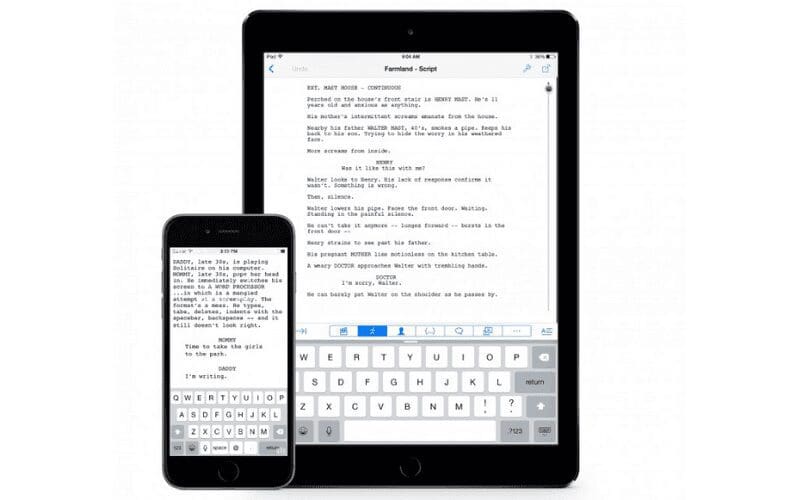
So, how does the Final Draft app work? The good news is that it is easy to navigate. All you need to do is pay and download the app to your chosen device.
The fact that you can use the app is great, as it means that you can write and edit your work while you are on the go. All you need to use are the Enter and Tab keys to move through your work. This is how you choose your template and format your script.
There’s also no need to worry about your script not saving, as you can either save it to your device or you can choose to sync it. You can use either iCloud or Dropbox to do this. This will allow you to use the same and updated script on all of your different devices. This way you won’t need to fuss about transferring your file every time you make a new edit.
What’s more, all of the other features are available to you. However, it is important to note that the Final Draft app is only available on your iPhone or iPad. You can also check out a helpful Final Draft tutorial over at their website, as well as Final Draft support. You can contact them directly or check out their helpful articles.
Final Draft 12
Final Draft 12, the latest version of the popular screenwriting software, includes several new features and improvements. You can learn more about the highlights in this video below.
Final Draft Cost

Now it’s time to take a look at the Final Draft cost.
So, how much is Final Draft? Here is the current pricing plan:
Final Draft
Price: $199.99.
Their website notes that this is the plan for people new to Final Draft, producers, filmmakers, and screenwriters.
Final Draft 11
Price: $79.99
This is the update that can be bought by anybody that already has Final Draft. This will enable them to get extra features and updated features.
Teacher/Student Plan
Price: $99.99.
This version of Final Draft would suit students and teachers, for their writing projects.
You can also make use of a Final Draft free trial for 60 days. This will allow you to get first-hand experience of what it has to offer, and help you to consider if it will be worth purchasing for you. Just head to their website and fill in a form to claim your free trial.
Is There A Final Draft Alternative?
Let’s take a look at the main Final Draft alternatives that are open to you.
You never know, this could help you to make that all important decision!
Fade In vs Final Draft

Fade In is another popular screenwriting software that’s used by many industry professionals. It’s useful for film, television, stage plays, radio, video games, and more.
It has many similar features to Final Draft, such as many formatting templates and options. You make use of the autocomplete feature, that will provide you with a dropdown menu.
There’s also a collaboration option that allows you to work with your fellow screenwriters. When it comes to differences between Fade In and Final Draft, it mainly comes down to the number of features as Fade In offers a few more.
A good example of this is the no distraction mode that comes with the Fade In software. This allows you to focus purely on what matters – the writing. It allows you to fade everything else and just focus.
What’s more, Fade In is cheaper than Final Draft as you can purchase it for $79.95. Also, in comparison to Final Draft, the updates on Fade In don’t cost you anything. Fade In is compatible with iPhone/iPad, Windows, Mac, Android, and Linux.
Rough Draft vs Final Draft
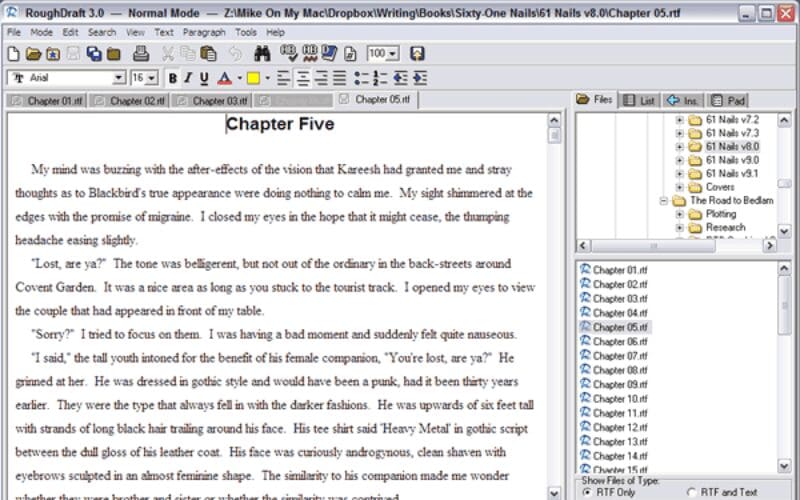
Rough Draft is another popular screenwriting software, designed to make a writer’s life easier.
It doesn’t have quite as many features as Fade in or Final Draft, but some writers prefer the simplicity that it offers. The background is a black page and once you start to type the words are white. This makes it stand out and easy to edit.
The software is easy to use and organise, as it will store your work in different folders. You can also use placeholders to keep your ideas separate from the main text. This is handy for when it comes to editing, as you’ll be able to easily find what you’re looking for.
When you are ready to edit your document, you need to click on the ‘revise’ button. You can also export your document if you would prefer to edit it using another program.
Many people question the difference between Rough Draft and Final Draft, and it’s mainly that the main point of Rough Draft is to simply keep you writing with no distractions. The software is compatible with iOS and Mac devices. You can download it for free from the iTunes store.
Celtx vs Final Draft

Finally, another great Final Draft alternative is Celtx. It is compatible with both Mac and Windows software. It is an extremely useful service for filmmakers and screenwriters, as it offers similar services to both Final Draft and Rough Draft.
For example, it offers collaboration features. This allows you to work with other writers, as well as provide feedback on their work. This can help to ensure that you are all in sync. Furthermore, other vital people (such as directors and producers) can access the script and provide the writer with suggestions.
There’s also handy features like storyboards, revision tracking, script import options, and more.
When it comes to the price of Celtx, there are three payment options, including for video and game production. For the screenwriting plan, it will cost you $7.50 per month for the first year. While this is significantly cheaper than Final Draft, it offers you fewer features. Plus, you can get great deals for Final Draft like Final Draft student.
Pros And Cons Of Final Draft Software
There are many pros to downloading the software. For example, there are lots of different templates that you can choose from that will help your writing to flow easily. Plus, it’s simple to organise your ideas by making use of the beat board feature. This can allow you to categorise your ideas.
What’s more, you can collaborate with your fellow writers and ensure that you are all on the same page. Also, the voice to text feature (for Mac users only) can allow you to speed up the writing process. It’s especially handy if your hands become sore from all the typing!
Additionally, you can download the Final Draft app and write on the go. This is especially handy for those of you with busy schedules, as it allows you to fit in writing time while you are on the move.
In terms of the cons of Final Draft, there aren’t many, as the features on offer are all extremely helpful. However, it does have one of the highest pricing structures on the market. Plus, you also have to pay for updates, and this is not the case for other software like Rough Draft or Fade In.
That Was Our Final Draft Review

That completes our review of the Final Draft screenwriting software. It remains one of the most popular screenwriting tools on the market, and it is extremely popular with industry professionals.
If you think that Final Draft might be something that would suit your needs and improve your writing, then you could save up for it. In the meantime, you could make use of free writing programs, like Rough Draft.
The good news is that you can use the free trial. This will give you first-hand experience with the software, allowing you to make an informed choice. Plus, you can make use of their student pricing.
Overall, we believe that Final Draft is worth it. After all, it’s one of the most popular screenwriting software for good reason! It offers plenty of features that can help you to finish your script. So, what are you waiting for? Download it today and get to work on your screenplay. You never know, it could ensure that you finish your script – happy writing!
If you would like to learn more about films or the screenwriting process, then make sure that you head to Мusic Gateway. It’s here that you can read articles like WriterDuet Screenwriting Review, How to Write a Script, How to Become a Filmmaker, and plenty more!










