Autotune is a term that we are all familiar with in music production. Most of us could do an impersonation of heavy autotune, and have an understanding of what it does. For those who wish to use it in music production or simply want to try it out, we bring you our picks for the best Autotune Plugins (VSTs) available for your DAW or Beat Maker. We will look at what autotune is, and then look at plug-ins. Join us as we review their prices, weigh up their pros and cons, and tell you our recommendations for purchase.
What Is Autotune (AKA Audio Tuning or Auto Tuning)?

Put simply, here is an Autotune definition: a program that corrects any pitch issues on a recording, either in post-production or in real-time.
An autotune program helps whether you are in the recording studio or performing live. Autotune tweaks or fixes the pitching of vocals, and makes sure that the vocals stay within the correct key.
The autotune effect is widely used by many studio personnel. It is a standard part of the production workflow in modern pop music, no matter the vocalist’s natural abilities.
How Does Autotune Work And How Do You Use It?
In simple terms, autotune takes any audio file and measures its pitch and key through a software audio processor device. It measures the recording against a specific key and pitch, altering or correcting it so that the pitch of a vocal is matched to an instrumental music recording or performance.
Want to know how to use autotune? The good news is that there are different ways, as autotune can be used both practically and creatively. Nowadays, it can be used stylistically, although it is more commonly used to rectify pitching errors in vocals. Whether you are using it to fix slightly off-tune vocals or to achieve the autotune effect used in many songs heard on the radio today, you will be sure to learn a lot in our rundown of the best pitch-correcting plug-ins on the market.
How Is Autotune Different From A Vocoder?
Vocoders and the vocoder effect are techniques used primarily in electronic popular music and hip hop. They give the vocals a synthetic sound by setting an instrument such as a synthesiser as the input to a filter bank and blending it with the vocal recording.
There are many plug-ins that can achieve this effect, and many DAWs come with plug-ins that have a vocoder preset available. A good example of this is Logic’s classic EVOC 20 synth. Without further ado, here are our picks for the best autotune plugins!
Best Autotune Plugins
Now let’s have a look at some of the best Autotune plugins and software available! If you’re looking for free autotune software and plugins only then have a look at our review of the best free autotune plugins.
1. Antares Autotune Pro by Antares Audio Technologies

Pricing – $399 | Standalone Plug-in
Considered by many to be the best autotune and pitch correction software, Antares has been at the top of the game for decades. Their software is used as the standard when it comes to the big leagues in many of the top recording studios worldwide. This is due to its ease of use and trusted reputation. After all, Antares do actually own the trademark “Autotune”.
Autotune started with Antares back in the mid-’90s after it was launched by Andy Hildebrand, a PhD specialist in digital signal processing. It became an instant hit, and quickly rose to fame after it was used in Cher’s 1998 classic “Believe”. Autotune has since been the go-to plug-in for many music producers and recording artists, and over time has been used even more creatively.
Pros
User-Friendly Interface
One of the best features of the autotune program is its ease of use and how simple it is to figure out while achieving a high level of accuracy and a natural tone.
Autokey Included For Faster Workflow
Trying to figure out the key of a song can be a time-consuming challenge for artists. It can be especially challenging for those with lesser knowledge of music theory, or those who lack the skill to tell by ear. With Antares’ autotune, this challenge is eradicated. The software comes with Antares Autokey, which detects the key of the song and sends it to the processor for a streamlined workflow.
Classic Mode
Some of us like to stick with what we know when it comes to the way something functions, as it makes things easier due to muscle memory.
A benefit for the OG users is that they can switch to the classic auto mode they are used to, whilst still reaping the benefits and high-quality processing that Pro has to offer. Check the video below for more information.
Cons
Price
As with anything, quality comes at a price. At almost double the price of Logic Pro X, $399 is steep for a standalone plugin. However, you can rest assured that it will get the job done with no hiccups.
2. Waves Tune Real-Time

Pricing – $69.99 | Standalone Plug-in & Bundle
Although not quite as notable as Antares Autotune, Waves Tune Real-Time is still one of the classics. Real-Time is used primarily for live vocal performances due to its accuracy, precision, and ultra-low latency.
It boasts the ability to achieve studio-quality, pitched vocals in a live setting without the need for manual post-editing. Due to this, Real-Time is the ultimate autotune option for many singers on tour.
Pros
Super-Low Latency
Great for live performances on tour, this plug-in has super-low latency and delivers an outstanding result. You can also set your own presets for different songs, or for different parts in the same song.
High-Quality Audio Processing
Set your retune speed to 0.1 milliseconds or have it slow. However harsh you want your effect to be, you can be sure to always have a pristine human-like sound with no artificial artefacts getting in the way of the performance.
Cons
Requires Low Latency Computer System For Live Settings
Although the plug-in itself causes little to no latency issues, it does require a low-latency set-up to achieve its full potential. If you or your label’s budget allows for it, it is worth having a separate computer or MacBook for live audio and production purposes only.
Interface Learning Curve
You will want to make sure that you are aware of how the plug-in operates and what the parameters do to be able to get the most out of the software. It is unfortunately not as simple as just pressing one button and it doing the job for you. On the bright side, this can be a good thing, as it allows further manipulation of sound.
3. Celemony Melodyne
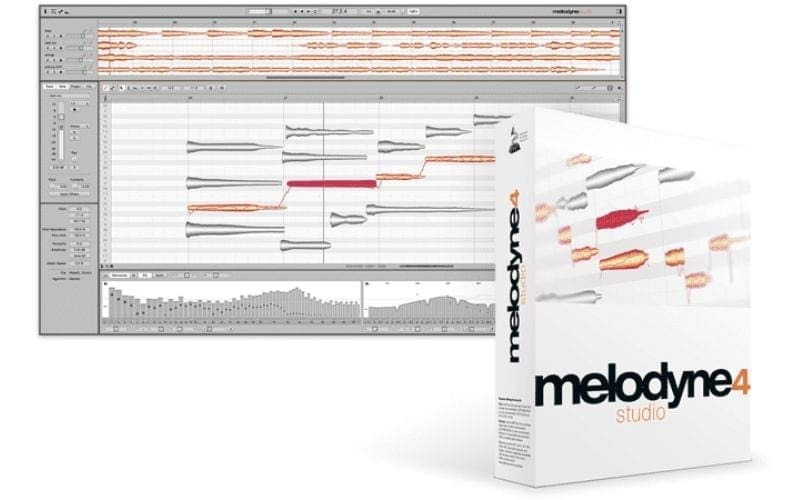
Pricing – $99 – $849 | Standalone plug-in
Melodyne is used by many studio engineers and producers due to its advanced capabilities. The software is able to create background vocals from a single vocal take. Furthermore, Melodyne boasts melody-building and time-stretching functionalities.
Melodyne’s highly advanced direct note access feature also allows for the singular manipulation of individual notes within chords and polyphonic recordings.
Pros
Multiple Algorithms
Choose from a selection of advanced algorithms designed for different instruments and types of audio including percussive, melodic or polyphonic. This allows you more choices to find what fits your recording and enables the best possible editing experience for whatever you are working with.
Ability To Adjust Timbre & Shape Sound
Use the “formant” tool and sound editor to colour the tone and adjust the characteristics of your recording while maintaining an authentic sound. See the video below for a tutorial on how to use the formant tool.
Cons
Price
As with many programs, most of Melodyne’s best autotune features are only available if you purchase the full version. This makes sense because if you are paying the lowest price for the basic version, you are understandably going to get the most basic version.
There are 4 different options for Melodyne: Essential, Assistant, Editor and Studio. All are priced differently (starting from ‘Essential’ at $99), and offer more features as the price goes up. There are no free rides with Melodyne and if you want the best features and updates, you are going to need to splash out. Is it worth the investment? We certainly think so.
4. Reaper Reatune
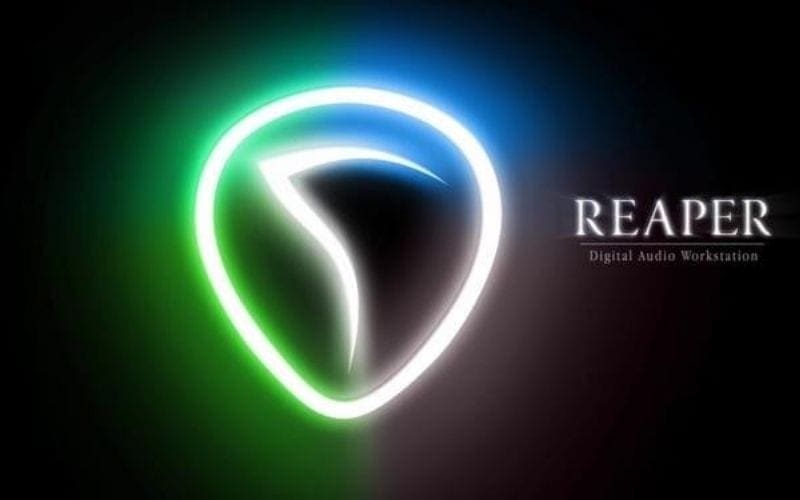
Pricing – $60 | DAW
This is not a standalone plugin, but a great feature for those on a budget looking to increase the quality of a take and achieve a more professional sound. One big bonus is that Reatune is one of the cheapest options available.
Reaper‘s Reatune can be used to create harmonies, as well as fix out-of-tune vocals. This is a great alternative to Antares Harmony Engine for those on a budget who want big-sounding harmonies and choruses, but don’t want to spend $100+ for a standalone plug-in to do the job.
If you are new to Reaper, it may be worth reading our beginners’ guide to Reaper for an easy-to-understand rundown of what this DAW has to offer.
Pros
Low CPU Load
Reatune is another CPU-friendly autotune option for those with busy sessions and a lot of heavy processing. This is great for the low price Reaper comes at, not to mention all of the other amazing features the DAW has to offer.
Good For Users On A Budget
What you are getting for the price is impressive, not to mention that you get to trial the full version of Reaper for 60 days to see if it is a good fit for your needs and how you work. So essentially, you can try before you buy!
Cons
More Noticeable Tonality
The biggest downside to Reaper’s Reatune autotune feature is the audibly noticeable artefacts that start to pop up when pitch correction is applied. This is okay for beginners diving into music production who want to practice and improve, but not so great for audio engineers looking to achieve pristine, natural-sounding vocals and effects.
Lacks More Advanced Features
Again, you get what you pay for. Sure, Reatune does what it says on the tin and autotunes vocals, but you can’t go all out with gain, tonality, vibrato and pitch drift edits in the same way as some of the more high-end plug-ins.
5. Logic Pro Flex Pitch

Pricing – $199.99 | DAW
One of Logic Pro’s most popular autotune features is its flex tune mode, capable of advanced audio manipulation. It has many different algorithms for different types of audio signals and instruments.
For vocals, this is a flex pitch. Visual representations of notes can be moved into place, cut, glued and time-stretched. There is also the option to smooth or increase vibrato in the voice or change the drift from each word in or out of one another (as well as the gain). For a tool this advanced that comes with Logic, it is well worth the price for the entire DAW.
The only downside is its processing abilities and tonality. It is great for changing a few autotune problem areas in a take, but once you start moving things around too much, you start to notice the decrease in audio quality. If you require a plug-in or tool that has better processing abilities, it may be better to go with a standalone option.
Pros
Price
As opposed to Reatune, what Flex Pitch has to offer is actually far greater in terms of how far you can go with sonic manipulation. You can also use Logic’s Flex tool to time-stretch using separate algorithms for different types of audio. This is similar to what Melodyne offers but on a more basic level.
Cons
Noticeable Audio Artefacts
Flex Pitch has been prone to bugs and glitches in the audio, especially in earlier versions of the software that have since been mostly smoothed out. Logic has since come a long way, but if you do too much editing or lower the vibrato any lower than 60% the audio still starts to develop a robotic tone.
The algorithm is less advanced and can mistake breaths for words or splits single words into two, causing a pop sound.
If you want to make the most of the Flex Pitch correction plugin, make sure to have a dry and clear recording to work with from the offset, although this should go for all recordings in general.
Closing Thoughts on Autotune
Ultimately, whatever autotune option you choose to go with really comes down to your budget, what your setup looks like, and your requirements. With this being said, Waves Tune Real-Time really does give you the best value for money, and is a good option for both beginners and experienced studio professionals and experienced artists.
Also, looking at what software YouTubers use is also beneficial. We recommend researching the Got Drums autotune app. The Got Drums autotune app, allows you to add harmonies, change keys, reverb, echo, modulation, and all kinds of cool stuff!
Many notable artists have had big hits through the use of autotune, such as Kanye West, Lil Wayne, Black Eyed Peas, Lady Gaga and Cher. So, why not yourself?
We hope you enjoyed reading this post and that it has given you some indication as to what plug-in or DAW to go with for ensuring that you or your artist’s vocals sound their best.
So, now you have heard our picks for autotune plugins to make your vocals sound even more amazing! Allow us to help you amplify your music, collaborate with others, and get your music in TV, film and more.











