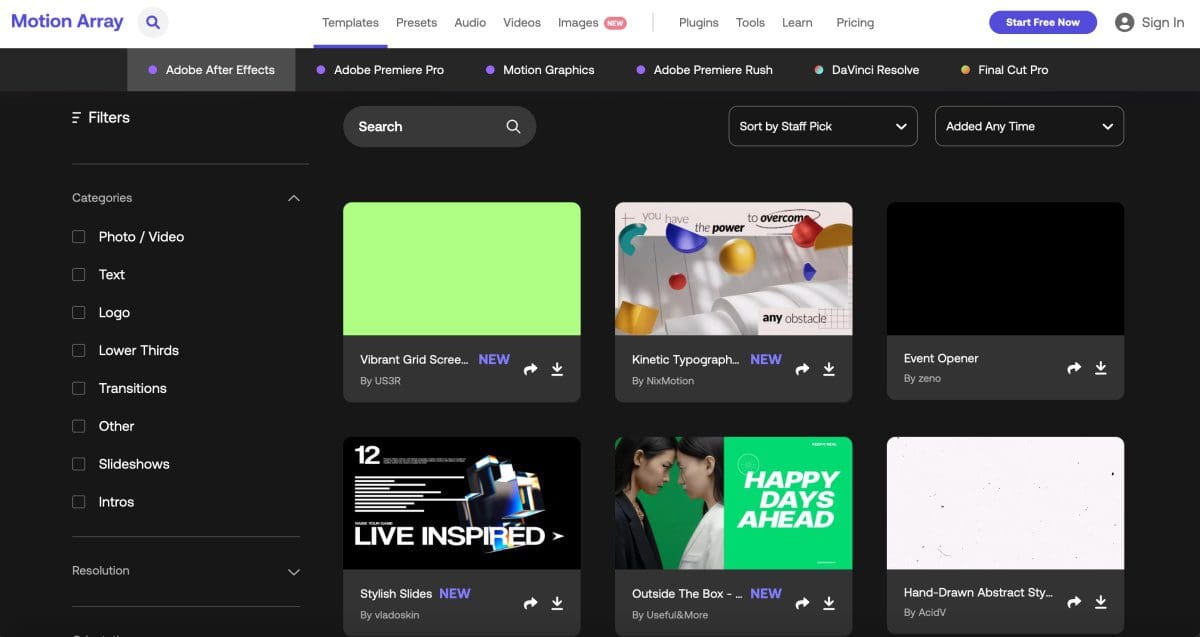Are you a video editor, graphic designer, or content creator looking for a powerful and reliable software suite to enhance your creativity? If so, then you’ve come to the right place! In this comprehensive blog post, we’ll explore FXhome and its range of software products. We’ll delve into the key features, pricing, and how to get started with the FXhome video editor. Furthermore, we’ll discuss the user community, resources, and real-life success stories. Finally, we’ll provide a balanced FXhome review, revealing the pros and cons to determine if FXhome is right for you.
What Is FXhome?
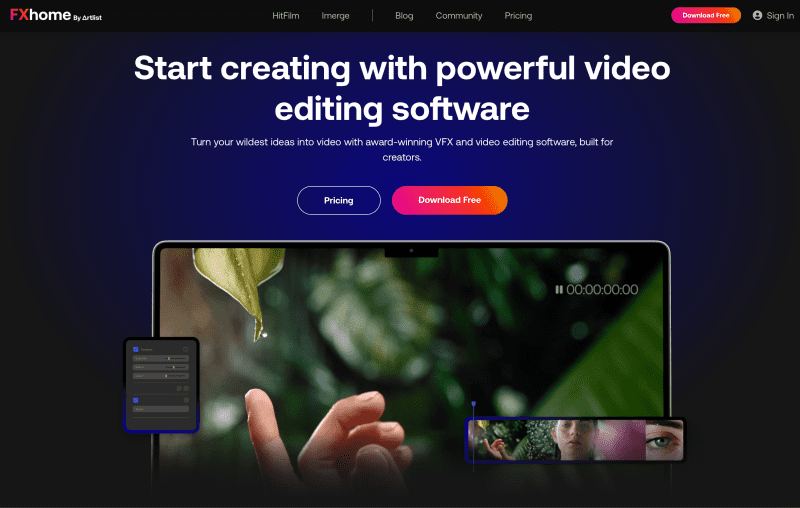
FXhome is a UK-based software company that specialises in developing visual effects (VFX), photo editing, and video editing tools for creatives of all levels. Founded in 2001, the company is a global leader in the video editing industry, with over 5 million users worldwide.
FXhome’s flagship product is HitFilm, a powerful video editing and visual effects software. With HitFilm, users can create professional-quality movies, music videos, and other video content.
In addition to HitFilm, FXhome also offers a range of other software products, including BorisFX 3D Objects, a plugin that allows users to easily add 3D objects and animations to their projects in popular video editing software like Adobe Premiere Pro and Final Cut Pro, and Imerge, a professional-level photo editing software.
FXhome’s software is known for its user-friendly interface, which makes it accessible to both beginners and professionals alike. They also offer a range of tutorials and support resources to help users get the most out of their software.
History of FXhome
The company was founded in 2001 by Joshua Davies, starting life as a small project in his bedroom. Davies was passionate about filmmaking and wanted to create affordable software that would enable filmmakers to create professional-looking visual effects. The company’s first product was a green screen keying software called Chromanator, which was released in 2002. Chromanator was a success and helped establish FXhome as a leading provider of affordable visual effects software.
Over the years, FXhome continued to innovate and release new products, including VisionLab Studio, which combined Chromanator with other features such as particle effects and colour grading. In 2011, the company released HitFilm, a video editing and visual effects software that combined the features of VisionLab Studio with a powerful non-linear editing system. HitFilm quickly became popular among filmmakers and YouTubers, and the company continued to release new versions with more features and improvements.
Today, FXhome is a well-established company with a global user base. Moreover, they offer a range of products that cater to different levels of users. The company’s software is used by filmmakers, video content creators, and even professional studios. FXhome continues to innovate and push the boundaries of what is possible with affordable visual effects and editing software.
Overview of FXhome Software Products
FXhome offers a range of software products designed to cater to various creative needs, including:
HitFilm

HitFilm is a video editing and visual effects software that offers professional-grade tools for filmmakers, editors, and VFX artists. It provides a wide range of features, including 3D compositing, colour correction, keying, audio mixing, and motion graphics. HitFilm allows users to create high-quality videos and visual effects with ease, thanks to its intuitive user interface and extensive library of presets and templates. It also supports a variety of file formats and offers seamless integration with other popular editing software. It’s available in a free version, HitFilm Express, with limited features, and a paid pro version that offers a complete suite of professional tools and features.
HitFilm is an affordable and powerful solution for anyone looking to create stunning videos and visual effects.
Imerge
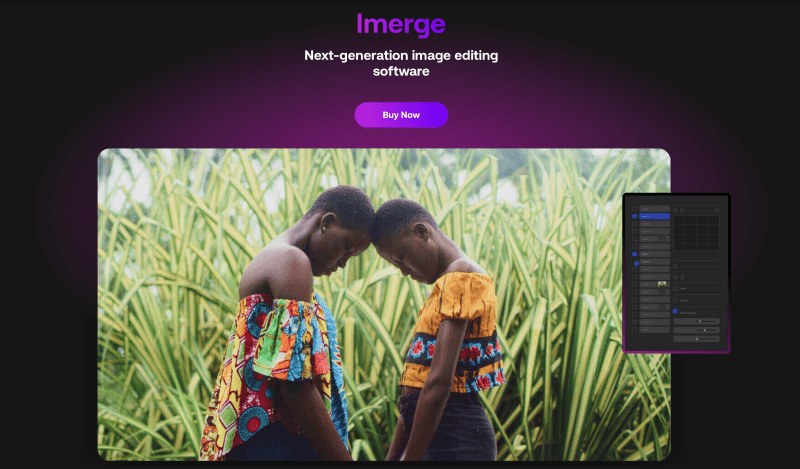
Imerge is a professional-level photo editing software that allows users to create stunning composite images with ease. It offers a range of advanced tools and features, such as layers, masks, blend modes, and non-destructive editing, to help users achieve their desired results. Imerge also provides a vast library of presets, effects, and textures that users can employ to enhance their images. The software is user-friendly, with a clean and intuitive interface that makes it easy for users to navigate and find the tools they need.
Imerge is a powerful and versatile photo editing software that’s ideal for professional photographers, graphic designers, and digital artists.
BorisFX 3D Objects
BorisFX 3D Objects is a video editing plugin that enables users to easily add 3D objects and animations to their videos. It includes a library of pre-built 3D models and animations, as well as tools for creating custom objects and animations. The plugin can be used to add realistic 3D elements to videos, such as logos, text, and special effects.
BorisFX 3D Objects is compatible with most video editing software, including Adobe Premiere Pro, After Effects, and Avid Media Composer. It’s a powerful tool for video editors who want to add professional-looking 3D elements to their videos without needing extensive 3D modeling skills.
Mocha HitFilm
Mocha HitFilm is a plugin that integrates Mocha’s powerful planar tracking and masking tools into HitFilm. With Mocha HitFilm, users can track and mask complex objects and surfaces in their footage with ease, allowing for advanced visual effects and compositing work. The plugin features Mocha’s advanced tracking algorithms, which can track objects even when they move off-screen or are occluded by other objects in the scene. Additionally, Mocha HitFilm includes tools for rotoscoping, stabilising footage, and creating 3D camera solves, making it a valuable tool for any video editor or visual effects artist working with HitFilm.
Key Features of FXhome Software

FXhome software products are packed with innovative features that enable users to easily create professional-quality content. Some of the key features include:
- Non-linear editing: HitFilm offers a non-linear editing system that allows users to intuitively arrange and manipulate video clips, audio, and images.
- Powerful compositing: HitFilm and Imerge provide advanced compositing tools, including layer-based workflows and blending modes, to create seamless and realistic visual effects.
- Motion graphics and animation: HitFilm includes tools for creating stunning motion graphics and animations, including text, particles, and 3D models.
- Wide range of effects: FXhome software products offer a vast array of visual and audio effects, including colour grading, chroma keying, and distortion effects, to enhance your creative projects.
- GPU acceleration: FXhome software leverages the power of your computer’s GPU to deliver fast and smooth performance. You can feel the benefit even when working with high-resolution video and complex visual effects.
Enhancing your Creativity With FXhome
One of FXhome’s primary goals is to empower users to unleash their creativity and bring their visions to life. The software products are designed to be user-friendly, with intuitive interfaces and a wealth of tutorials and resources to help users get started quickly. Additionally, FXhome offers a range of add-ons and plugins to enhance the functionality of software products. As a result, users can customise their workflow and achieve their desired results.
By offering free and paid versions of their software products, FXhome aims to make professional-quality tools accessible to a wide range of users, regardless of their budget or experience level.
Getting Started with FXhome Video Editor
To get started with the FXhome video editor, follow these simple steps:
- Visit the FXhome website and download HitFilm Express or purchase HitFilm Pro, depending on your needs and budget.
- Install the software on your computer and launch it.
- Familiarise yourself with the interface and essential tools by exploring the software. Furthermore, you can watch tutorial videos on FXhome’s website and YouTube channel for more tips and tricks.
- Import your media files (video clips, audio, images) into the software and start editing your project. Try arranging clips on the timeline, adding effects, and adjusting the audio.
- Export your finished project to your desired format and share it with your audience.
FXhome User Community and Resources

FXhome boasts a vibrant and supportive user community that offers a wealth of resources for learning, sharing, and collaborating. Some of the resources available include:
FXhome Forums
The official FXhome forums are a great place to ask questions, share your work, and connect with other users and FXhome staff.
Tutorial Videos
FXhome offers a vast library of tutorial videos on its website and YouTube channel, covering a wide range of topics from basic editing techniques to advanced visual effects.
User Guides
Comprehensive user guides are available for all FXhome software products, providing detailed information on the tools, features, and workflows.
FXhome Blog
The FXhome blog features articles, interviews, and news on the latest updates and developments in the world of FXhome and digital content creation.
FXhome Software Pricing and Plans
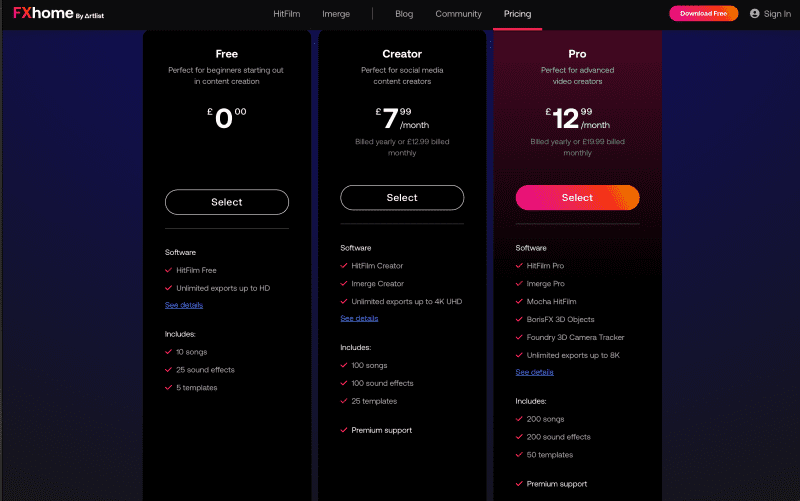
FXhome offers a range of pricing options and plans to cater to different budgets and needs. HitFilm Express is available for free, with optional add-on packs available for purchase to enhance the software’s capabilities. HitFilm Pro and Imerge Pro are available for one-off perpetual license fees of £308.86 and £176.11 respectively. Alternatively, they can be bought together in a bundle for £436.46.
To avoid a relatively large initial outlay, users can instead subscribe to the FXhome Pro Suite. A pro-level subscription, which includes HitFilm Pro, Imerge Pro, Mocha Hitfilm, and BorisFX 3D Objects, will set you back £12.99 per month when billed yearly, or £19.99 for monthly billing. Alternatively, the entry-level Creator plan, with the creator versions of both HitFilm and Imerge, costs £7.99 for an annually-billed subscription or £12.99 for monthly billing.
Real-life Success Stories Using FXhome
Many users have achieved great success using FXhome software products for their creative projects. Some notable examples include:
- Film Riot: A popular YouTube channel that produces filmmaking tutorials and short films. Film Riot has used HitFilm for many of their projects, praising its capabilities and ease of use.
- Freddie Wong: A renowned filmmaker and YouTuber. Freddie Wong has used HitFilm to create impressive visual effects for his action-packed videos.
- Corridor Digital: A visual effects and content creation studio. Corridor Digital has utilised HitFilm in their workflow to produce high-quality videos for their YouTube channel and clients.
FXhome Review: Pros and Cons
For a balanced FX home review, let’s take a look at some of the pros and cons of their software products.
Pros
- Powerful and versatile software that combines editing, compositing, and motion graphics in one package.
- Intuitive and user-friendly interface that’s suitable for users of all experience levels.
- A vast library of effects and tools that cater to various creative needs.
- A supportive user community and a wealth of resources, including tutorials and user guides.
- Free and paid versions are available, making professional-quality tools accessible to a wide range of users.
Cons
- HitFilm Express, the free version, has limited features, requiring users to purchase add-on packs or upgrade to HitFilm Pro for full functionality.
- Some users may experience performance issues on lower-end systems, as the software is resource-intensive.
- The learning curve may be steep for users who are new to video editing and visual effects.
Conclusion: Is FXhome the Right Choice for Your Creative Needs?
FXhome offers a powerful and versatile suite of software products that cater to various creative needs. Whether you’re editing photos or videos, or working with VFX, the software package has you covered. With a user-friendly interface, a wealth of resources, and a supportive community, FXhome provides users with the tools and support they need to bring their creative visions to life.
If you are a content creator, filmmaker, or digital artist looking for software that combines editing, compositing, and motion graphics in one package, then FXhome could be the right choice for you. With both free and paid versions available, it’s worth trying the software first to see if it can meet your needs and enhance your creativity.
And if you haven’t already, check out Artgrid for all your stock footage needs, Motion Array for all your video editing needs and Artlist for licensed music and footage needs.
Explore the Best Photo and Editing Software for Creatives.