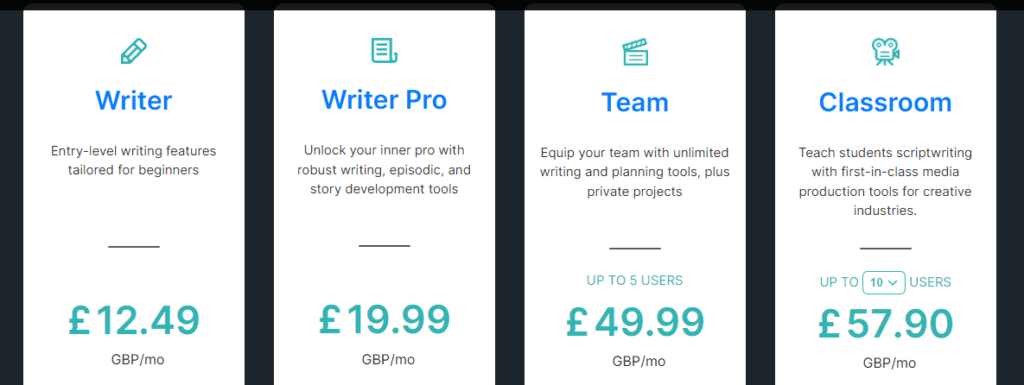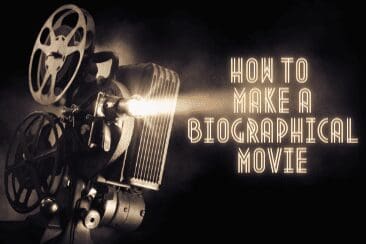Are you wanting to write a script? Is Microsoft Word just not doing it for you? Well, the good news is that there are many different types of helpful software to help you out now! This can make it overwhelming to choose just one, and that’s where we come in! Celtx script is one such software and that’s who we are putting the focus on in this article.
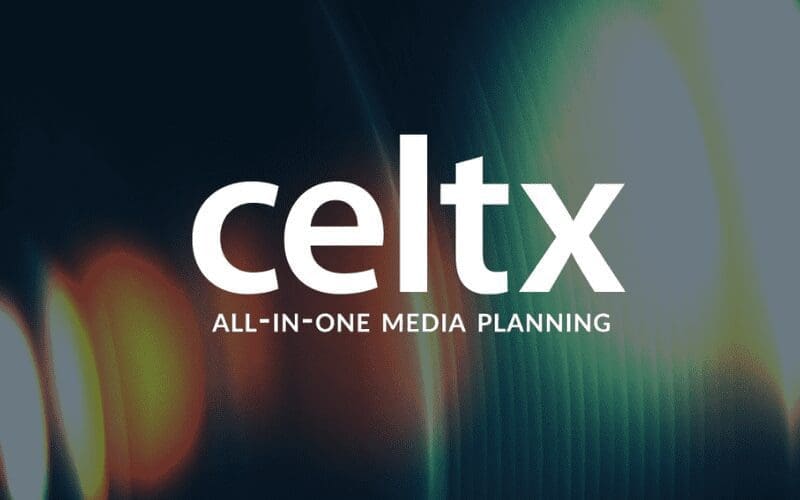
We will outline all of the features of Celtx screenwriting. We will run through the pricing, and compare some of the other alternatives so that you can make an informed decision. So, make sure that you keep reading to discover everything that you need to know about Celtx.
What Is Celtx?

Celtx is a screenwriting service. It stands for Crew, Equipment, Location, Talent, and XML. It offers writing tools and organisation for a range of different projects. These range from videogames and podcasts, down to films and plays.
It began as a form of desktop software for you to use, but it has now moved to a cloud based format.
You can use Celtx script on iOS and Android apps and Mac and Windows computers.
What Does Celtx Script Do?

So, what services does Celtx provide? Let’s run through some of the main features and how they can be useful to your creative process.
Simply open up the Celtx studio and you’re ready to go!
Collaboration Opportunities
Celtx script allows you to work collaboratively with a team and write your script together.
This is ideal for teams and student filmmakers as you can witness the news changes to the script and leave notes to ensure that everyone is on the same page.
Formatting
When it comes to formatting for Celtx script writing, everything is kept nice and simple for you.
The formatting options are all industry standard and all you need to do is click Enter over the tab and the formatting will be sorted for you.
Index Cards
With index cards, you can maintain all of your notes. Simply drag and drop the notes to rearrange them in a logical order on your screen.
The index cards are divided into two different sections – an outline and scene breaks.
Breakdown
The breakdown feature allows you to have an overall view of your projects.
This is because you can view your script split up into different sections, such as by scene, characters, location, and more.
Visual Storyboard
If you work best with visuals, then this will be the ideal feature for you and your team.
With a visual storyboard, you can add images and descriptions to the shots that you need.
Plus, you can also use a variety of different shots. You can drag and drop the images that Celtx has stored.
Media
This is where you can add your own imagery, either from your computer or the internet.
This can be useful for others to get an idea of your goals for the project.
Catalogue
This is where you can organise and plan everything out.
You can use the different categories to select budgets for your film crew.
Celtx App
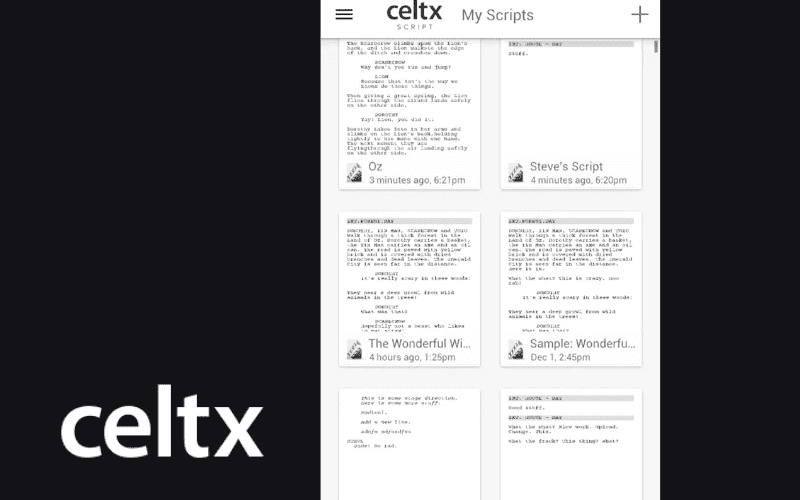
So, how does the Celtx app work? You can use the Celtx screenwriting software on a range of devices.
Simply use the Celtx download and Celtx login to download it onto your chosen device. You will need to provide an email and password.
It’s easy and simple to navigate your way around. You can use your Tab and Enter keys to work your way around however it suits you.
Then, it’s time to begin your project! Set your goals and make use of the headings, like Characters and Action, as it will allow you to get a clear picture of what your project will look like.
Celtx Price

Now let’s talk about the Celtx price, as many of you will be wondering if you need a membership, or is Celtx free?
Here are the different price plans:
Writer Plan
The Writer plan will cost you £12.49 every month for the first year.
This is the best plan for writers to use, due to the editing and developmental tools at your disposal.
You can have up to 3 projects, and you get access to features like Multi-Column AV Editor, Stageplay Editor, Screenplay Editor, Script History, Read Through, Offline Writing Mode, Script Settings, Script Goals and more!
Writer Pro Plan
The Writer Pro plan will cost you £19.99 every month for the first year.
This plan contains all of the features of the Writer plan, but also some extra features.
For example, you can write as many projects as want. You can also get unlimited access to Episodic Scripts, Revision Mode & Custom Watermarking. In terms of storyboarding, you get access to Beat Boards, Storyboard, Shot Lists, Talent Sides and more.
Team Plan
The Team plan will cost you £49.99 every month for the first year.
This plan allows you to create narratives and scripts using exportable data models.
It is exactly the same as the Writer Pro plan, but on this plan, you can have up to 5 users at a time and there is access to Episodic Planning.
Classroom
The Classroom plan will cost you £57.90 every month for the first year.
The Classroom package is useful for academic institutions. The features include Game & VR Production, Online Training Sessions, Platform-Wide Access, Video Production, and more. Up to 50 users can be added to the software access.
Celtx Classroom is useful for teams and there are three different plans that come with a wide array of features.
For example, collaboration, IP and admin controls, format-specific script editors, and so much more.
Pros and Cons Of Celtx
Celtx is a scriptwriting software that offers several benefits and drawbacks. Let’s explore them further.
Pros
- Celtx is a free software that can be used on multiple platforms, including Windows, Mac, iOS, and Android.
- It offers a collaborative feature, allowing multiple users to work on the same script simultaneously.
- Celtx provides a variety of templates for different types of scripts, such as screenplays, stage plays, and comic books.
- It includes tools for storyboarding, scheduling, and budgeting, making it a comprehensive solution for pre-production planning.
- Celtx allows users to import and export scripts in various formats, including Final Draft, PDF, and HTML.
Cons
- Celtx lacks some of the advanced features found in other scriptwriting software, such as Final Draft.
- The free version of Celtx has limited access to certain features, and users must upgrade to a paid version to access them.
- Some users have reported issues with the software crashing or freezing.
- Celtx’s interface can be overwhelming for new users, and it may take some time to learn how to use all of its features.
- The collaborative feature can be difficult to set up and may not work well for larger teams.
Overall, Celtx is a solid choice for scriptwriting software, particularly for those who are just starting out or working on a budget. However, it may not be the best option for more experienced writers or larger production teams.
Alternatives To Celtx
So, what are the alternatives to Celtx?
Here are the three main alternatives open to you:
Celtx vs Final Draft

Final Draft remains one of the most popular screenwriting software on the market. It is also extremely popular with industry professionals. It is widely regarded as one of the best screenwriting software that you can purchase. In terms of features, they are very similar to Celtx script, such as collaboration and templates.
However, Celtx also offers features like the Smart Type feature that can help you to save yourself a lot of time. It allows you to duplicate words that you use regularly, like character names.
Final Draft also offers features like Voice To Text, and this will also help you to save time and work more efficiently.
In terms of pricing, Celtx is far cheaper, as the standard price for Final Draft is $199.99 for the year. However, they do also allow you a 60-day free trial, while Celtx script doesn’t.
Celtx vs Scrivener

Scrivener is a popular writing software that allows you to see your projects come to life. It boasts a variety of features to help keep your writing.
For example, templates, formatting, and corkboard. This allows you to keep everything organised and simple. It also offers features like full-screen writing to help keep you engaged in the task at hand.
What’s more, you can also view documents side by side. This can be handy for those of you needing to do research for your script. You can also set targets and monitor your progress. You can use Scrivener on Mac, Windows, and iOS.
In terms of pricing, you’ll need to purchase a license. For Windows and Mac users a standard license will cost you £47, and an educational license will cost you £39.95. iOS users can purchase it for $19.99. You can also use their free trial.
Celtx vs Adobe Story

Adobe Story is a great way of organising your writing projects. It has many useful features, like collaboration, formatting, and syncing with mobile and desktop apps. This softaware also includes handy scheduling tools that will help to keep the goals for your project in check.
It will cost you $9.99 per month to use the Adobe Story services, or you can purchase it through the Creative Cloud subscription which will cost you $49.99 per month. There’s also a student and teacher plan that will cost you $19.99 per month.
Is Celtx Worth It? Our Final Thoughts

So, there we have it – everything that you need to know about the Celtx writing software!
We sure think that it is worth it for creatives, as there are so many features that you can’t get from Microsoft Word. Especially useful are features like collaboration and index cards.
These features allow you to keep the project (as well as your team) organised. You can also add imagery to your project with the media feature, and this is something that not all writing software offers.
There are some great alternatives to Celtx script, particularly Final Draft. However, this software is far more expensive, so Celtx might suit your budget better. Unfortunately, it does not offer a free trial or a Celtx free download, so you’ll need to buy it in the first instance.
Overall, Celtx will provide you with great organisation and easy-to-use features so that you’re sure to get your projects completed in a productive manner. So, what are you waiting for? Download it today and get to work on your screenplay. You never know, it could ensure that you finish your script – happy writing!
If you would like to learn more about films or the screenwriting process, then make sure that you head to Мusic Gateway. It’s here that you can read articles like WriterDuet Screenwriting Review, How to Write a Script, How to Become a Filmmaker, and plenty more!