It’s time to say goodbye to computer-centric music production! Yes, you read that right. Earlier this year, Akai launched an iconic, new standalone MPC (Music Production Centre), the Akai MPC One. Combining the amazing technology seen in other Akai Professional MPC one gear, the MPC is a compact, standalone music-making workstation/drum machine at almost half the price of other leading MPCs.

All-In-One Akai MPC One Powerhouse
Everything that you need to produce music is all compacted into one tiny piece of equipment. The MPC One retro gives you the ability to create, programme beats, mix FX instruments and samples and edit.
The MPC Ones’ multi-core processor is powerful in performance. It allows for smooth production when working on even the most complex of projects. Don’t be fooled by its size! The Akai MPC One Retro is a complete studio that can easily fit in one’s a backpack or hand luggage.
Akai MPC One – Simple And Functional Design
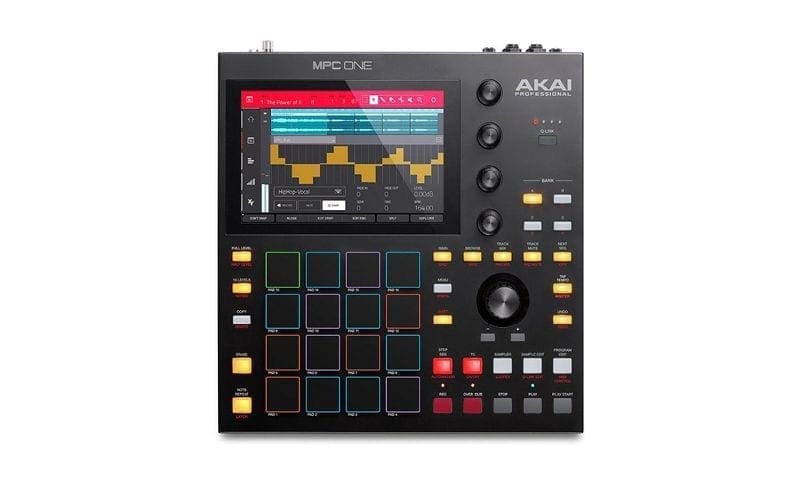
Despite all of the technology that’s been packed into this MPC, the Akai One has a stylish yet simple and tactile design. Beat making and other functions on the Akai One are a great experience. They are made possible through the MPC’s pads and the use of hand gestures. The bright 7-inch touchscreen allows producers to chop, splice and edit songs with just a few swipes.
A range of dedicated knobs and keys cut out time spent searching through endless menus, so you can immerse yourself in the creative process of making music.
The MPC One also includes 16 velocity and pressure-sensitive RBG pads that deliver perfect response for full expressive range. The edit section is easy to navigate, with dedicated keys for note repeat, erase, copy and notes. Four touch-sensitive controls located on the top right of the console also enhance the workflow experience.
Akai MPC One – Studio Connectivity

Although the MPC One can be used by itself to produce entire albums, it has many connections to integrate seamlessness with other pieces of musical equipment. Even if you simply want to connect to a keyboard and laptop or have a more sophisticated production set-up, it works well with just about any setup.
USB ports and other connections allow you to connect USB controllers or line-level ¼ inch instruments. You can also connect your MIDI devices, and control them through this MPC. 4 TRS CV/Gate JACKS also help it to work alongside other professional music production equipment.
Akai MPC One – Software 2

Akai Professional’s upgraded MPC 2 Software fuels the Akai MPC One in both standalone and controller modes. This is a superior production suite with the below benefits (and more):
- Merging 128-track sequencing abilities
- Easy DAW integration
- Real-time time-stretching
- Complex MIDI editing capabilities
- VST compatibility in controller mode
- Clip-launch functionality, advanced sampling & audio editing/recording functionality
- A redesigned GUI
Whether you are seeking to break away from computer-based music production, or searching for a flawless controller for DAW-centric music production, MPC 2 Software gives producers the ultimate adaptive creative experience.
Splice Integration
Splice Sounds are one of the largest online catalogues for royalty-free music samples and is the go-to source for millions of producers and musicians globally. Luckily, Splice software is embedded into the Akai MPC One. This gives the user complete browsing and sampling freedom in a simple setup. No matter the style of music, we are sure you will find the perfect sounds to use.
Storage

If you aren’t impressed by the thousands of high-quality samples (or want to add your own), the MPC One has a built-in SD card slot and USB connection. You can load up your own audio files in seconds. The console also comes with a whopping 4GB of internal storage so you can work on and store several samples and tracks at one time.
Creative Content
Everything you need for an immediate creative experience has been packed into the MPC One. The highly-praised synth engines, mixing tools and creative elements seen in Akai’s pad controllers, keyboard controllers and other MPC units have also been included. This new edition also comes with its own new drum samples, new loop library and industry-renowned sounds including RawCutz, Sample Tools, F9, Decap, MSXII Sound Design and MVP Loops.
Other Technical Specifications:
- Powerful Multicore System from the MPC Live and MPC X
- 16 velocity-sensitive RGB Pads
- 7-inch high-resolution multi-touch display
- 2GB RAM, 4GB of on-board storage
- Mac & PC Controller for MPC Software (Included)
- Stereo Line-Level Inputs
- MIDI In and MIDI Out
- (8) CV/Gate Outputs using 1⁄8-inch (3.5mm)
- TRS cables (mono TS cable compatible)
- (2) USB-A 3.0 Slots for thumb drives or MIDI Controllers
- SD Card slot
MPC One vs MPC Live II
Both the MPC One and the MPC Live II have the same operating system, CPU, and RAM, meaning that they possess identical computing power.
The MPC One is slightly smaller and lighter than the Live II, even though the Live II was designed for portability. The MPC Live II has a rechargeable battery for use on the go, while the MPC One opted out of this feature in order to reduce its cost.
Both the MPC Live II and the MPC One have 4 Q-Link knobs and 16 pads; however, the Live II’s pads are full size while the One’s are slightly smaller. The One has four more function buttons than the Live II with a total of 31. Unfortunately, it does not have WiFi or Bluetooth capabilities like its counterpart, which can be useful for syncing to other libraries like Splice. Additionally, it does not support direct USB file transfer to a computer and only has 2GB of onboard storage compared to the Live II’s 16GB.
Pricing

When it comes to the MPC One price, it will set you back $699 (which we think is worth it for what you receive). This MPC is available to purchase on most music hardware websites such as Gak.co.uk and Thomann, however, you will have to wait or pre-order the Akai MPC. It Is currently sold out in many shops, and it’s easy to see why.
In the meantime, why not check out some of the other great software programmes Akai have to offer? Apps such as iMPAC for iPhone and Android bring functionality right into the palm of your hand.
Conclusion
The MPC One is an excellent and affordable introduction to standalone sampling and sequencing, offering essential functionality without sacrificing quality. It is a great tool for producers of all levels of experience.










