
So you’ve written a great song, and you can’t wait to share it with the world.
Releasing your work on streaming platforms like Spotify is an exciting step in your music career – but where do you start? Don’t worry, I’m here to help! In this article, I’ll walk you through exactly how to release a song on Spotify and get ready for success.
First off, we’ll cover the basics: setting up an artist profile and creating artwork for your track. This will also involve getting familiar with the platform’s terms of use. Then, we’ll delve into more advanced topics such as optimizing metadata and promoting your new release.
By the end of this guide, you’ll be ready to launch that single out into the world!
Finally, we’ll answer some common questions about releasing songs on Spotify – from copyright issues to royalty payments. Ready? Let’s dive right in!
Creating A Spotify Artist Profile
You are probably very excited to release your song on Spotify, right?
Well, before you can do that, you need to create a Spotify artist profile. It’s not as daunting as it sounds; in fact, creating one is quite simple.
First off, log into your Spotify account and click the “Artist” tab at the top of the page. Then you’ll be able to update your profile with information about yourself and upload an image for your profile picture.
Make sure to include any links you have across other social media platforms too – this will help people find you easier when they search for you.
Once everything looks good and all of your info is up-to-date, make sure to add some music or videos from YouTube or SoundCloud if they’re available. This will give listeners a taste of what kind of content they should expect from you in the future. You’ll also want to start building out playlists so fans can get an idea of the genres and artists that influence your own sound.
Now that your profile is set up and ready to go, you’re ready to move on to releasing your songs on Spotify!
If you haven’t signed up for Spotify Premium yet – what are you waiting for?! Sign up now to enjoy unlimited ad-free music, anywhere!
Releasing Your Music On Spotify
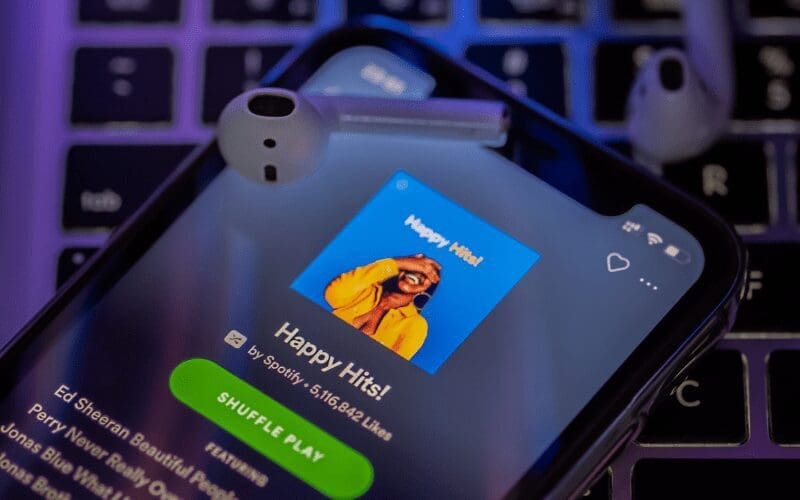
Releasing your music on Spotify is a very exciting prospect. You have put in the hard work of creating your artist profile, and now you’re ready to share your music with the world! But before that happens, there are some steps to take to make sure everything goes smoothly.
The first step when releasing your song is to get it up on streaming services like Spotify. This requires getting a digital distribution service, such as Music Gateway, who offers a free music distribution service with their free subscriptions, and up to unlimited distribution with their Pro Unlimited subscription. Your distribution service will send out your track for review by Spotify’s editorial team and once approved, they’ll add it to their platform where people can start listening immediately. By the way, when you release a song through a distributor, you also get your music on Apple Music, Deezer, Amazon, Tidal and around 150 other digital platforms worldwide.
After this process is complete, you’ll want to create an official release page for your track, and you can use a free tool like the Artist Showcase pages on Music Gateway, to provide free showcase page to present yourself as an artist, including all your social media, bio, images and of course, songs.
Here you’ll be able to upload artwork and provide more information about yourself and the song itself so fans can connect more deeply with what you’re sharing. It also helps if you include a link back to its homepage or other social media accounts so listeners can find out more about who created the song and why they should listen.
Now that everything is set up and ready to go, it’s now about promoting your song across different platforms so everyone knows it exists.
Add Lyrics to Spotify with MusixMatch
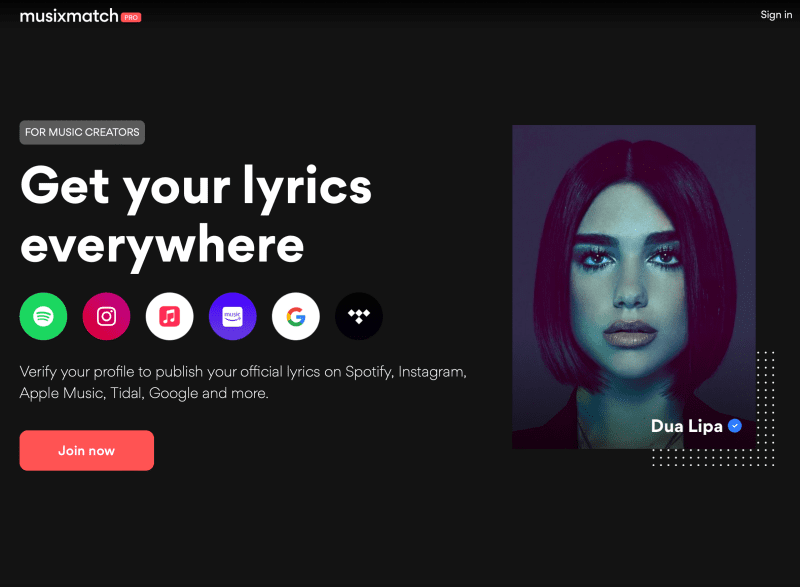
MusixMatch, recognised as the foremost music data firm globally, is dedicated to enriching the musical experiences of fans and businesses alike. Using their extensive data, advanced tools and all-inclusive services, they aim to enhance music engagement worldwide. They proudly offer a lyric library for over 8 million songs in 80 languages, ensuring that language barriers do not hinder one’s connection with their favourite tunes. Their unique feature of time-synced lyrics adds a visually engaging dimension to song exploration and augments the listening experience.
However, MusixMatch offers more than just lyrics and translations. It provides rich metadata that includes details about moods, genres, tempo, and instruments, among other aspects. This abundant information allows users to delve deeper into their beloved music while discovering new tracks aligning with their tastes.
Prominent industry players like Spotify, Apple Music, Instagram, Amazon Music, Facebook, Tidal, Shazam, Vevo, Google, and many popular lyric websites have partnered with MusixMatch. These partnerships broaden the reach of MusixMatch’s services by integrating them into platforms already favoured by music lovers.
Boasting an active user base of 80 million people worldwide, MusixMatch has significantly transformed how individuals explore, discover, share, enjoy, create, and consume music. Their ambition is to become an essential part of global musical culture, crossing geographic and linguistic boundaries so speakers of any language can rely on MusixMatch for an unparalleled musical experience, transcending barriers and promoting cultural exchange.
MusixMatch for Creators
MusixMatch offers a unique platform for artists, songwriters, and lyricists can share their creativity with a worldwide audience. The platform equips creators with the necessary tools to promote their lyrics:
Adding, Editing, and Syncing Lyrics: MusixMatch allows for seamless addition or alteration of lyrics to your tracks, making it easy for fans to sing along. Furthermore, you can synchronise your lyrics with music in real-time.
Distributing Lyrics to DSPs: Wanting to spread your lyrical brilliance? MusixMatch circulates your lyrics to leading Digital Service Providers (DSPs) such as Spotify, Apple Music, Amazon Music and well-known social media platforms like Instagram and Facebook. This facilitates fan access to your work while helping you engage larger audiences.
Creating Lyric Videos: With its superior lyric video tool, you can animate your words in just a few clicks. Choose a template and upload your lyrics and background image; within seconds, you’ll have an auto-generated lyric video ready for social media sharing.
Expert Lyric Curation: MusixMatch goes beyond merely hosting lyrics. With a diverse group of expert curators specialising in various languages and genres, ensuring that the presented lyrics are of the highest quality possible. These dedicated curators carefully format and verify the lyrics allowing you to focus solely on creating music.
Promoting Your Song On Spotify

It’s not enough to just release your song on Spotify – you need to promote it too. As the adage goes, ‘you can lead a horse to water, but you can’t make him drink’, and this is true when promoting your music on streaming services like Spotify. You have to be proactive in order for people to find out about and listen to your track.
Here are some tips that will help:
1) Utilize social media platforms as best you can – post teasers of the song with an accompanying link; create hashtags related to the track or use existing ones; tag relevant people/pages who might be interested in hearing it; start conversations around the song topic.
2) Reach out directly to bloggers, journalists, radio stations etc who may want to share your work with their audiences – send them press releases, pitch interviews over email or even better pick up the phone! It’s important to always follow up after reaching out and don’t forget to thank those involved for their time and effort.
3) Make sure all content associated with your single has been optimized correctly before its release date – correct metadata (title & artist name), artwork, audio mastering levels etc – so potential fans are easily able to locate and access your material online.
These steps should ensure that everyone knows what they need to do to get the word out there about your new single. By following these simple tips, you’ll soon see more plays rolling in from listeners all around the world!
FAQs
How Do I Get My Song To Appear On Spotify’s Editorial Playlists?
I’m an up-and-coming musician and I’ve just released my first song; now the real challenge begins. Getting people to listen to it is going to be tough, but getting it featured on a Spotify editorial playlist would get me lots of attention – so how do I make that happen?
The good news is that Spotify plays host to many different editors who curate playlists for various genres – all you need to do is find the right one! The best way to start is by researching existing playlists in your genre and seeing which ones are most suitable for your track. It’s important not to submit your song too widely as this could come across as spammy. Once you’ve identified the ideal editor and playlist, then comes the tricky part: submitting your music correctly.
Good submissions generally include relevant links such as soundcloud or YouTube, contact information (including social media handles) and some background info on yourself and/or your project. It’s also good practice to give them a short description of why they should choose your song – think about what sets it apart from other tracks out there. Finally, if you have any remixes or alternate versions of your songs available, don’t forget to mention those too!
Getting onto an editorial playlist isn’t something that happens overnight; sometimes these things take time. In the meantime, focus on building relationships with radio stations and indie record labels – each step brings you closer towards having a successful career in music!
What Are The Differences Between Free And Premium Spotify Accounts?
I’m an independent artist and I want to make sure that my music is heard by as many people as possible. One way of doing this is by releasing a song on Spotify, but there are some key differences between free and premium accounts that you should be aware of before getting started.
First off, the major difference between free and premium Spotify accounts is that with the free version, you have limited access to certain features. This includes things like playing songs in a specific order or repeating them multiple times; both of which can help your song gain more recognition from listeners. Additionally, ads will play periodically when using the free version, cutting into airtime for your track.
On the flip side, having a Premium account gives you full access to all the features available on Spotify. You also won’t hear any ad interruptions while streaming your own tracks or other popular hits, giving you uninterrupted listening time. Furthermore, certain algorithms used by Spotify rely heavily on premium subscribers’ data when deciding what songs get placed onto their curated editorial playlists—a great opportunity for up-and-coming artists!
Ultimately it’s important to consider how much money you’re willing to spend upfront versus how much exposure you hope to receive from being featured on one of these Spotify playlists before making a decision about whether or not upgrading to Premium would benefit your career. It may take some trial and error until finding out what works best for you—but hopefully knowing the differences between the two versions helps narrow down your options!
Is There A Cost Associated With Releasing My Song On Spotify?
According to recent data, there are over 50 million songs available on Spotify. This statistic alone is impressive, proving that the streaming service has become a popular platform for artists to promote their music. But when it comes to releasing your song on Spotify, is there a cost associated with this? Let’s take a look at what you need to know before taking the plunge into the world of music streaming.
First of all, in order to release a song on Spotify, you will need to have an account with them first. You can either choose between two options – free or premium. A free account gives you access to certain features like listening to radio stations and creating playlists but does not give you access to the full library of tracks.
On the other hand, if you opt for a premium subscription then you’ll get access to all of their content as well as some additional perks such as high-quality sound and no ads.
Once you have created an account, there are three primary steps involved in releasing your music on Spotify: uploading your track(s) via Music Gateway, CD Baby or DistroKid. It’s also worth setting up pre-release promotion (Music Gateway offers this) and finally submitting your track(s) through Music Gateway, Ditto, TuneCore or another online distribution company.
The process itself isn’t complicated, but it does require time and effort so be prepared for that. Additionally, depending on which route you’re taking (free vs paid), there may also be costs associated with each step – CD Baby/Distrokid charges mastering fees, while Music Gateway offers a free mastering tool. It’s important that you make sure these costs fit within your budget before proceeding any further!
Fortunately though, once everything is set up correctly and your tracks are live on Spotify they should start showing up in search results almost immediately – allowing listeners everywhere easy access to listen and enjoy your work! So even though launching new music onto the digital marketplace can seem daunting at first glance, breaking down each stage into manageable chunks makes it much easier than one might initially think.
Conclusion
In conclusion, releasing music on Spotify can be an exciting and rewarding experience. With the right strategy and effort, you can create a successful career as an independent artist. To get started, make sure to set up your profile accurately so that listeners can easily find it. From there, upload your song and start promoting it across social media and other platforms.
According to Statista, in 2020 there were over 345 million monthly active users of Spotify worldwide. This means the potential for exposure is huge – plus with playlists curators always looking for new tracks to feature, you have a great chance of landing one of these coveted spots if you take the time to nurture relationships with them.
So what are you waiting for? Start building your fan base today!










