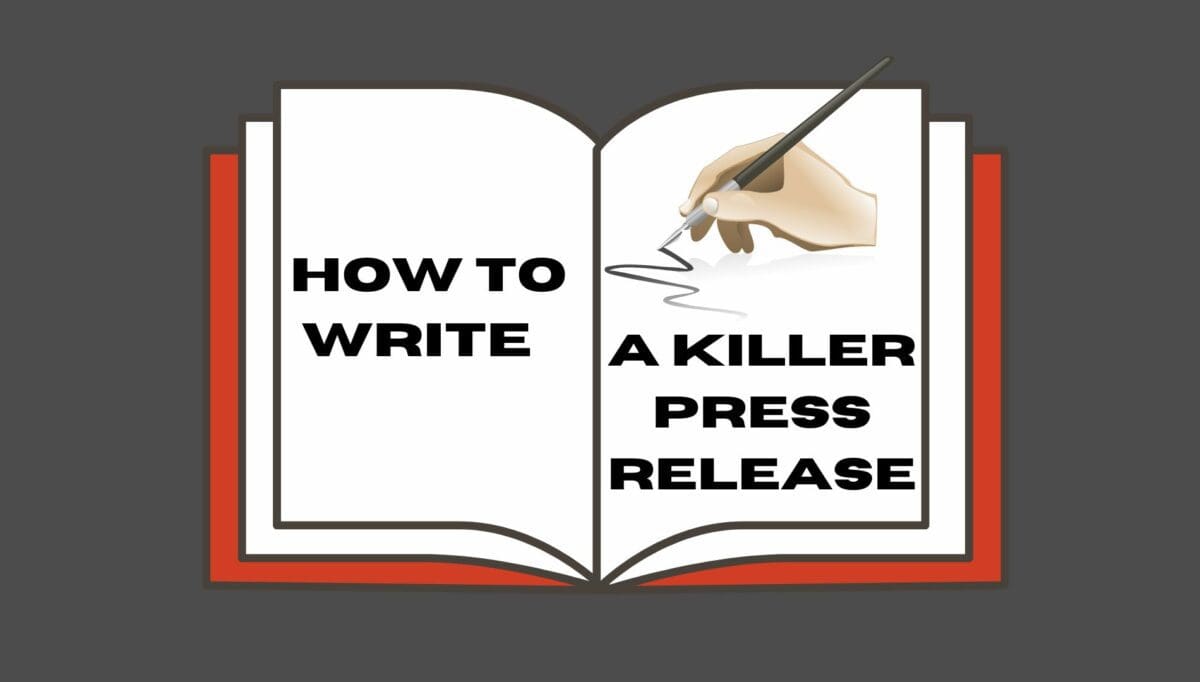Welcome beat makers, fellow producers and music editors.
Today we are reviewing the best music editor and audio editing software available. We will take you on a ride from free audio editing to fully professional software which includes various VST plugins, bells and whistles matched to your audio file editor needs!
Let’s get down and review the best 9-song editing software.
1. Adobe Audition

Adobe Audition is one of the most popular audio editor programs for editing audio files. You can customize the look to suit your workflow. The software has all the best tools for editing and completing any audio project.
Adobe Audition software is a complete multi-tracker voice recorder, mixer and multitrack digital audio clip editor for Windows. When used with a Windows sound card, the program provides the user with a complete digital recording studio experience.
This is one of the few programs that allows multiple sources to be recorded simultaneously in separate tracks. This facilitates post-production tasks such as editing and processing effects. Adobe Audition sound recovery tools make it easy to repair damaged or old recordings.
Price
Adobe Audition CC for $20.99 per month. To use the program, you pay a monthly, annual or multi-year subscription.
It also comes with an Adobe Cloud subscription, which is more useful if you plan on editing pictures or videos. Adobe offers discounts to students and teachers, as well as companies that require multiple licenses.
Sound Quality
Adobe Audition produces good-quality audio, especially when using MATLAB codes. But it’s good to produce music because it doesn’t look like a Garage Band.
It’s primarily a song-editing app package (so no MIDI). But if you can actually play an instrument, there’s no reason you can’t create multitrack music with it.
Features
The music editor software has multi-track recording capabilities, excellent sound recovery tools that deliver satisfactory results and great compatibility and file conversion capabilities. This is one of the best audio editing programs available.
The software formats include multi-track recording capabilities, excellent sound recovery tools that deliver satisfactory results and great compatibility and file conversion capabilities. This is one of the best audio editing programs available. The Adobe Audition bill is “designed to accelerate video workflows and complete audio” and this is truly its key market.
Does Adobe Audition Support VST Plugins?
Adobe Audition supports third-party 64-bit audio plug-ins in VST 2.4, VST 3.0 for macOS, and Windows and Audio units for macOS.
How Easy To Use?
This is not the most complex type of application, nor is it the easiest to use. It is intended for professional use. Adobe is offering a free trial.
Advantages
- Powerful tools for restoring sound.
- Suppressing noise and reducing noise.
- Great stereo waveform editor. Useful visualization tools.
- Adheres to audio and video standards for film and television.
- Easy Audio Editor provides a speech synthesis tool, which is rare in this type of software.
Disadvantages
- MIDI support is missing.
- Only available via subscription.
- You will not be able to burn CDs with this product
Our Conclusion
Rating: 4.1 out of 5
Adobe Audition is one of the best editing software we’ve reviewed because of its intuitive audio interface and powerful editing and repair tools.
This software offers some unusual features that are impressive. It’s very easy to use, but comparable products have more effects, filters and tools.
2. Audacity

Audacity is a free music editor software package compatible with both Mac and Windows computers, it’s considered the most popular windows audio editor available.
The user interface is not pretty, but it makes it easy to find editing tools and its sleek design can speed up the workflow. One-click repair and restore plugins are easy to use and have worked well in our tests.
The program struggled several times to run and crashed during testing, but this is normal with free software. If you have trouble editing podcasting software or scanning a vinyl record collection, Audacity is a great place to start because it can teach you some of the basic editing features for free.
Audacity offers a good selection of add-ons and editing effects, easily accessible from the main menu bar. They might look as outdated as the user interface, but the controls are simple to understand and most have some pre-orders to help get you started.
The noise reduction tool worked well in our tests. After highlighting the part of the recording that requires special attention, the plugin analyzes this section and automatically filters out unwanted noise.
There are also sensitivity controls and downscaling controls to try to eliminate noise manually. The preview feature lets you check changes before you make destructive changes.
Features
File compatibility is not as complete as the highest-paid programs we tested, but you can import and export the most popular formats. It is an MP3 editor and also supports WAV and AIFF. Importing our test file for one and a half hours took almost a minute, which is longer than most programs but manageable.
You need to download a free L.A.M.E encoder file to export MP3s, but you can find that link during the software download process. There are many useful keyboard shortcuts to improve your workflow, and most tools and features are in the main menu bar.
Audacity is a great software for novice podcast makers and vinyl lovers looking to digitize their disc collections. The interface may seem tricky, but it’s easy to navigate and has all the tools to change and create a professional quality project easily.
If you’re worried about the initial software associated with the paid programs, try Audacity first.
Audacity comes with a complete suite of built-in tools that let you edit pre-recorded files, record audio through microphones, or even stream music and podcasts.
There is a wide range of audio formats for import and export, and the range of built-in effects is impressive. With all its power and an amazing set of features, Audacity is the best free sound editor you can download today.
Does It Support VST Plugins?
Yes, Audacity is a great software that permits the use of VST plugins.
Price
The software is completely free.
How Easy To Use?
It’s actually accessible as beginners can easily use it.
It can be used to create a shot, remove noise, cut and combine clips, apply special effects and achieve truly professional results.
Advantages
- Audacity is free software.
- Has many effects
- Support VST plug-in
- Advanced audio editing
Disadvantages
- The interface seems outdated, and the design of some tools is inconsistent
Our Conclusion
Rating 4.4 out of 5
Audacity is surprisingly powerful software, perfect for editing and recording podcasts. you can develop Audacity with plugins that add new effects or integrate with other applications.
There is no limit to the size or length of your projects and nothing is blocked behind the paywall. Whether you play music, podcasts, audiobooks or any other type of project, Audacity is a fantastic tool.
3. Sound Forge Audio Studio
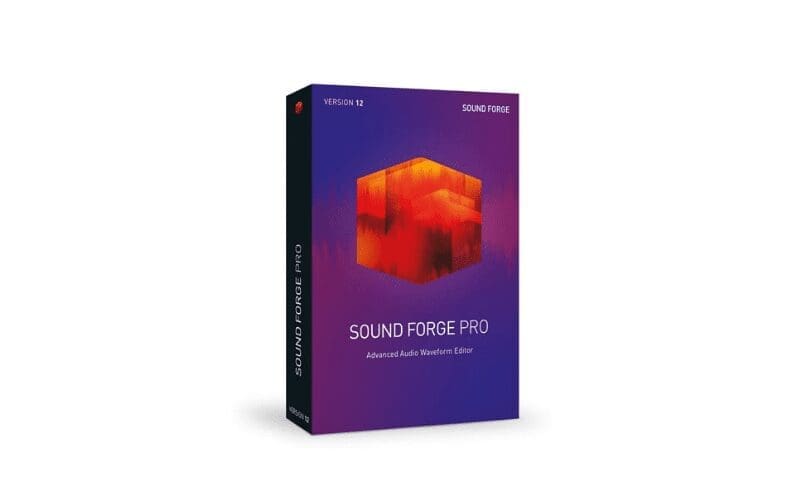
Sound Forge Audio Studio is a basic audio editor. It’s a lot cheaper than a professional counterpart, Sound Forge Pro.
However, Sound Forge Audio Studio still offers a handful of audio restoration tools, including the ability to scan vinyl records directly into the program, provided you have a vinyl conversion deck.
This audio editing software also offers a handful of effects and default effects that you can apply to your audio recordings. It is the basic audio editor.
Features
Sound Forge Audio Studio comes with 11 audio effects from DirectX plugins. The effects found in this audio editor include a large number of presets.
The assigned effects include 90 audio settings, allowing you to easily find the sound you are looking for. You can also preview the effects before applying them to your sound.
One of the cool things about using Sound Forge is that the entire interface and toolbars they contain are fully customizable.
In fact, this is one of the most customizable audio editing programs we’ve reviewed. You can change the look and feel of the sound editing window. You can also edit the toolbars to have the exact tools you want. Basically, you can create your own sound editing experience in Sound Forge.
What Is The Sound Quality?
The new version has arrived! With 64-bit architecture and Slice release. The state of the art. The above blend. Download again at any time.
Advantages
The user interface is intuitive and fully customizable.
Disadvantages
This only works on Windows computers.
Price
The software cost $ 329.99. Magix Sound Forge audio studio on Amazon for $42.
Does The Software Support VST Plugins?
It can host VST plugins. All MAGIX programs have been developed. Sound Forge Audio Studio does not have the full-featured audio recovery plugins that Pro Studio boasts of, but its basic audio recovery tools help remove unwanted noise from bad audio
How Easy To Use?
For ease of use, so all basic functions function seamlessly and can be fully controlled even on poorly performing computers.
Our Conclusion
Rating 3.5 out of 5
Sound Forge Studio is good sound editing software for beginners, but it lacks the editing and restoration features of the best software.
4. Ocenaudio

Another powerful but simple audio editor, but easier to manage than Audacity. Ocenaudio is available on several platforms (Windows, Linux and Mac), and although not full of features, it is a great tool for daily audio editing.
Its real-time effects should speed up your work, as you do not need to apply the change but try it, and the extremely accurate selection tool makes it easier to apply the same effect to multiple sections of the file.
You can use the software to work with files stored locally or even to open files stored online. The rare editor interface quickly becomes a pleasure to use, and if you are familiar with keyboard shortcuts for a while, you should go through the usual tasks at any time. It’s definitely one of the best music editing apps available.
Features
- Large selection of filters
- Clear interface
- No stacking effect
Ocenaudio offers a good range of effects, with other accessories available, and it is even possible to export your creations as ringtones for your iPhone.
Advantages
- Clear interface
- Good choice of filters
- Spectrogram and analysis of useful files
Disadvantages
- It is not open source
- No support for effect strings
- It may not be as rich in features as Audacity
Price
Free.
What Is The Sound Quality?
Ocenaudio is a great free music editor for podcasters and amateur musicians.
How Easy Is It To Use?
Taking and editing recordings with Oceaudio is easy, and the software uses system resources in a cost-effective way so that even large files do not freeze or crash, which is a common problem with free multimedia applications.
Does It Support VST Plugins?
Assessudio comes with a choice of built-in filters and supports VST plugins to add even more. It is not open source and unlike Audacity, there is no way to change your code if it does not exactly meet your requirements.
Our Conclusion
Rating 3.1 out of 5
Indeudio has a less intimidating interface than Audacity but remains an extremely powerful audio editor. The currently open files are displayed in the list on the left, and the selected file will be displayed as a waveform on the left.
It should be noted that, unlike many free audio editors, Ratingudio uses properly labelled axes rather than an arbitrary volume levels display.
There is also a spectrogram option, which shows you much more detail about the sound properties
If you are looking for an advanced audio editor but Audacity looks overwhelming, it has been rated by the Tool for you. It could become top-notch software at some point, so make the most of it.
5. Free Audio Editor From FAE Media

This is a clean tool that makes editing as easy as possible. A free audio editing software program makes it easy to share and convert audio files, even for people who have never used a similar program.
Unlike Audacity, this music editor software will not help you create and master perfect note recordings or remove background noise, but that’s not what it’s designed for.
The Free Audio Editor interface is a simple case of icons, without confusing the menu or scrolling through the list.
The main attraction is a simple cutting tool, but Free Audio Editor also includes a great metadata editor for music file editor, as well as various export formats for storing a song in a format suitable for your reading device. choice.
Features
- Well designed interface
- Select export formats
- There are no filters to create
Price
The software is free.
Advantages
- Simple and clear interface
- Large selection of export formats
Disadvantages
- Cannot edit stereo tracks individually
- No filters except for volume
How Easy To Use
The software is extremely easy to use. Just open the audio file. The latter will appear in Free Audio Editor as a pair of waveforms, one for each stereo channel.
Our Conclusion
Rating 3.7 out of 5
Free Audio Editor is a small, well-designed tool, especially suited for easily editing and editing songs or converting file formats.
It’s one of the best free audio editors and is a great tool for making simple changes to audio files, such as cutting unwanted fractures in podcasts, adding metadata to songs, and converting between different formats.
There are no advanced effects here, in fact, the only filter is volume control, so you’ll need a more advanced tool like Audacity if you want the noise reduction and mitigation technique. The audio editor free download is here.
6. Ashampoo Music Studio 2018
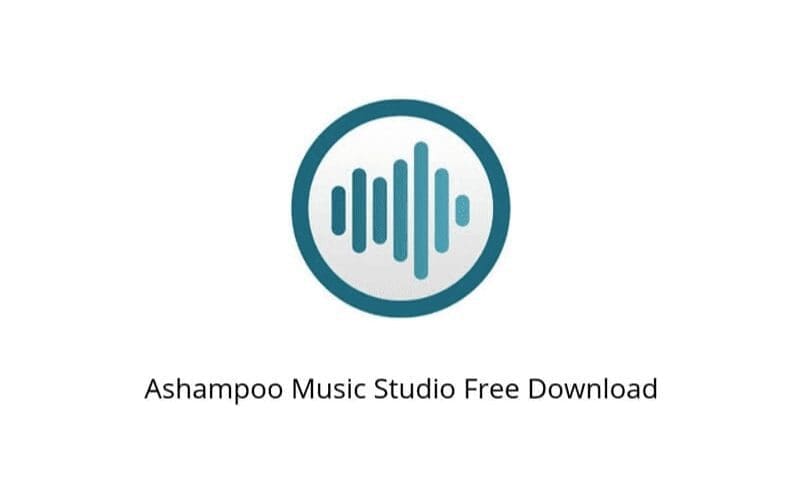
It is more than an audio editor, Ashampoo Music Studio is a complete multimedia device. As its name implies, this music editor software is designed as a purpose-built music audio editor and voice editing software program and includes several additional tools for reading and managing your songs.
You can create playlists by importing individual tracks or entire folders and extracting audio from videos.
This editor can also edit metadata tags, convert common formats, and search for missing or corrupted metadata in files.
Features
- Well-designed and easy to use
- Includes media management tools
- One record editor
There is a tool for creating CD labels and covers and burning on a disc are welcome accessories. Ashampoo Music Studio has so many different features that it’s hard to find a similar app.
You can manage your music library using Helium Music Manager by organizing them into categories and editing their bookmarks, but you can’t edit or convert a video to an audio file.
Combined with Wondershare Music Converter to convert audio files to different formats, you can get close to the capabilities of Music Studio.
Does It Support VST Plugins?
This program can run on Windows XP, Vista, and 7 OS and is compatible with 32 and 64-bit systems.
Advantages
- You can use this music editor studio for a variety of purposes as you can extract audio files from an audio CD to your computer or audio device.
- Opportunities to also burn your music to discs. If your computer contains a messy music collection, the Organizer will automatically rename and move your music easily and quickly
Disadvantages
- Due to the graphics of the program interface, it requires a lot of memory and CPU resources.
What Is The Sound Quality?
The audio outputs have good sound quality after conversion.
How Easy To Use?
It is extremely easy to use.
Our Conclusion
Rating 4.0 out of 5
This new version of Music Studio has faster edited audio processing, with an improved visual interface that is more convenient and user-friendly, and includes new features like video audio extraction and mix support to remix your favourite songs.
7. Acoustica Basic Edition From Acon Digital

This is a more advanced editor that offers mastery with effects overlay. Acoustica Basic Edition is a great sound and music editor if you’re looking for a music production tool.
Not only can you create your own recordings and open files from your computer, but you can also import tracks directly from a CD, and edit and export them in the format of your choice.
Features
- Non-destructive installation
- It’s easy to move
- Free version in limbo
How Easy To Use?
Acoustica Basic Edition looks great and is easy to move and customize with a panel that lets you set up the tools you use most so they are easily accessible.
The icons are clear and the menus are well organized.
Price
It no longer has the free version. £49.90 – £169.90 for the full version.
What Is Acoustica Basic Edition Sound Quality?
The intuitive user interface is designed for speed, accuracy and ease of use and offers a wide range of high-quality processing tools that optimize the quality of your shots.
Advantages
- Easy to move
- Effect overlay
- Non-destructive checks
Disadvantages
- The free version is no longer being developed.
Our Conclusion
Rating 3.4 out of 5
Acoustica Basic Edition is a great starting point for an audio editing experience with the freedom to go beyond the basics when you’re ready.
8. Cockos Reaper

The Reaper captures an unlimited amount of audio per session and has a good selection of mixing and mastering accessories.
The Reaper software runs on both Mac and Windows computers and the processor is a bit of a burden.
Features
It has a Reaper license. It is compatible with more than 20 of the most popular audio formats and can export the most important file types, including MP3s and lossless formats like AIFF and WAV.
Reaper also supports popular video formats and allows you to overdub a better audio file into a video that you record on your phone or camcorder. If you plan on posting a real time video of your podcast, you can record audio and video separately and sync files with Reaper.
Does It Support VST Plugins?
This software is compatible with almost all third-party format add-ons, including VST, VST3, and AU.
Price
There is a 60-day free trial with no export or edit restrictions. If you enjoy the look and the workflow, the full version costs only $ 60 and includes free updates that continue through the next version.
Advantages
- The layout is easy to navigate and customizable to enhance your workflow and give you easy access to the tools you use most.
- You can also use Reaper to delete or replace audio from the most popular video formats
Disadvantages
- Tools for repair and refurbishment are missing.
- It does not have a good selection of repair and refurbishment tools, but it is compatible with most other plugin formats.
Our Conclusion
Rating 3.5 out of 5
This is good sound recording and editing software, but consider another product for repairing or restoring noisy recordings.
Reaper is a powerful audio and audio editing program with an extensive list of accessories. The user interface is infinitely customizable and easy to use.
If you add a third-party repair plugin with this software, you could have a powerful set of audio production tools for under $ 200.
9. MAGIX Audio Cleaning Lab
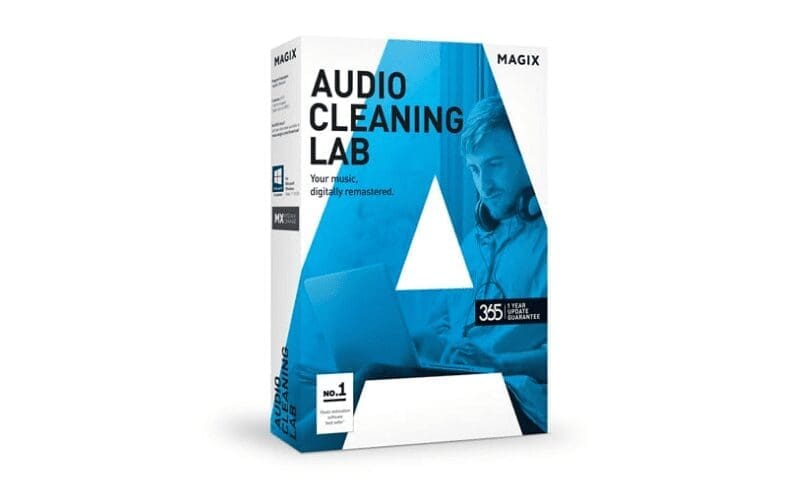
MAGIX Audio Cleaning Lab is specially optimized for scanning vinyl records and restoring audio tracks. His presentation is simple and attractive.
Features
There are very few controls, menus and toolbars. The audio editing window is at the top of your workspace, with transport in the middle, and your file manager at the bottom.
This audio editor presents itself purely and encourages the novice user with its simplified interface. In the lower-left corner of the work window, you will find most of the sound recovery tools in the sound editor.
To test the compatibility of each audio editor’s files, they have introduced several different audio file formats. This audio editing software was able to import all the audio extensions we used for testing.
Also, have found that you can convert audio files to several different formats except for AIFF and AU formats.
Does It Support VST Plugins?
It can host VST plugins and VST plugins 3.
Advantages
- It’s simplicity. The music editor software is designed to automatically detect what’s wrong with your sound and apply any changes it deems necessary.
- It then lets you compare before and after changes and also gives you a simple account of what it did. The ability to refine change.
- This program has powerful repair and restoration tools.
Disadvantages
- This is an almost unknown program that the community need not look for when you have to figure out how to do something. It’s not a problem because of the simple and minimal interface that guides you in your work.
- Registration features are limited.
Our Conclusion
Ratings 4.2 out of 5
MAGIX Audio Cleaning Lab is a great software for repairing noisy or damaged files, but there are also better options for recording audio.
Here is a list of other audio editing software you may wish to check out.
Other Audio Editing Software
Below is a list of other Audio Editing and Music Editing Software:
- Amadeus Pro (macOS) for one-click audio repair and batch-processing operations
- Fission (macOS) for quick and simple edits on a Mac
- Hindenburg Journalist (macOS, Windows) for journalists and podcasters
- TwistedWave Online (Web) for quick, web-based edits
- TwistedWave Mac (macOS) for multi-channel editing and effects on a Mac
- WaveLab Elements (macOS, Windows) for an alternative to Adobe Audition, without the subscription
- Audio Cutter Pro (web app)
- Nero Wave Editor (Windows)
- Qtractor (Linux)
Final Thoughts
We hope you enjoyed this article, our final assessment is that if you want a music editor that’s quick and easy for the odd editing use, go with one of the free tools, however, if you are editing audio on the regular basis or in a more professional capacity, then we highly recommend you invest in Sony’s Sound Forge or MAGIX Audio Cleaning Lab.
Want to learn a bit more about the best music editor software on the market? Watch this video.