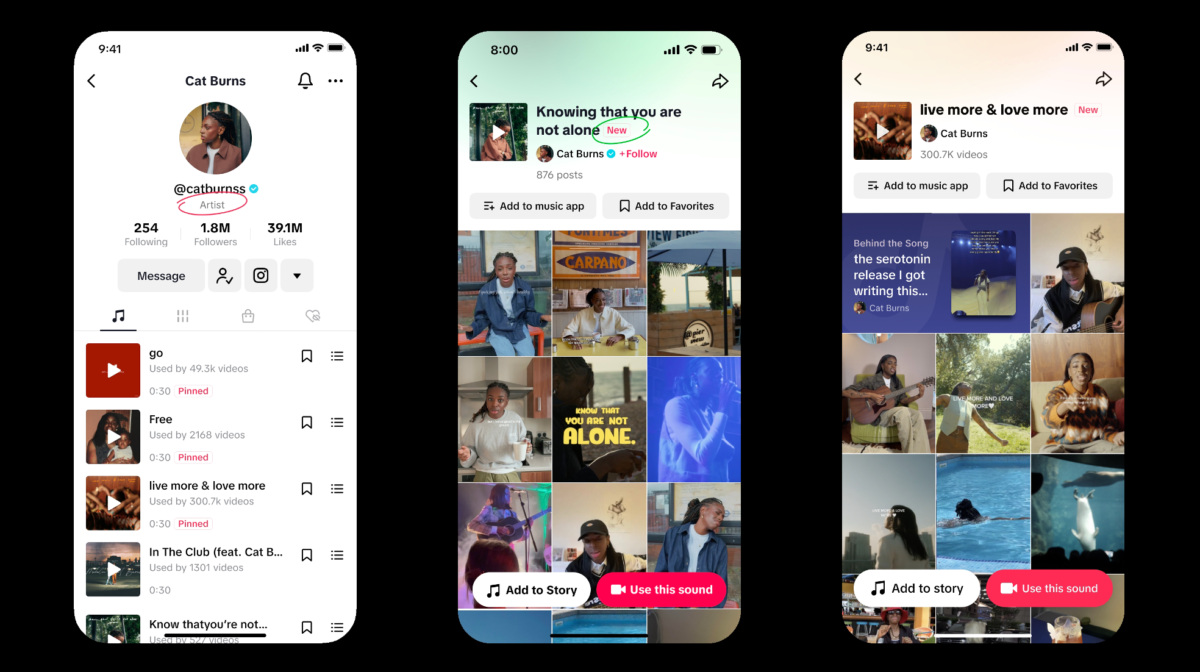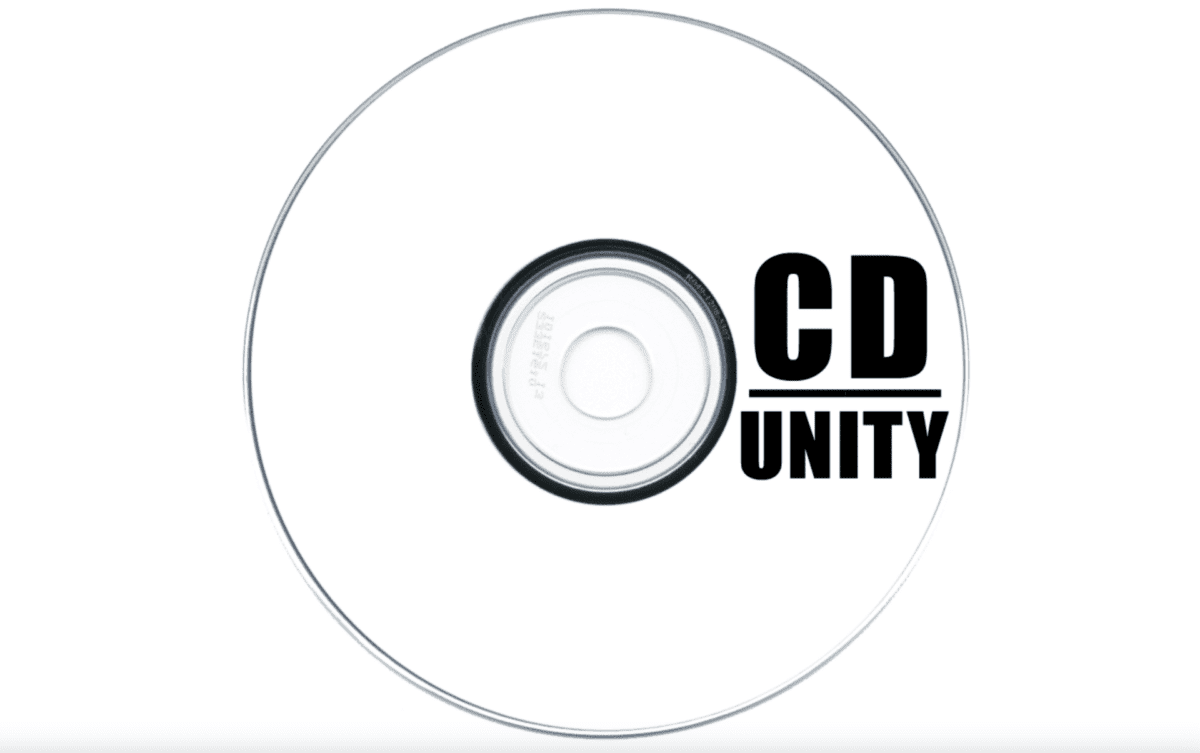Are you on the hunt for royalty free audio to use in your video? The YouTube Audio Library is a great place to find copyright-free music and sound effects and we’re about to show you how to use it.
The YouTube free Audio Library is a massive digital library full of free music for YouTube, created by YouTube, and hosted on YouTube. So, how do you get started with it? This is where we’re here to help in this guide we’ll reveal all you need to know, so let’s get going!
What Is YouTube Audio Library?
The YouTube Audio Library is a library of music which you can use in your videos. The YouTube Audio Library music is covered by Creative Commons, which means that you can use it without copyright issues. If you discover something you like in the library, you can download it immediately and add the track to your video.

How To Access YouTube Audio Library
At this point, you’ll want to know how to find YouTube Audio Library on YouTube? You can access the library by signing into YouTube studio. In the left-hand menu, simply select ‘Audio Library’. You can search by title, artist, or keyword, as well as using filters for genre, mood, and duration. Note – new releases are added twice a month.
The library itself is very simple to use, all you need to do is play the tracks or sound effects to sample them, and then click download when you’ve found what you’re looking for. You can also ‘star’ tracks to add them to your favourites if you want to use them at a later date. If you find a track that you want to use after listening to the sample, you can then download a high-quality MP3 file by clicking on the download icon.
YouTube Audio Library also has playlists that might help you find inspiration and narrow down your search.
How To Download From YouTube Audio Library
It’s super quick and easy to download music from the library. Once you’ve found the track you want, go to the far-right of the clip and click the download icon. The YouTube Audio Library download will be saved as an MP3, ready for you to use.
How Does YouTube’s Audio Library Work?
You might be thinking this sounds too good to be true, what’s the catch? The reason why the tracks are free from copyright is that some of them are made in-house by specialist producers and others by external artists. In both cases, these tracks are covered by Creative Commons, meaning that they’re free to use. This is because the artists have given permission for their music to be used in this way.
That’s amazing news for YouTubers and their YouTube channels, as you won’t have to worry about copyright law or licensing. However, the downside is that the tracks are limited and you might not find exactly what you’re looking for. Plus, with millions of YouTube creators all using the same library, you’re likely to use the same tracks.

Is YouTube Audio Library Free?
Yes, YouTube Audio Library is free to use. Any creator can use royalty free music for their videos whilst using YouTube Audio Library regardless of your financial situation or following, all you need is a YouTube channel.
YouTube Audio Library Rules
YouTube Audio Library gives you a free license to use its music, however, there are some basic rules and if you break them, you’re in breach of the license, so take note! If you violate the license, you’re technically using the music without the copyright owner’s permission, which could get you in trouble.
According to the YouTube Audio Library channel, you’ll need to follow these rules to maintain your free license to use their music:
- You MUST include the full credits in your video description.
- You can NOT claim the music as your own.
- You can NOT sell the music anywhere.
- You can NOT remix the music without the author’s consent.
- You can NOT use the music without giving any credits in the video description.
- You can NOT remove or add parts from/to the credits.
- You can NOT use third-party software to download the video/track. Always use YouTube Audio Library’s download links.
- You MUST contact the artist if you wish to use the music on any project outside of YouTube.
Following these rules is critical. YouTube’s library admits on the channel’s page, failure to abide by their guidelines can result in a copyright strike. The requirements aren’t difficult to stick to but if you don’t follow them it could end up costing you.

YouTube’s Copyright Law
The music in YouTube Audio Library is great, but you won’t find any well-known tracks. It’s not as easy as simply using Dua Lipa’s latest release to soundtrack your video. You’ll need permission from the artist to use their music, even if you only intend to use it in the background of your video.
If you do upload a video without music permission, YouTube will flag your film and you might get your video removed from YouTube. That’s why using copyright free music is the best option. This also applies to background music (if you film in a café and music is played in the background).
If you want to use a famous song in your video, you need permission from the music owners. This might mean contacting the artist or their record studio. The studio that owns the music will have a website, and sometimes these will have a form to fill out to apply for permission. It’s worth a shot but be warned it can be tough to get permission. It’s very expensive to use a well-known song in a film or advert so it’s likely as an indie filmmaker on a budget, you will have no choice but to find royalty free alternatives.
Can You Use YouTube Audio Library For Other Platforms?
After you’ve downloaded music from the YouTube music library, you’ll want to use it. But just because a song is free for YouTube, that doesn’t mean it will also be free for other social platforms. So can I use YouTube Audio Library for Instagram and can I use YouTube Audio Library for podcasts?
Most of the tracks are listed as requiring attribution, but outside of this they are files that have been published under Creative Commons license. This means you should be able to use them on other platforms, like Instagram and in your podcast. We recommend you always check first though, as there may be cases where you can’t.
Many tracks on YouTube are listed as not requiring attribution and, in this instance, it completely depends on the copyright owner. You may need to find who that is and check whether they will allow you to use the tracks in the audio library elsewhere. Sometimes YouTube has paid them for rights that only allow it to be used on YouTube, so it’s always best to double-check!
That’s Everything You Need To Know !
Choosing a song to soundtrack your work takes time and can be a difficult task, so we hope you’ve found our guide helpful. You now have all the information you need to know about YouTube Audio Library free music, from how to find audio library on YouTube to how to download tracks. All that’s left to do now is wish you the best of luck with your future projects!
There’s no denying YouTube is one of the best platforms for music-lovers and creators, with over 2 billion people using it every single month. So perhaps you’d like to find out more about YouTube and we’ve got lots of other blog posts to help you do just that. Check out A Guide On How To Upload Music To YouTube, How To Post A YouTube Video On Instagram and How To Make Money On YouTube As An Artist: Our Guide.
Are You A Musician Or Artist?
Get Free Music Distribution and find opportunities to get your music in film, TV, and more through sync licensing. Plus get Music Supervision, Music Publishing, Music Marketing, Artist Development and utilize our Free Artist Websites and Rap Name Generator. Finally, you can amplify your music to those that need to hear it with music promotion, TikTok promotion and professional sharing tool. Why not give the gift of music today with our Gifts for musicians package?
Try all of this out for yourself by joining Мusic Gateway. Get your free trial, no strings attached.