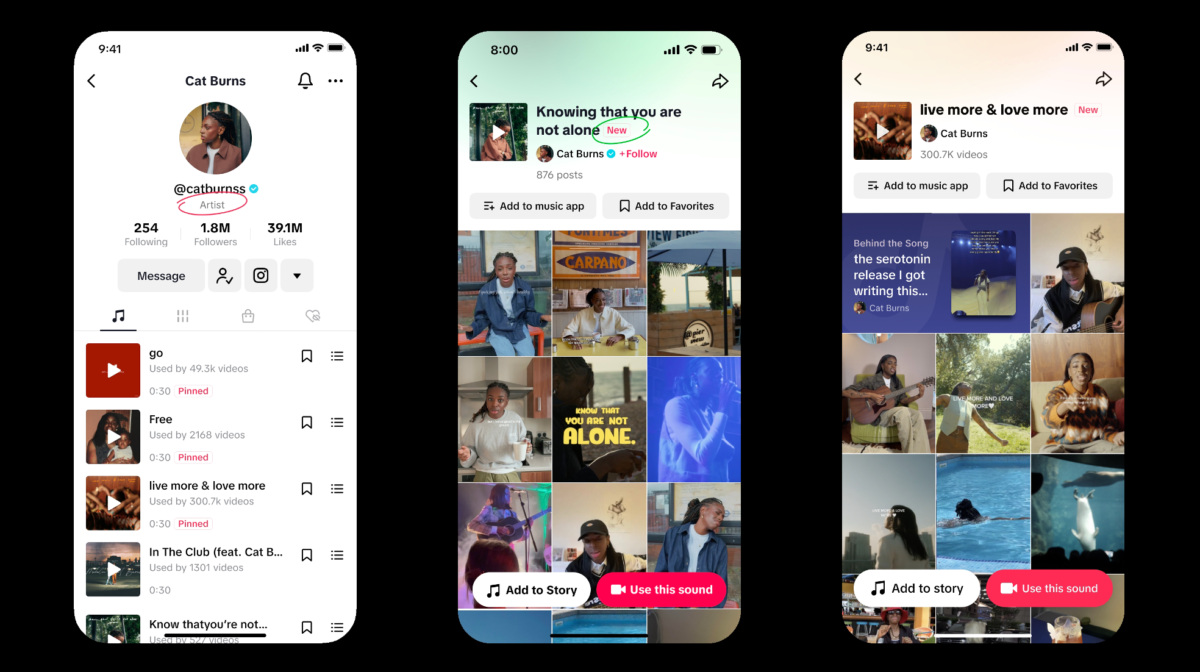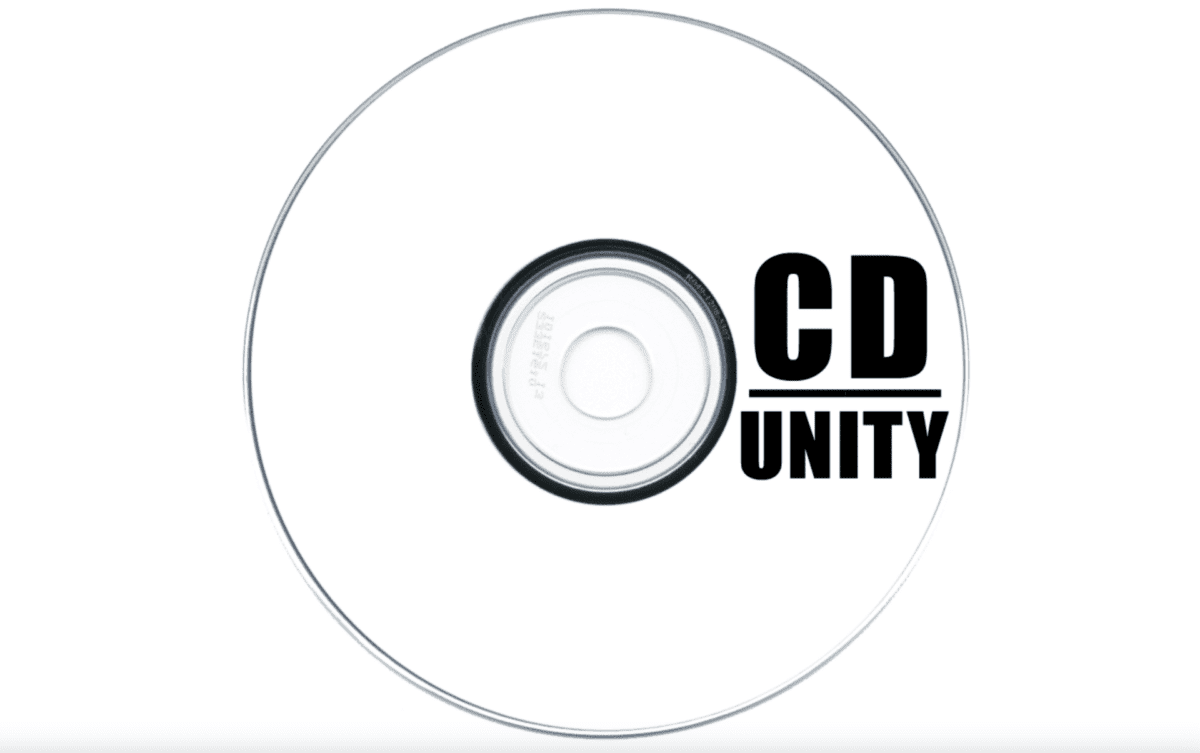YouTube is a haven for music lovers. With a wide community of music fans on YouTube, many popular and lesser-known artists still regularly upload their tracks to YouTube. If you produce music yourself, you probably want to do this too. However, how to upload music to YouTube can be a little confusing, so we wanted to provide you with this guide to help.
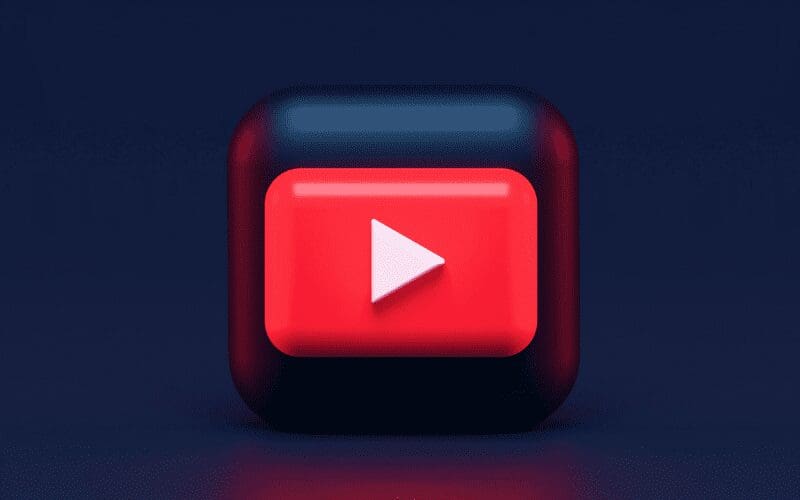
Once a track is uploaded to YouTube it becomes available to the whole world. Unlike streaming sites, anyone can access YouTube free of charge. This provides a platform to share music like no other. With a potential audience of billions, this is an opportunity that every artist should use to their advantage.
How do you upload songs on YouTube then? This is the only tricky part as regular file types are not applicable. YouTube does not recognize .mp3 or .mp4, making things a little more difficult for the regular producer. Getting around this is easy, and we’ll show you how. After looking at the benefits of uploading music to YouTube we will take you through the stages of uploading.
Why Should You Upload Music To YouTube?

Before taking you through the process of uploading to YouTube, we’ll discuss some of the benefits of sharing your music on the platform.
Youtube Music
YouTube has recently added ‘YouTube Music’ to help promote the platform as a site for music lovers. Paying for this service just means you don’t have to stay on the page for music to continue playing and no ads.
Despite this, YouTube is still attempting to create a more musical focus on its website. The beauty of this is that if you don’t want to pay, you still get access to all the music available on YouTube.
The Benefits
Distributing your music on platforms such as Spotify and Apple Music is great to get your music out there. However, there are certain downsides compared to YouTube.
Firstly, they both cost. Even though this is important for paying artists, it already limits the scope of the audience.
Secondly, the variety of music platforms means audiences tend to have a favorite, potentially meaning they don’t have access to the platform you distribute with.
YouTube, on the other hand, has none of these issues.
The wider services of YouTube are free of charge meaning they are available to everyone despite their financial situation. This means the site is available to everyone, as long as you have a phone or laptop.
2020 saw the YouTube community grow to 2.3 billion, which is nearly a third of the world! Having the opportunity to market and distribute your music to all these people is invaluable and should be taken advantage of.
YouTube has also been the starting place for many famous artists. It gives you a free platform to promote yourself despite your current popularity. Even some of the most subscribed accounts are artist accounts, showing the scope for musical promotion on the site.
How To Upload Music To YouTube

There is no denying the opportunity YouTube offers to artists. A promotional tool like no other. Now knowing the benefits of YouTube it’s time to talk about the best way to upload music to YouTube.
Firstly, we need to point out that we’re talking about uploading music to the regular platform. Artist profiles for YouTube music accept regular file types for uploads so there should be no issue. For this article, we are specifically discussing uploading music to regular YouTube.
As we previously said, the issue with uploading music to YouTube is the file type. As YouTube only accepts video file types, there are a few things you need to do before your song is ready for uploading.
Video Converter

Before uploading, you will need to convert your song into a video. This is super easy and only needs a few steps to complete. You can use any video editing software for this as it is a basic function.
For Windows, for example, the free Windows Movie Maker will do just fine. For Apple, macOS will equally do the job. Now you’ve got your converter ready.
Upload Image
Before doing anything with a track, you need to upload an image. As YouTube is a video-sharing platform, there has to be an image/video as the background for any upload. Start a new project and you should be able to see the image tool. Make sure you have the right to use the image, generally, artists will use something original.
Import Audio
Now, simply import the audio. Like when you added the image, there will be a similar function for audio.
Your image would have also been given a default length of time. This is probably a lot longer than your actual audio. Cut the length of the image to the length of your track so the video ends when the track does. Do this by copying the endpoint of the audio and adding it to the duration of the video.
Save Format
Before this step, you might want to add some text to your video. To make the video more interesting you could add some effects, this is up to you and makes no difference to the track.
When complete, you will have a YouTube-ready video on your hands. Now you need to save the video in the correct format. Only the following formats will be accepted:
- .MOV
- .MPEG-1
- .MPEG-2
- .MPEG4
- .MP4
- .MPG
- .AVI
- .WMV
- .MPEGPS
- .FLV
- 3GPP
- WebM
- DNxHR
- ProRes
- CineForm
- HEVC (h265)
Some software offers a specific YouTube file so you won’t need to worry in this case. Now your track should be saved as a video and ready for upload.
Upload To YouTube
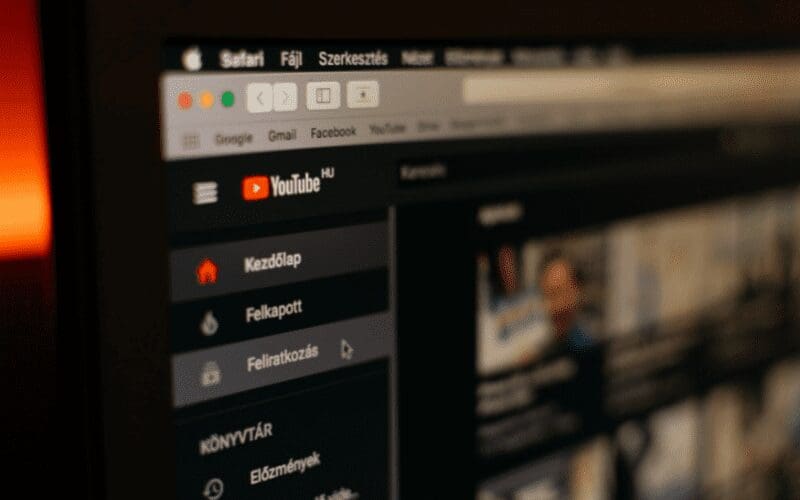
Now you’ve got your track ready it’s time to look at how to upload your own music to YouTube.
Account
First, you need to log in to your account. If you don’t have an account already, simply make one using the signup option on the YouTube homepage.
Select File
Now all you need to do is select the file. There will be a camera icon that will take you to the upload page. Drag or drop your file to upload it, making sure the upload is set to public. This is important so everyone can access your song. Now your track should be in the process of uploading.
Add Details
Your track will take some time to upload. In the meantime, fill in some extra information on the track. Add the title and any other relevant information. If people like your song, they are likely to look at the details. You want to appear here as a professional artist giving some background to the song and details about you in the description.
Ready For Upload
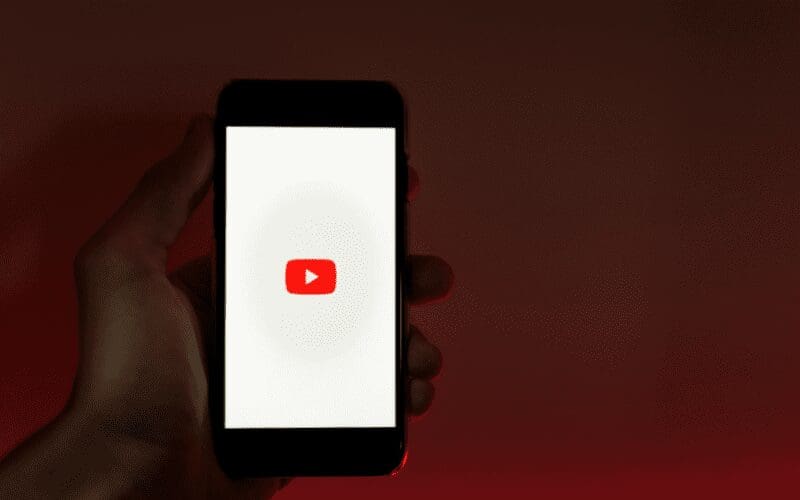
Now you know how to upload your own music to YouTube! As soon as it’s done loading, it will automatically post and your song will be available to listen to. Getting your track onto the platform is only one of the first steps though. Getting people to listen is another topic altogether. To help boost your views, let’s briefly discuss some tips.
Add A Video
YouTube at the end of the day is a video-sharing platform. As much as listening to songs with stationary backgrounds is not uncommon by any means, adding a video can’t hurt.
This will all depend on your editing and design skills. If you’re looking to do something simple, adding some effects can give it an extra visual edge. There are many different software’s available to do this, choose one that will meet your needs best.
Alternatively, make a music video! A music video doesn’t need to be of amazing quality with a production team behind it. It can be anything you want. Simply recording a walk in the park, a busy street, or even a recording of you making the music will suffice. This not only gives your song that extra visual entertainment but makes you more relatable to listeners as an artist.
Now you might be wondering how to upload a music video to YouTube. You need to use the similar method we already discussed. Instead of using an image as your background, use your music video. The rest of the upload is identical to everything we’ve discussed so far.
Promote Your Track
You should be up to speed with the easy way to upload music to YouTube. All you need to do now is promote it! Share your track everywhere you can. Post it all over your social media and ask friends to give it a share too. The more views a song has on YouTube, the more traction it will gain.
Now You Know How To Upload Music To YouTube
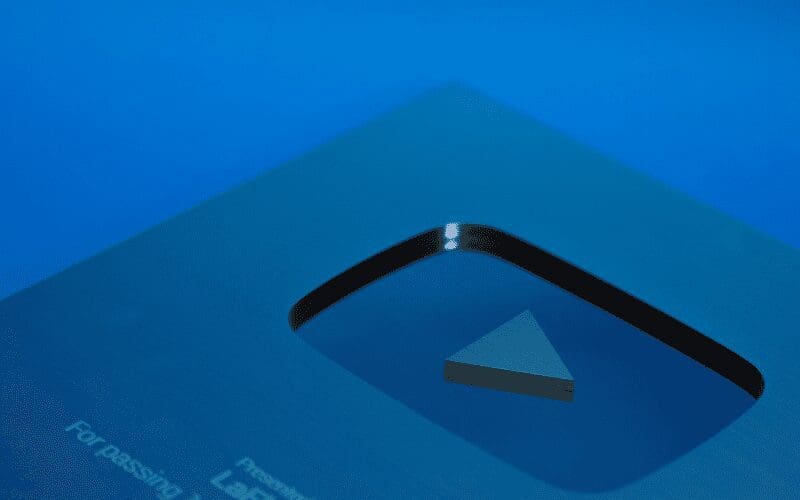
If you’ve ever wondered how to upload my song on YouTube, we hope you now have a better idea. On the surface uploading songs to YouTube can seem confusing but once you’re familiar with this method, it will be a breeze.
YouTube is not to be overlooked when thinking about ways to promote your music. Having a free platform to share music on is rare, use it to your advantage. With such a large community of YouTube users, your potential audience is huge. Music Gateway can help you get your music onto the platform and promote it in any way we can. You never know who could discover your songs until you’ve shared them with the world.
That was our guide on how to upload music to YouTube. We hope you enjoyed reading and found the information helpful. Here are a few more articles that might interest you: How To Get An Official Artist Channel On YouTube, How To Post A YouTube Video On Instagram, How To Make Money On YouTube As An Artist