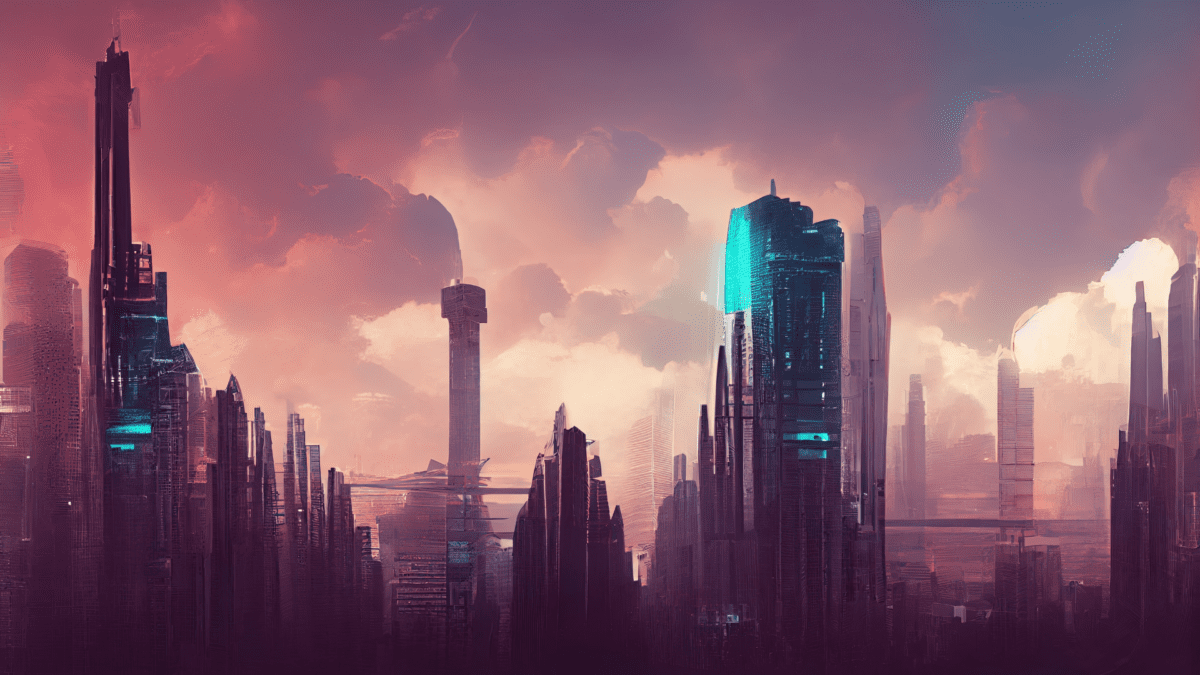On April 26th, 2021, a Spotify Miniplayer was launched in collaboration with Facebook. These two monumental companies have decided to further their relationship. Let’s explore this fully integrated musical and social experience for both Spotify Premium members and Spotify Free members.
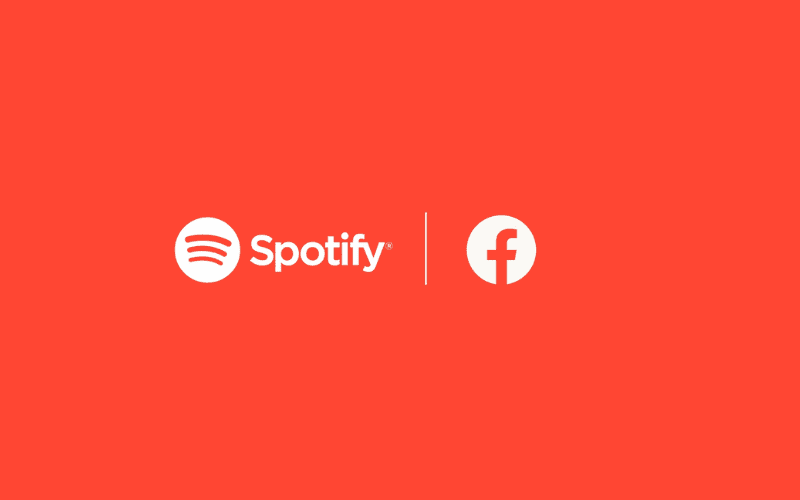
Spotify Miniplayer
Spotify, over its many years of operating, has put a large emphasis on discovering new music and podcast episodes. This is their thinking behind changing the way users engage with new songs and podcasts. They introduced a miniplayer for Spotify integrated into the Facebook platform.
Facebook will now allow users to listen to music hosted on Spotify while browsing through its apps. This is part of a new initiative coined ‘Project Boombox,’ by Facebook CEO Mark Zuckerberg.
What Is The Spotify Miniplayer?
The Spotify miniplayer is an embeddable music player for your Facebook posts. So users/fans can play your music at the click of a button. What this Spotify miniplayer allows you to do is enjoy Spotify audio directly within Facebook without having to switch apps.
This creates the perfect symbiotic relationship between social media and music in the palm of your hand.
What’s great about this is that you don’t have to convince people to go to Spotify to listen to your latest release, and there are less barriers for your audience to get to your music, so they’re more likely to listen.
Facebook’s algorithm doesn’t like external links, but will probably be pushing this feature so your Facebook post (and thus your music) will reach more people. People like engaging with easily clickable content whilst scrolling which means your music will get more plays, earning you money each time and increasing your listener numbers.
If you haven’t signed up for Spotify Premium yet – what are you waiting for?! Sign up now to enjoy unlimited ad-free music, anywhere!
How Does The Spotify Miniplayer Work?

Spotify Premium users can experience songs with full playback directly from Spotify inside the Facebook app on iOS and Android. Additionally, Spotify Free users can enjoy the same great experience via shuffle mode. With accompanying ads from Spotify.
Aside from simple Spotify shares to the Facebook News Feed, users can also play songs via the miniplayer through certain selected verified artists’ posts.
It also allows you to play music from user-uploaded videos on Facebook which contain licensed music. This is great for any upcoming artists with a new release as it allows an easy platform to share their music.
How To Launch The Spotify Miniplayer
- Tap the ‘Play’ button on the song you, your friend, family member, or favourite creator shared from Spotify to their Facebook News Feed.
- The first time using the miniplayer, you’ll see a dialog open asking for consent. Click on ‘Connect’ to continue.
- If you’re logged in to Spotify, the apps will automatically switch and playback will start from within the Spotify app
- Spotify will continue to play when scrolling down your News Feed. You’ll have control over playback options. So, you can pause or dismiss the Spotify miniplayer at any time.
Spotify Miniplayer – How To Share To Facebook
The miniplayer is an extension of the pre-existing social sharing option already supported within Spotify’s app.
With this new addition, when Spotify users are listening to a song or podcast they wish to share on Facebook, they’ll be able to tap the existing ‘Share’ menu and then tap either ‘Facebook’ or ‘Facebook News Feed.’
Pros And Cons Of The Spotify Miniplayer
Here’s a description of the pros and cons of Spotify Miniplayer:
Pros
- Convenient: The Miniplayer allows you to control your music playback without having to switch back to the full Spotify app. This can be especially useful if you’re using another app or browsing the web while listening to music.
- Compact: The Miniplayer takes up minimal screen space, making it ideal for multitasking or using on smaller devices like smartphones or tablets.
- Easy to use: The Miniplayer has a simplified interface that is easy to navigate and use. You can quickly skip tracks, adjust volume, and access playback controls.
Cons
- Limited features: While the Miniplayer is great for basic music playback, it lacks some of the more advanced features found in the full Spotify app. For example, you can’t create or edit playlists, access your library, or use some of the more advanced search filters.
- No offline playback: The Miniplayer requires an internet connection to function, so you can’t use it to play downloaded music or podcasts offline.
- Ads: If you’re using the free version of Spotify, the Miniplayer may display ads between songs, which can be disruptive to your listening experience.
Reviews
There are definitely reviews such as 4.2/5 stars, which suggest that this miniplayer is good for what you get.
‘best solution for free lightweight spotify on linux.’
‘Literally does exactly what it should do, flawlessly.‘
Final Thoughts On The Spotify Miniplayer

The ability to browse your social feed on Facebook while you use the miniplay for Spotify is an excellent tool for sparking a conversation about music with your friends and family.
It’s also a great way for creators to get their content out there and allow people to listen with a simple click. Add the Spotify extension to your Facebook profile today!
Overall, the Spotify Miniplayer is a convenient and easy-to-use way to control your music playback while multitasking or using smaller devices. However, it does have some limitations compared to the full Spotify app, so it may not be the best choice for power users or those who want access to all of Spotify’s features.