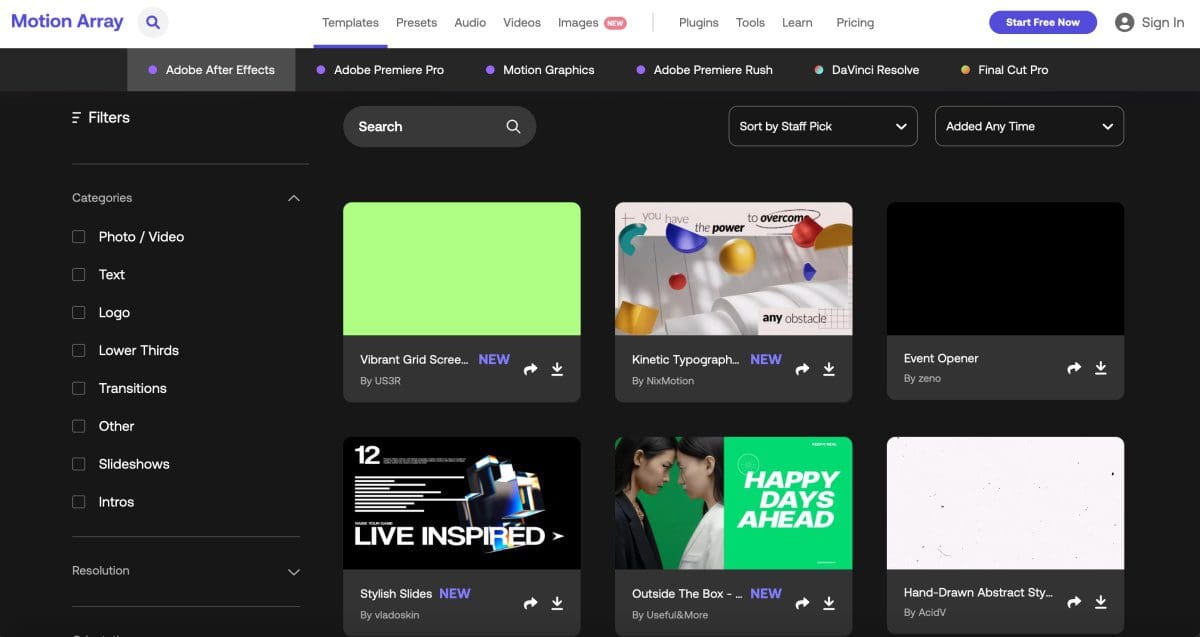So you want to make your first music video but don’t know where to start. Well, that’s totally okay! In this article, I will walk you through the creation of your video – from picking a song to shooting and promoting the video release. Whether you are a new band or have a cult following, are signed to a label or make beats on your laptop, this guide will get you started on the road to making a stellar music video and having fun on the way.

Why Do I Need A Music Video?
If you are questioning ‘why’ or hesitant, there are a lot of pros to making a music video. No matter where you are in your musical journey, a music video can help your band draw itself to the front of a crowded interweb full of endless music. They engage your existing fans, draw in new fans and YouTube fanatics, and can even help attract the attention of labels.
A great way to premier a song is with a video, as your current fans will be eager to hear this new song and share the video. Meanwhile, nerds like myself, that spend hours perusing Youtube for new music videos, are likely to come across your video if it’s there. When they love it, they will love you and want to be your fan forever. Probably. Visuals are a great addition to music, and if it is visually interesting, people will rewatch and become bigger fans of the song. Memorable and interesting music videos gather a lot of attention, which is a great promotion and music marketing tool for your track.
Getting Started
First things first, you need to know what song you are going to use for the video. You also need to know what platform you want your music video to go on, for example, you can search for how to make a music video for Youtube, on Youtube. You may already have a song, and that is great! If not, here are some things to consider:
What Kind Of Video Do I Want To Make?
Are you looking for a high-energy music video with synchronized skateboarders? You will probably want your song to have the energy to carry those visuals. A lot of the type of video will depend on the track, as it should mirror and amplify what is happening musically and lyrically.
Are There Any Songs That Have A High Number Of Hits On Spotify?
If you have a lot of hits on Spotify, chances are you will get the fans of that song eager for a video to accompany it. If I enjoy a song, I will always check out the music video – or vice versa!
Do I Want My Unreleased Single To Premier With A Video?
This is my personal preference, which I will touch on a bit later.
Do I Want A Lyric Video?
If you are looking to make a lyric video, you will probably want to choose a song with meaningful or memorable lyrics. Seems obvious, but it shouldn’t be an instrumental track.
Other Tips
There are so many tips to know how to make a picture video with music, the right song and how you can start conceptualizing what you want the music video to be. I tend to sit down and listen to the song until I get an image. Sometimes that image is based off of the lyrics, sometimes it is completely unrelated. From there, you can work on a story and maybe even create a rough storyboard. Focusing on a particular lyric can be a great start for imagery, and the story/visuals can stem from there.
You can also find inspiration from watching other music videos. If this isn’t something you are used to doing or not knowing where to start, check out our article on The Best Music Videos. If you see a music video you like, look up who made it and watch more of their work.
Once you have come up with an idea, then you need to figure out what level of production you can afford.
Budgeting A Music Video

Now for the practical side of things.
A question you might ask is “How much does it cost to make a music video?” and the answer is not always that simple. Music videos take a lot of time, planning, and at least a little money. If you are willing to get crafty, there are a lot of ways to get a quality video made right in your backyard. When making your budget consider the following:
- How much money do you have to spend on the video? Are you going to hire a filmmaker to shoot the video? Budget the cost of paying the person/people that you hire.
- Feeding people during the shoot.
- Locations sometimes require a rental fee.
- What kind of props and costumes will you need? Can you afford to hire an editor? If not, make sure to budget the cost of editing software to edit the video yourself.
If you do have money, I suggest hiring a local filmmaker. Rack your brain for some friends that do video production or photography and start by asking them. Working with your friends will usually save you money as well. If you don’t know anyone, reach out to the people whose videos you like, or ask some fellow bands if they can suggest someone. Once you have found your filmmaker, discuss how much you have to spend on the video and the two of you can go from there.
If you don’t have money, sit down with your bandmates (or yourself if you are a solo artist) and gather your resources. The more favors and helpful friends you can call in, the more money you will save. This is an especially important list if you are working with limited funds.
Making A Music Video with Little To No Budget

When I say ‘no money’, I of course don’t mean $0. I want to be perfectly clear that even if you have a very generous community, you should plan to spend at least $100.
After picking a song and coming up with an idea, these are the things you will need to make the video.
- Camera
- Location
- Shot List
- Snacks/Food
- Props
- Outfits/Costumes
- At least one full day to shoot
- Lights
- Additional People (actors, dancers etc)
- Editing Software
- A schedule
- Commitment & Follow Through
Shot List
A shot list is a literal list of the shots you need for your video. When you get to shooting, it is easy to forget what you planned if you haven’t written it down. There is nothing worse than getting to the editing room and realizing you don’t have your most important shots.
Music Video Shoot Day
A standard shooting day is 12 hours. Now, this is your video and you can do it however you want – shooting when and where you can on your own time. I find that it saves money, and eventually, time, to shoot it all at once.
Additional People
You are going to want to have at least one person around to help you out. Whether that is to carry things, pick up food for the band, or hold the camera if you are on screen. Ask a friend and be considerate of the time that they are donating to you. Buy them a beer afterward at the very least, and don’t keep them on set for more than 12 hours.
Choosing A Camera For Your Music Video
A camera is one of the most important parts of shooting your music video. It doesn’t have to be some big metallic monster like what you see in photos of film sets. In the digital age we live in, it is perfectly acceptable and sometimes even better to shoot on your smartphone, there are so many guides out there on how to make a music video on iPhone. There is no right answer to what the best camera for music videos is, but here are some tips and options.
How To Make A Music Video On iPhone

Smartphones are small and easy to get into odd angles and be creative with. Consider looking into buying a lens for your phone, but bear in mind that this can get costly if you are not savvy about it. Brands like Moment and Surui are professional-grade lenses that give you the ability to choose the length of your lens and give the images a crisp, clean look.
Lens lengths affect the image size – so a 50mm lens will look like a typical phone video, whilst a 35mm lens is wider and will show more of your surroundings. The wider you go, the more distorted the image can become. This is why you see the “round” images with a fisheye lens (think 90s skate videos). Similarly, if you go for a longer length like 60mm or 85mm, it adds a zoom to the picture without having to zoom in on your phone. Lens lengths are the same for a phone’s lens or a professional camera’s lens.
Other Options
Now, if you have more experience with photography or have a videographer/filmmaker friend helping you with the shoot, you may want to pick something made for video. Typically for low-budget shoots, the best options will be a Canon, Sony, or Blackmagic. I claim these as your best choices because you probably know someone who owns one.
To be more specific about the user-friendliness of the cameras, stick to the Canon Rebel or EOS series, the Sony A7 series, and the Blackmagic Pocket Camera. These are good, affordable options as well if you are shooting with a hired filmmaker and want to save on costs. Any professional cameras your hire may want to use, I will leave them to discuss with you. Before renting a camera, look up video samples – again I will refer you to YouTube where you can find camera-quality videos and examples. Maybe you want a nostalgic feel to your video and choose to shoot on a DV camera. Or want a crisp professional feel, in which case consider leaning toward the Sony A7sii.
Don’t feel overwhelmed by these options. As I said before, it is perfectly acceptable and will save you a lot of trouble to shoot on your smartphone. Sometimes simplicity is key. Remember, you can always make things look like they have a higher production value by using clever lighting and finding a cool location.
Lighting

If you are working with a budget that allows for gear rentals, lights become key. The better we light the video, the better it will look.
Play with lighting effects before your shoot! Maybe you will find a lens flare that excites you and would be perfect with a transition, or find that you have an affinity for LED timers. The light that you choose to shape your images will affect the overall style and look of your music video.
If you don’t have a budget and are shooting with daylight, bring along some black and white cuts of cloth. You can get a few yards of cloth at your local hobby store for a few bucks a yard. The white cloth will diffuse harsher light and can help disperse the light (or make it go farther) if you place it out of frame to even a more shadowy face or figure. Black cloth is good for shaping the light which could be blocking out hard direct light or casting shadow. It is also quite convenient for draping over your camera-person if their reflection is catching in an instrument or window.
If you enjoy tech, search around online for Bluetooth controlled LED. They are easy to use and can add a lot of fun effects to your video.
Location

Where you shoot your music video can make the entire thing. When coming up with concepts for your video, consider any cool or interesting locations that you could gain access to.
Do you have a friend with a graffiti-covered basement? Or is there a rock quarry nearby, or some other natural location that would make for interesting visuals? Get creative with your location and the video will take a step up. Look at Jaime XX’s video for Gosh. Even without the choreography and camera tricks, that would be an amazing location for your band to film on an iPhone.
Also, keep in mind that some locations, if not owned by you or a connection, may require a renters fee for the space. If you don’t have the funds for this, consider finding a different location.
Props & Costumes
Another thing that can make your music video stand out is the use of props and costumes. Of course, these will depend on if your video needs them and what they are if it does.
My trade secret whether you are wearing a sleek jumpsuit or buying a matching set of lawn chairs is return return return. This only works if you time your purchases with the shoot dates, and keep the items purchased in returnable condition. This is not something that works if you are altering a pair of pants into a spacesuit, or smashing the newly bought dish-ware.
Scheduling Your Music Video And Why It’s Important

A schedule is imperative to a shoot. Taking the time to sit down and plan out your day/s will save your time and the time of the people who are helping. Grab your shot list and look at what you need.
Say you only have one day to shoot your music video, and you are working without any lights. This means that everything is based on the sun. Which shots need full sunlight? Which are less important? There is nothing worse than getting to the end of your day and realizing that the most important shot is something that is now too late to capture. Say you are shooting in two rooms of the same house. While it is not impossible to go back to the first room and reset everything, it is time-consuming and inconvenient.
These are the kinds of things to think about when making a schedule. What do I need? When do I need it? What will save me the most time? Do I have scheduling conflicts with members of the band who can shoot certain things while they can’t be there? Am I borrowing a certain location that I only have for specific hours? Are there more complicated shots that will need more time to get right? What am I willing to walk away without?
Be thorough when making your schedule.
Editing Your Music Video
This is often the most daunting part of the process for people.
If you know a music video editor, talk to them about working with you on a payment. Having someone who knows what they are doing can change the game, and it is less of a headache for the technologically inept.
For those of you who want to try your hand at editing, or have to by necessity, you have to find your software first.
If you are shooting on your smartphone, look into editing apps so that you can keep it all contained to one device. A few starting points are Quik, Splice, Adobe Premier, InShot, and iMovie. Some cost a few dollars and some of the more professional ones will take a subscription and/or be more expensive. Look at reviews and user guides to see which one is right for you.
If you are editing on your laptop, be sure to get a hard drive for storing your files! Back up your files on this hard drive at the end of every shooting day or filled the SD card. Don’t lose your video because someone formatted a card! As for editing software for your laptop, look into Final Cut, iMovie, and Sony Vegas as the baseline, user-friendly, cost-effective programs.
Remember
It can feel overwhelming when you don’t know what you’re doing but I have great news for you! There are tons of tutorials online. I have a film degree and had to learn editing to graduate and I still use tutorial videos almost every time I go into an edit. You have people online who are excited to walk you through just about anything you may find yourself struggling with.
I would recommend getting some practice in before – maybe making some short films and practicing your transitions, cuts, and general editing skills. Editing may sound hard, and to be fair, it can be. But it is more tedious than anything and that brings me to this next and probably the most important section:
Commitment & Follow Through
Making a music video takes time.
You will pour time into conceptualizing, planning, gathering materials, finding gear, and learning how to edit. Your band or the people involved in making the video will be giving their time to this as well, even if just by showing up. The filmmakers that you hire to make your big-budget videos will be giving their time and their effort and their commitment, too.
The most important piece of advice I can give to you before you start making your music video is to commit and follow through. Don’t let frustration get the better of you. Don’t let obstacles dishearten or frighten you. Even if it takes longer than expected or isn’t turning out the way you may have hoped, commit yourself to finishing the video and following through with the release.
I Finished My Music Video. Now What?

Hype. It. Up.
Get your fans, friends, family and strangers that you hit on online pumped about the music video that you made. You worked hard on this and people need to hear how excited you are about it!
Maybe do a countdown or announce the video release date. This is especially fun for the premier of a song or album. The hype for the video is even larger because there is a new song that comes along with it.
Releasing a video to premier a song is also a savvy business move because you can find music bloggers and magazines that might let you premier it on their site. This brings extra attention not only from potential new fans and labels but to your current fanbase as well. It adds that sprinkle of clout that says, “That’s right. A music magazine is premiering our new video.”
Persistence is key here as well. Find your favorite digital music publication and ask if they would be interested in releasing it on their site. The worst thing that can happen by asking is that they say no. The more publications you reach out to, the more chances you have of getting your video out there.
You can also check out this article on The Best Music Video Distribution Companies.
So, What Have We Learned?
Music videos are an exciting way to share your music with the world and grow your fanbase.
It takes some diligence to achieve a finished product, whether you are working with a team of filmmakers or on your own. Remember there are people out there who can make a music video free of charge, you just need to ask. If you stay committed to getting it done and follow through by promoting it as much as you can, it will always be worth the time and effort. Remember your key items – camera, editing, people, and food – and be patient with yourself if you are doing this for the first time.
Otherwise, grab your instruments, get a camera, and get to shooting!